Lab 1 - EE 421L Fall 2015
Vrigiank@unlv.nevada.edu
Kirk Vrigian
08/23/15
Pre-lab
Request a CMOSedu account from Dr. Baker
Request a Cadence account from Dr. Greg
Review material from cmosedu.com on editing web pages
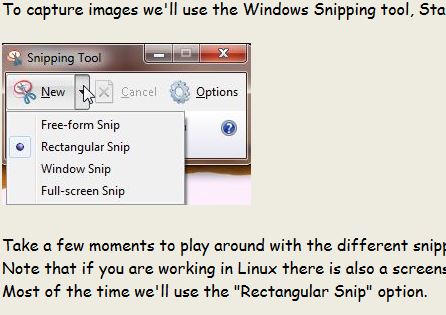
Add
a return to the listing of your labs
Lab Description:
The
purpose of this lab is to familiarize using Cadence
software as well as editing and uploading web pages.
Report should contain:
Images displaying that one followed the Tutorial 1 steps from CMOSedu with some context
How one will be backing up the lab material to avoid frustration using zip files and uploading them.
Lab
This first lab will go through the first part of Tutorial 1 seen here.
Following the tutorial will properly setup cadence through mobaX



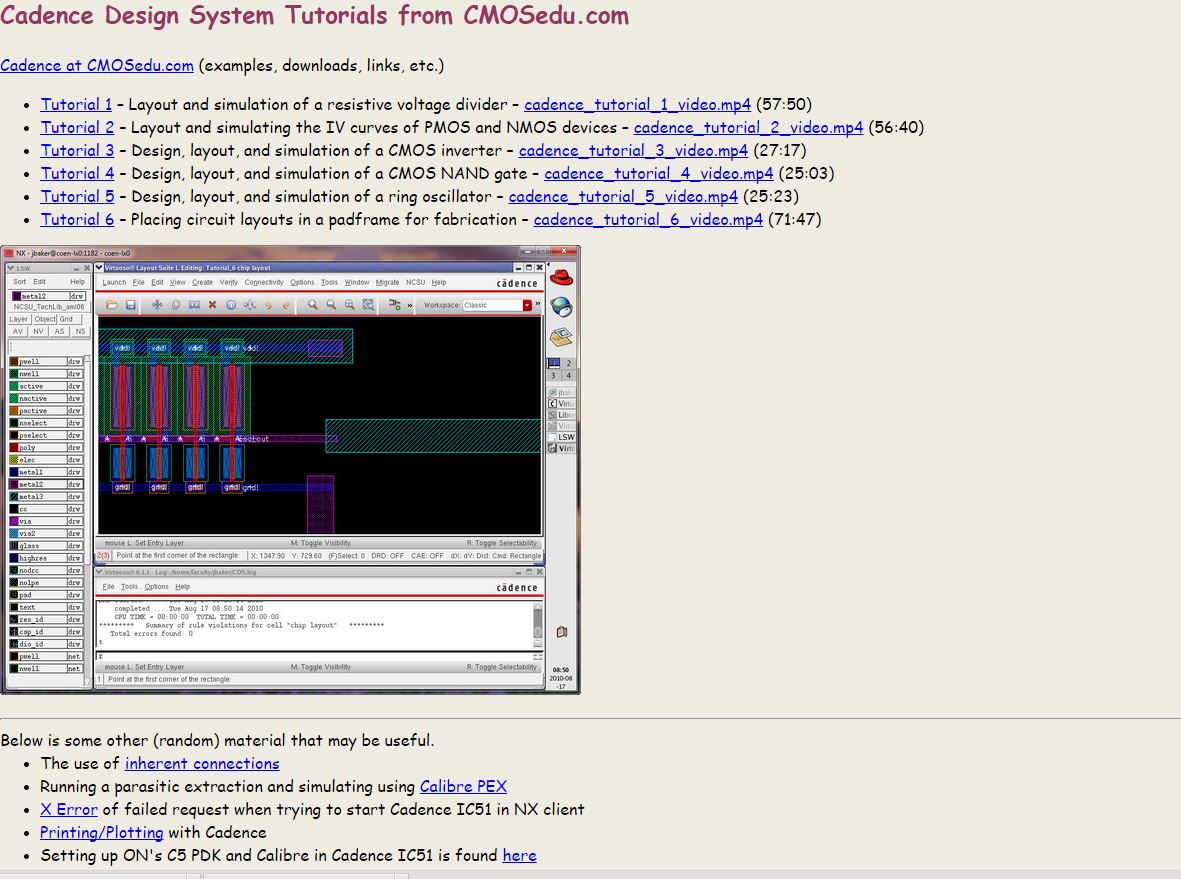
Once MobaX has been setup properly one initiates Cadence using 'Virtuoso &' command
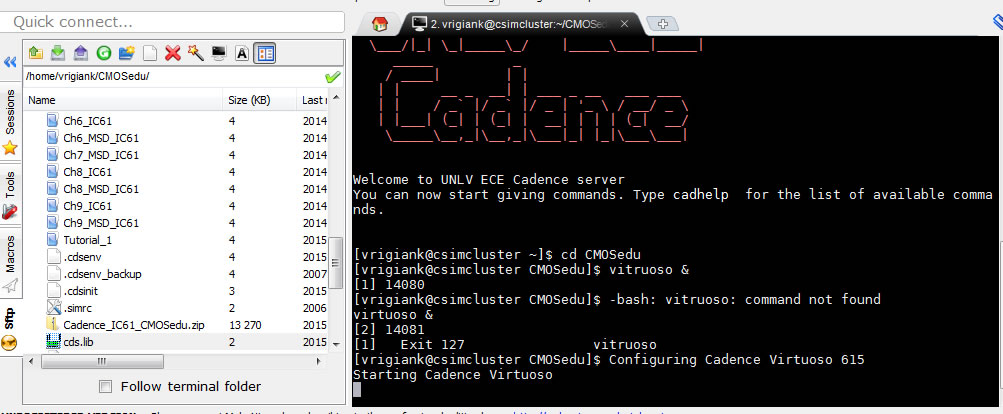
Following the tutorial 1 steps, one will eventually create a new cell
Using the components guided by the tutorial one will create this schematic
Ideally
before simulating the circuit using ADE L, one ought to save
their work, only then pick does one run the circuit simulation
One then launches ADE L and executes a tran simulation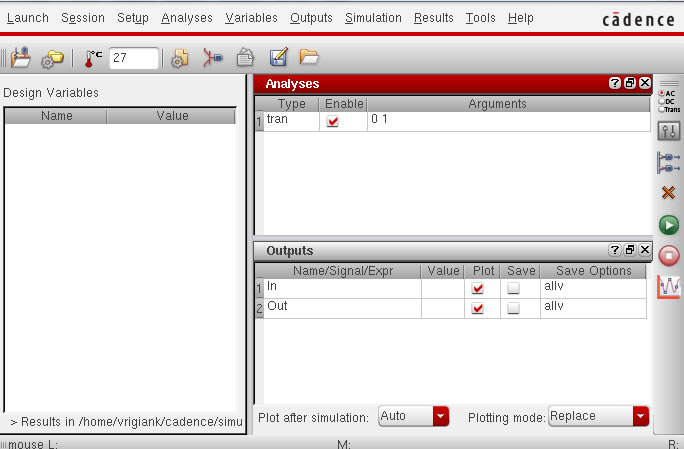
Lastly, labeling and definining what to plot on the simulation from the circuit, in this case 'In and Out' must be done
In this case, the input and output of the circuit was plotted
The resulting waveform is shown below
Habit to avoid frustration!
Back up your documents, so you can catalogue them and refer to them 25 years from now
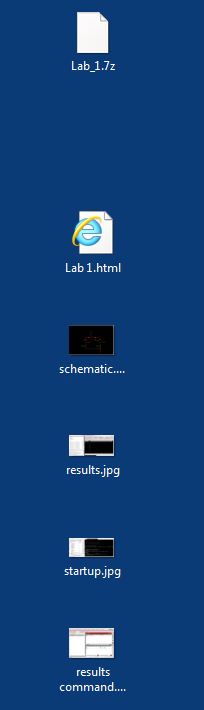

Return to EE 421L Labs