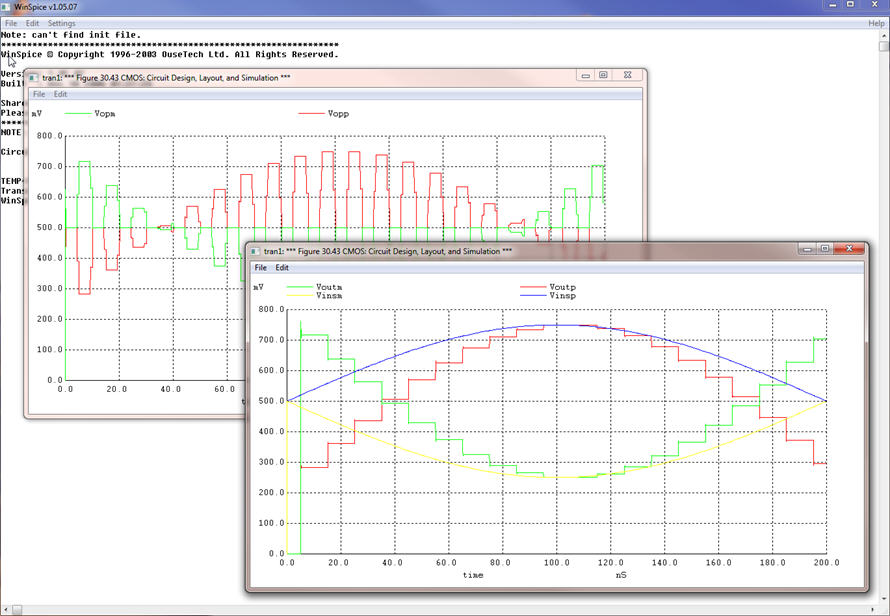WinSpice
(Windows Simulation Program with IC Emphasis) from CMOSedu.com
- Download the book's available
WinSpice examples in WinSpice_CMOSedu.zip.
- These
files run on version 1.05.07 which can be downloaded here
- The
pages discussing WinSpice from the second edition (2005) of CMOS are seen in winspice.pdf (6
pages).
- WinSpice uses Level=8 for BSIM3 and Level=54 for BSIM4
- See
also LTspice for
simulation examples from CMOSedu.com.
Some useful things to get started:
1) use the Open menu item to select a SPICE netlist
2) type run on the command line to run a spice file
3) type display to view the vectors after a simulation
4) typing plot Vout V(1) will plot the voltages Vout and V(1)
5) type destroy all to delete simulation results
6) type edit to edit the current netlist; exiting, after editing, reloads the netlist.
7) typing help all shows commands that you can use
2) type run on the command line to run a spice file
3) type display to view the vectors after a simulation
4) typing plot Vout V(1) will plot the voltages Vout and V(1)
5) type destroy all to delete simulation results
6) type edit to edit the current netlist; exiting, after editing, reloads the netlist.
7) typing help all shows commands that you can use
Return
to:
CMOS Circuit Design, Layout, and
Simulation
CMOS Mixed-Signal Circuit Design