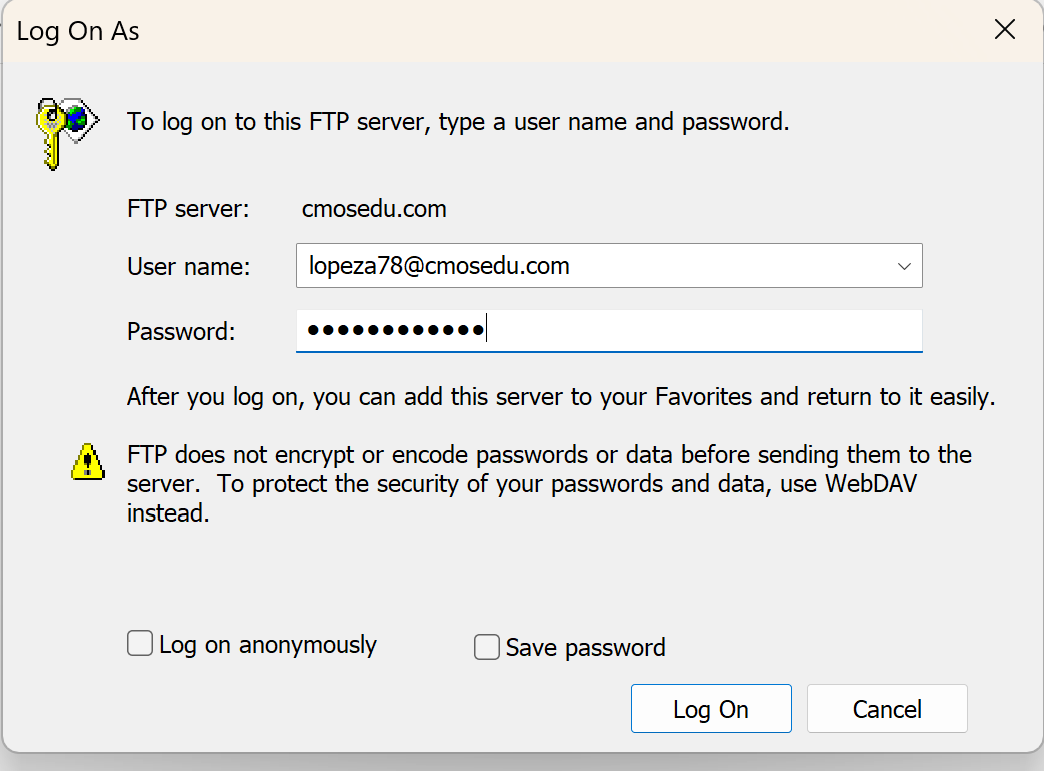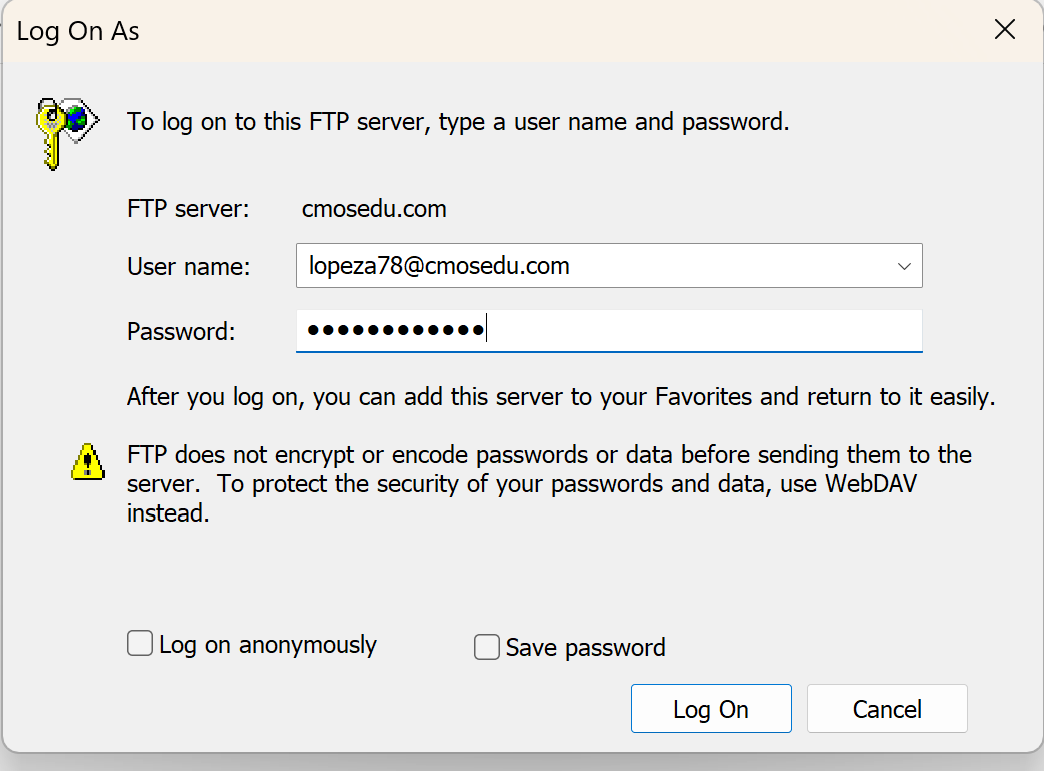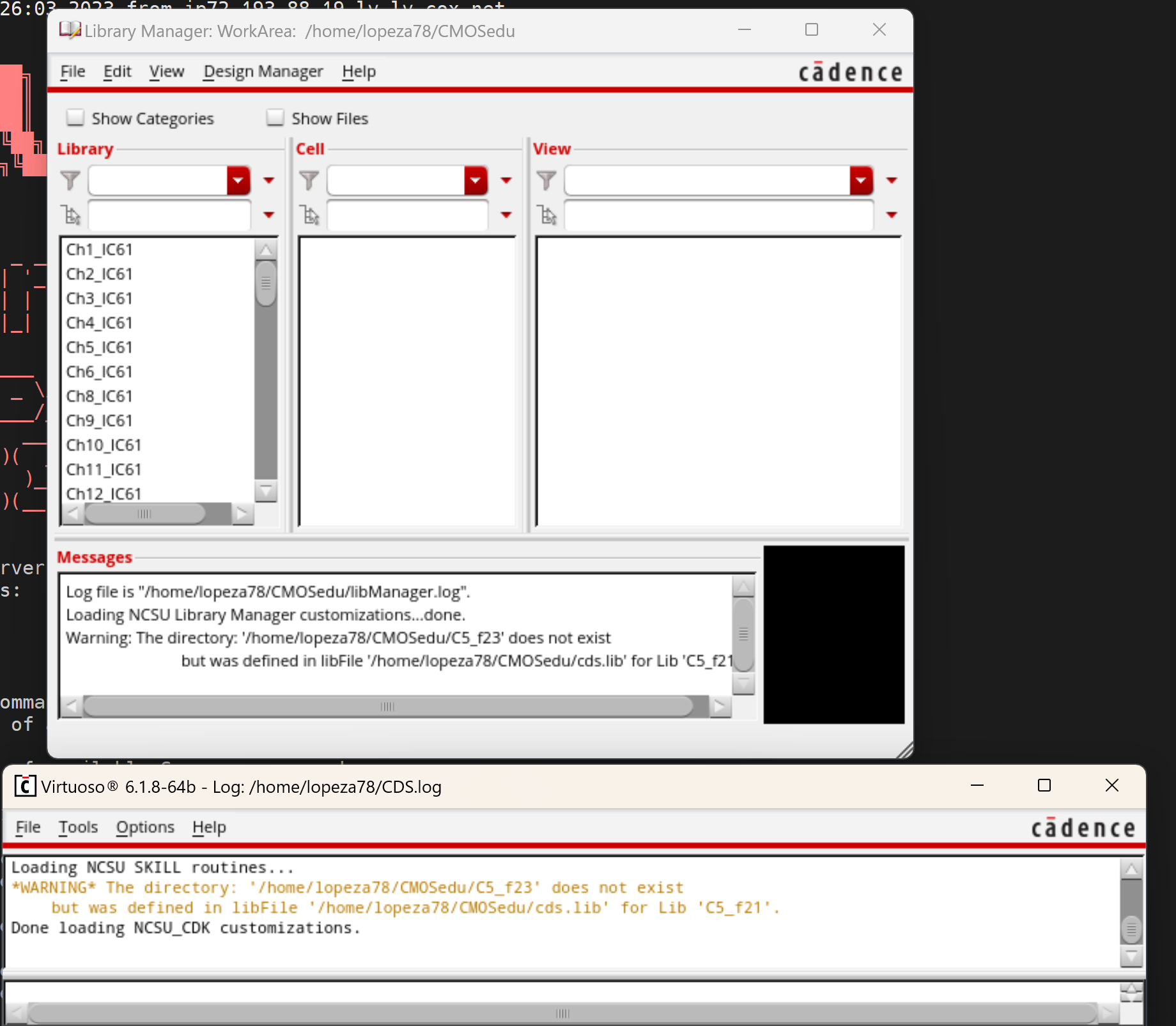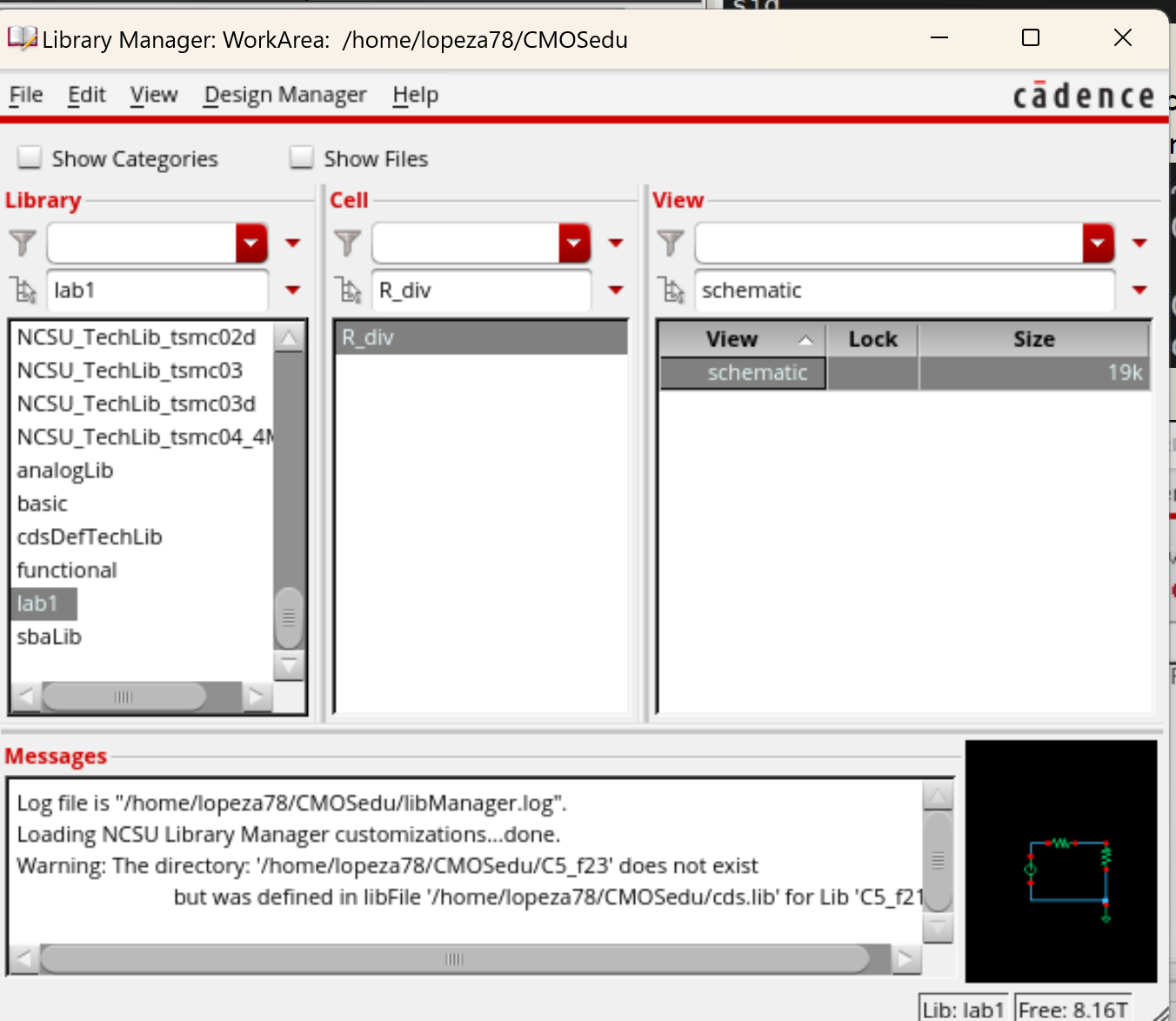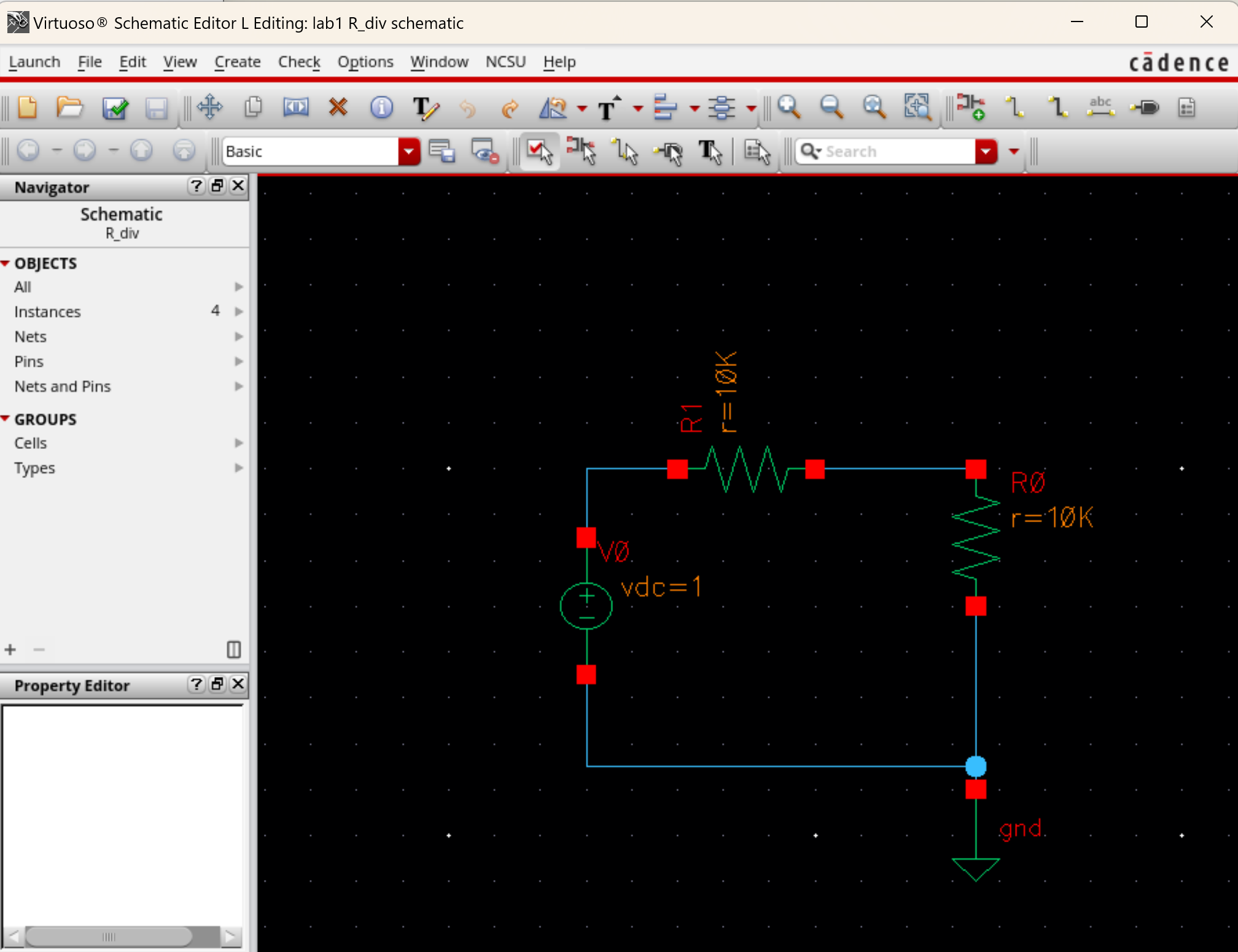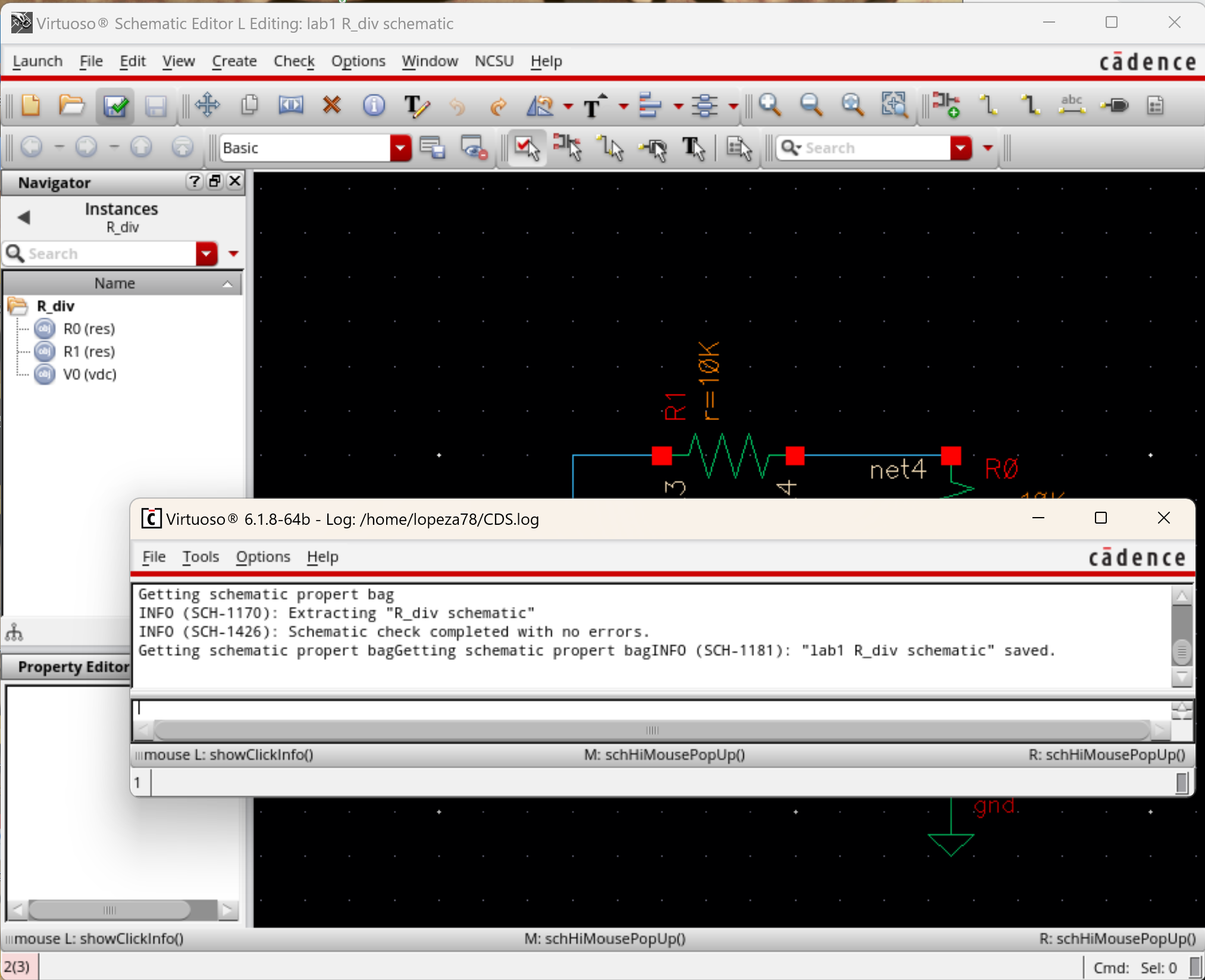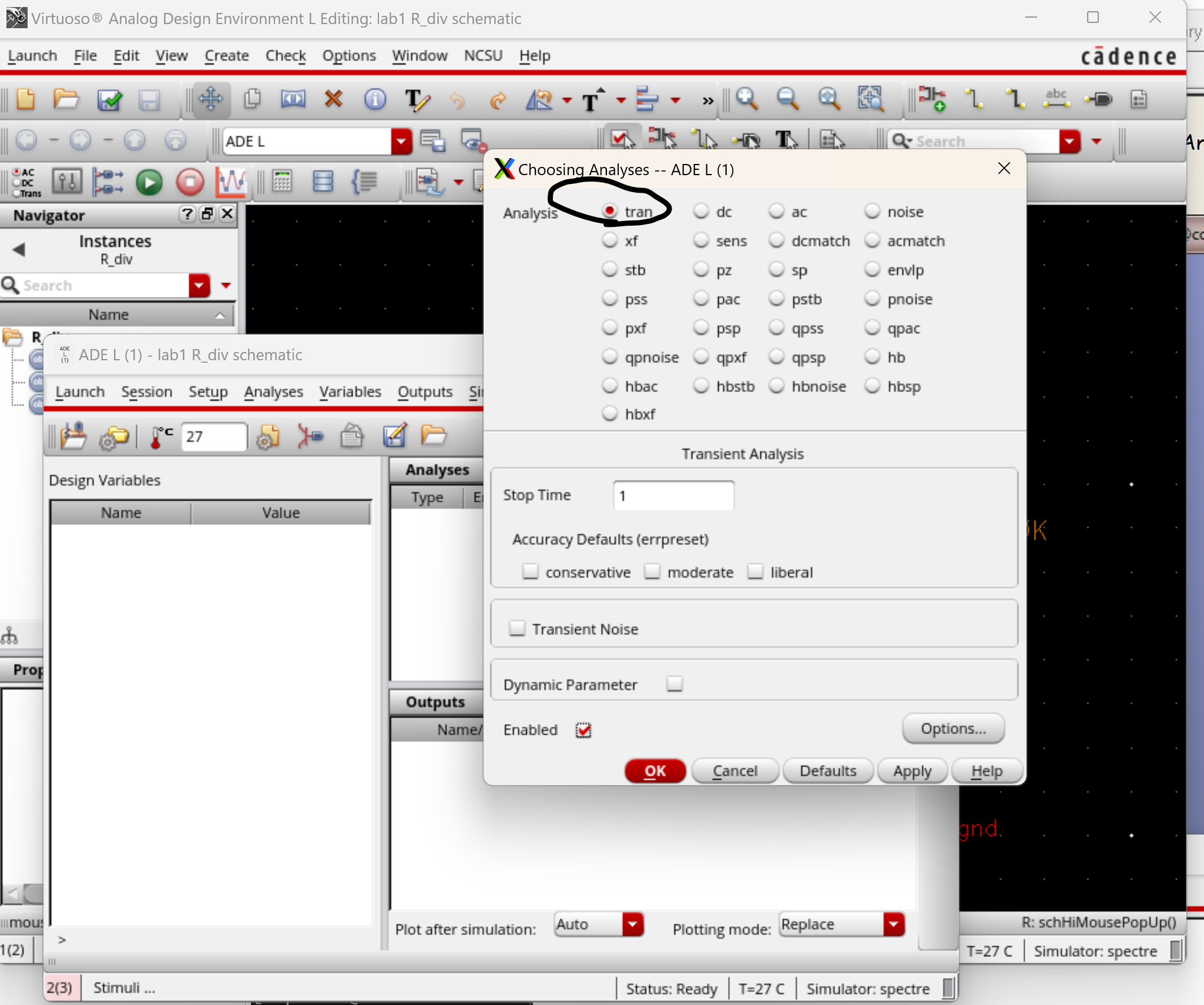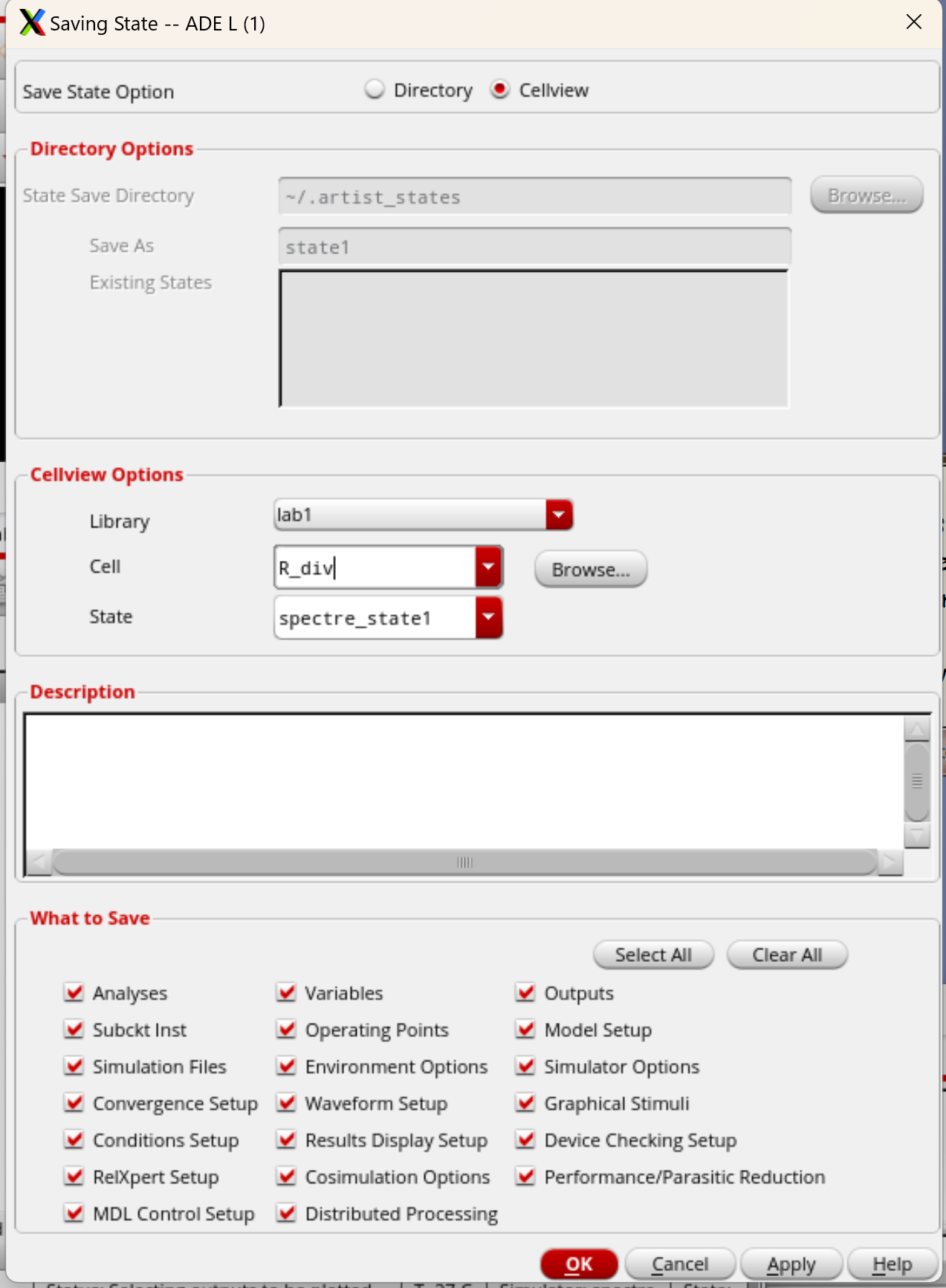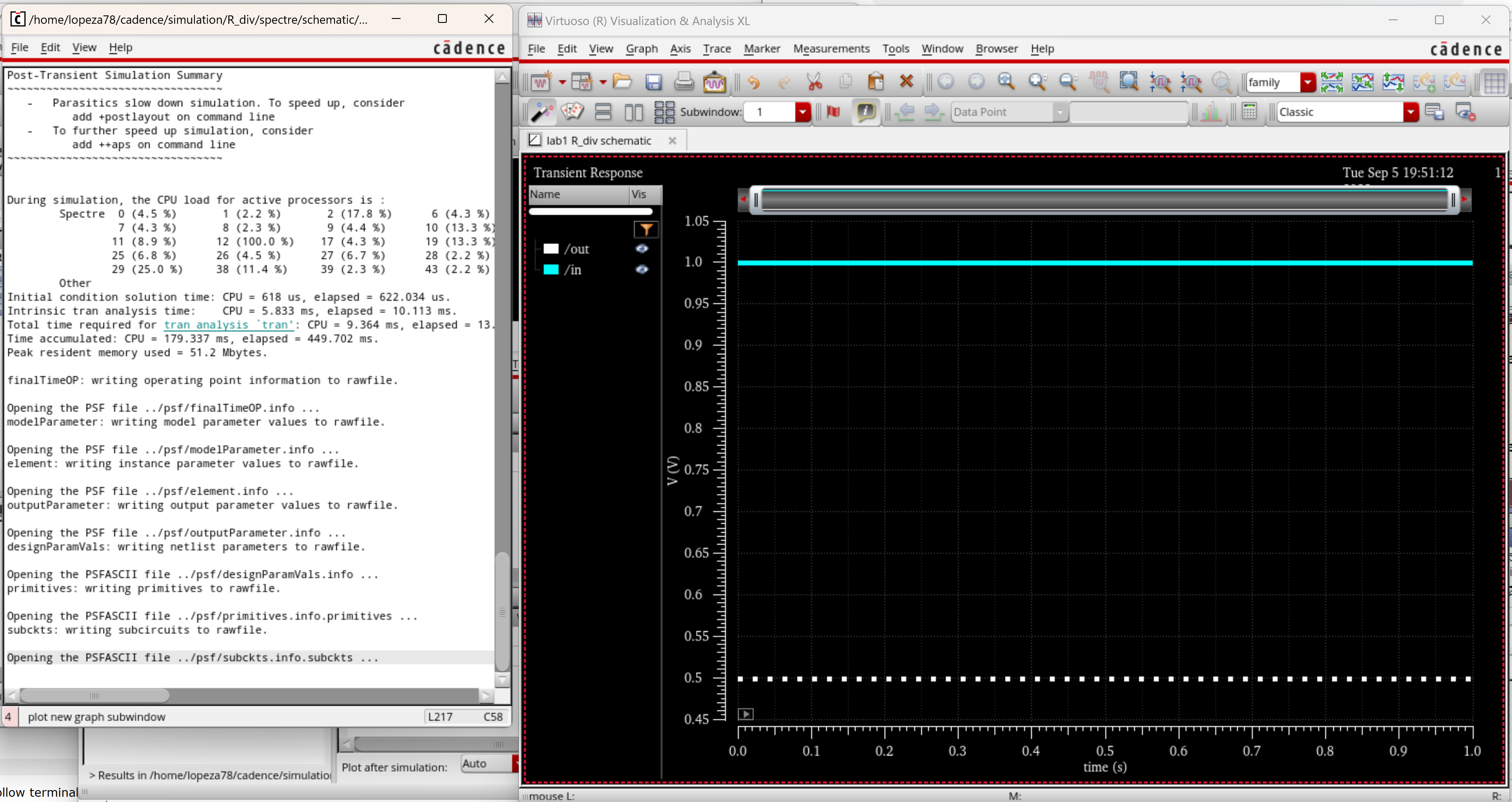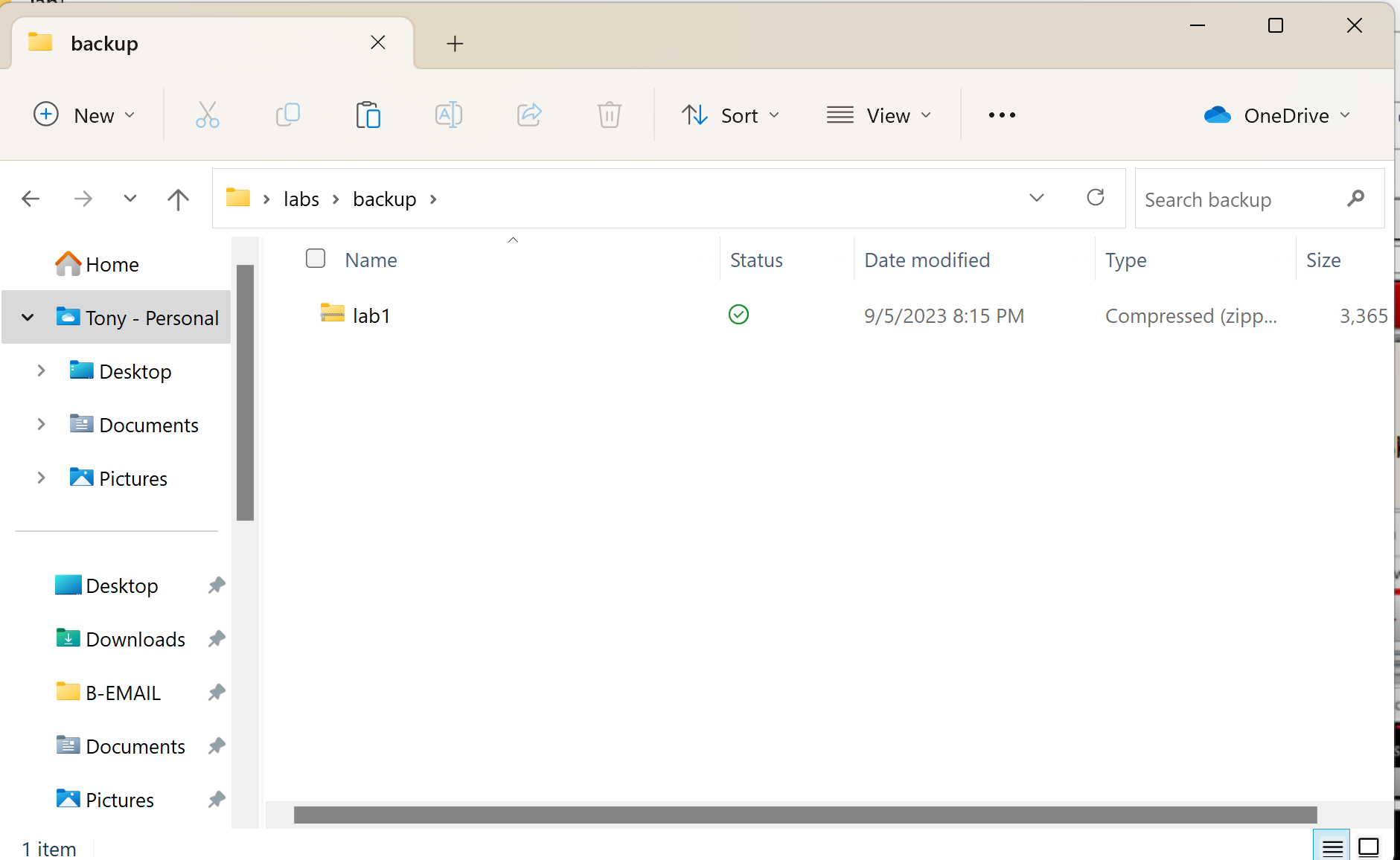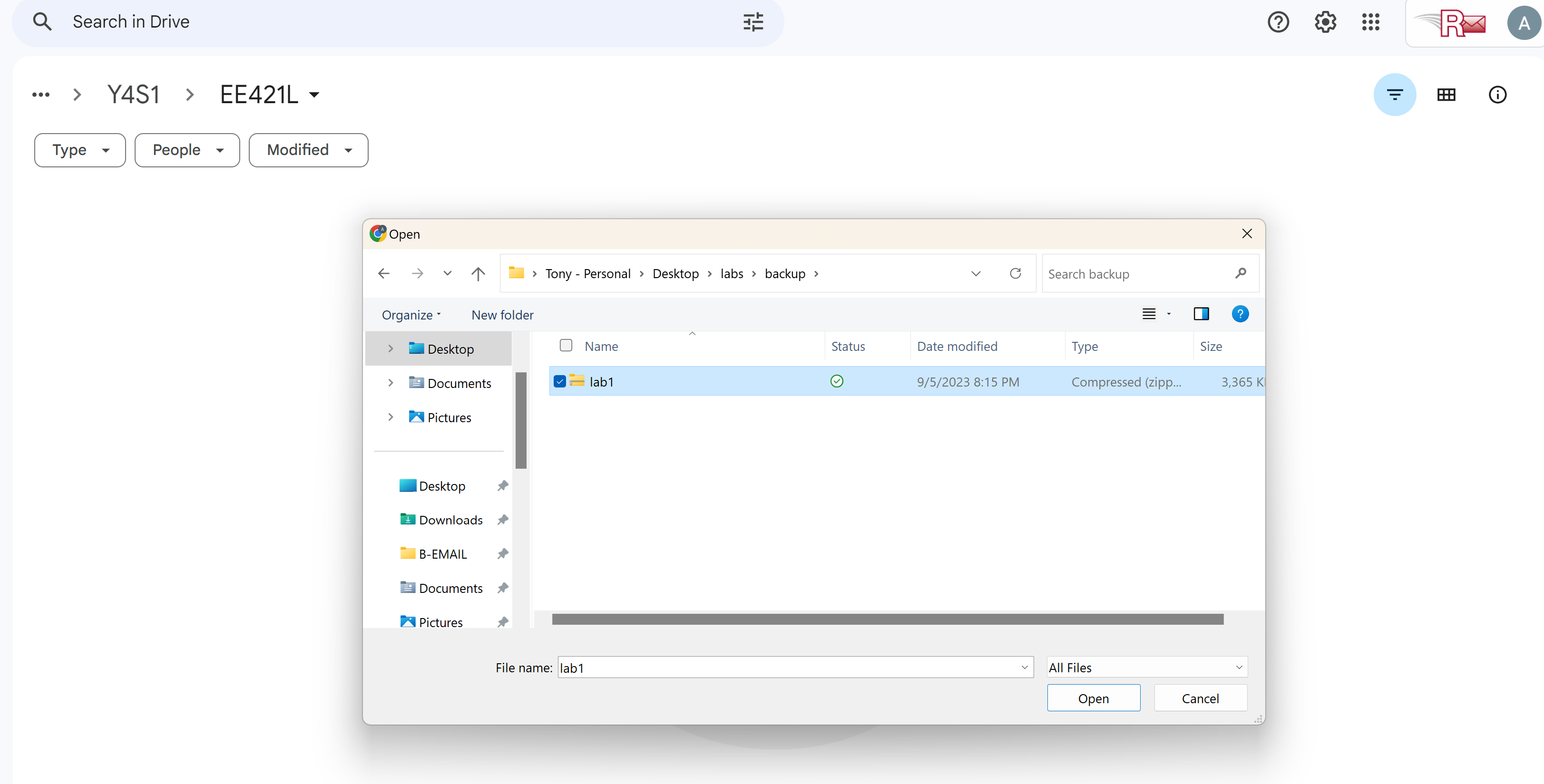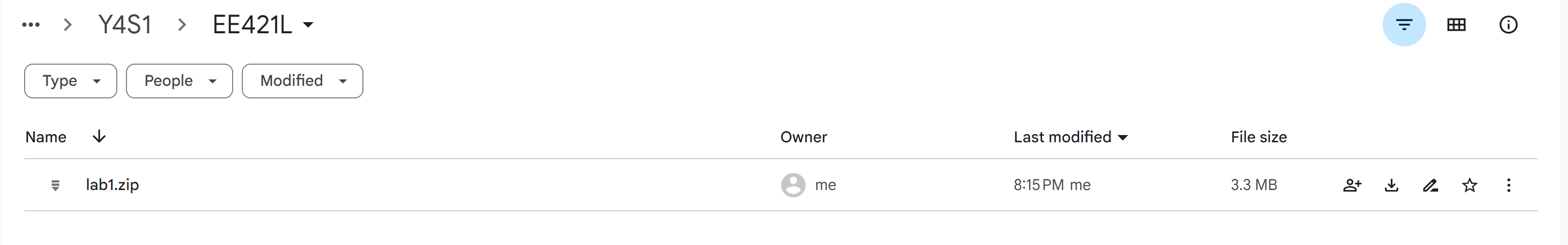Lab 1 - EE 421L
Authored
by Anthony Lopez
Email: lopeza78@unlv.nevada.edu
Due Date: September 6, 2023
Lab Description:
This
lab will mainly go over using html lab reports, from generating to
posting. The first section of Tutorial one as a basis to help us learn
all of the different funcitons of using html lab reports.
Pre-Lab:
- The lab reports will be drafted using html and placed on CMOSedu.
- Prior
to the first day of lab, but no earlier than one week before the lab
starts, get a CMOSedu account, using your UNLV email address, from Dr.
Baker, rjacobbaker@gmail.com
- Review the material seen here covering editing webpages (do this before the first lab)
Results:
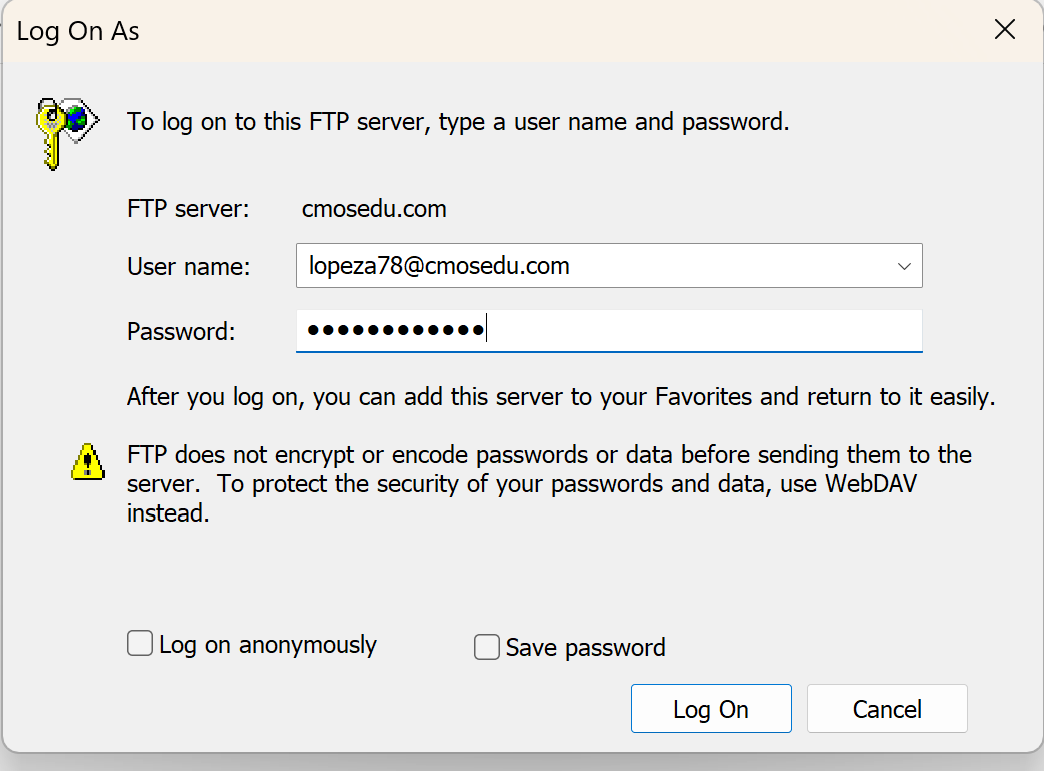
Lab Tasks:
This first lab will go through the first part of Tutorial 1 seen here.
Go through Tutorial 1 up to the 25th image in the tutorial.
Secondly discuss how to backup labs while working on them.
Procedure:
1. Tutorial
-
Here through candence in our CMOSedu directory we start virtuoso with
& so we can continue to use our terminal window. Once we do this
two windows will open, the one on the bottom is the CIW and the other
is our Library Manager.
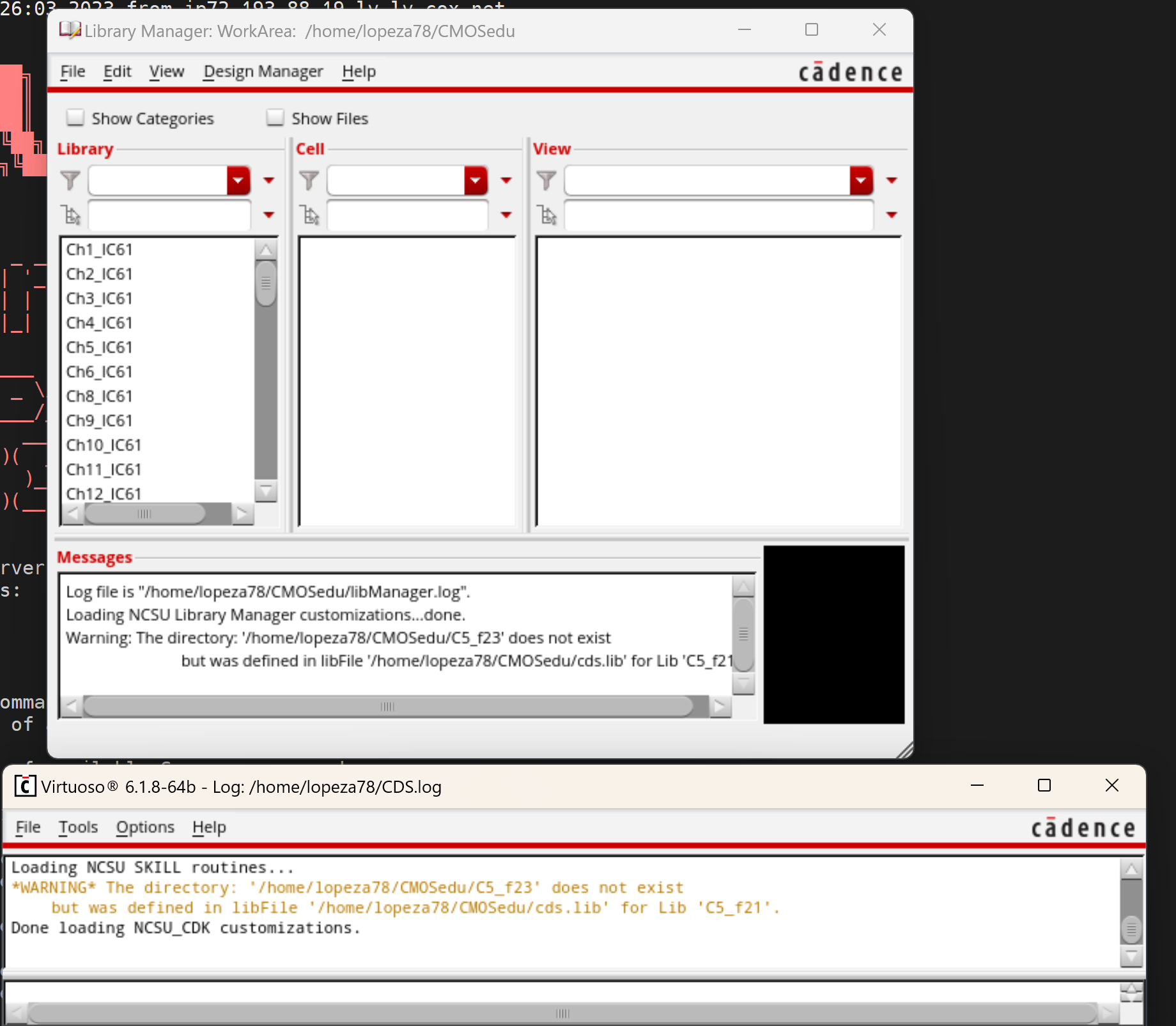
-
Next we make a new Library, however I will be naming it lab1 since this
tutorial pertains to lab 1. Inside our new library we can add different
kinds of files. For this tutorial we made a schematic file called R_div.
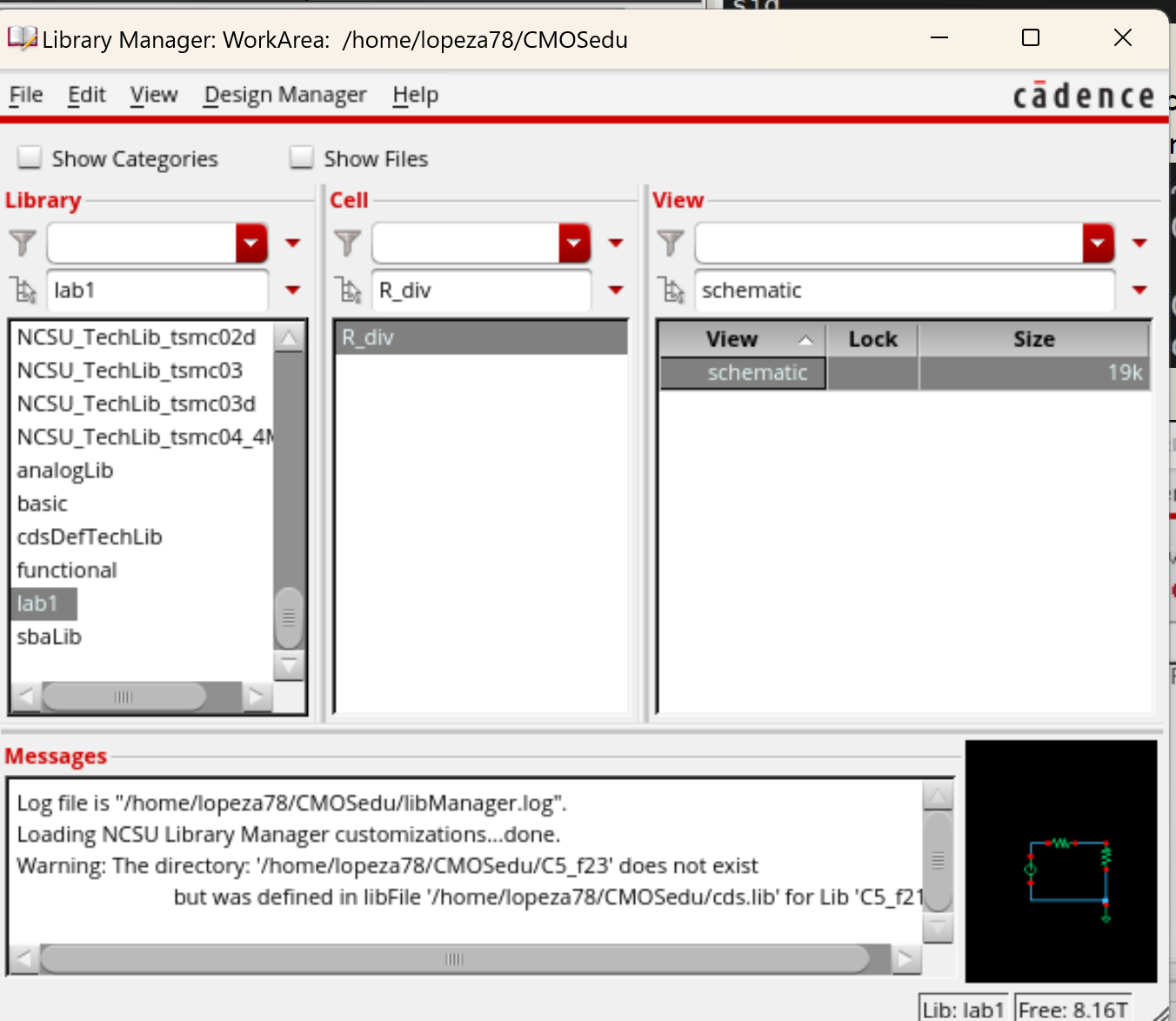
-
After we open our schematic file, by pushing i for instance and q for
object properties we can create the circuit with the proper values.
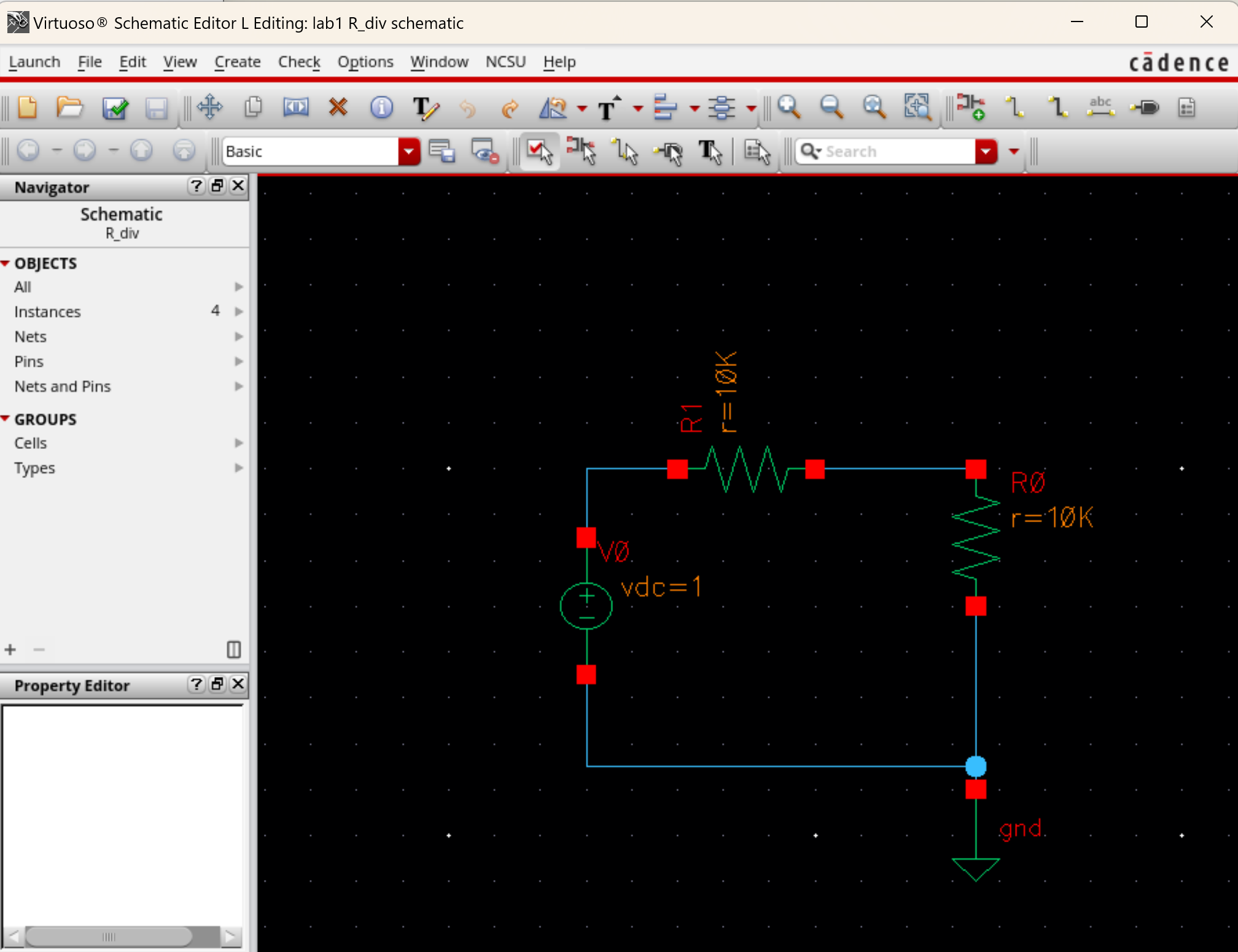
-Now check and save before running a simulation. After this you can run a simulation from the launch tab.
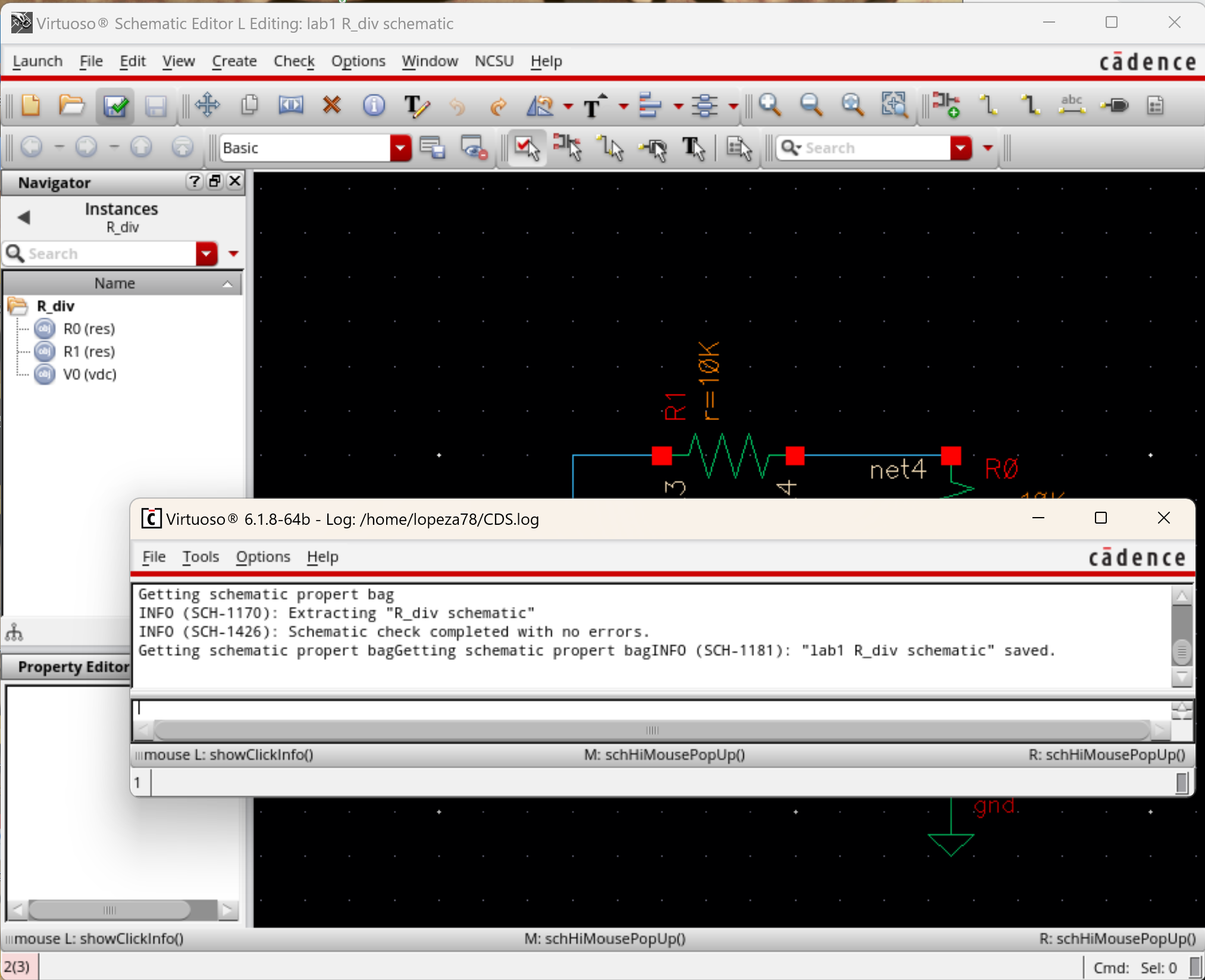
- Here we have our selection of a tran simulation from the spectre simulator.
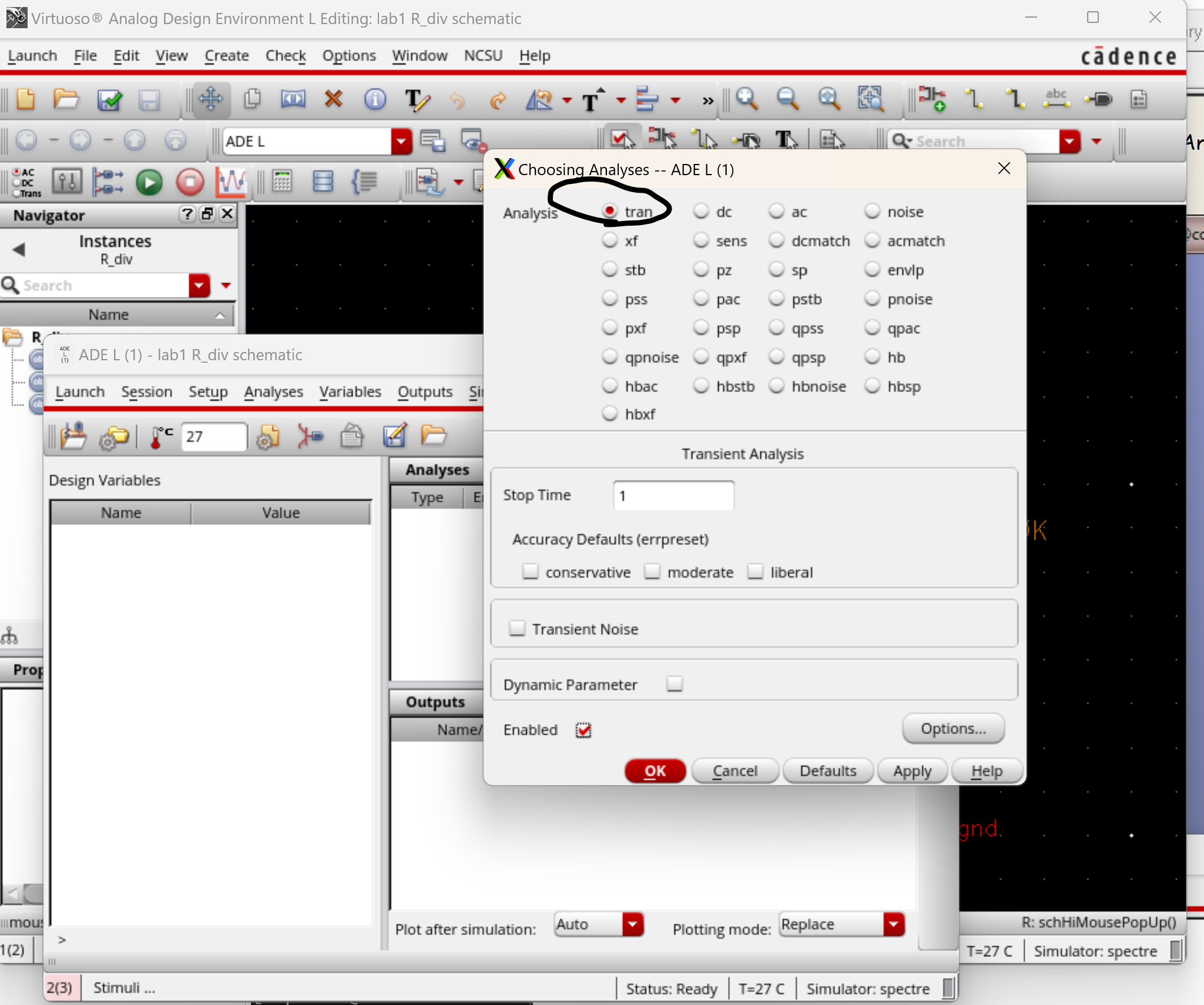
-
Once you finish your simulation selection you can select which
notes/components you want to output and plot. Then ensure you save your
state with cellview selected.
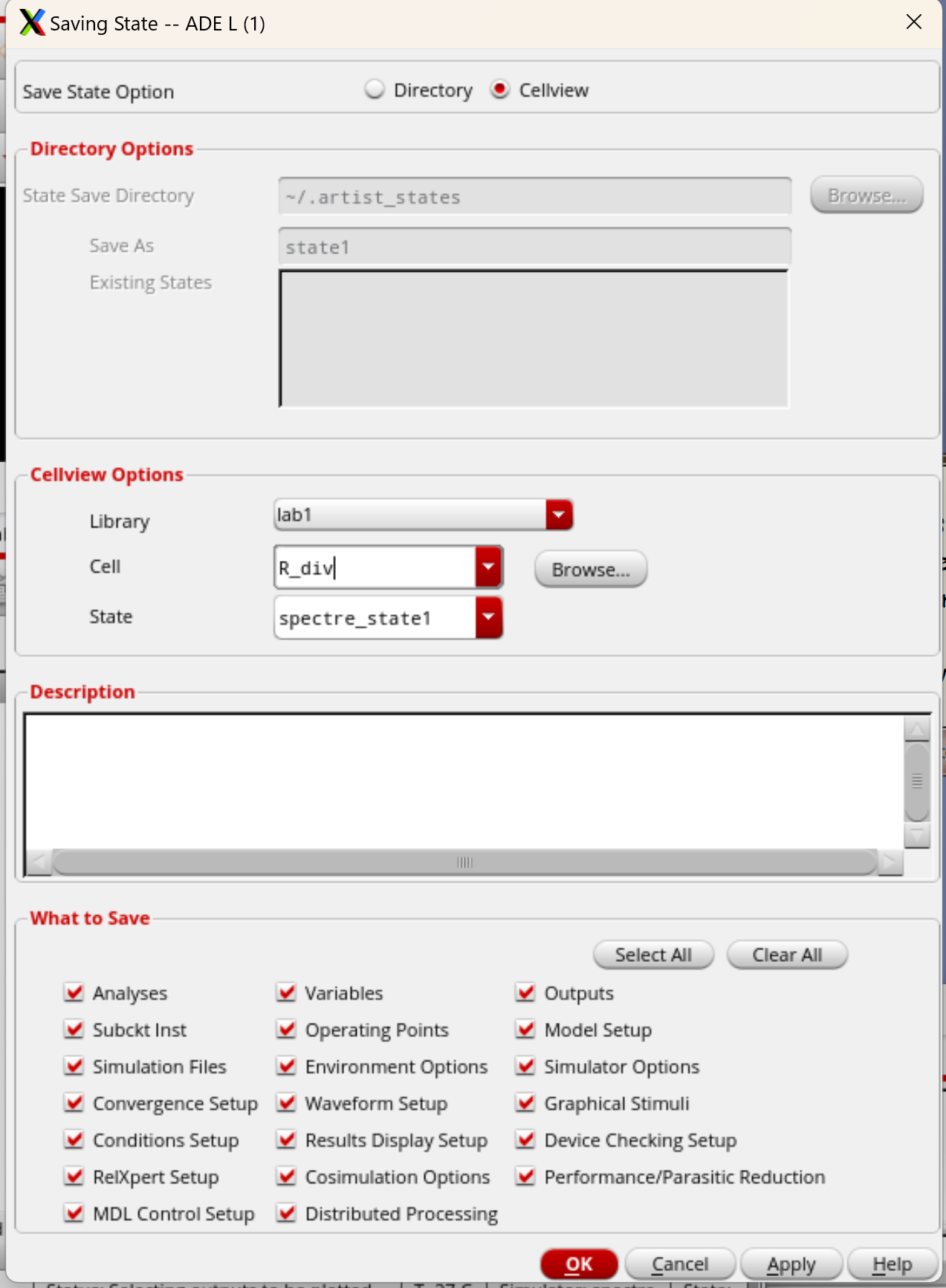
-Finally you can click the green button and load these results, the graph and post transient simulation summary.
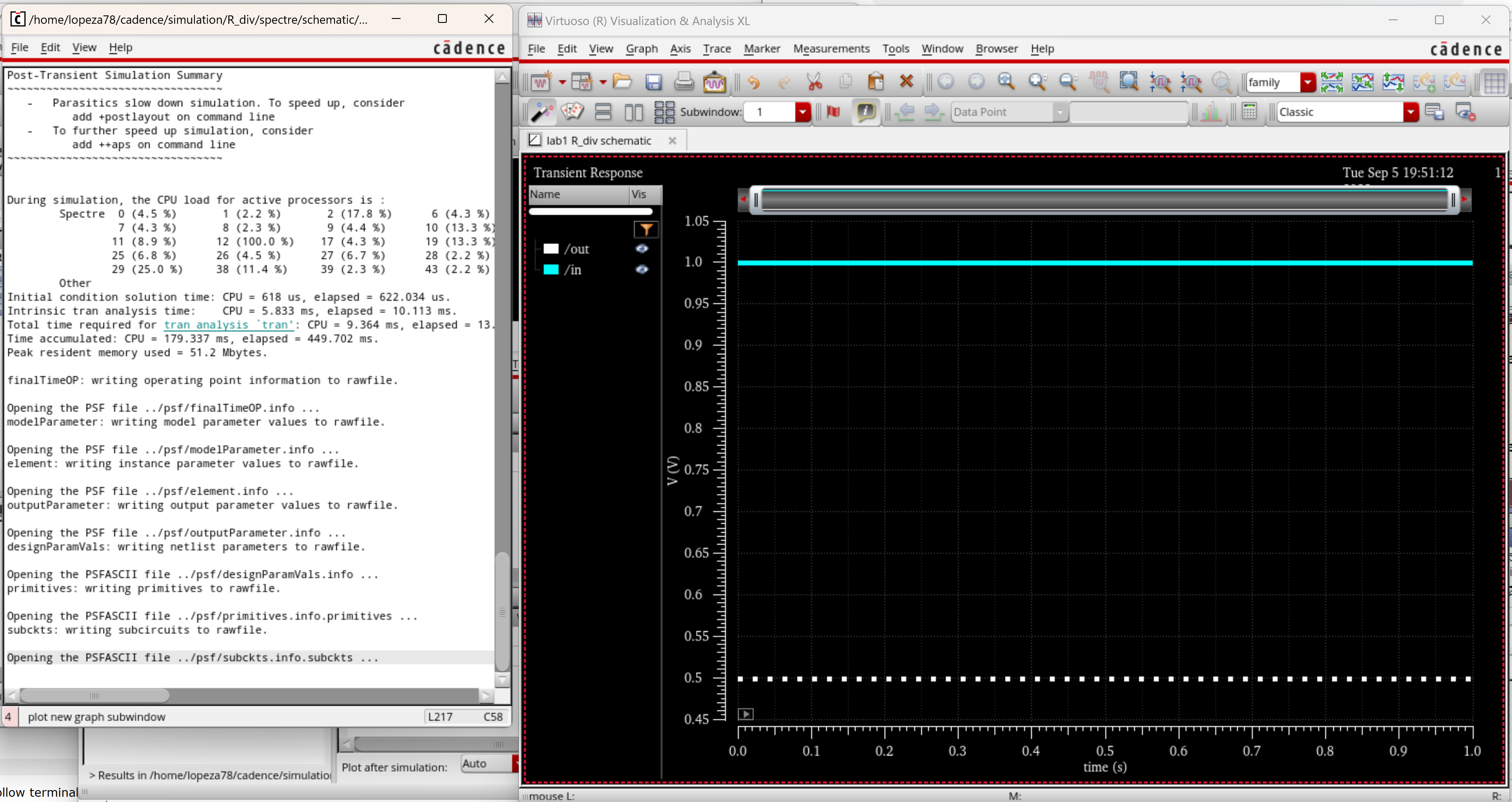
2.Backups
For
this class the main way to backup our labs is to regularly, while
working, zip our files that inlvolve lab work. Then uploading this
zipped folder to our google drive. We could also email this folder to
ourselves, however I will be doing the former.
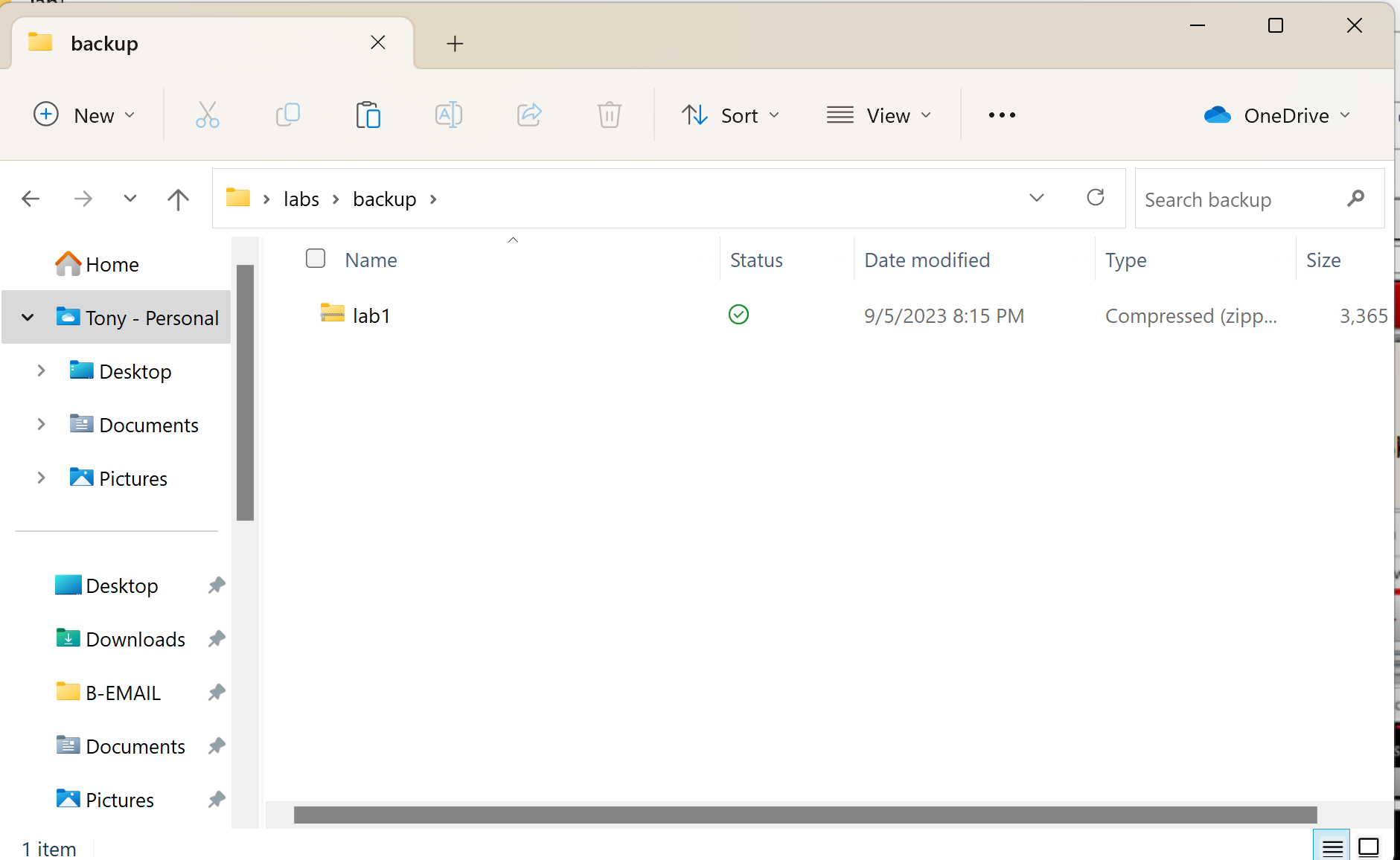
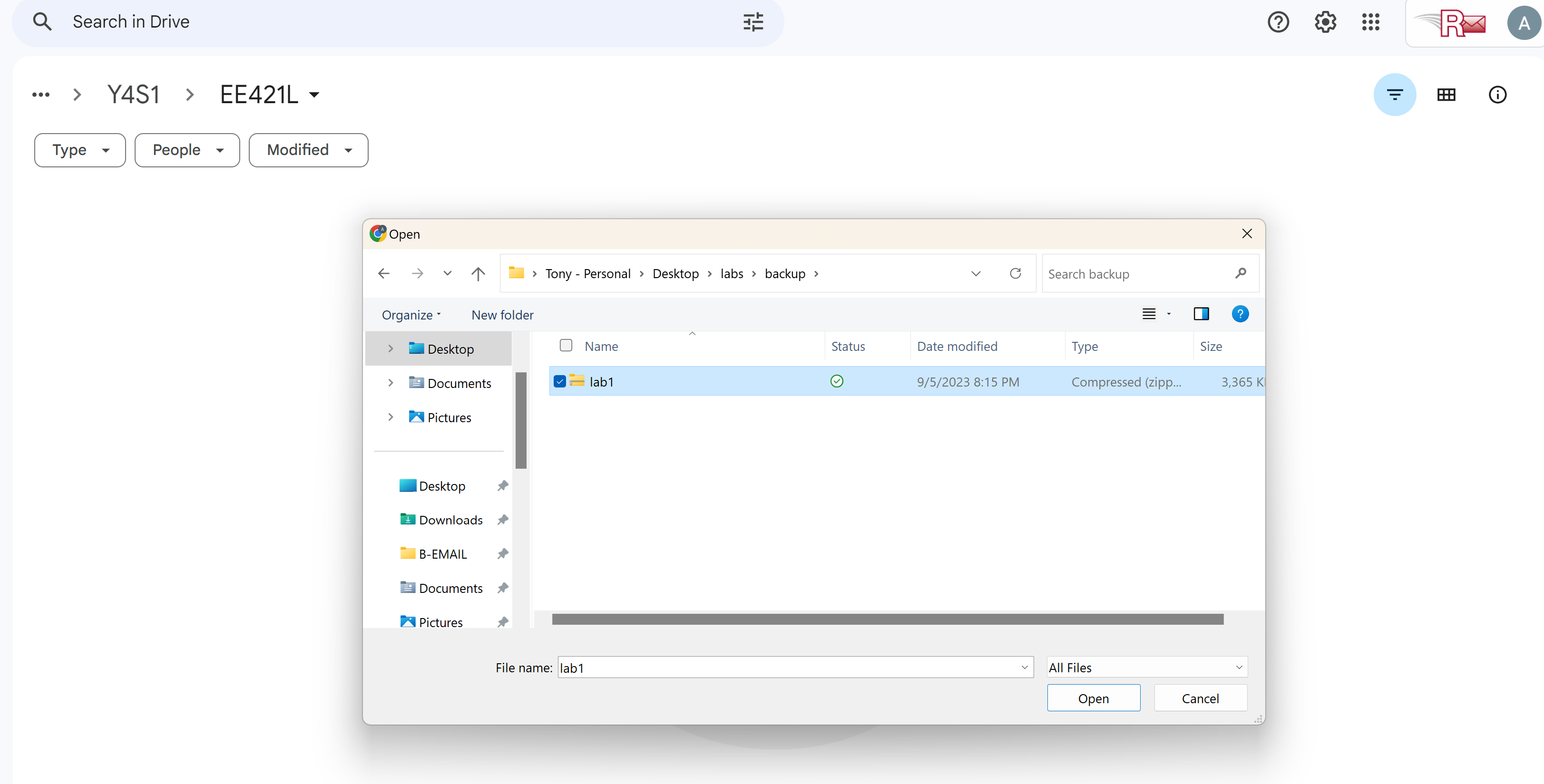
-Lastly here all lab files will be backed up.
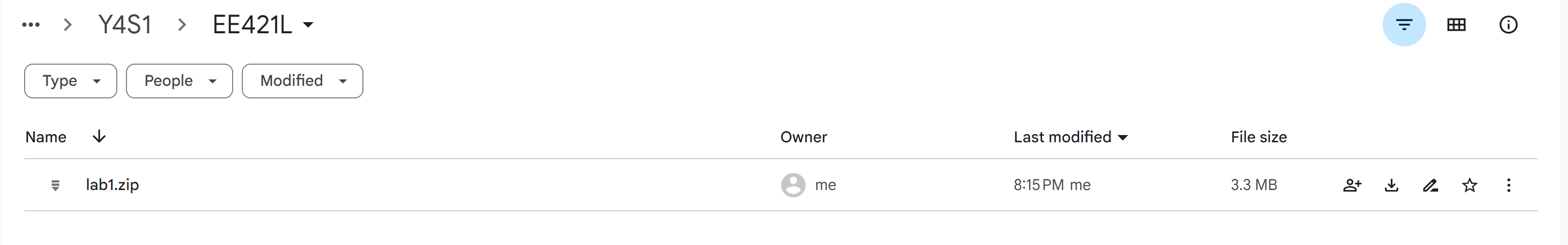
Return