EE
421L Digital Integrated Circuit Design -
Lab 1
Laboratory
introduction, generating/posting html lab reports, installing and using
Electric
Pre-lab work
- The lab reports will
be drafted using html and placed on CMOSedu.
- Prior to the first day
of lab get a CMOSedu account, using your UNLV email address, from
Dr. Baker, rjacobbaker@gmail.com
- Review the material
seen here covering editing webpages (do this
before the first lab).
This
first
lab will go through the first part of Tutorial 1 seen here.
Go through Tutorial 1 up to the following image (the tenth image in the
tutorial).
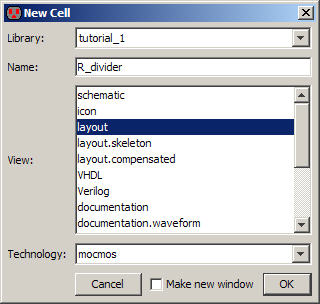
Your lab report will consist of: 1) simply showing the first nine
images in this
tutorial with some simple narrative, and 2) discussing
how you will do regular backups while working on the future labs by
zipping up
your work and emailing it to yourself (include
at least two images to support your discussion).
The Laboratory Report -
Create the lab1.htm report in a folder also called lab1 in your CMOSedu
account.
For example, for the user "jake",
http://cmosedu.com/jbaker/courses/ee421L/f13/students/jake/.
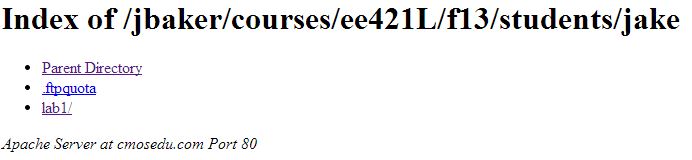
and, within the lab1 folder seen above, see: http://cmosedu.com/jbaker/courses/ee421L/f13/students/jake/lab1/, the
report will be, again,
lab1.htm.
The figures will be generated using the snipping tool (Start ->
All Programs
-> Accessories -> Snipping Tool)
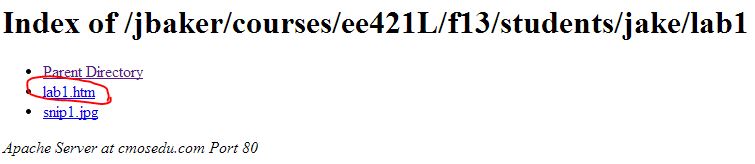
after clicking on lab1.htm we get
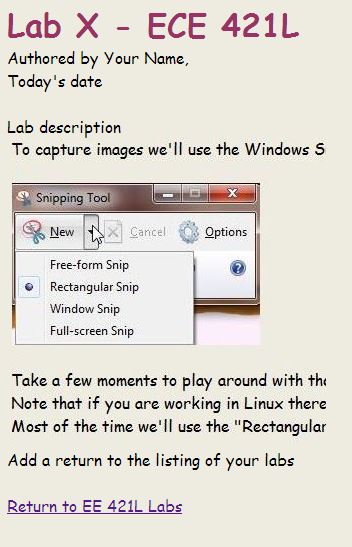
Ensure that your html lab report includes your name and email address
at the
beginning of the report (the top of the webpage).