Digital Integrated Circuit Design
EE 421L - Fall 2021
Lab 1
Author: Ryan Eclarinal
Email: eclarina@unlv.nevada.edu
Date Assigned: August 25, 2021
Due Date: September 1, 2021
Lab Description:
For this lab, it covers laboratory introduction, generating/posting html lab reports, installing and using Cadence.
Pre-Lab:
*Prior to the first day of class, we need to get a CMOSedu account from Dr. Baker.
*We need to review the materials here on how to edit webpages and draft our own for future lab reports.
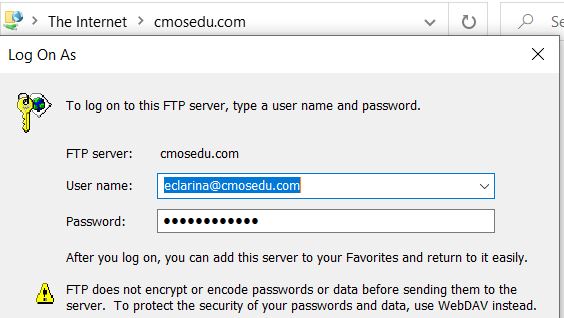


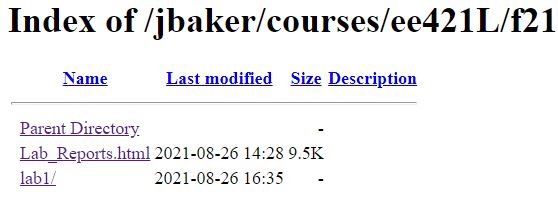
*Download KompoZer and start editing webpage for the postLab.
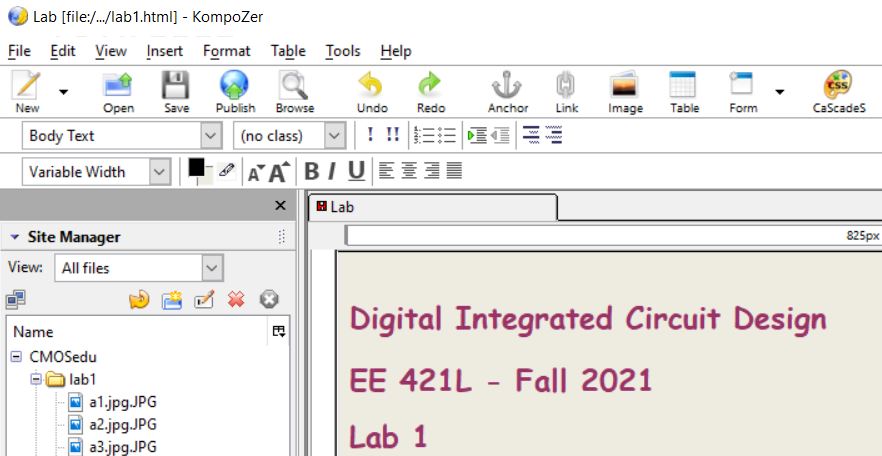
Lab Tasks:
For
the first Lab, We were asked to go through the first part of Tutorial 1
up to the 25th image in the tutorial. We also need to show some images
from the tutorial using the snipping tool and put some narrative.
Lastly, we need to be able to do some backup while working by zipping
up our work and emailing it to ourselves and uploading it to google
drive.
Procedure:
a. Setting up Cadence
We
need to download MobaXterm and once downloaded, start a local terminal.
Logged in to your account by putting the username and password.
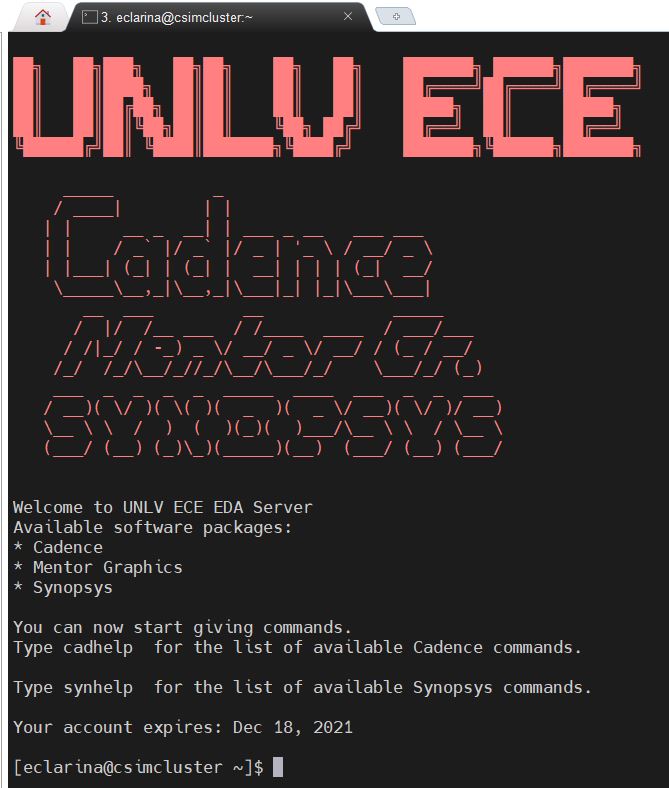
Download all the necessary files, upload it using MobaXterm and unzip the files to setup Cadence.
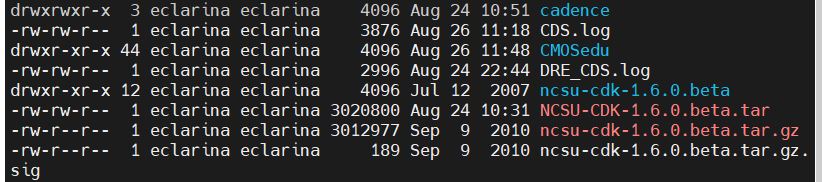
When done with the setup, we can start Cadence Virtuoso editing tool by going to the CMOSedu directory and typing virtuoso & on the terminal window.
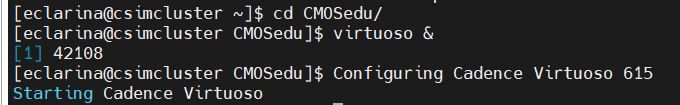
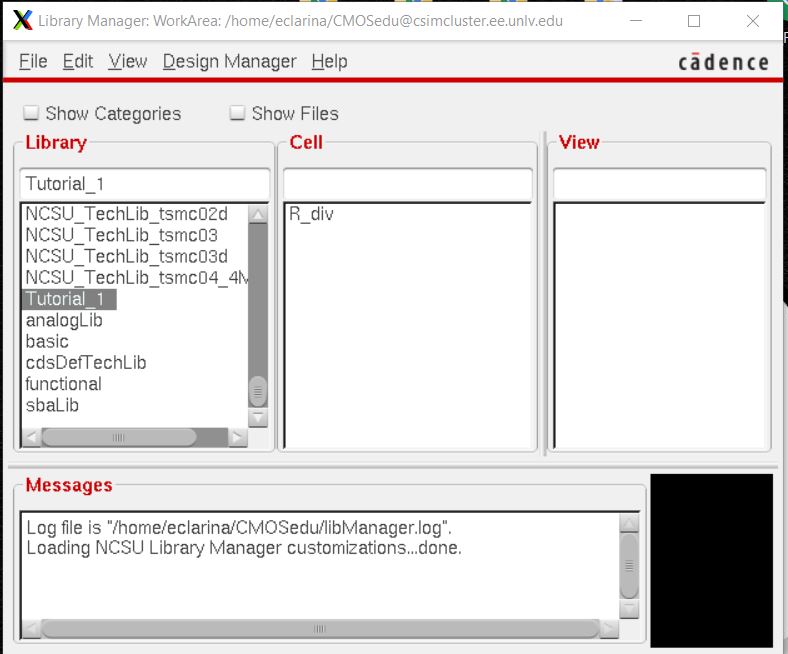
b. Creating the circuit using Cadence
Now we are ready to build the circuit.
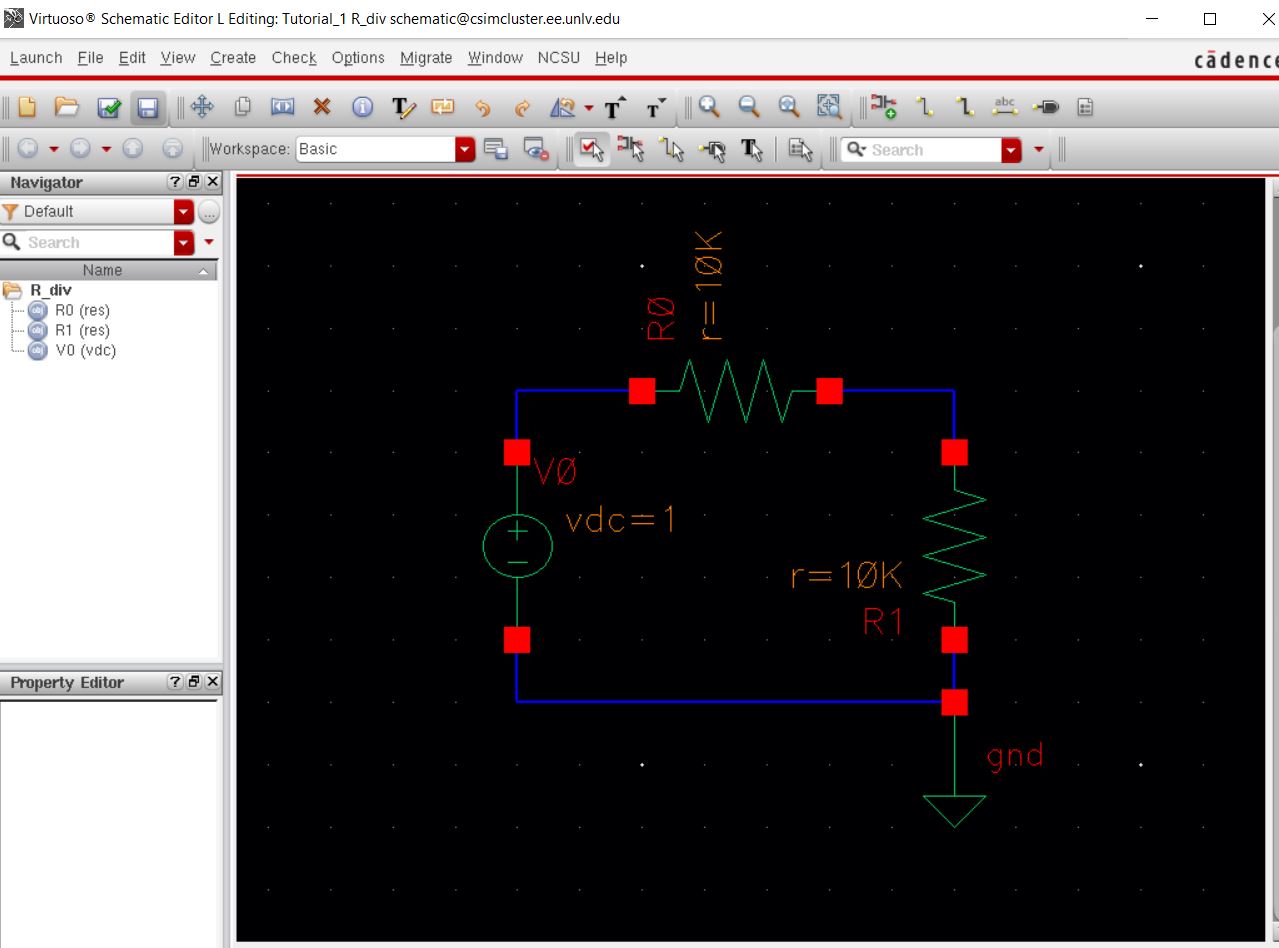
After
building the circuit, make sure to check and save it. Now, we are ready
to simulate the operation of the circuit. The CIW will let us
know if there is any error on our schematic.
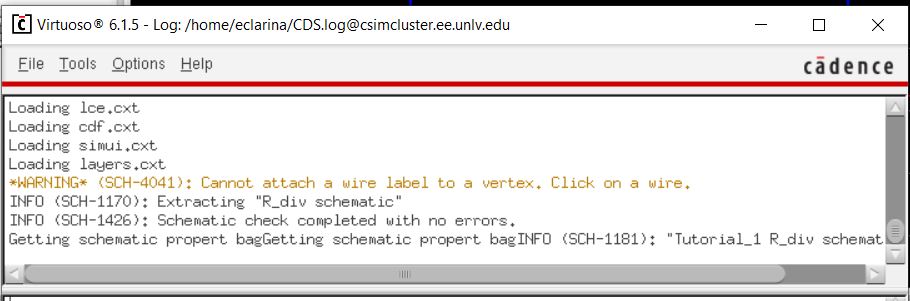
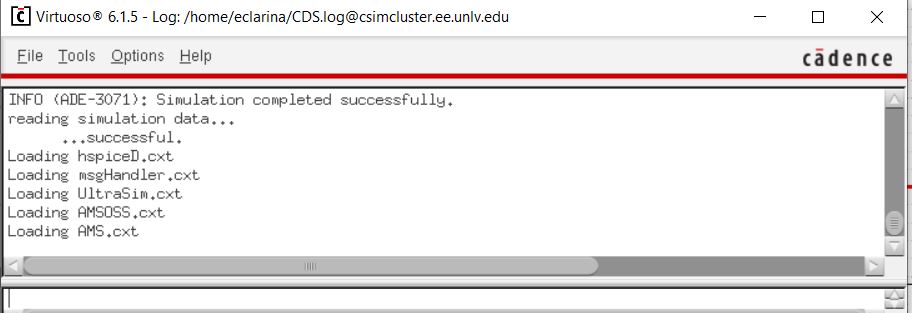
Simulation results on the schematic that we built.
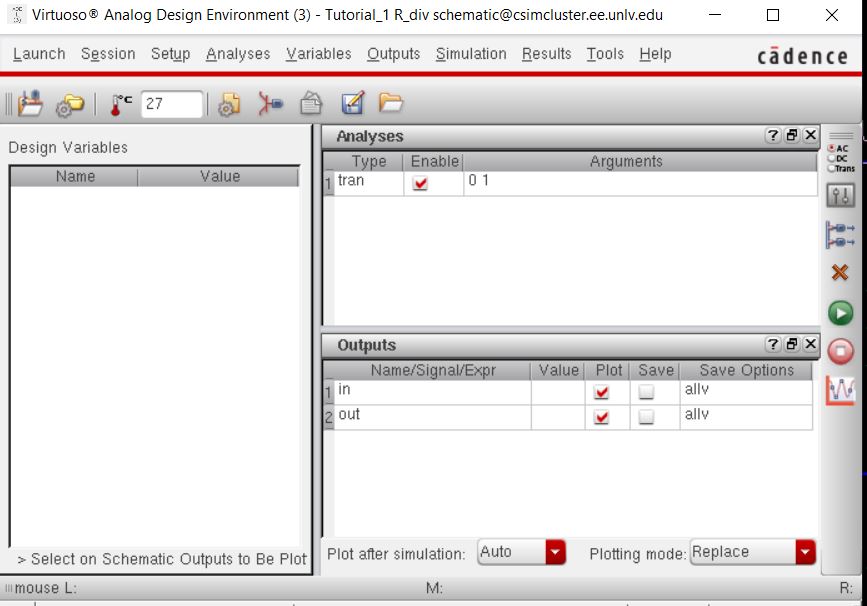
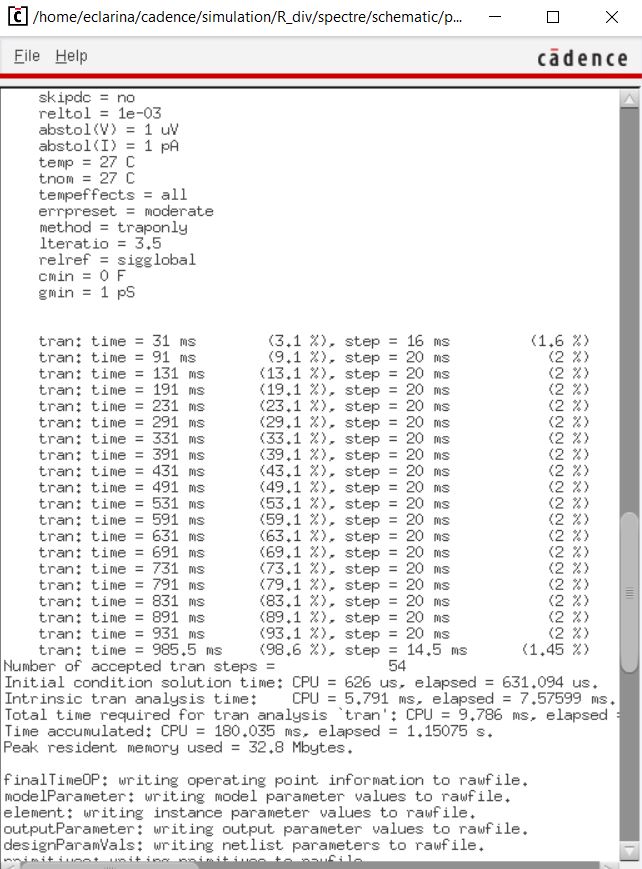
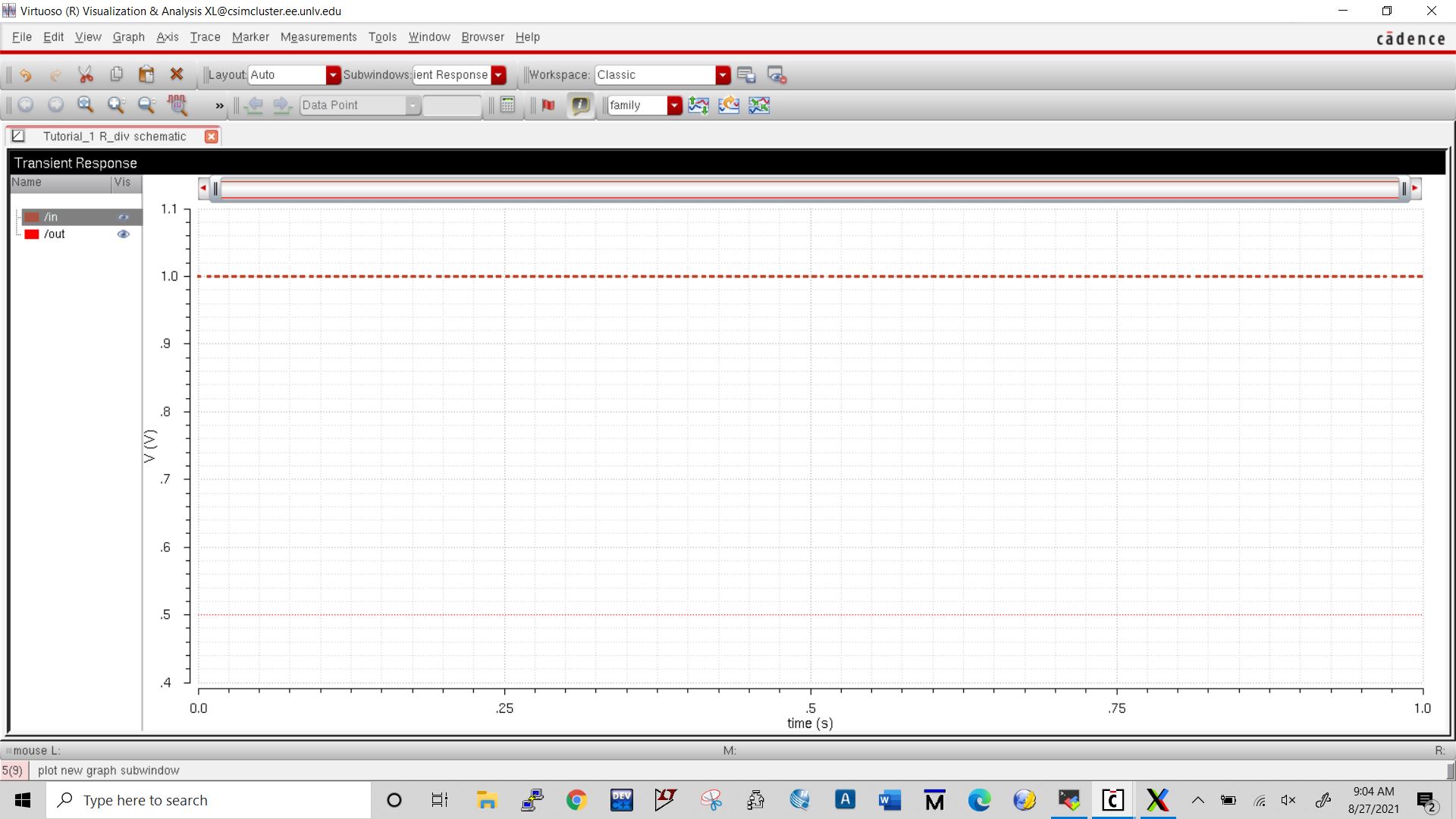
c. Backing up
I need to perform a regular back up of my work by making a zip file.
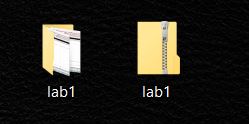
Created a
new folder on Google Drive for EE421L and uploaded the backup files for
Lab1. This will be the process i will be doing in the future labs.
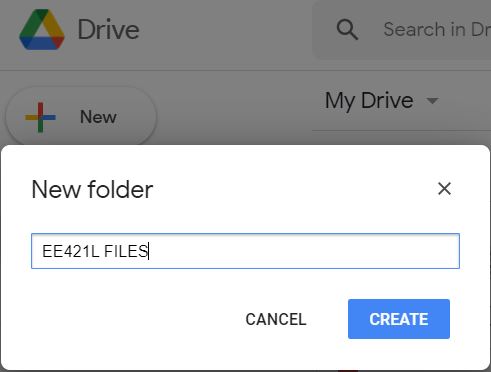
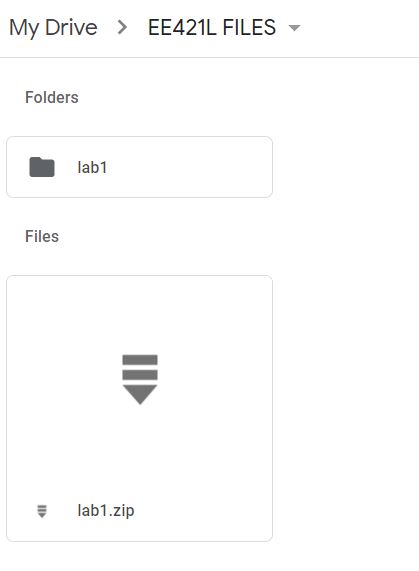
This concludes Lab 1.
Return to Students
Return to EE 421L
Return to CMOSedu.com

