Lab 5 - ECE 421L
Below is the netlist output of the LVS to show nets did indeed successfully match.
All Files and snips were saved and backed up via email and flashdrive.
______________________________________________________________________________________________________________________________________________
______________________________________________________________________________________________________________________________________________
Lab 5 Report:
For this lab we draft schematics, layouts, and symbols for two different sized inverters. The first one is a 12u/.6u PMOS and a 6u/.6u NMOS (where our m=1) and the next uses both 48u/24u device (with our m=4). Here we'll simulate and see how an inverter works and behaves with various load capacitances.
I. Schematics/Layouts
A. For the small inverter the schematic, symbol, and layout are shown above.(See Prelab portion)
B. Our large inverter is shown below in the schematic. As you can see, the m (multiplier) is set to 4. *Please note that the schematic for the small inverter for (A.) is the same only our multiplier is equal to 1. You can see this above.*
1. To construct the schematic below, I simply copied and pasted my orginal small inverter into the schematic window. Then modified each by selecting and pressing "Q" to edit the device and change the m to equal 4.
C. After saving and checking with no errors found in my schematic, I created a new cellview and opened the Layout window. Here I simply copied my original layout from the small inverter in the prelab and pasted it here. Then, modifying the layout to match my multiplier (m=4) I got the following result seen below.
II. Simulations:
A. Below, using my small inverter symbol (seen in schematic and originally constructed in the prelab), I built my simulation schematic.
1. The first simulation was using a 100 fF capacitor. Here you can see the output (Ai) is pulsing just as the input only in an inverted fashion.
2. Next, simulation was with a 1pF capacitor. (Capacitances simply changed by selecting cap and hitting "Q" to edit)
3. Simulation of inverter with a 10pF capacitor: You can see that our ourput voltage is beginning to steady out with the increase capacitor value....
4. Inverter with 100pF capacitor: Here you'll notice very little variation in our output!
B. Now we have our simulations of our large inverter...
1. First, you will notice that my inverter symbol is now of the m=4 inverter (48u/24u). This schematic was checked and saved with no errors before launching the ADE L and repeating simulations seen above in part A for the small inverter.
2. Large Inverter with 100 fF cap:
Above you can see that our simulation results are just like the first simulation with the 100fF capacitor of the small inverter.
3. Next up is the 1pF simulation...
*Notice a pattern?*
4. Below is the 10pF capacitor simulation:
5. And finally our 100pF capacitor... Here you can see that the output voltage becomes less and less varying as the capacitance goes up just as seen before.
C. The last part of the lab was resimulating our schematics above with the different sized capacitors using the Ultrasim function. Ultrasim is useful when you have a large schematic to simulate and need to complete it in a timely manner, however it is not as accurate as spectre.
2. Small inverter: 1pF capacitor:
3. Small Inverter: 10pF capacitor:
4. Then finally, the small inverter using the 100fF capacitor:
5. Here we begin with the large inverter Ultrasim results: Starting off with the 100 fF cap this time...
6. Then the 100pF cap:
7. Large Inverter: 10pF cap:
8. Large Inverter: 1pF Cap:
In summary, the simulations showing the behavior of the inverter are pretty much the same between the large and small inverters. However, the larger inverter seems to switch much quicker than the smaller inverter. Also, with each change in our capacitor value the results significantly changed. You can see how the smaller the capacitor, the more sensitive our output was to our input (i.e. pulse input 0V-5V --> pulsing output (chasing/inverted) 0V-5V) actually inverting the signal well. Then, with each capacitance increase,the longer the delay in the switch and less inverted the signal became.
Running the simulations in the Ultrasim didn't bare very different results. However, you can see a little inacurracy in a couple of the output graphs. Accuracy is a known trade off for running the Ultrasim. For this particular experiment, simming such simple schematics didn't make a huge difference. Perhaps for larger, more complex schematics Ultrasim would be more useful.
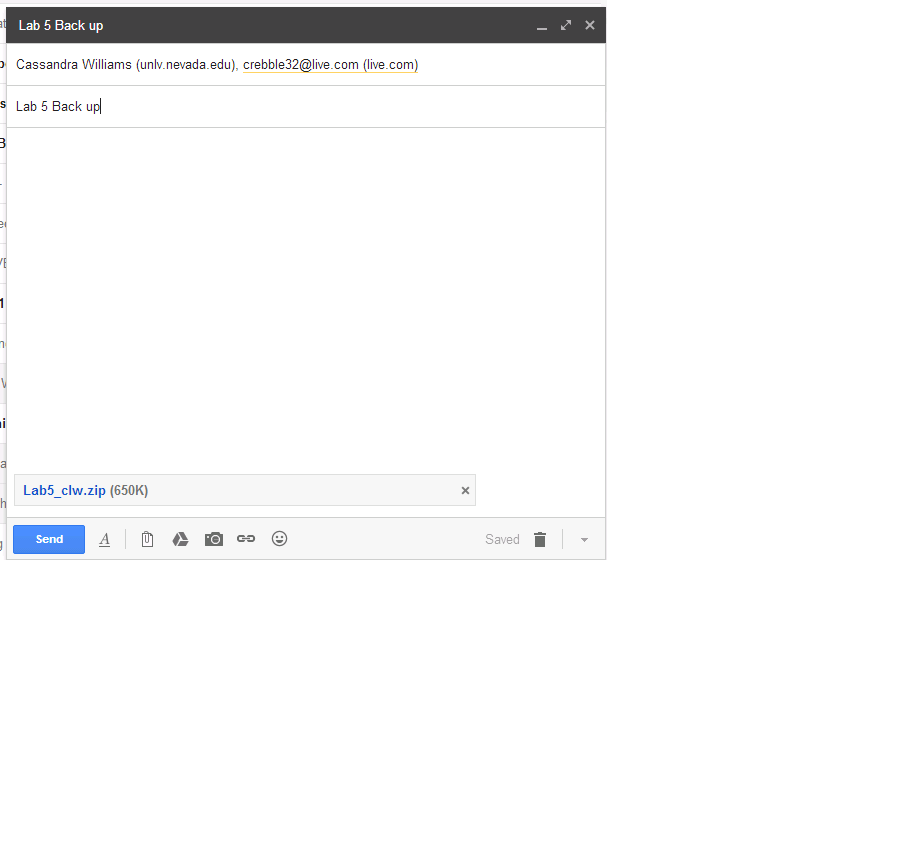
Return to Student Lab Reports here.