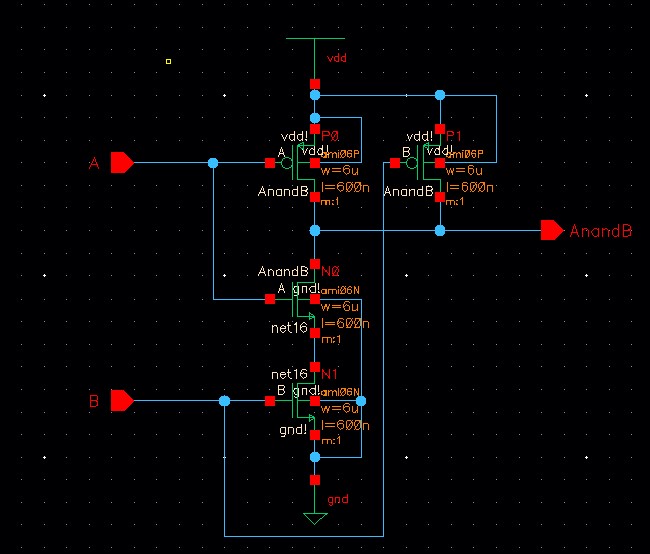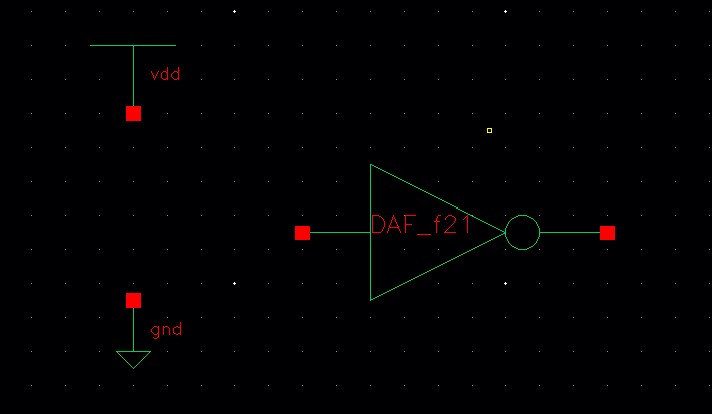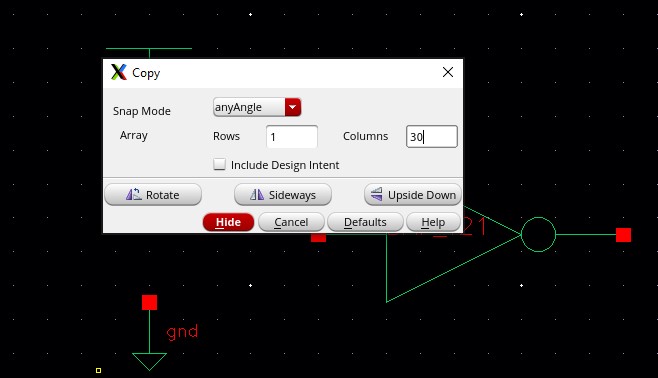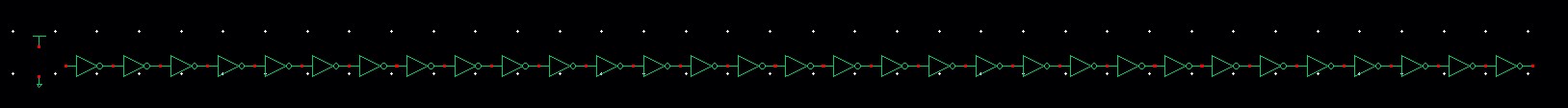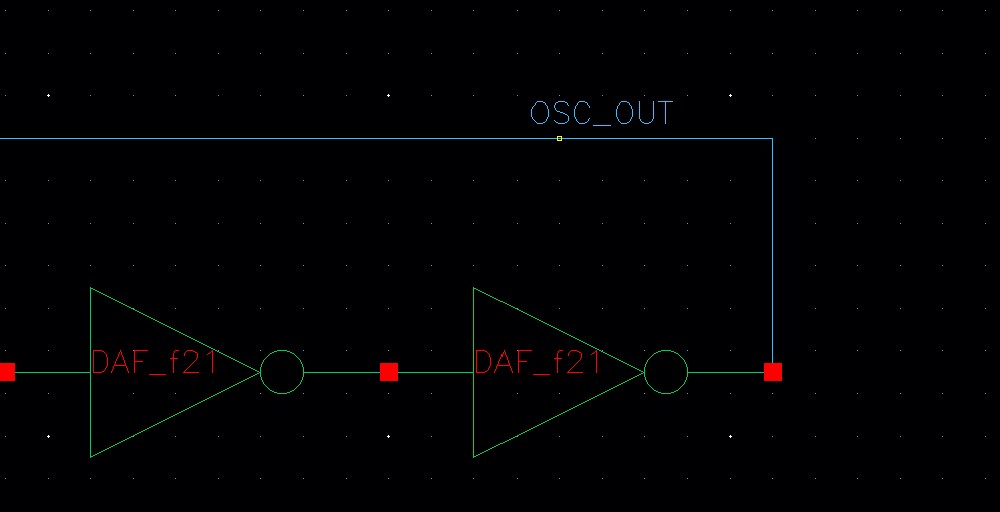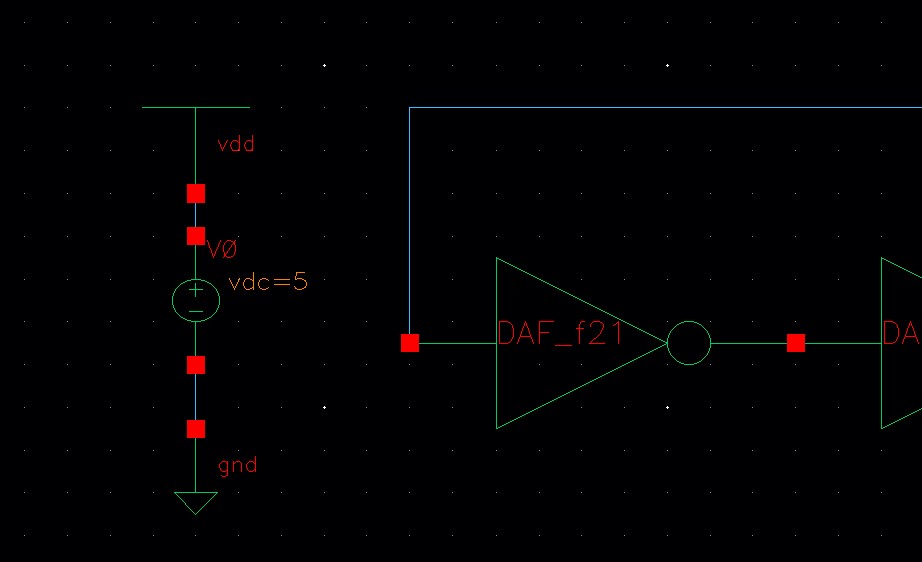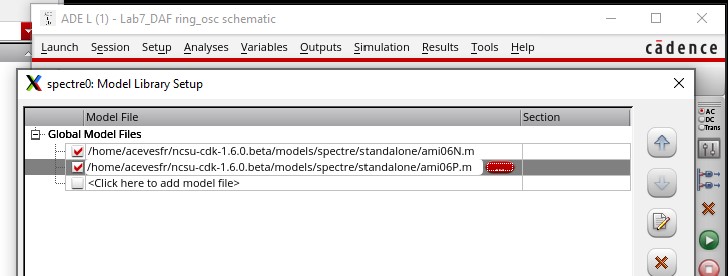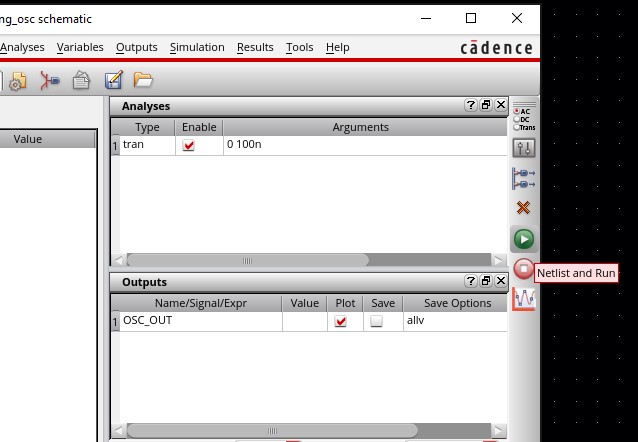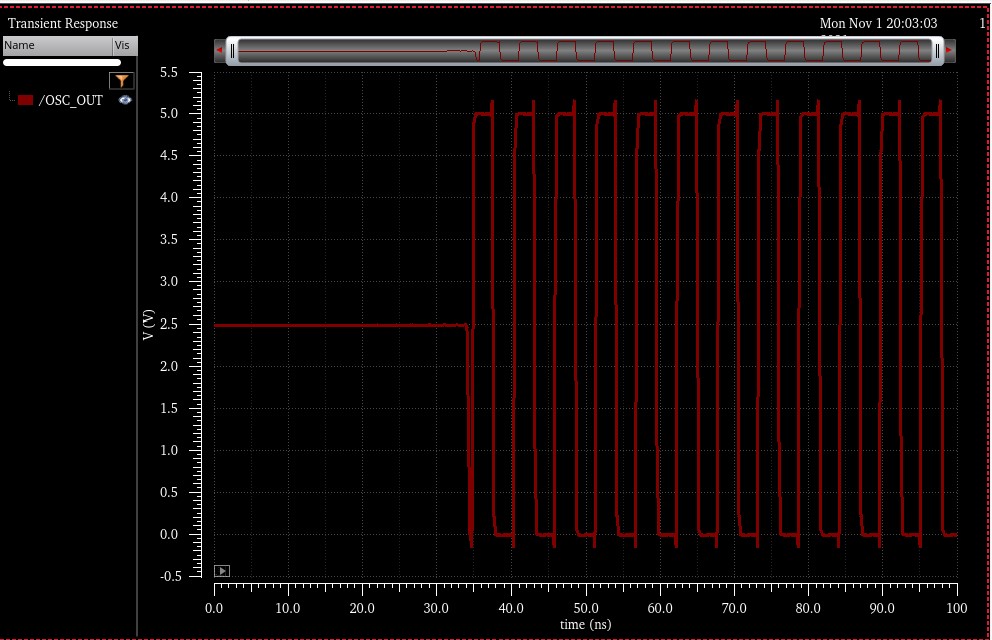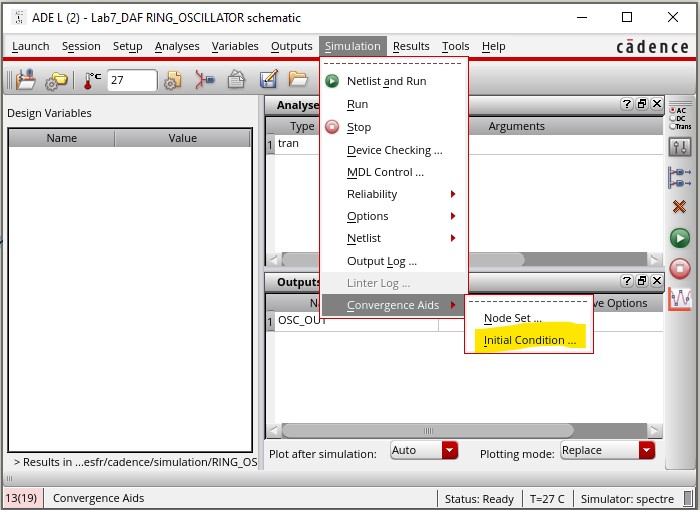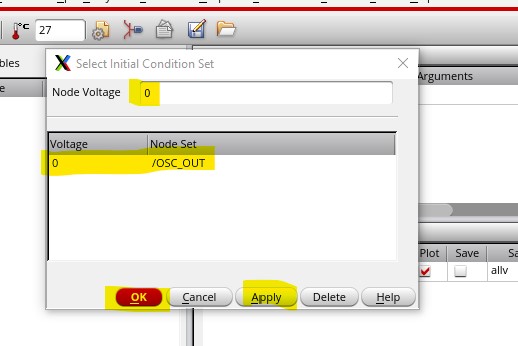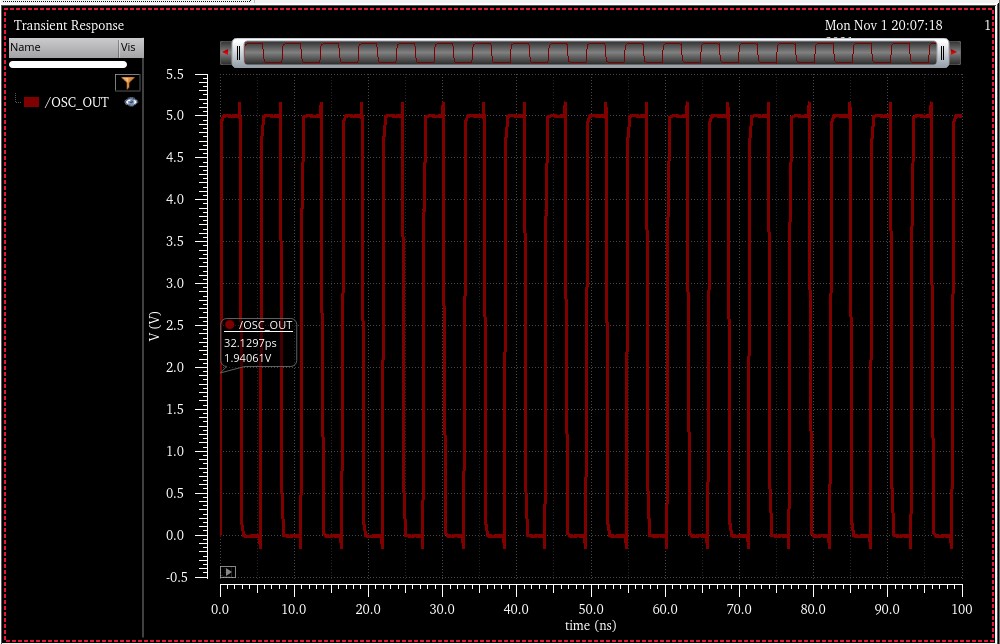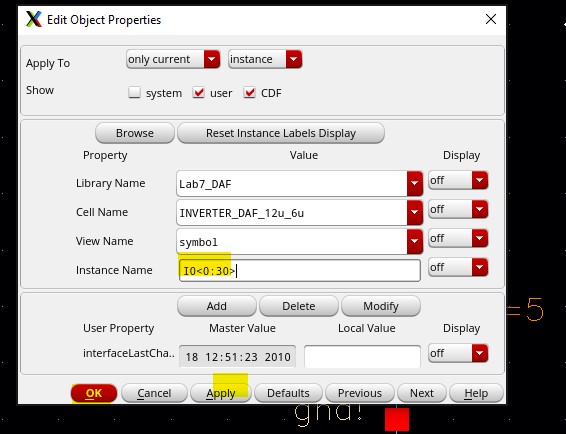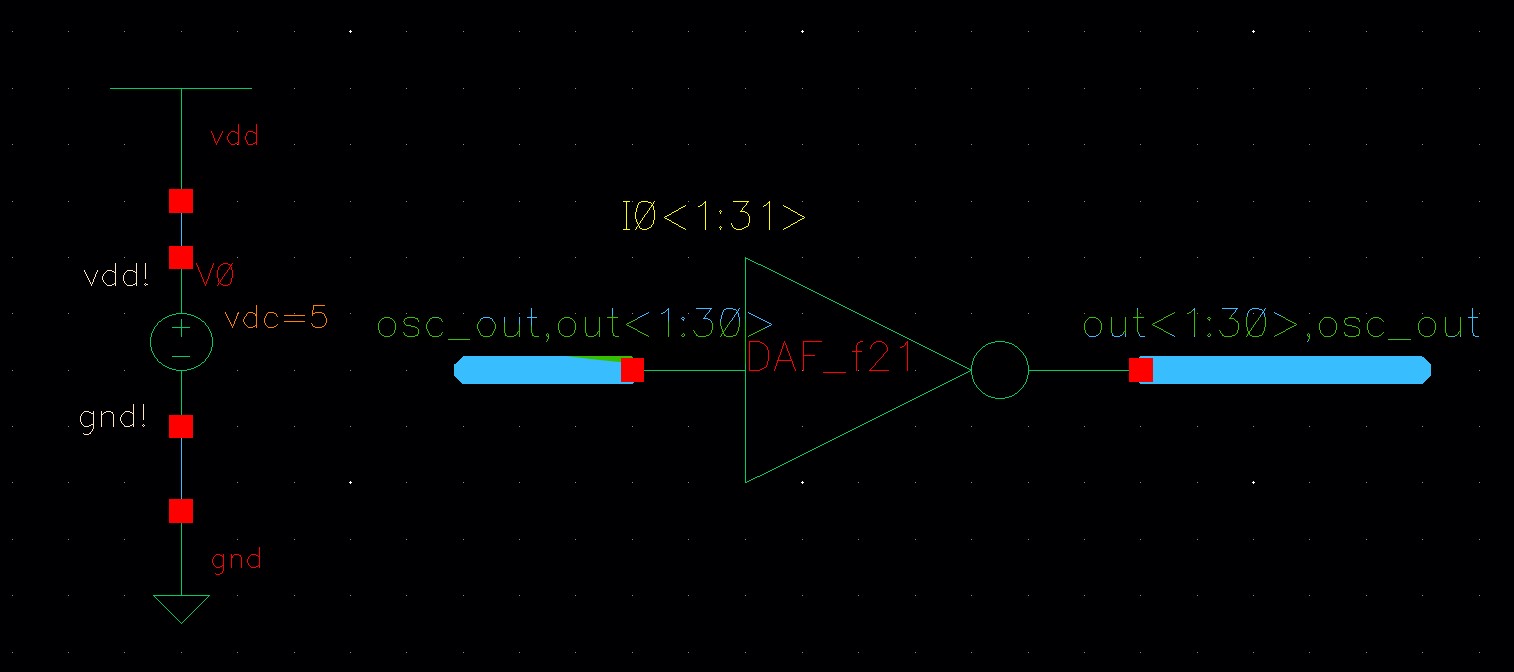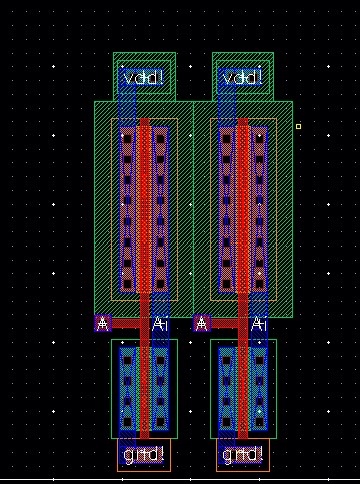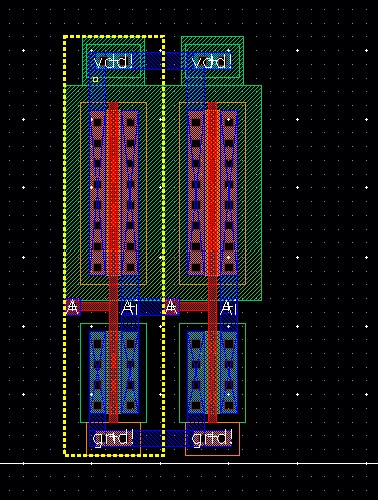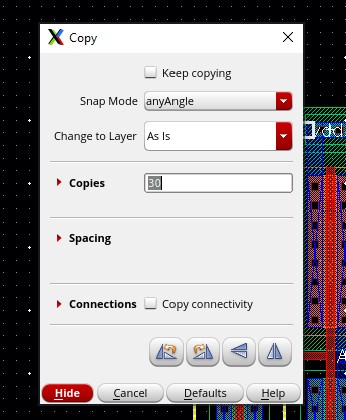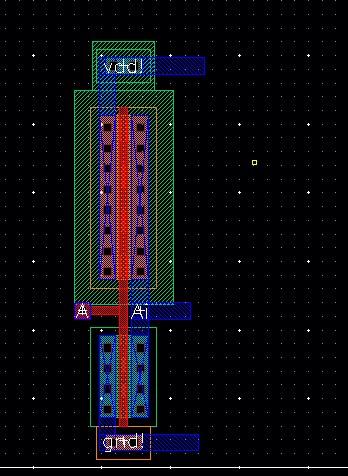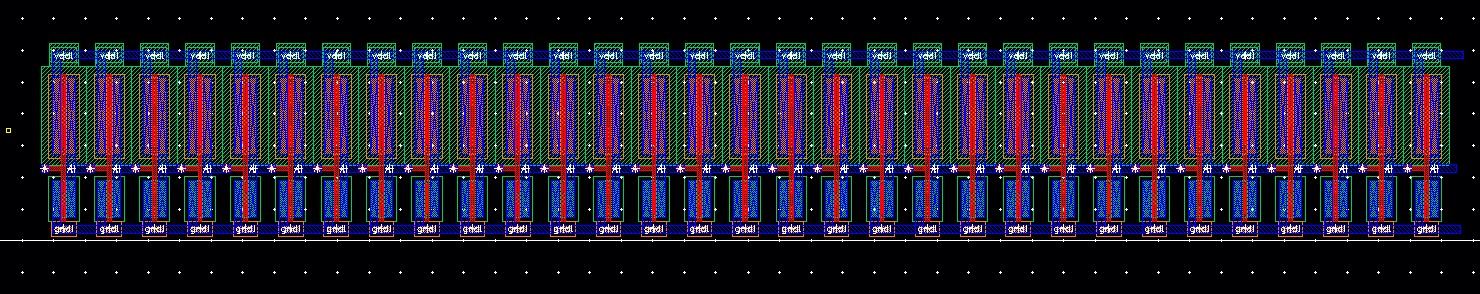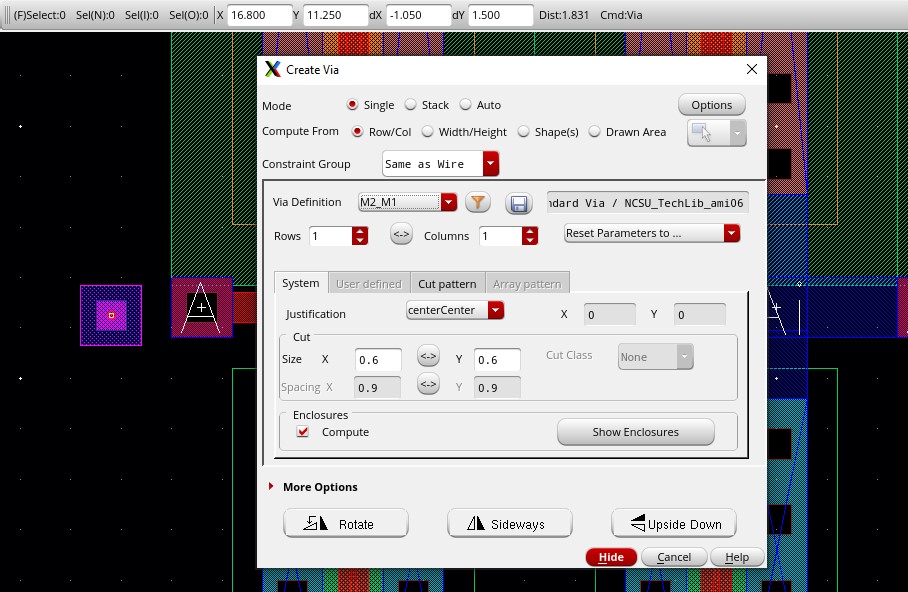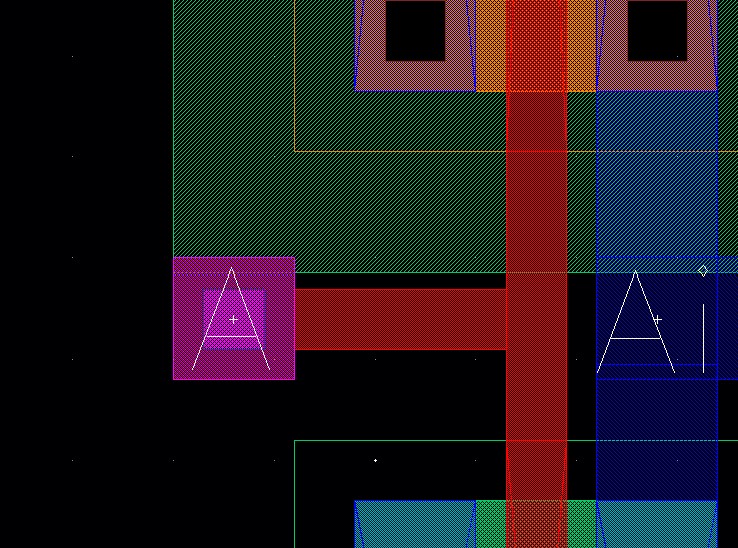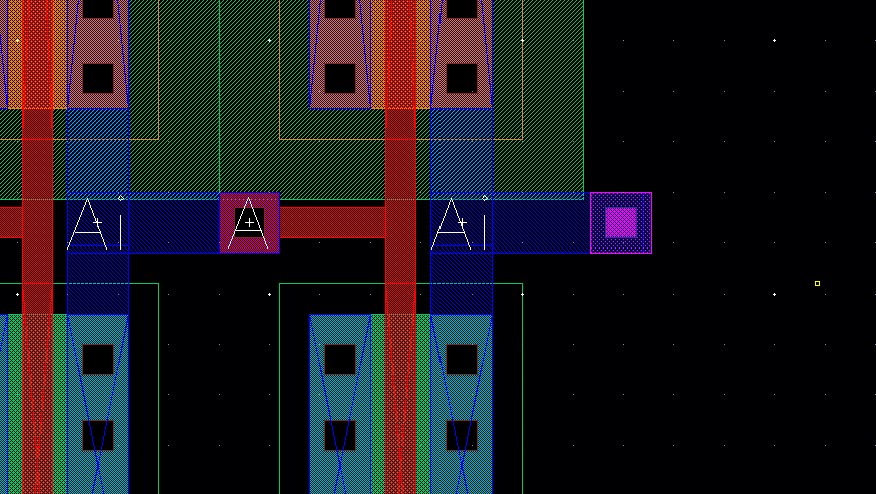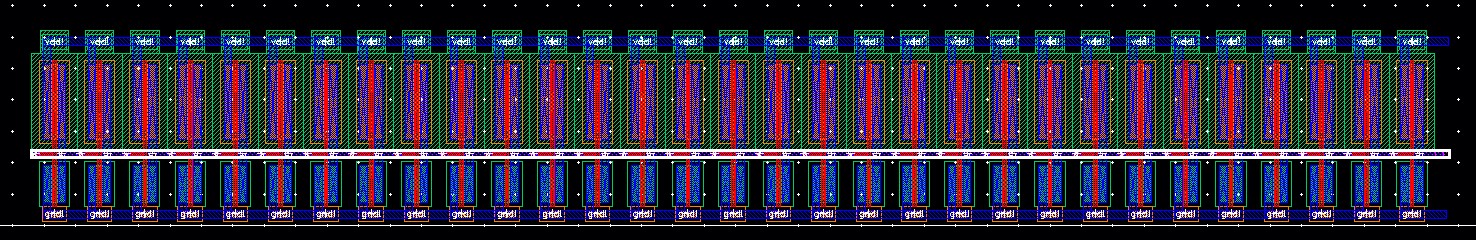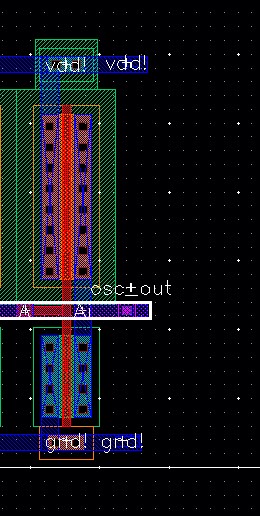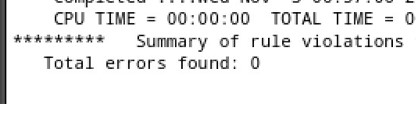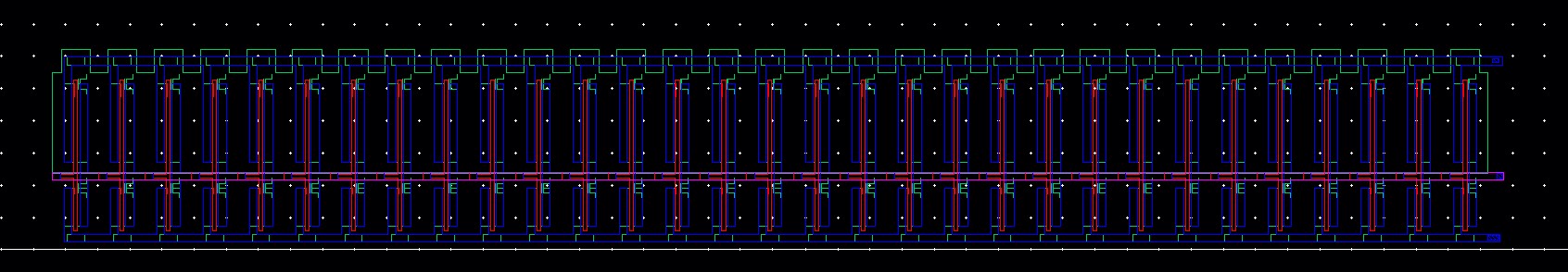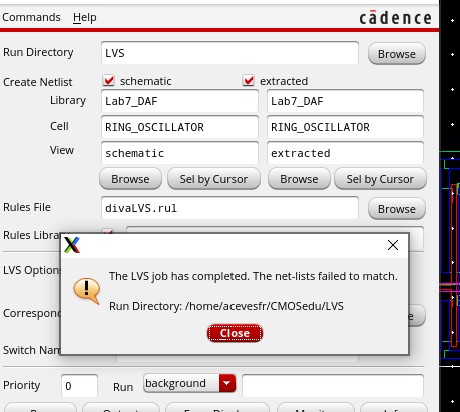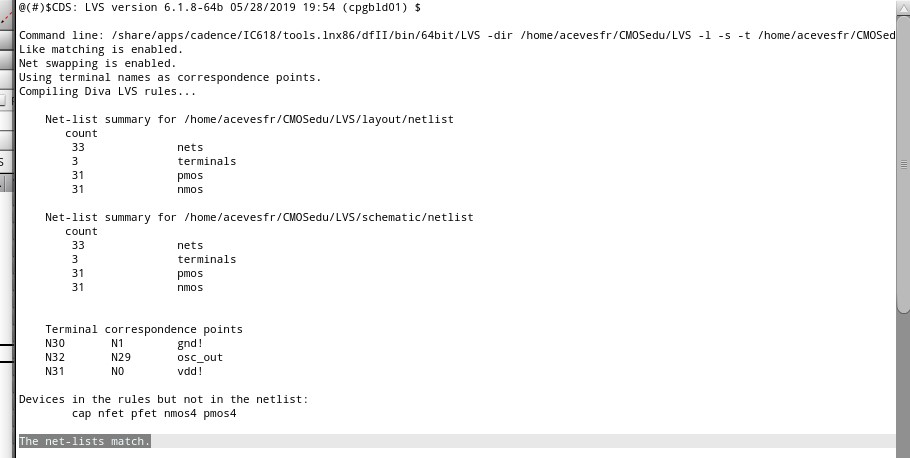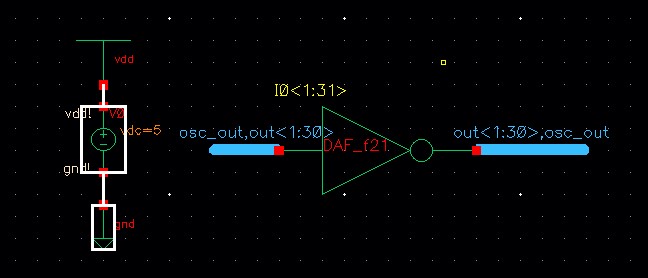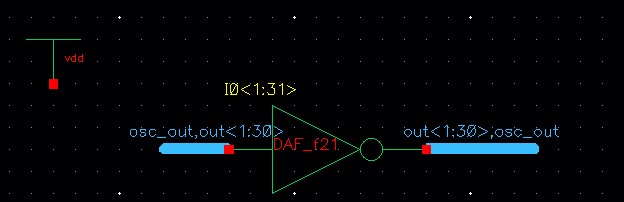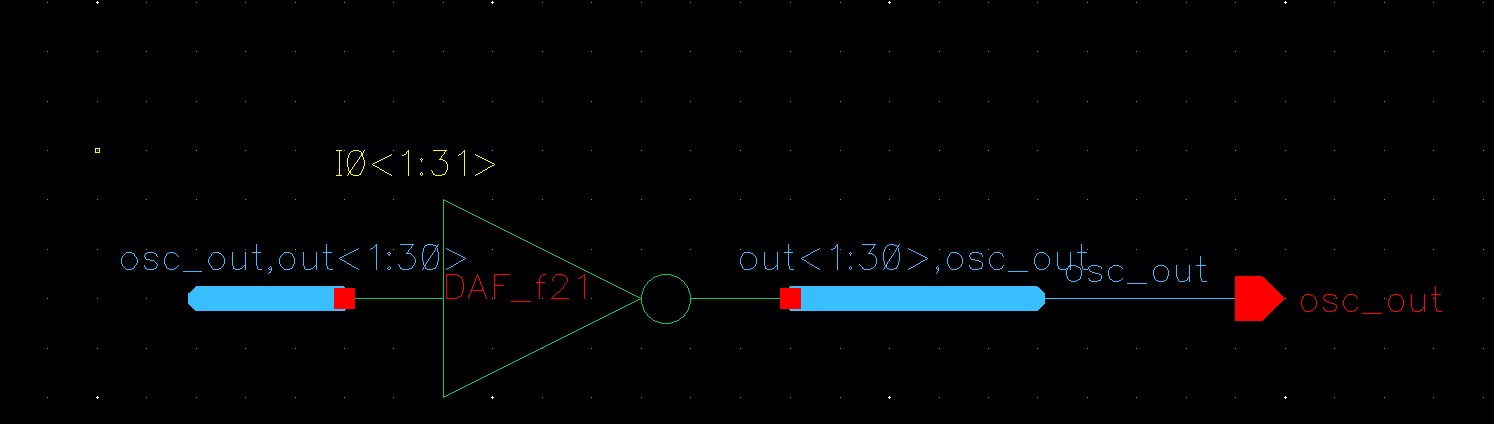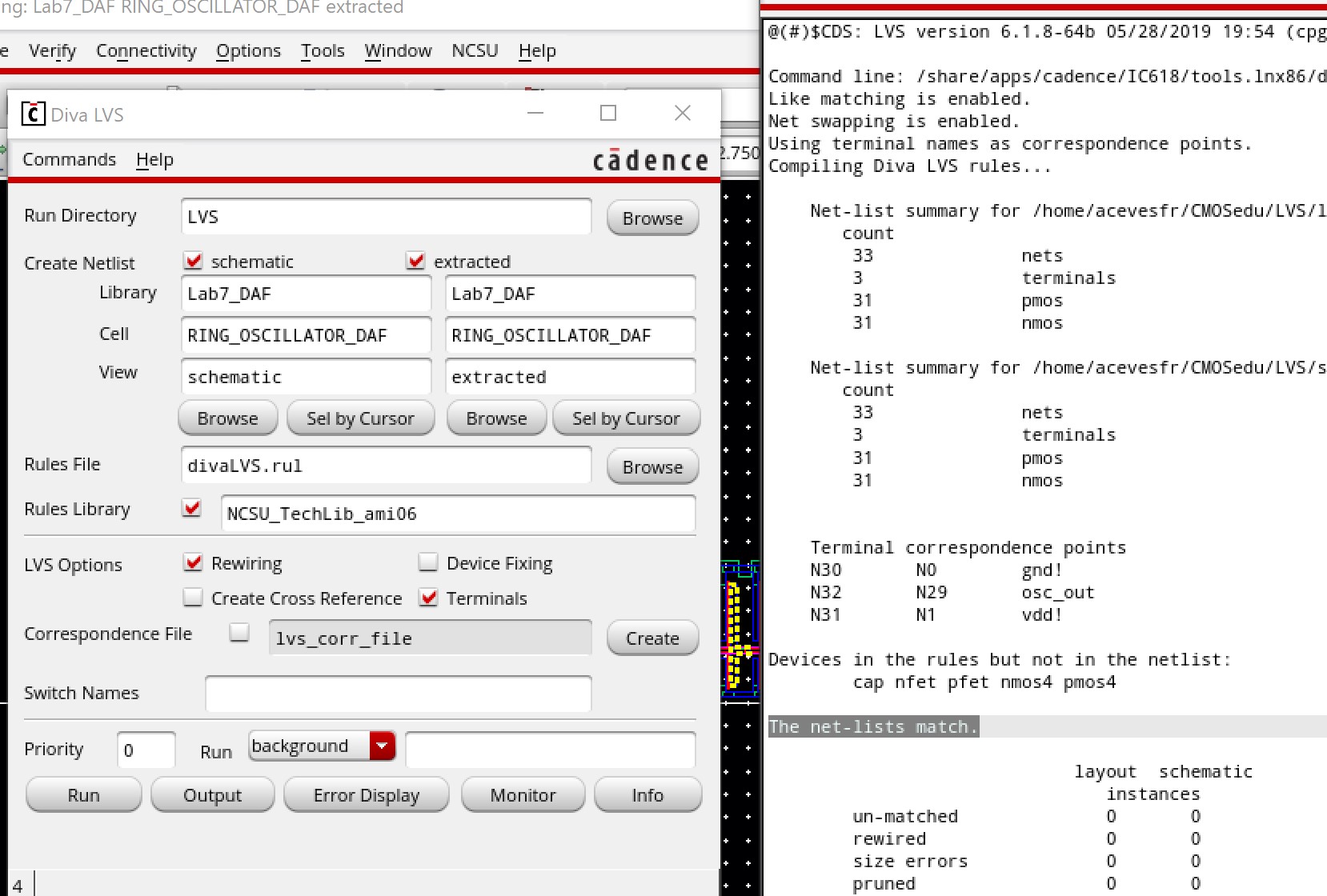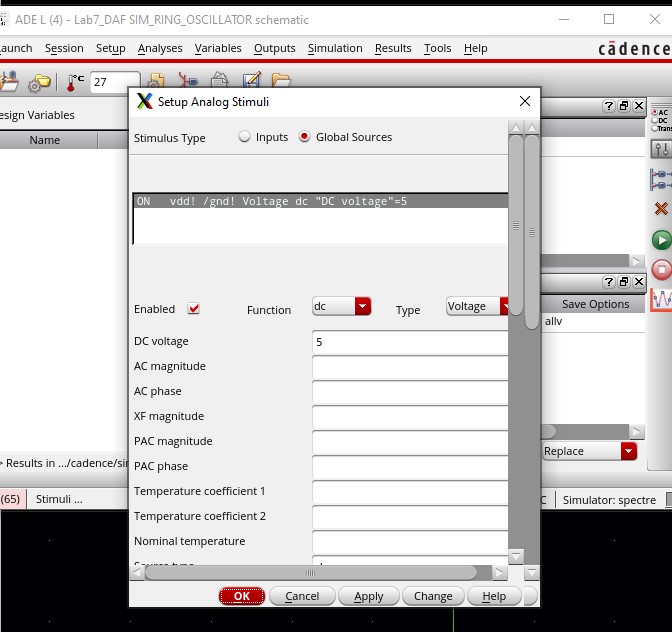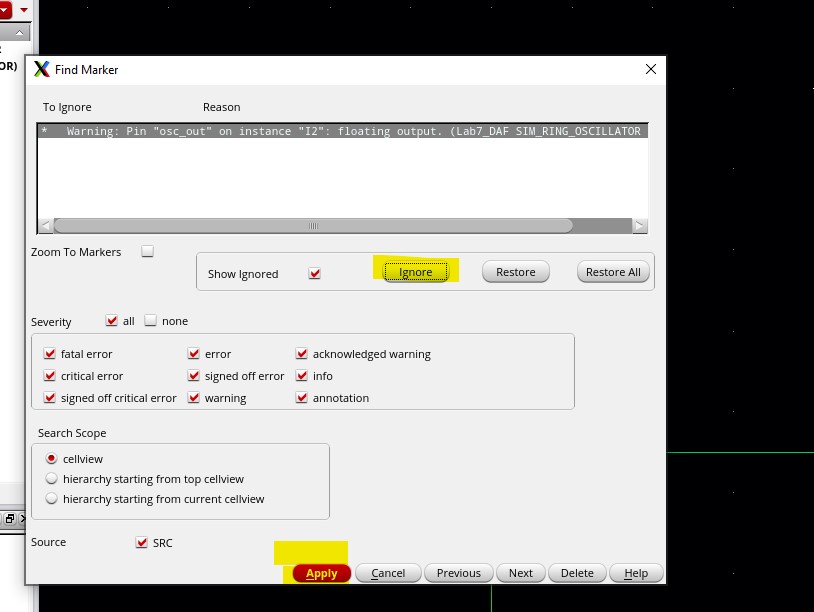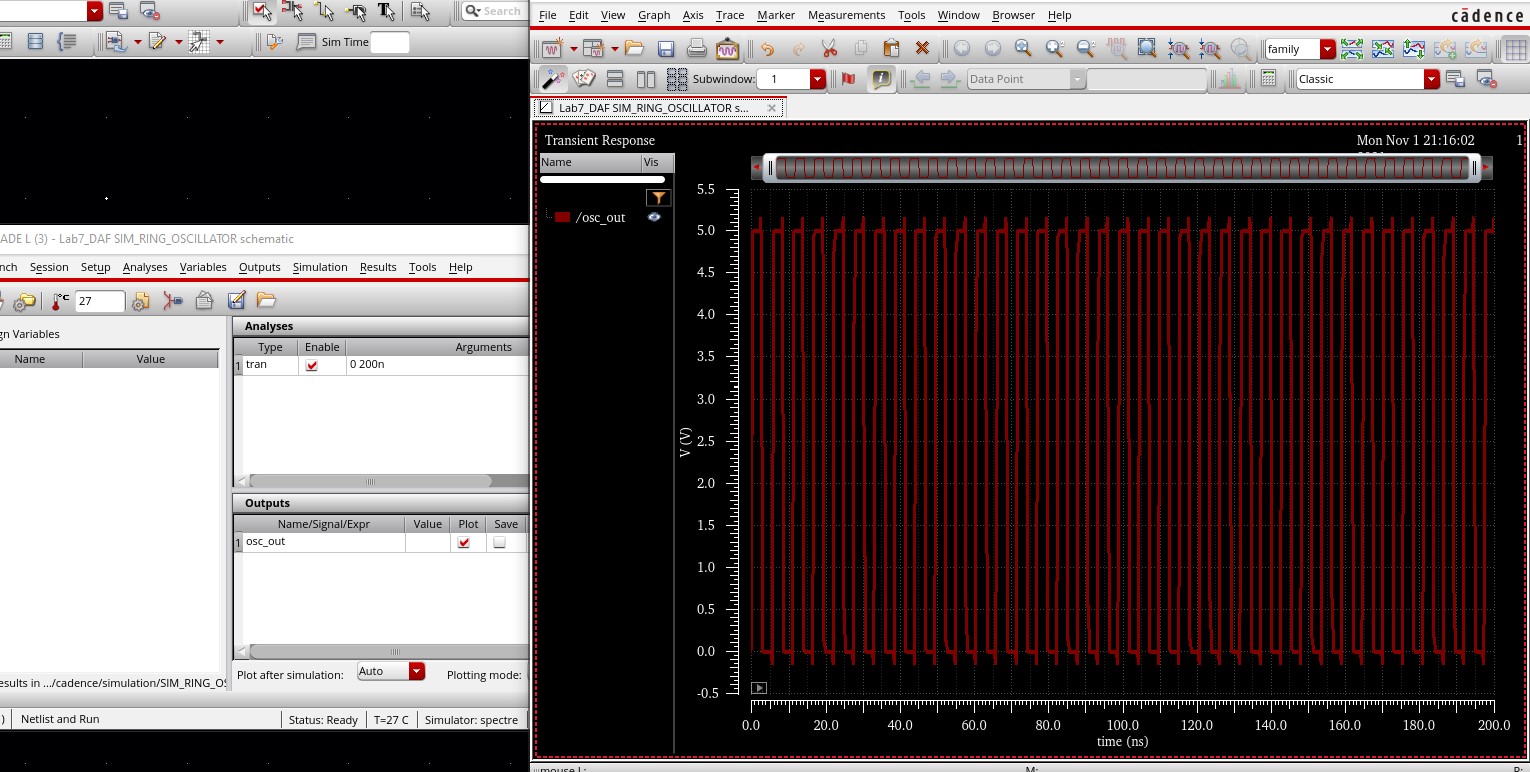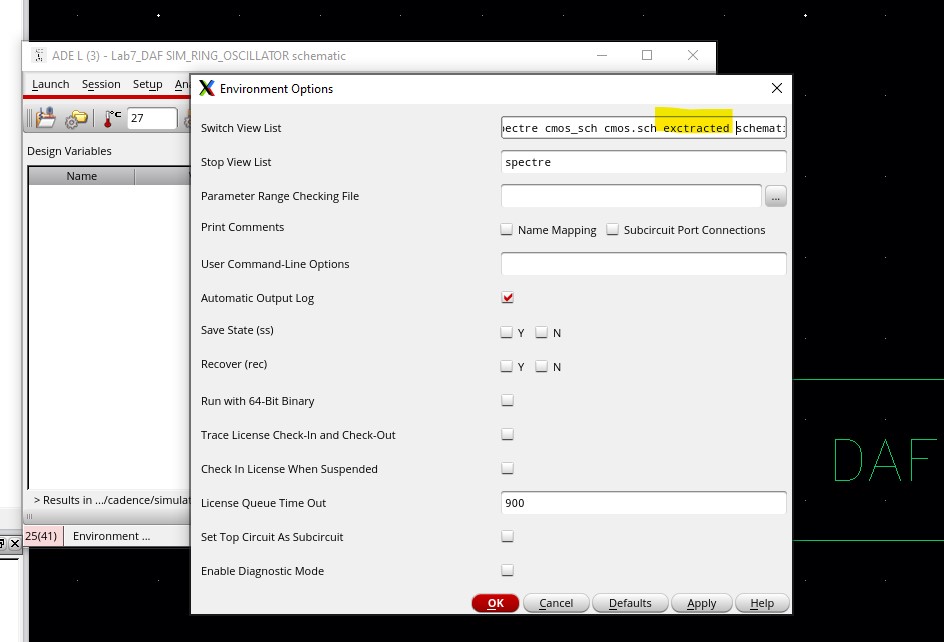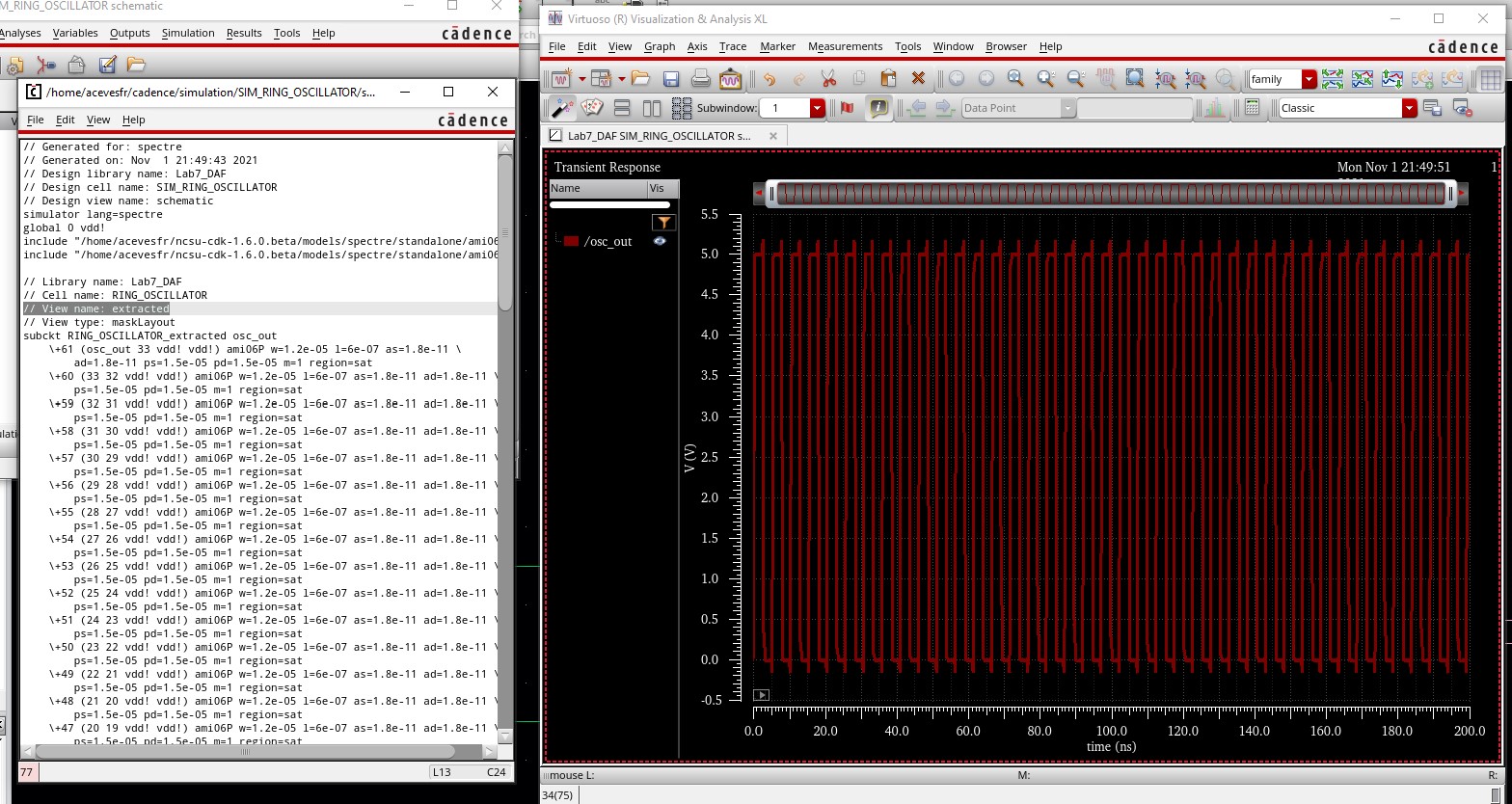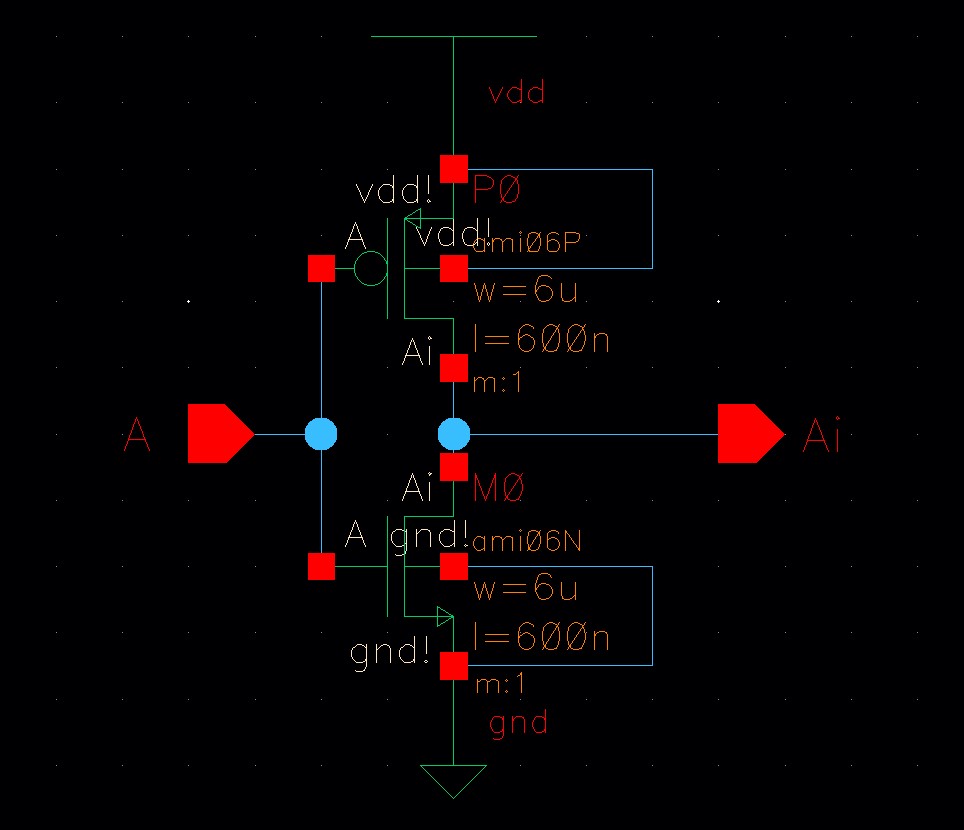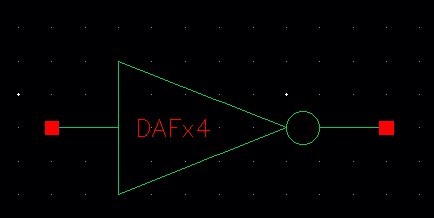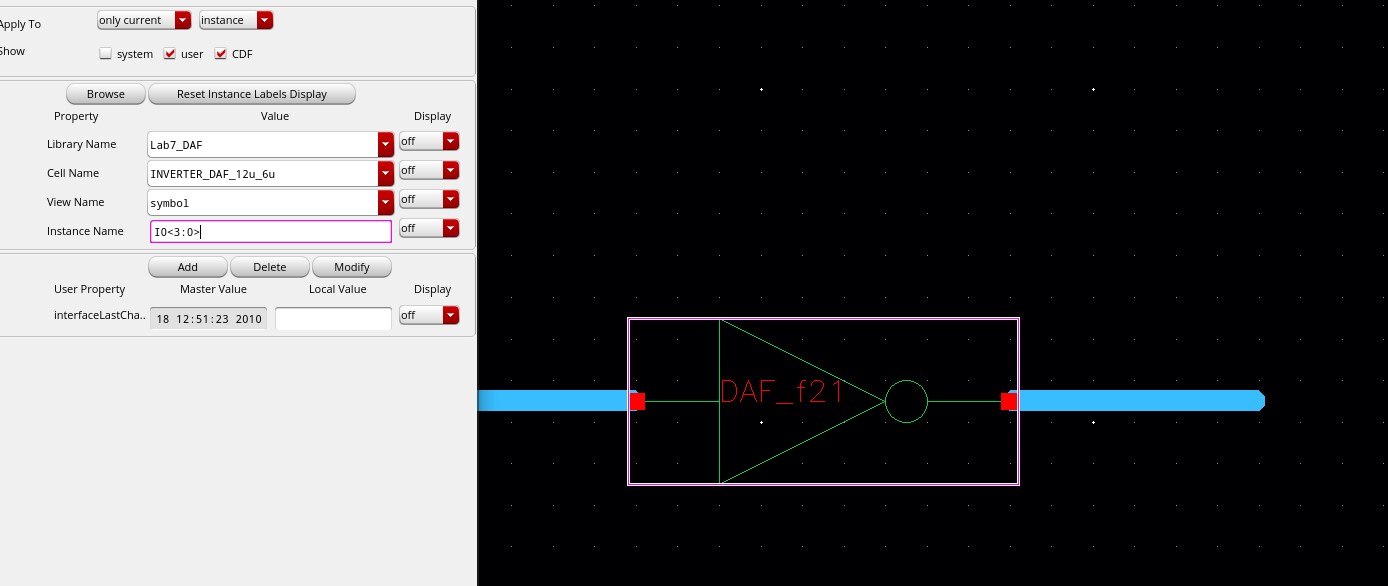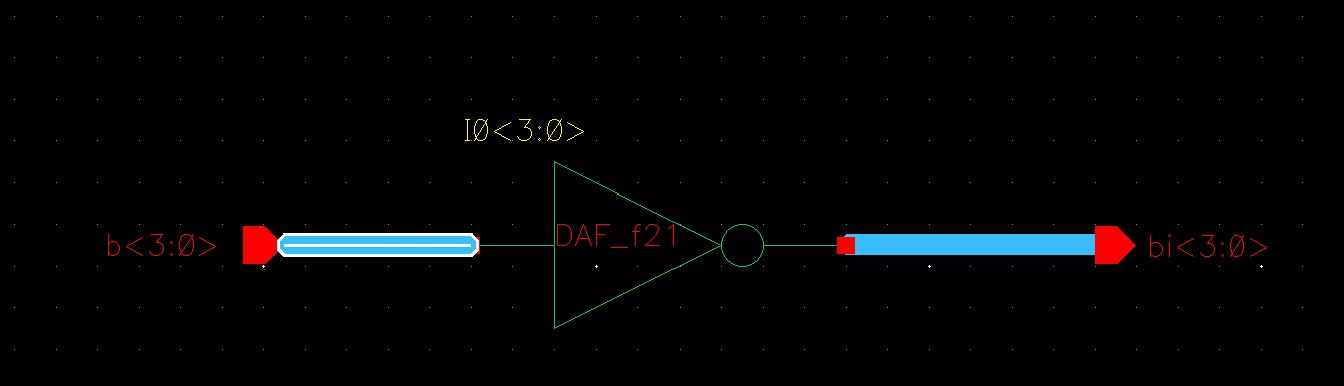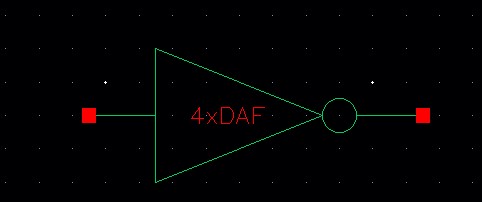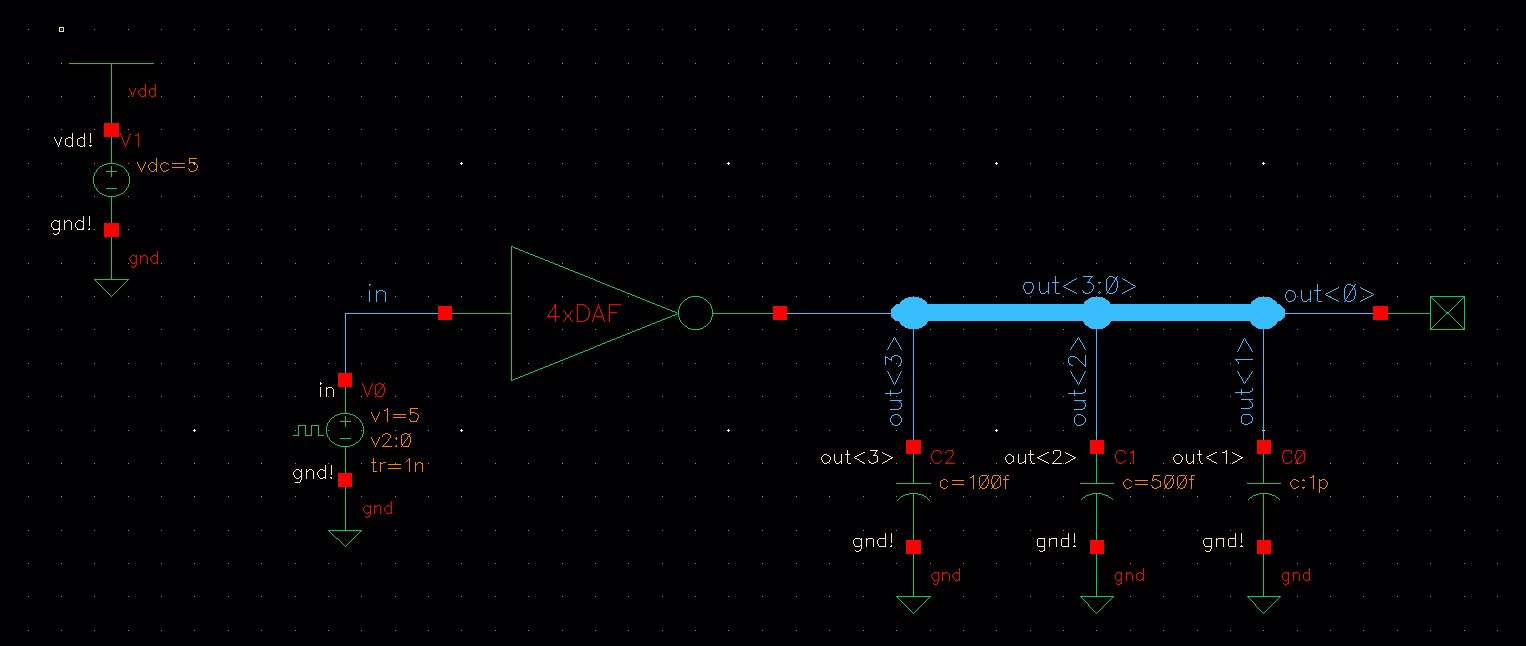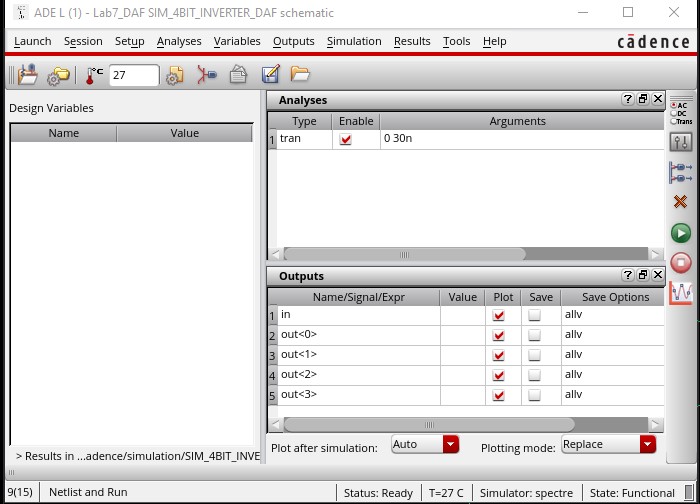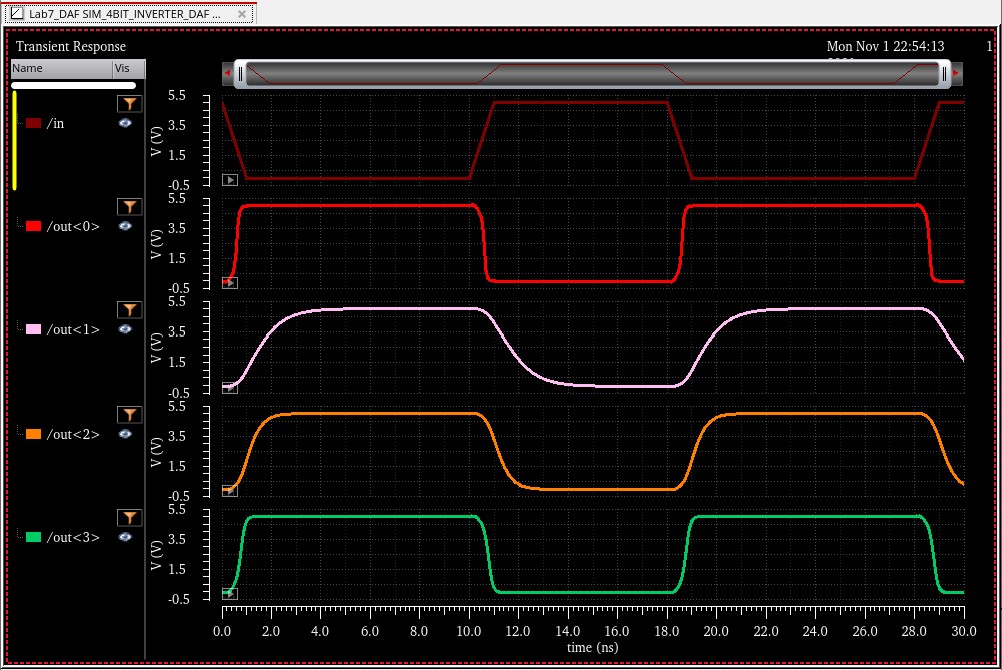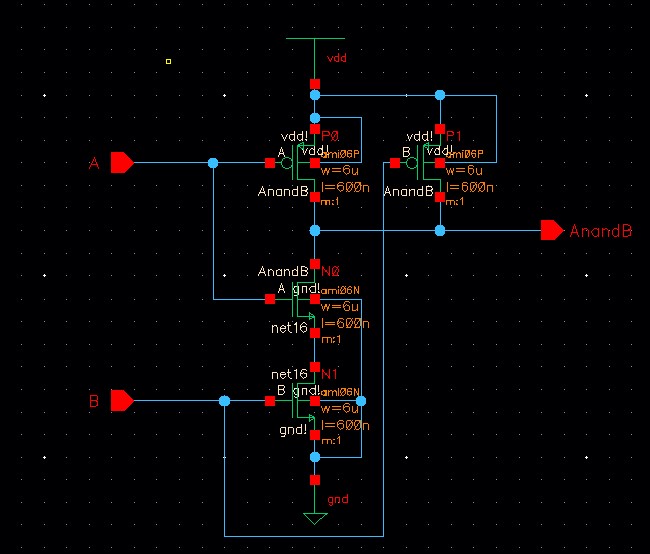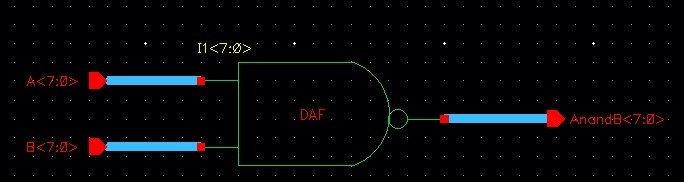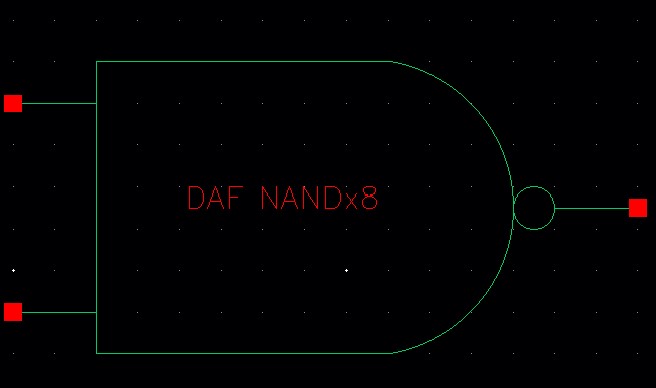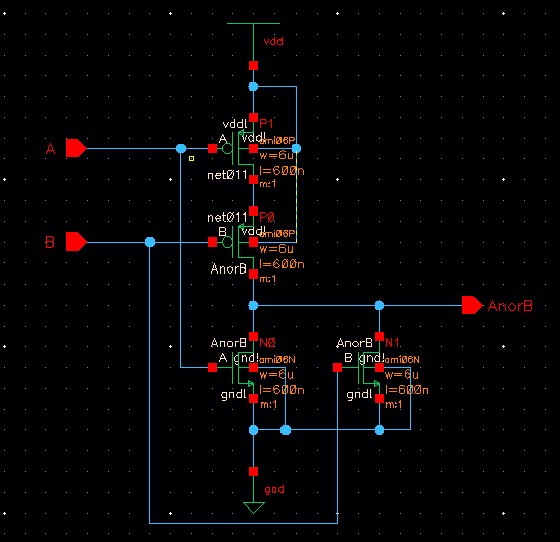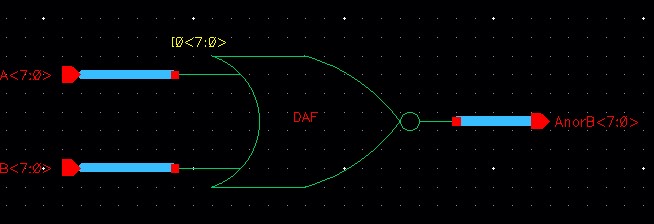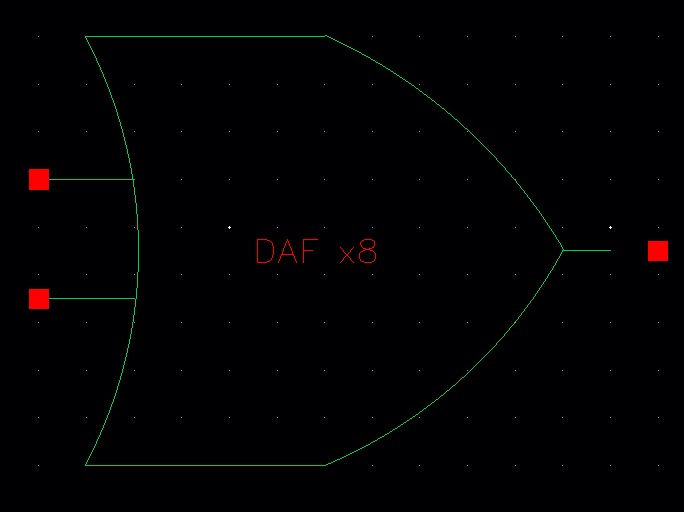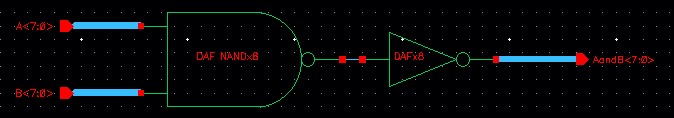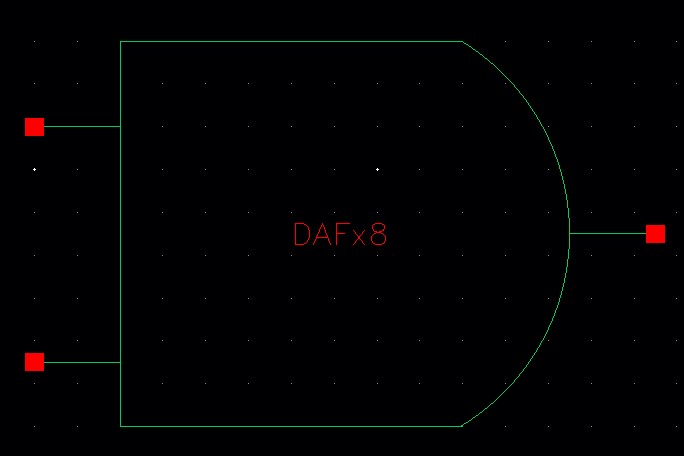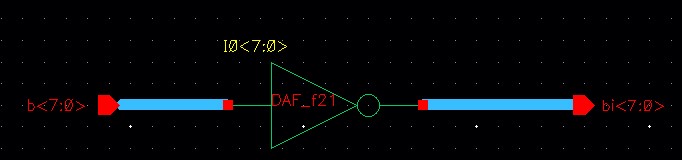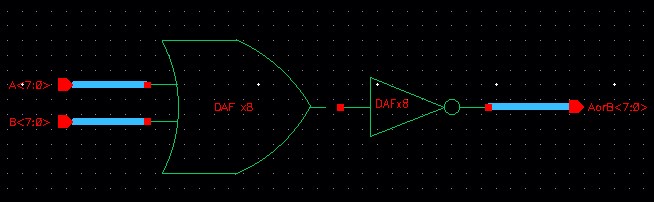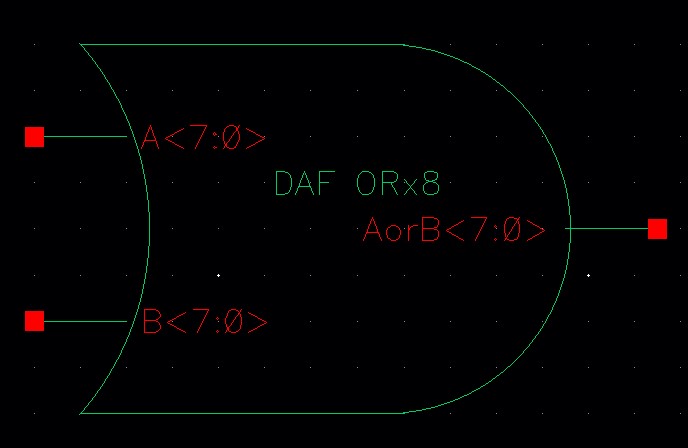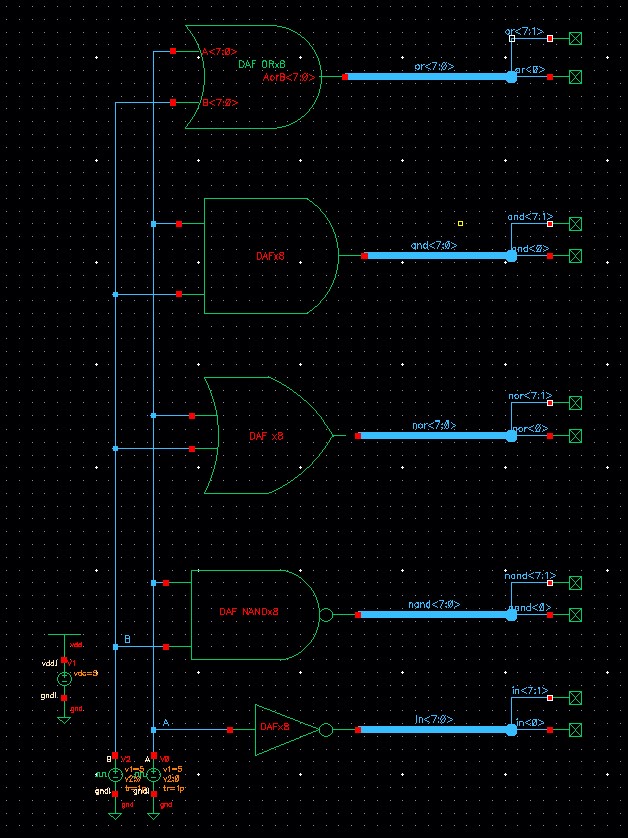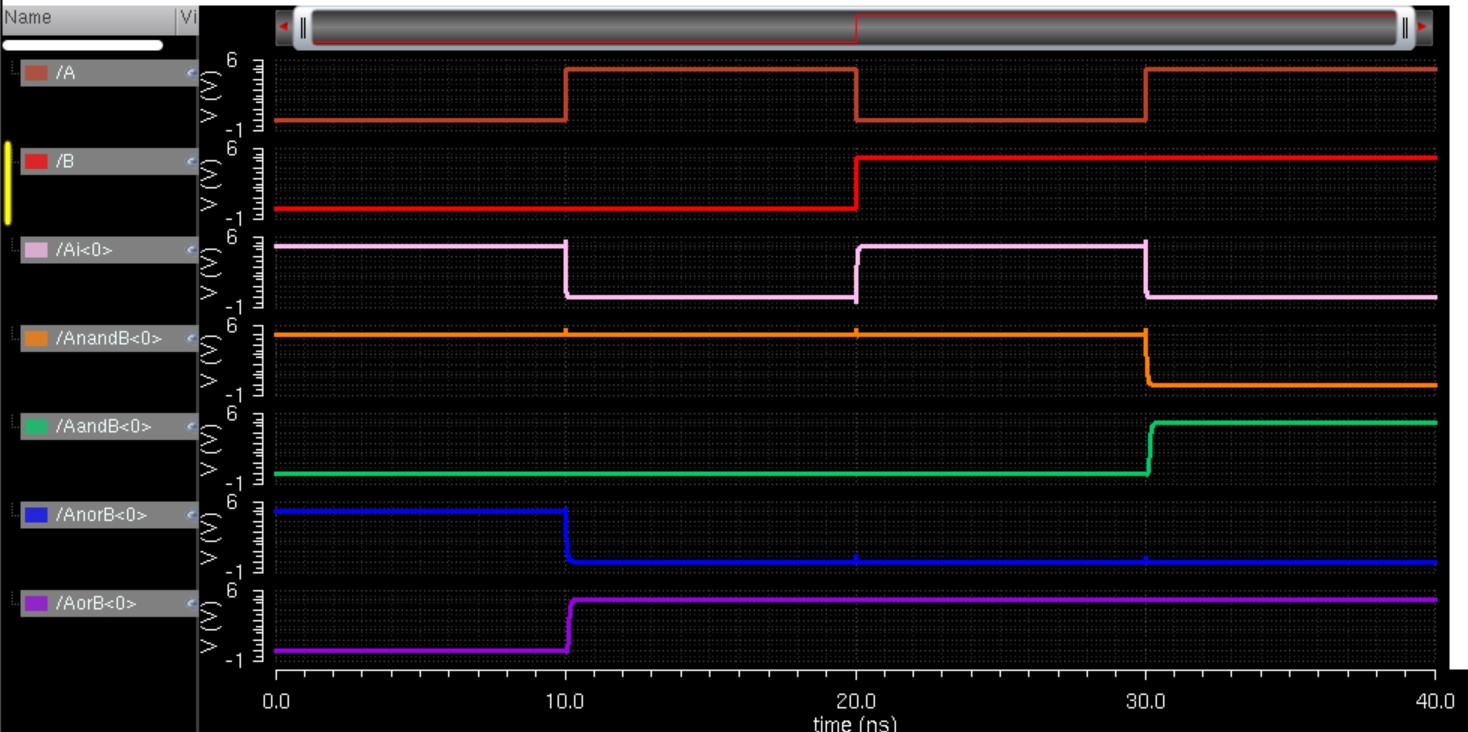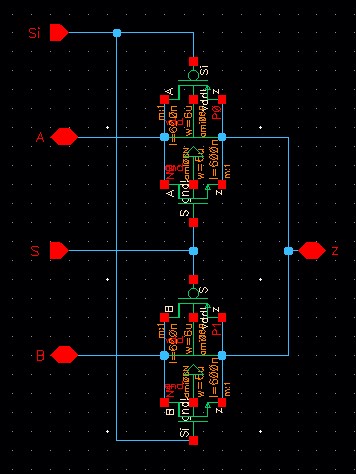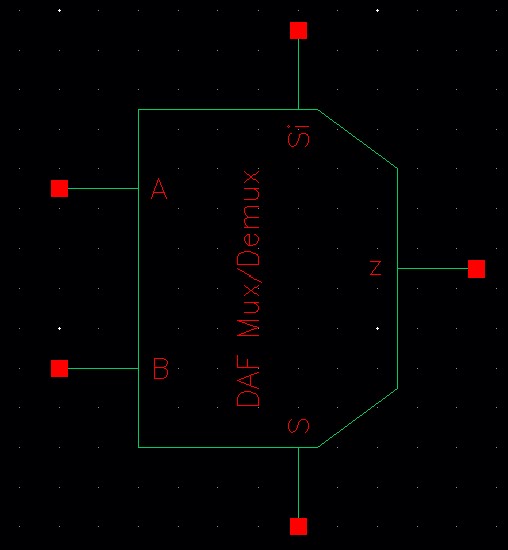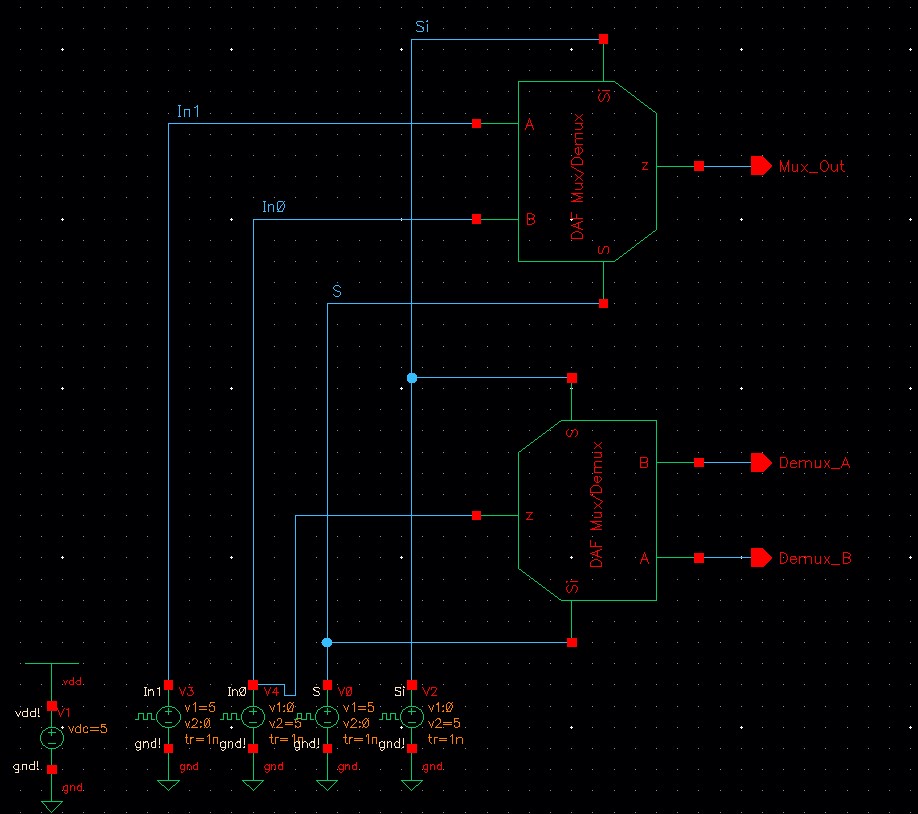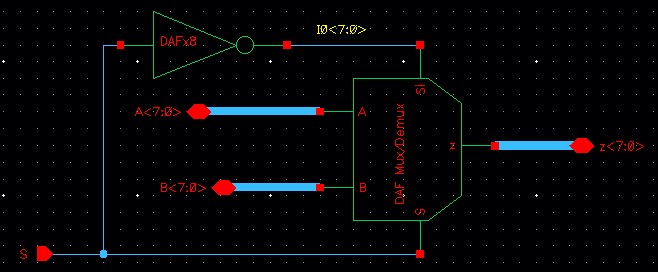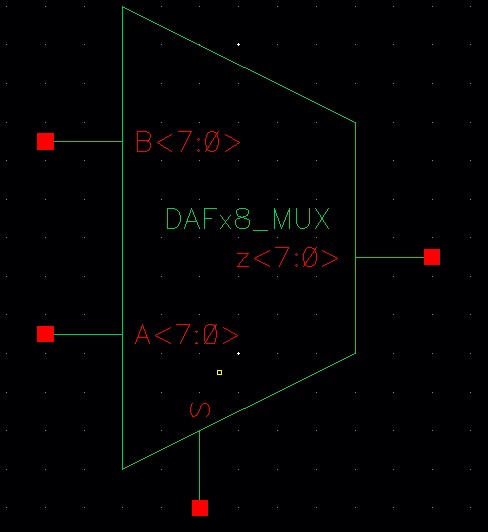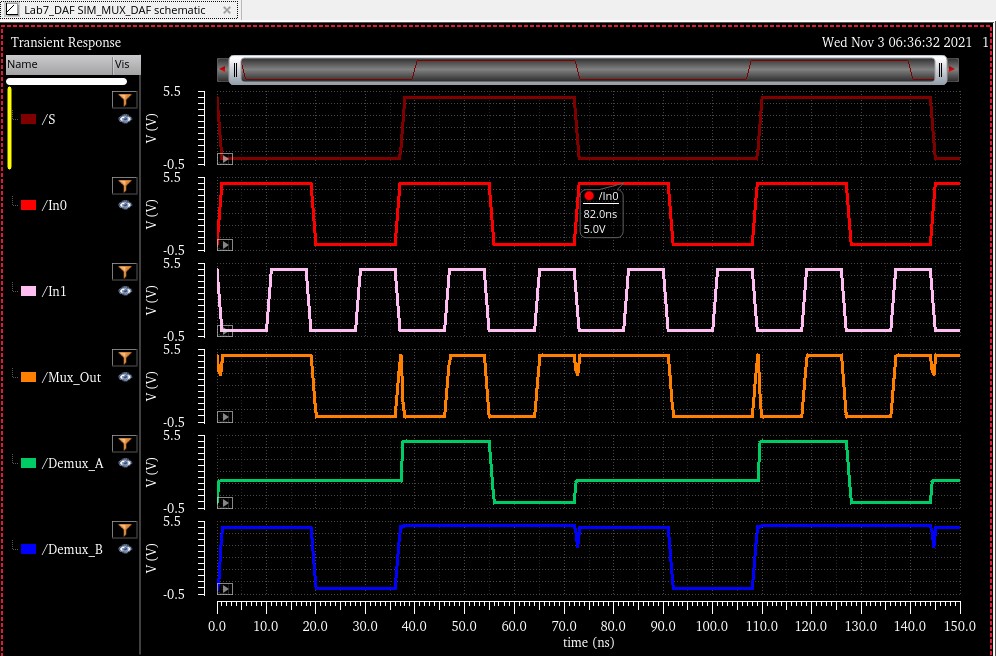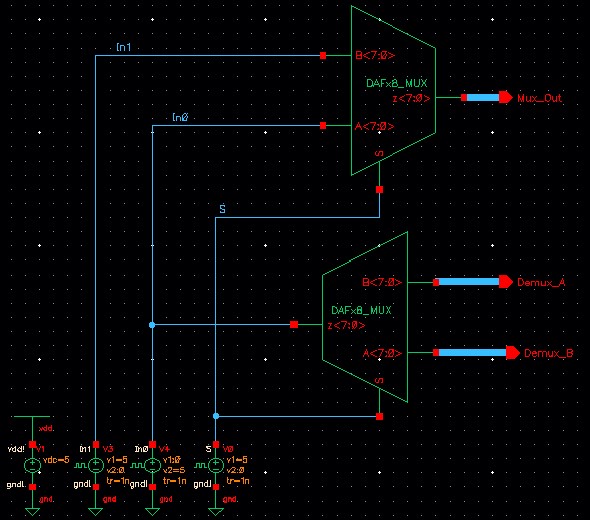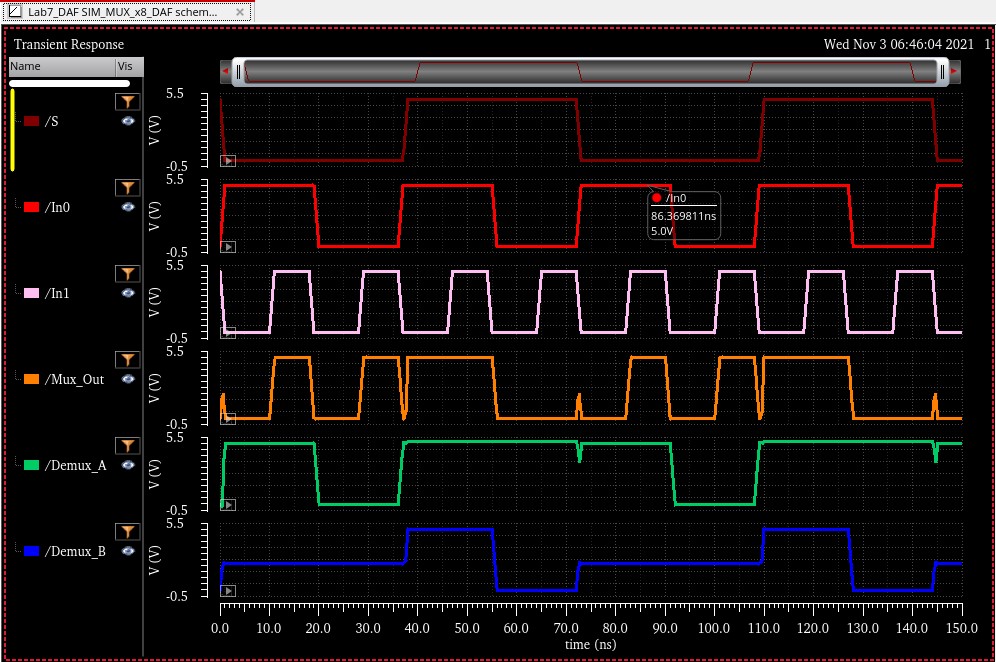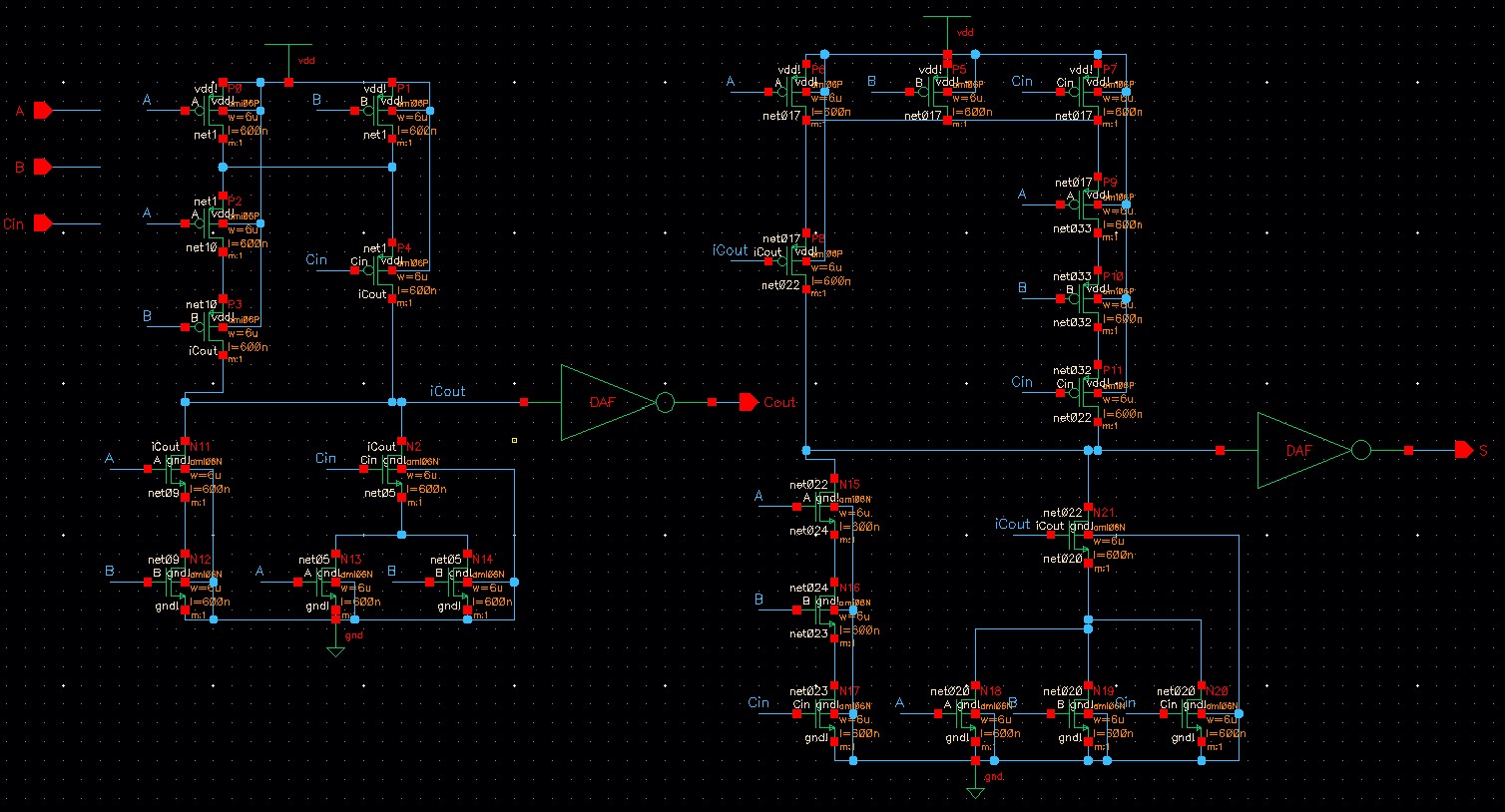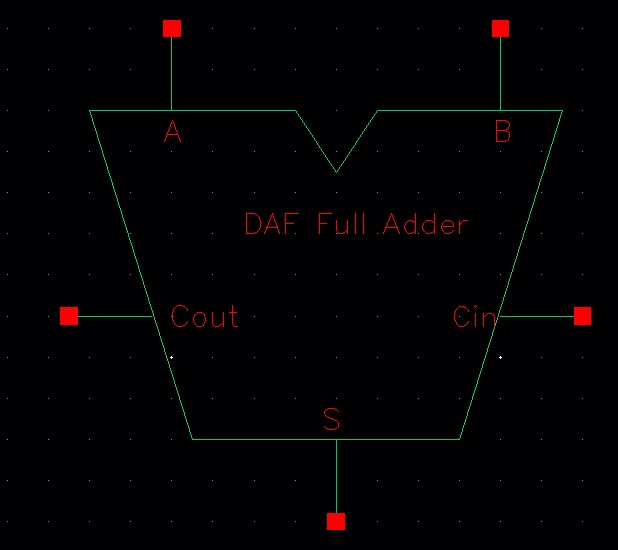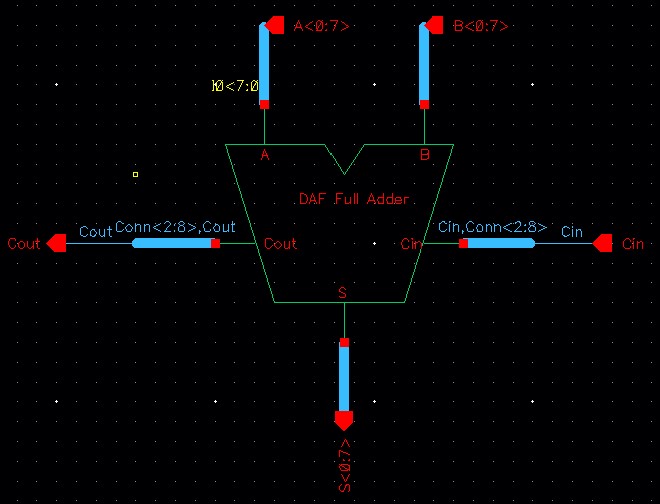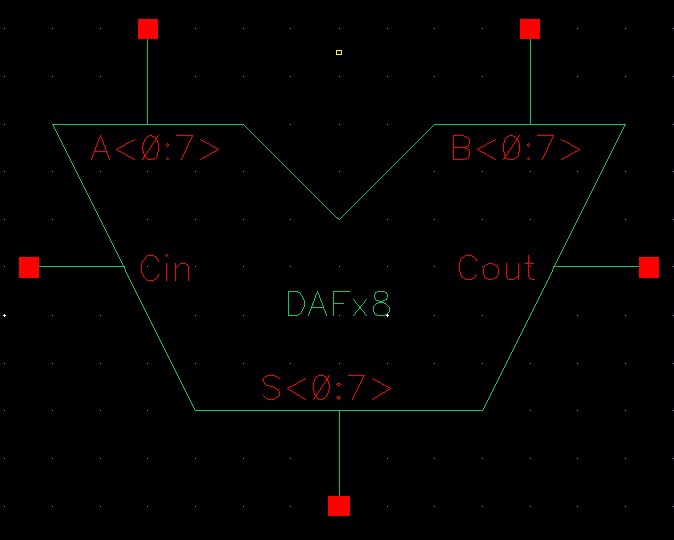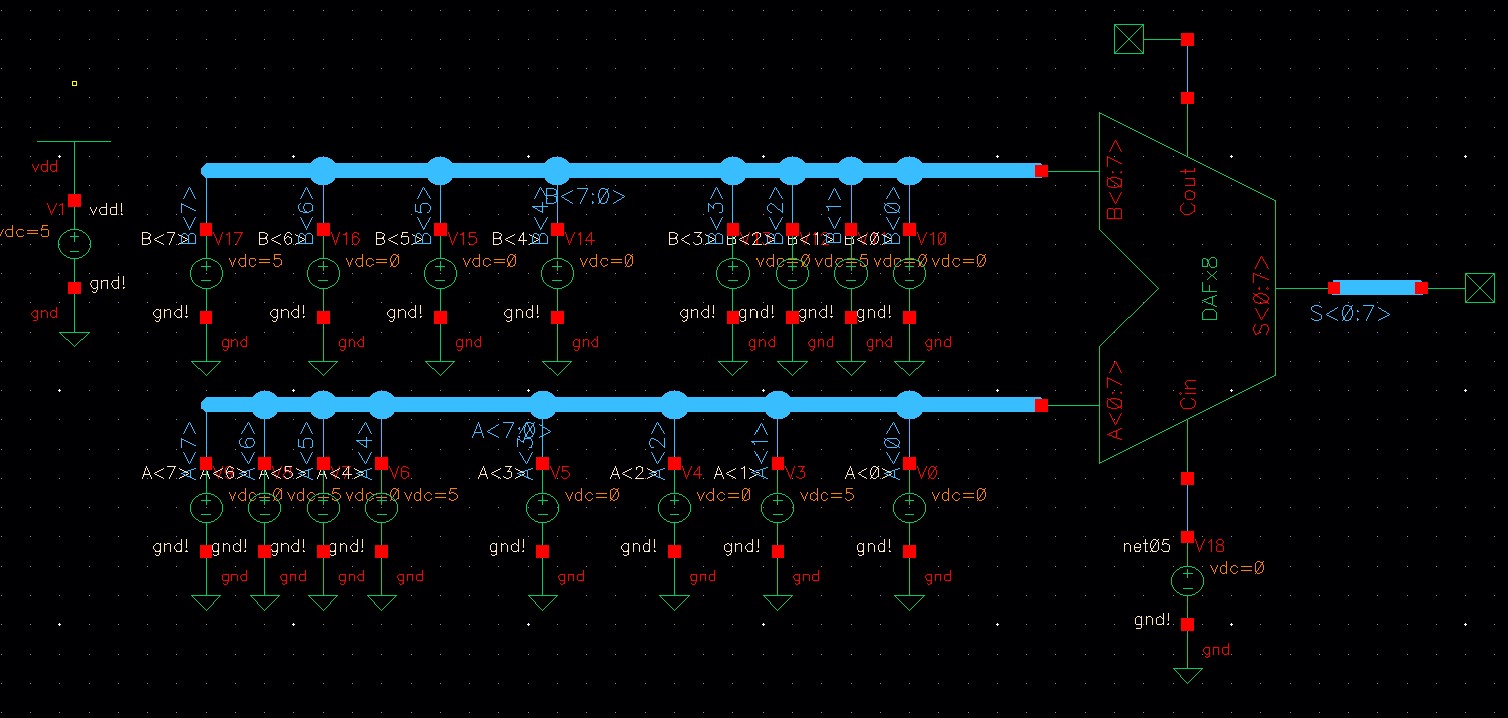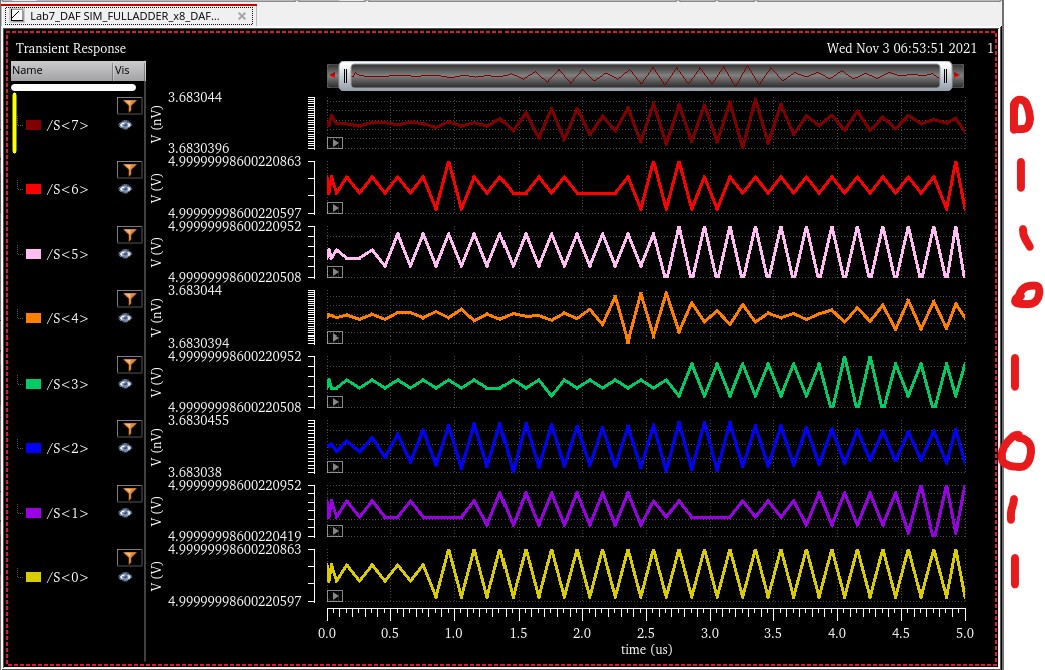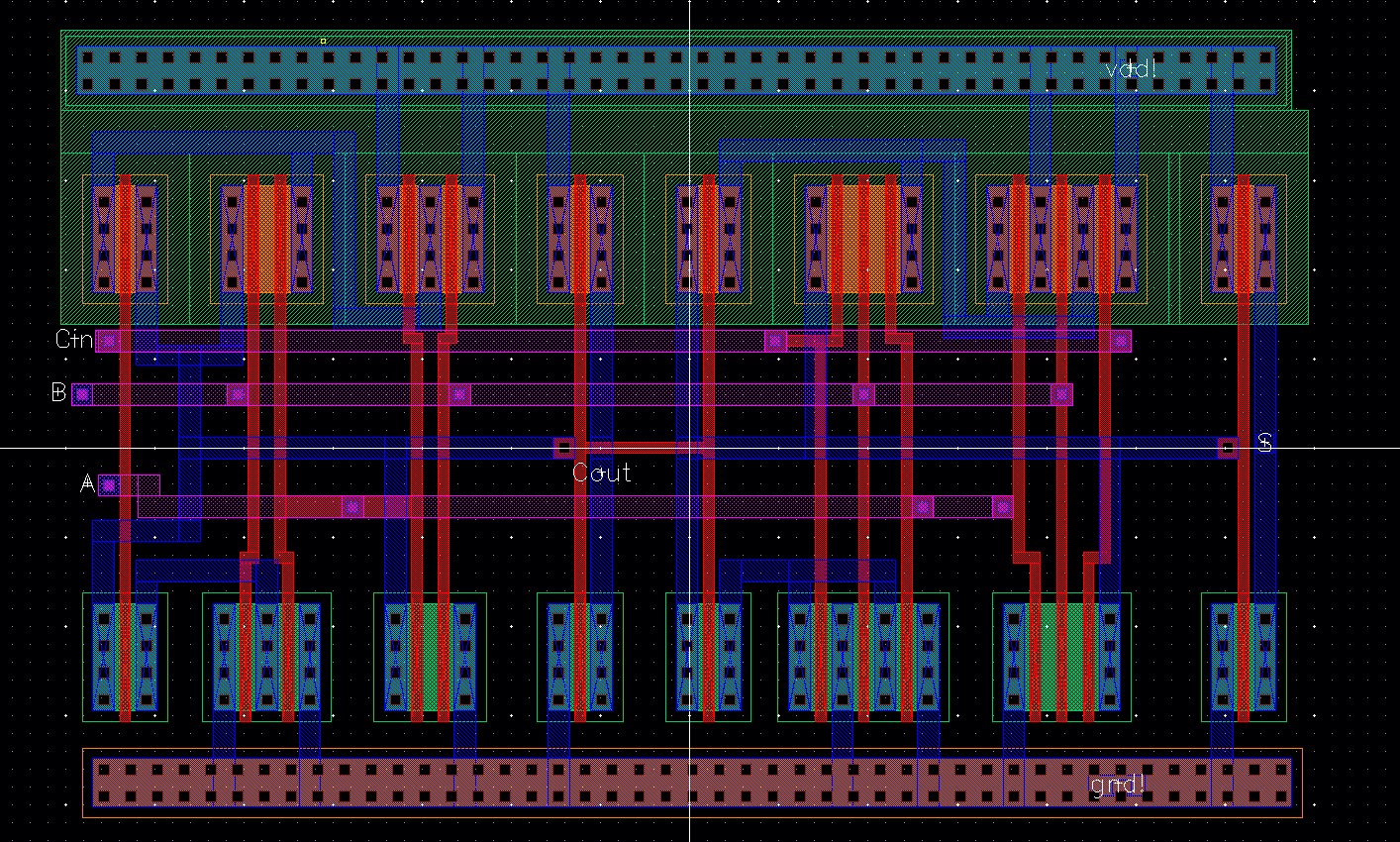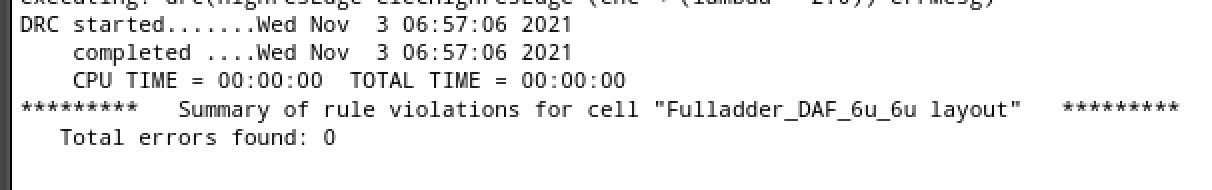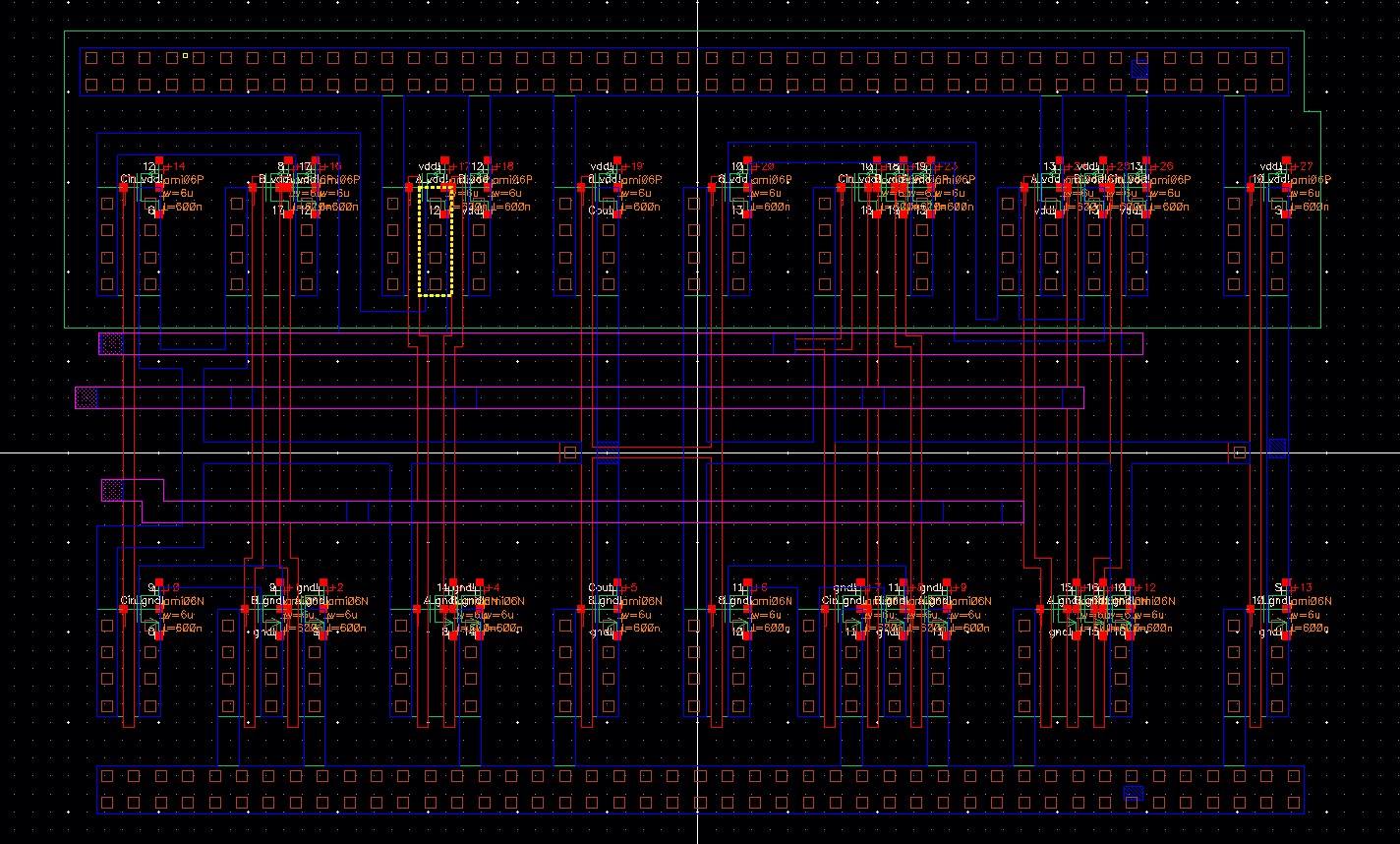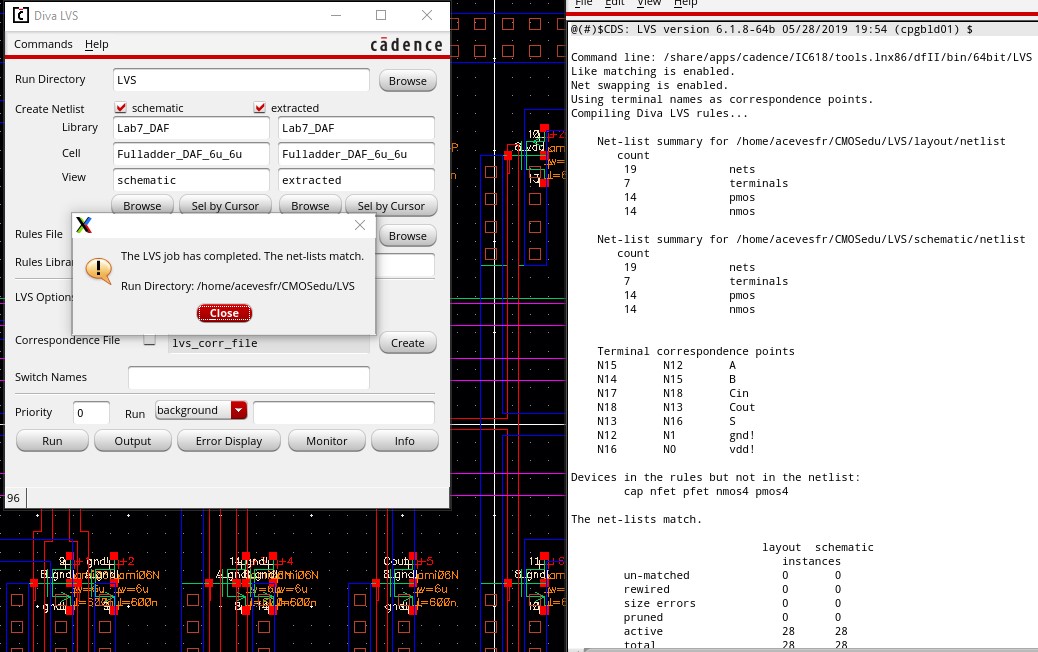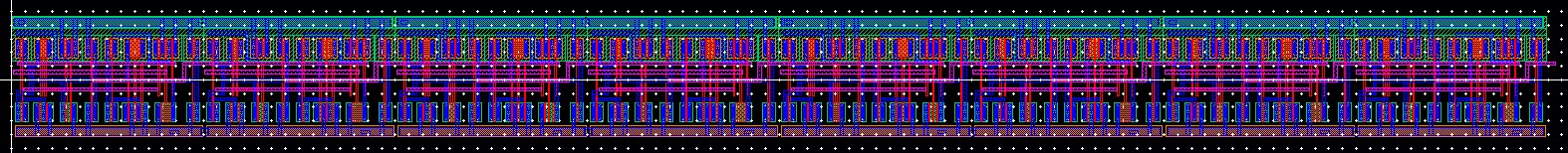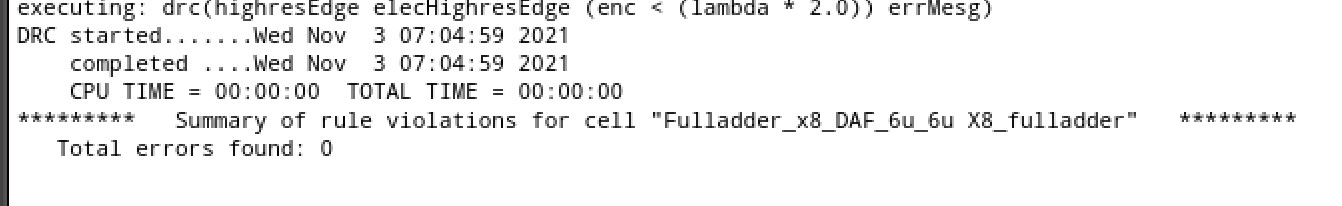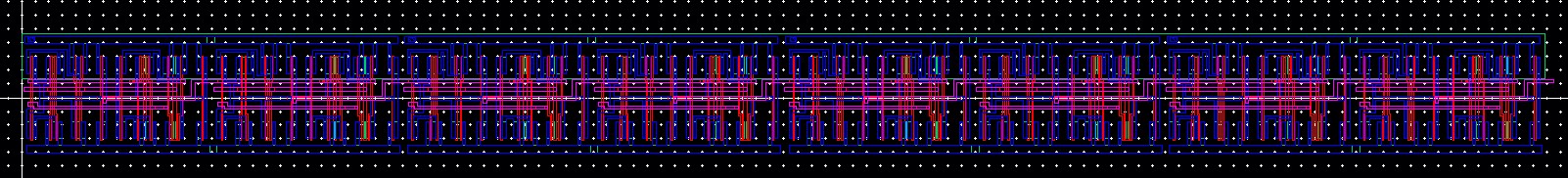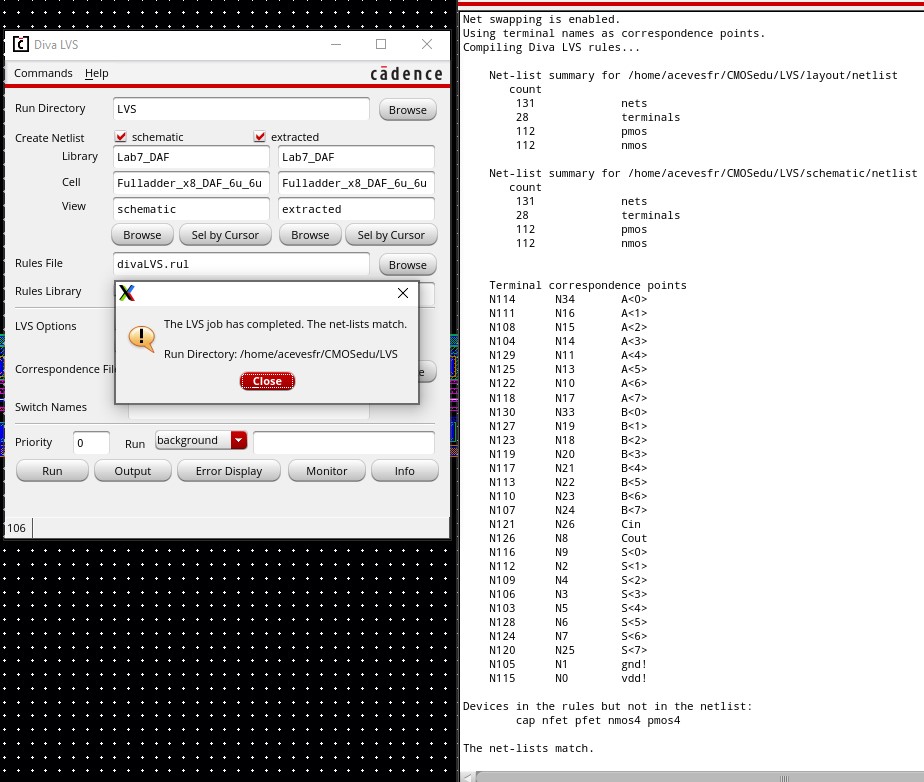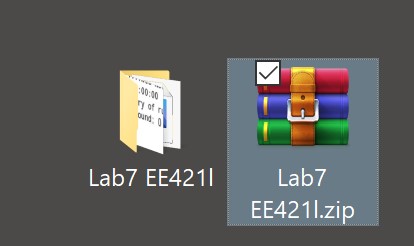Lab 7 - EE 421L
Damian Aceves Franco
acevesfr@unlv.nevada.edu
11/03/21
Using buses and arrays in the design of word inverters, muxes, and high-speed adders
Pre-lab work
- Back-up all of your work from the lab and the course.
- Go through Tutorial 5 seen here.
- Read through the entire lab before starting it.
Creating a new schematic cell, ring_osc, with one inverter
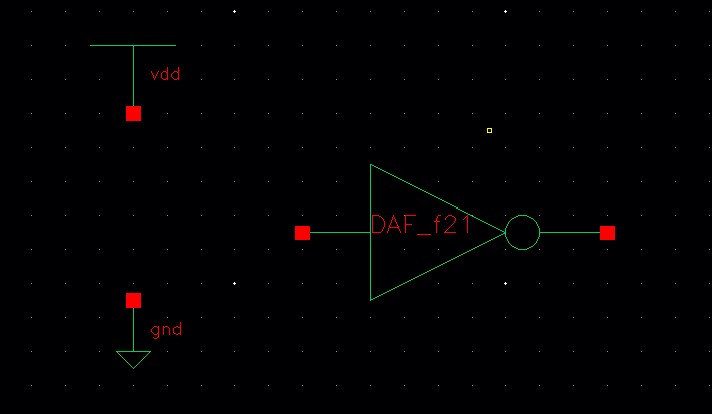
Pressing bindkey c and clicking on the Inverter
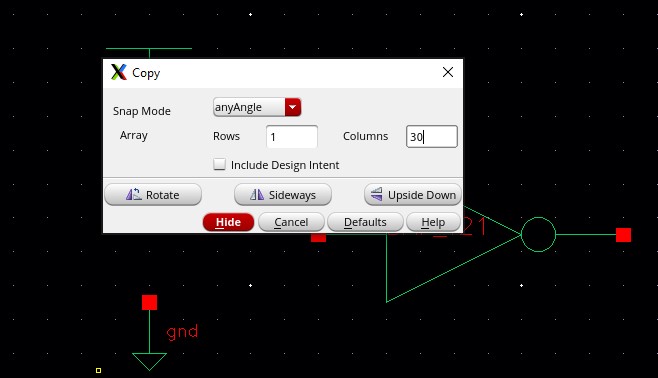
Repositioning the first inverter to get the following
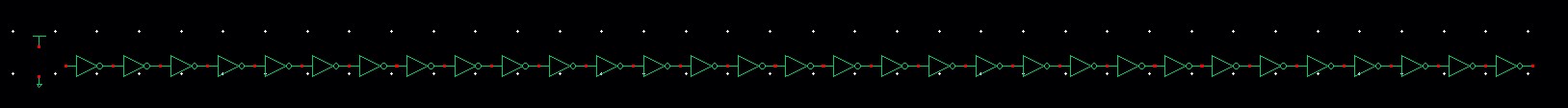
Placing labels and the DC Voltage supply
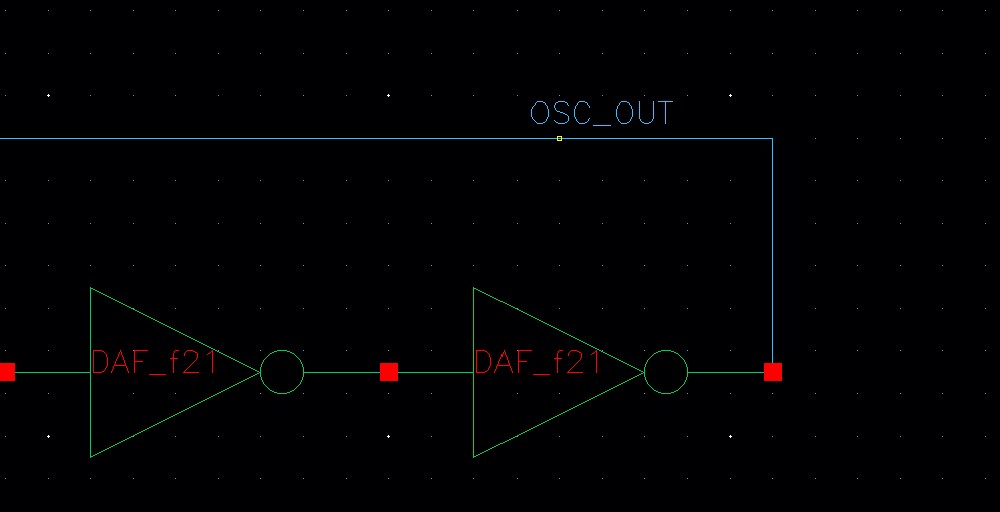
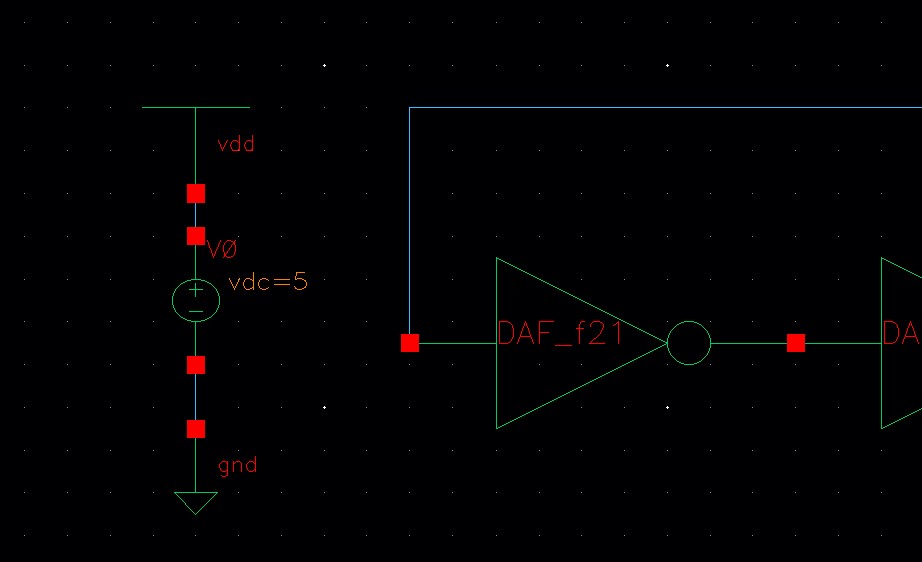
Now, setting up the ADE, libraries
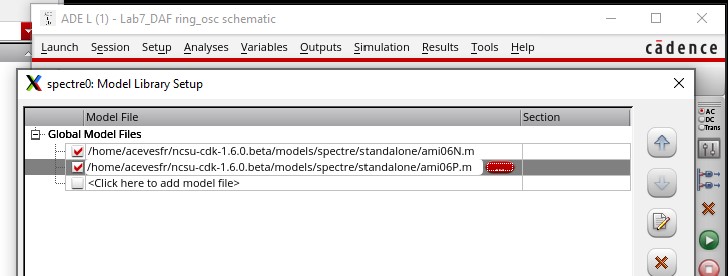
Transient
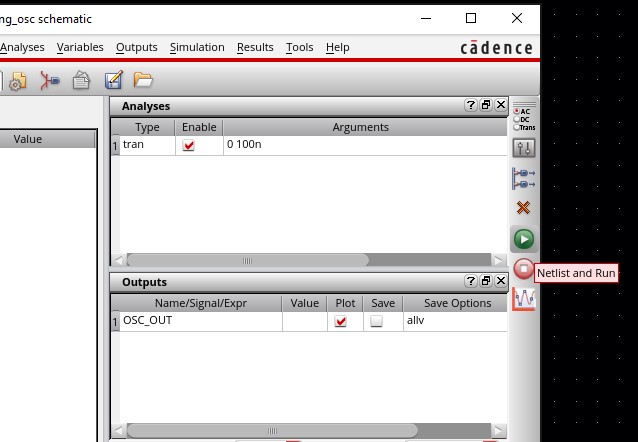
Inital results
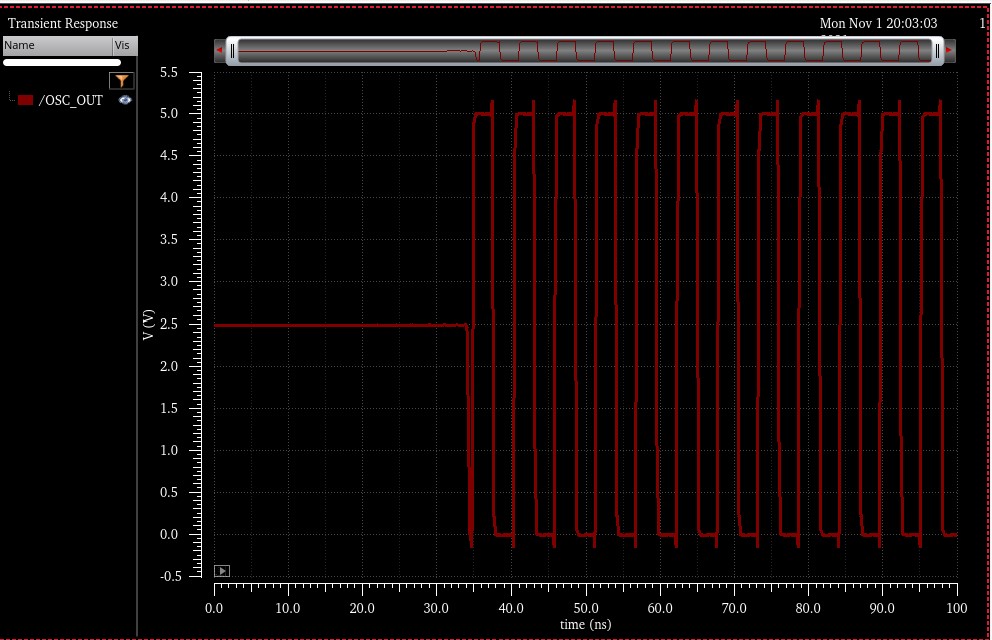
Noise will kick start this
We have to set the initial condition at the input of the first inverter to 0
In the ADE, Simulation -> Convergence Aids -> Initial Condition
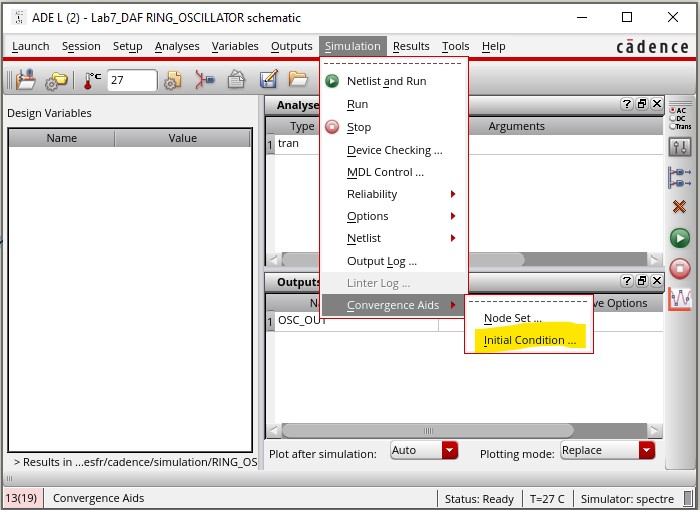
Set the Node Voltage to 0
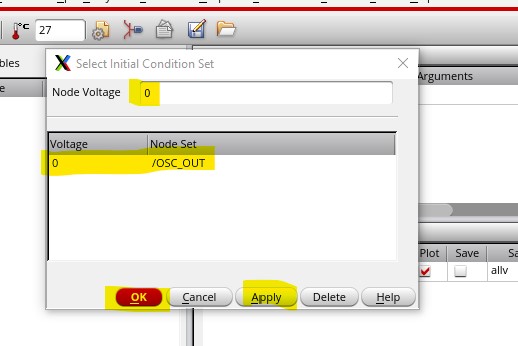
Check and save, and rerun the simulation
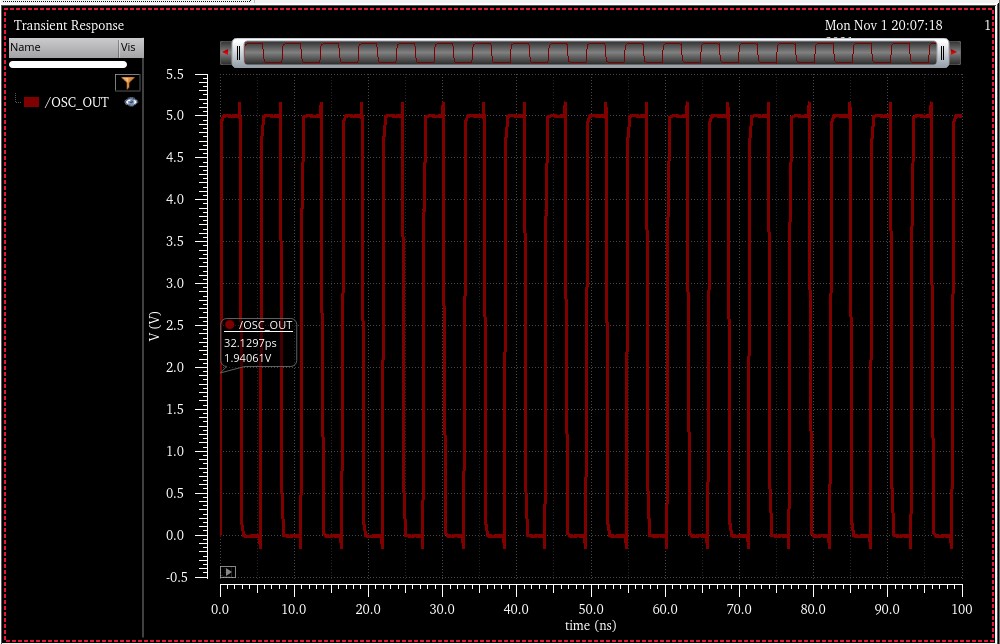
With the same schematic, we can make this ring oscillator look neater by
Deleting all of the inverters except the first inverter and changing the name of the inverter to I0<0:30> or I0<1:31>
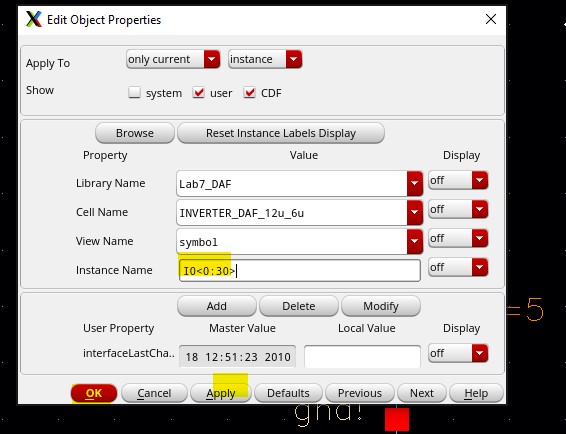
Using bindkey Shift+W to create a wide wire bus wire on the input and output of the inverter
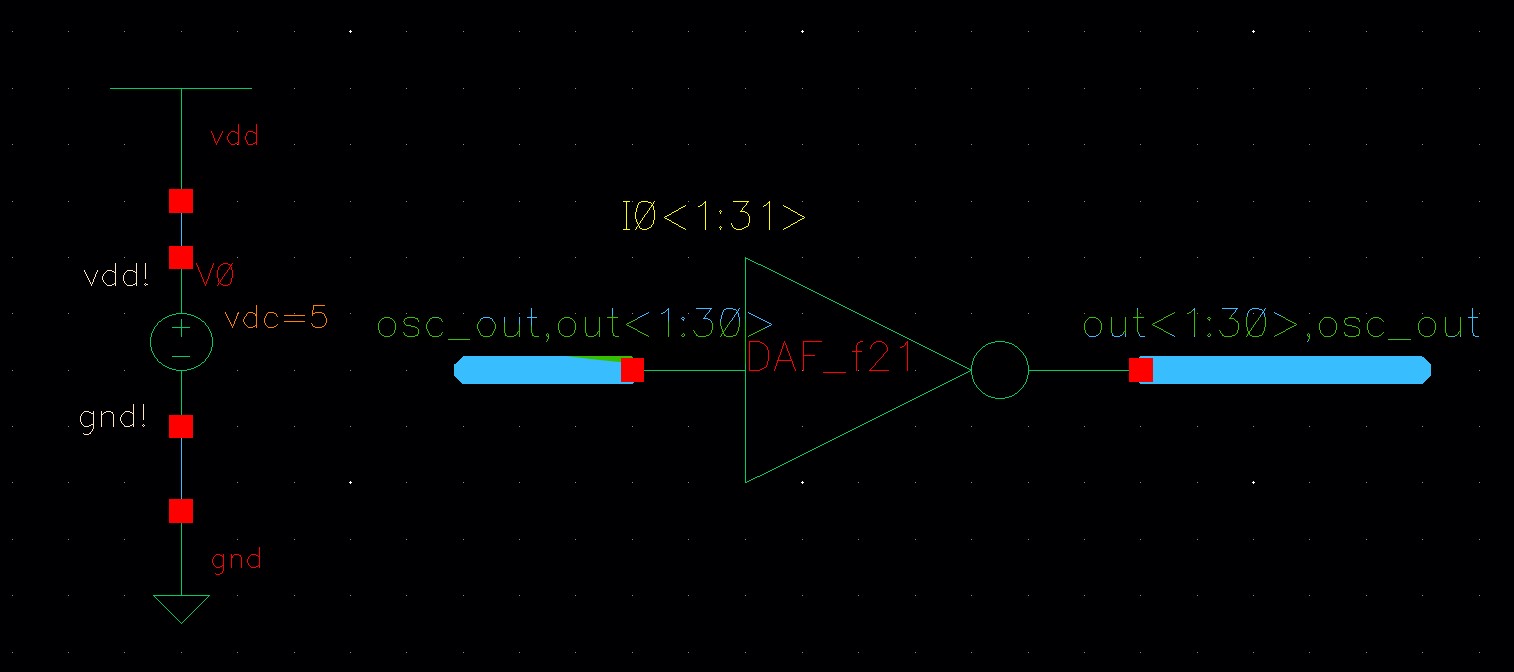
Close all cell views
Now, creating a layout for our ring oscillator
Instantiating our inverter layout
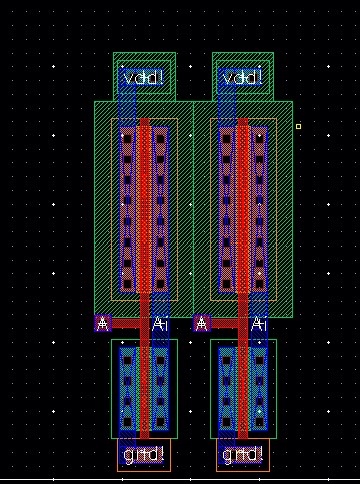
Copying and pasting the 2nd inverter
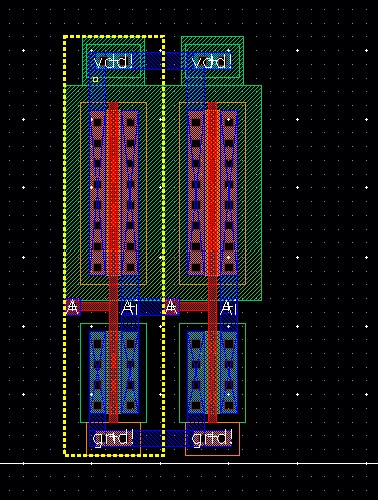
F3 and paste
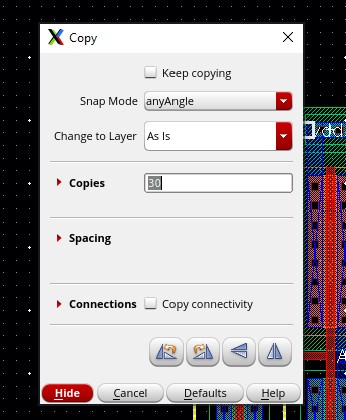
Make connection as below
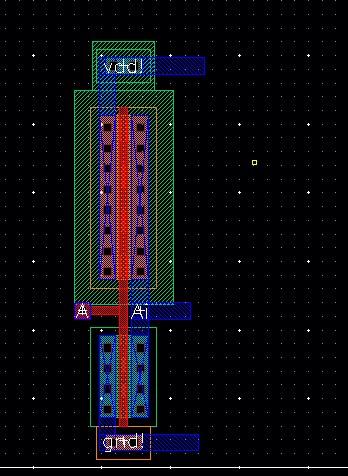
Copy out
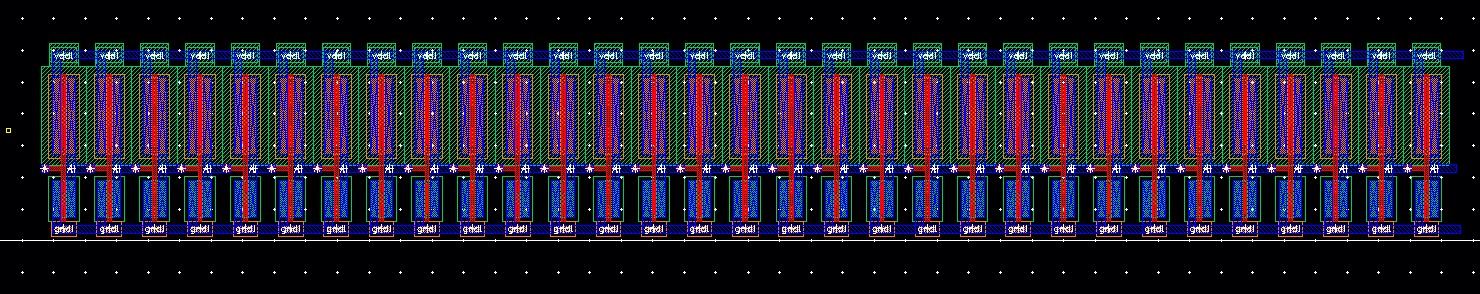
Place via on the 1st one
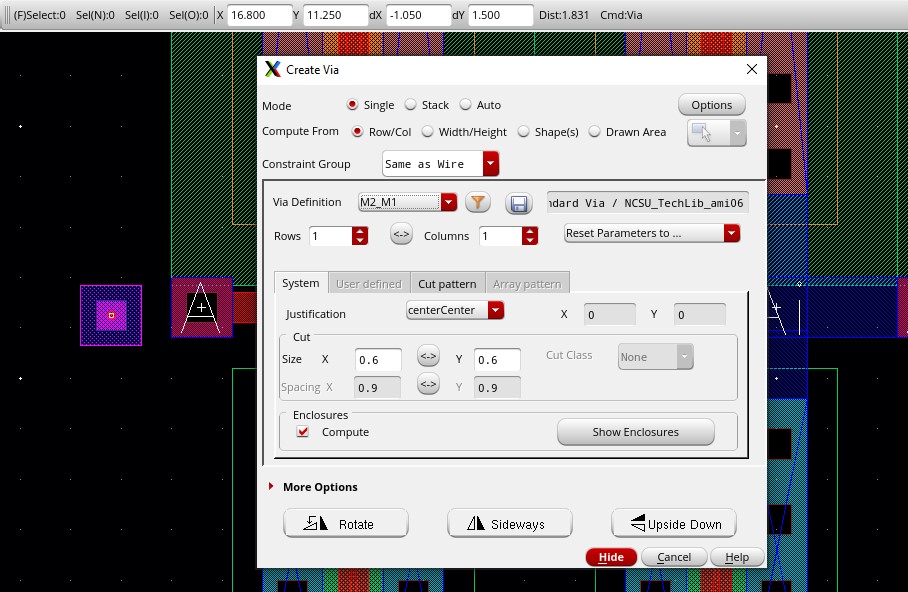
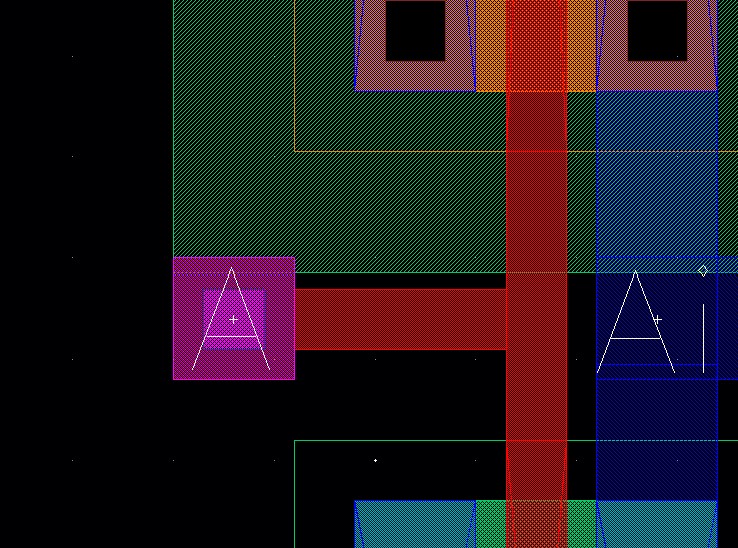
And via at the last one
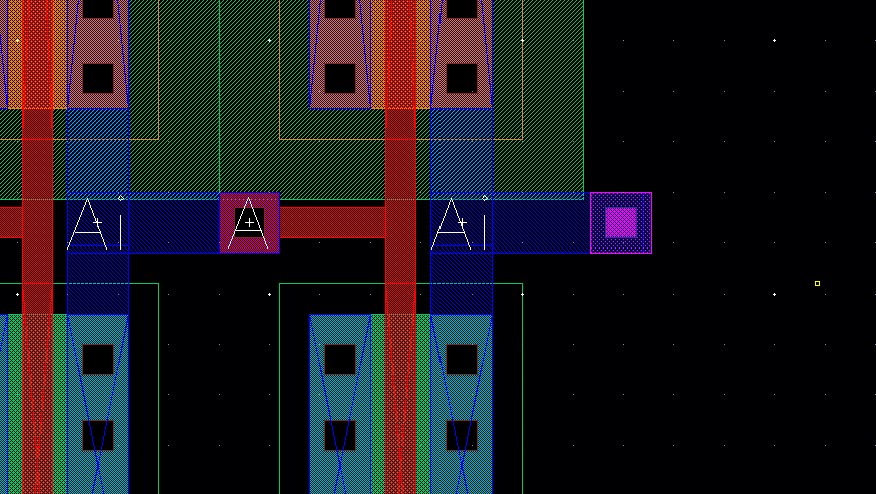
Using metal 2 to connect the 1st to the last as the schematic
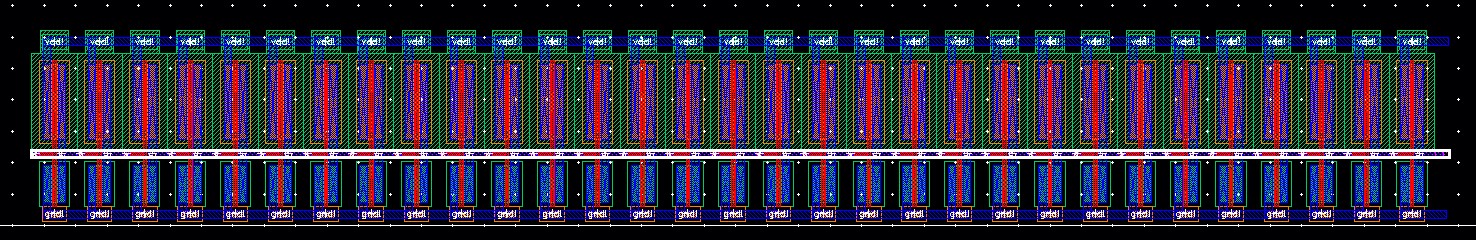
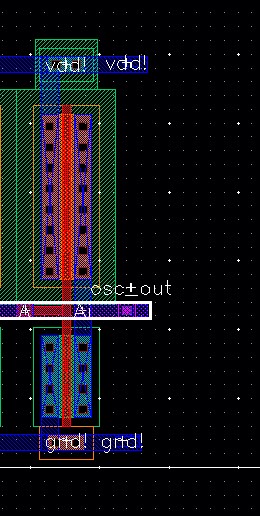
DRC
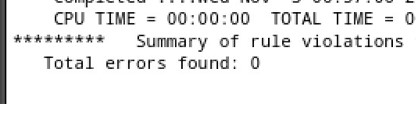
Extract
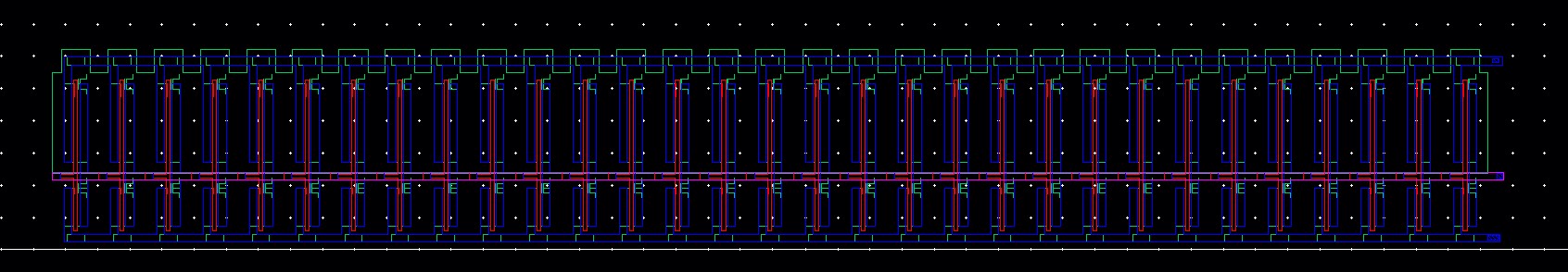
LVS
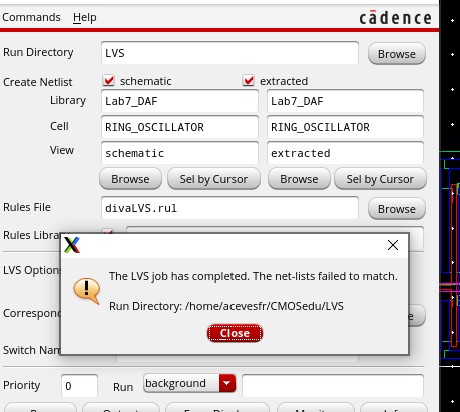
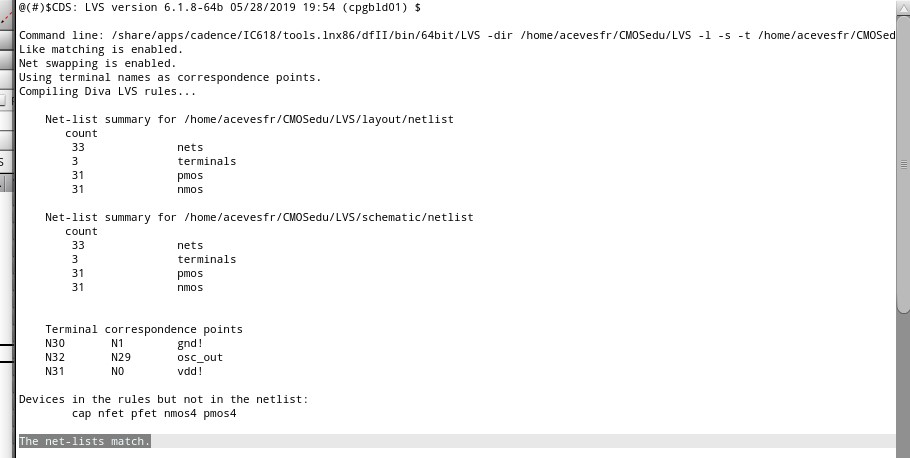
Recalling that we need to have a pin, osc_out in our schematic
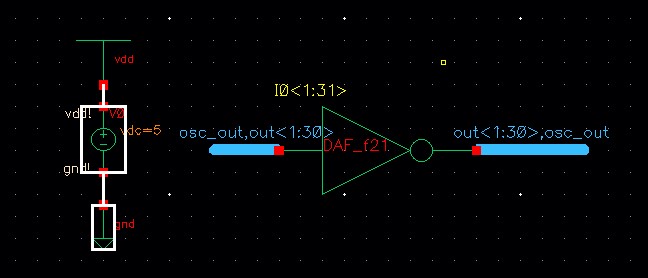
and remove the DC power too
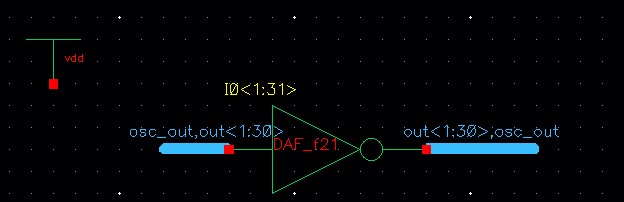
Leaving it as follows
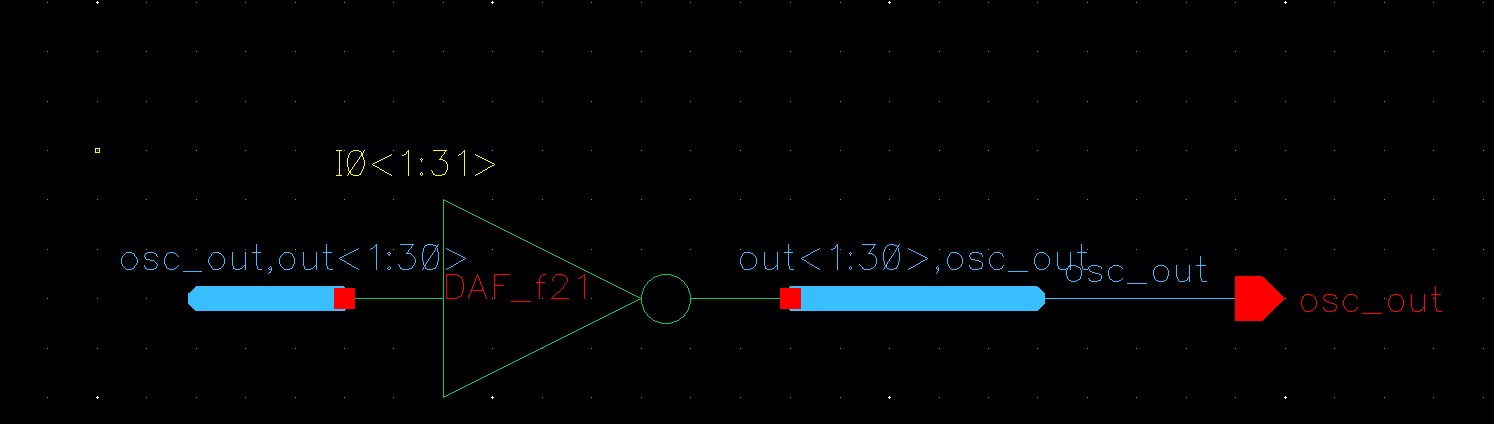
Rerun LVS
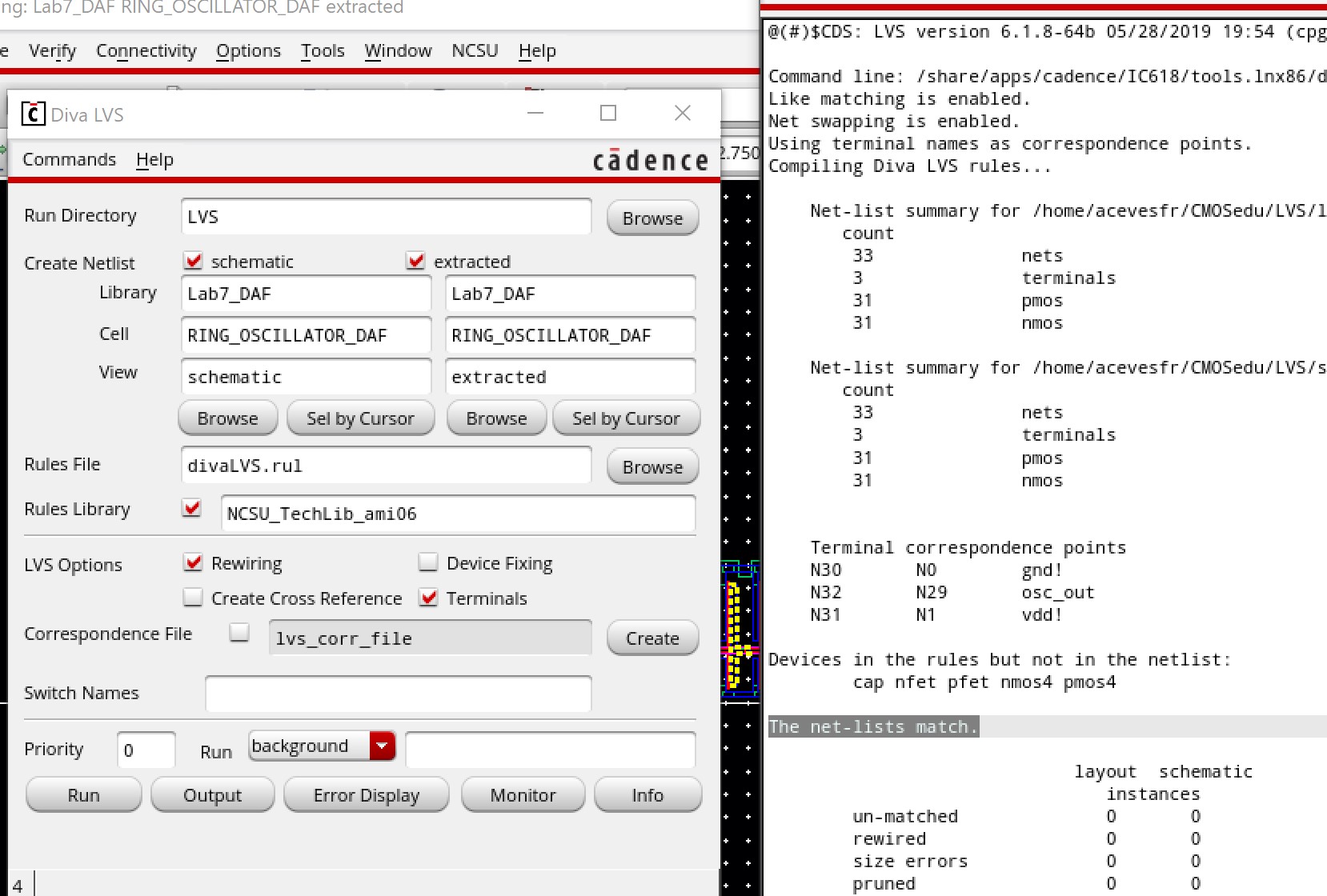
Creating a symbol and Creating a schematic

We will resimulate the ring oscillator
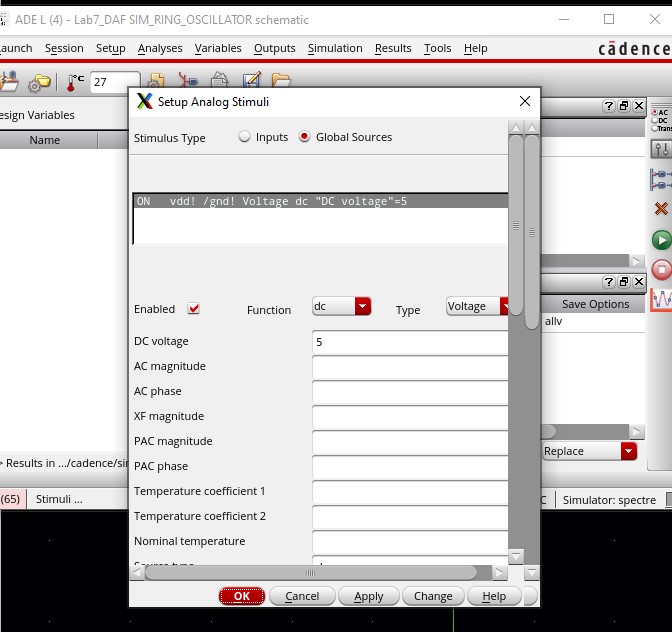
Now,
lets simulate the layout. Since the LVS passed (the extracted view’s
nodes match the schematic view’s nodes), we should get the same output
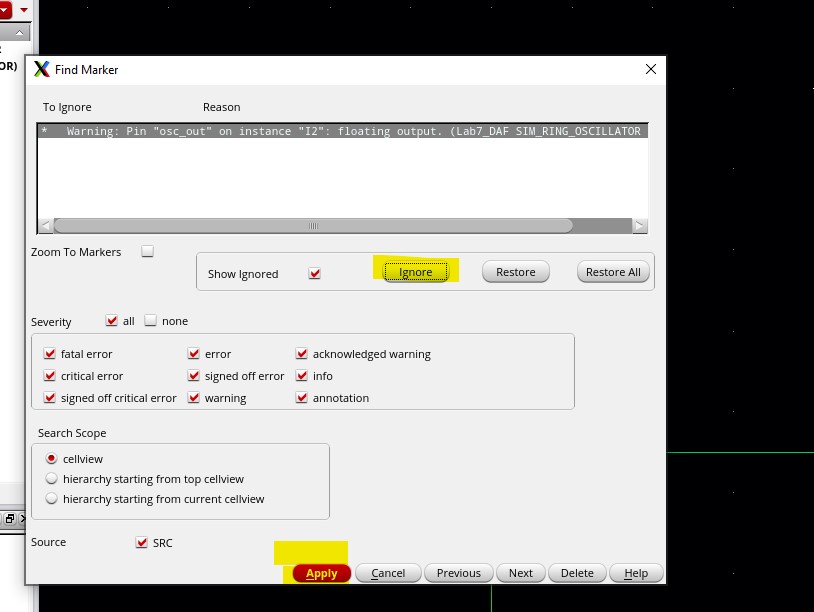
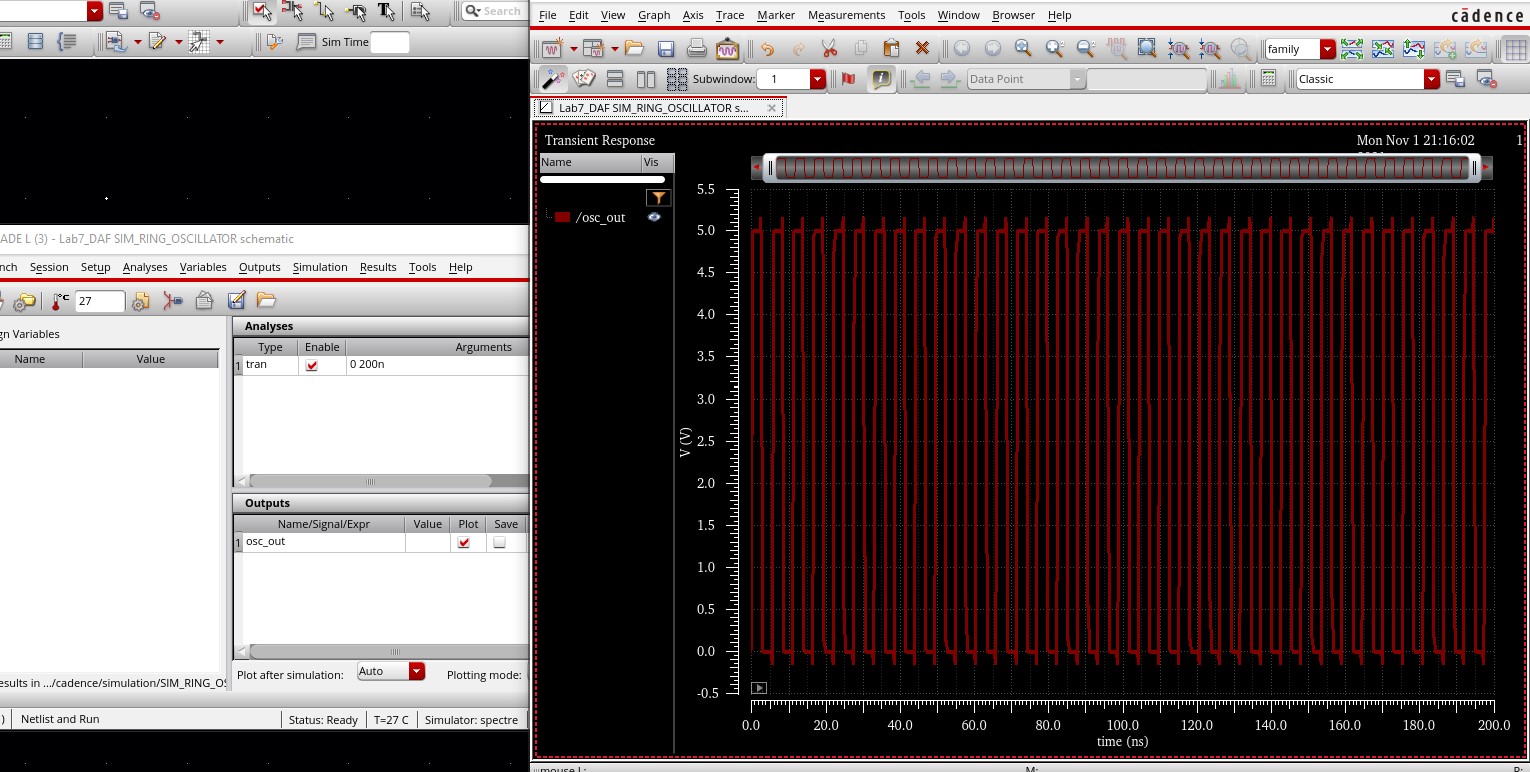
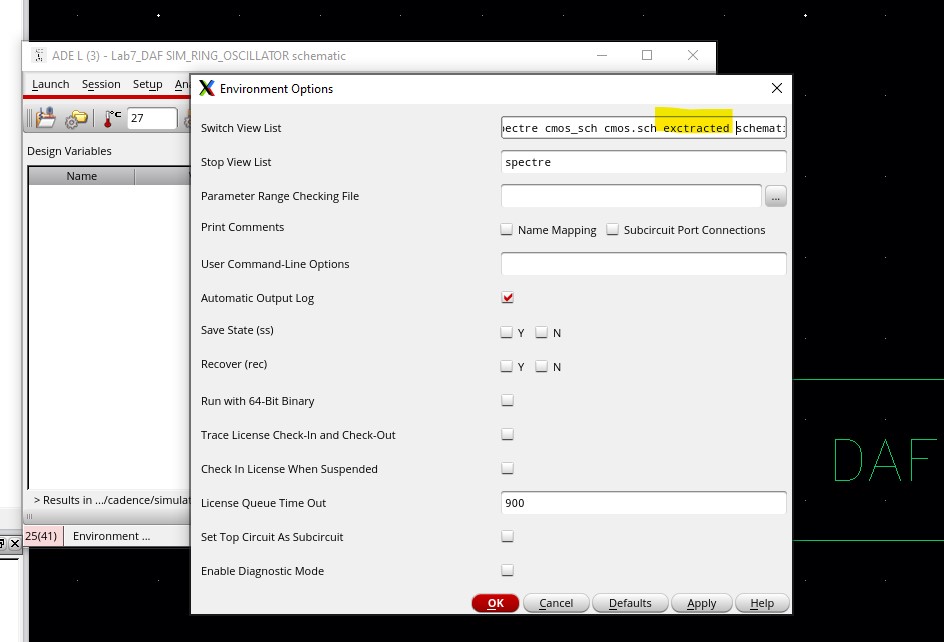
Checking that it ran the extracted view (Simulation -> Netlist -> Display)
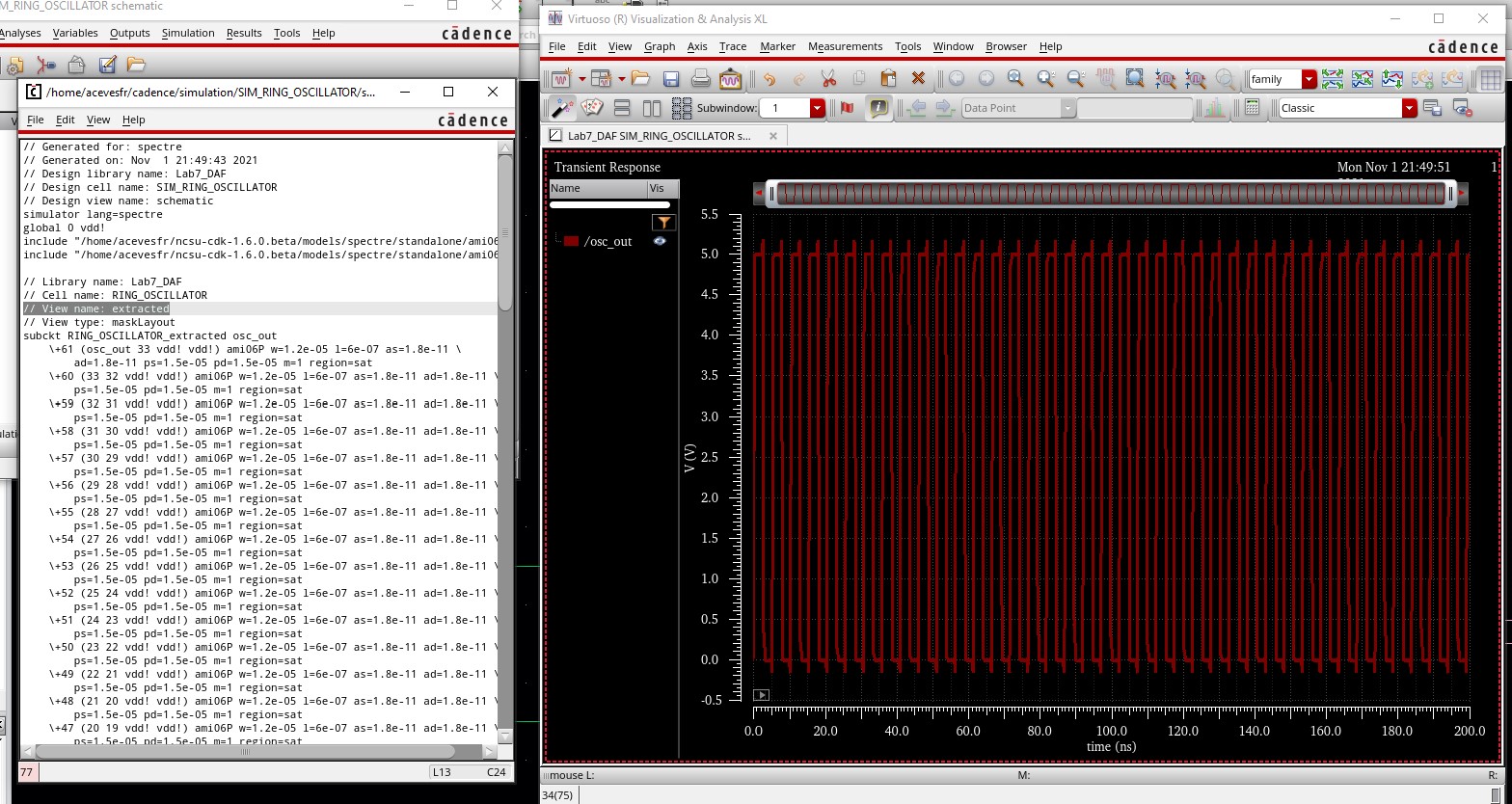
End of Prelab
******************************************************************************************************************
Experiment 1: Creating a 4-bit word inverter, with simulation
For this lab, we will need 6u/600n PMOS/NMOS inverters
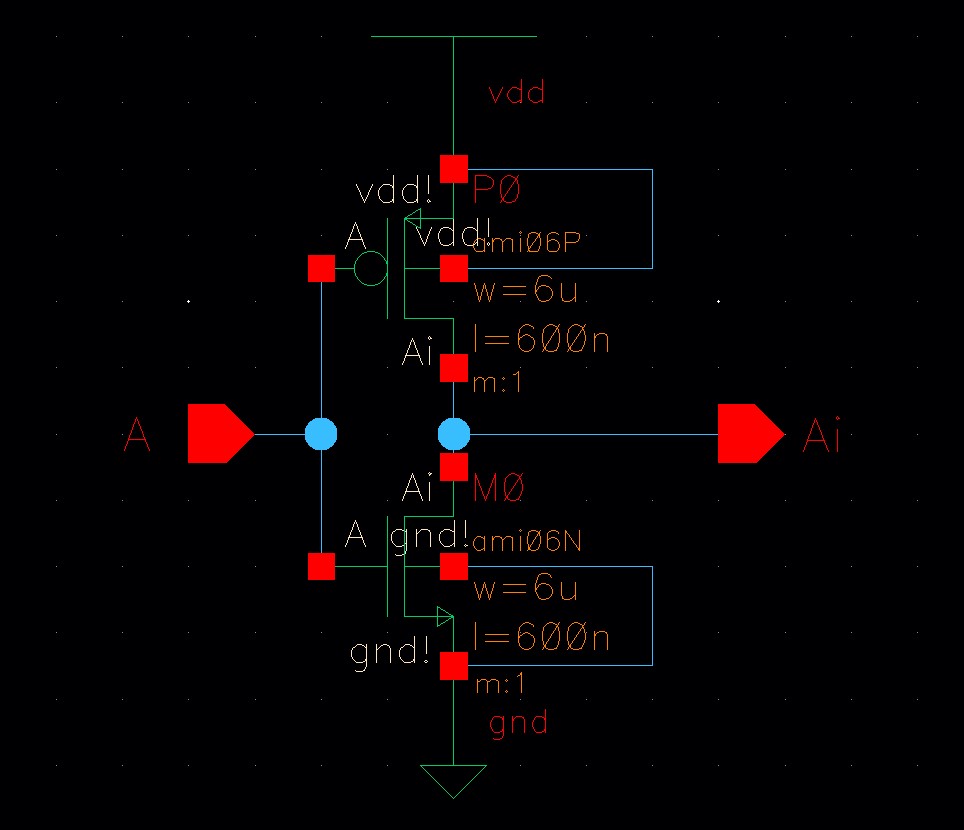
Symbol
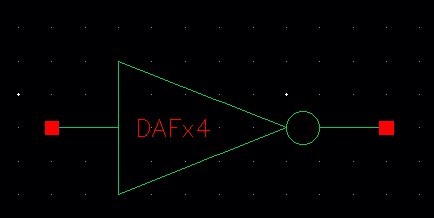
Creating a cell, inverter_4_bit
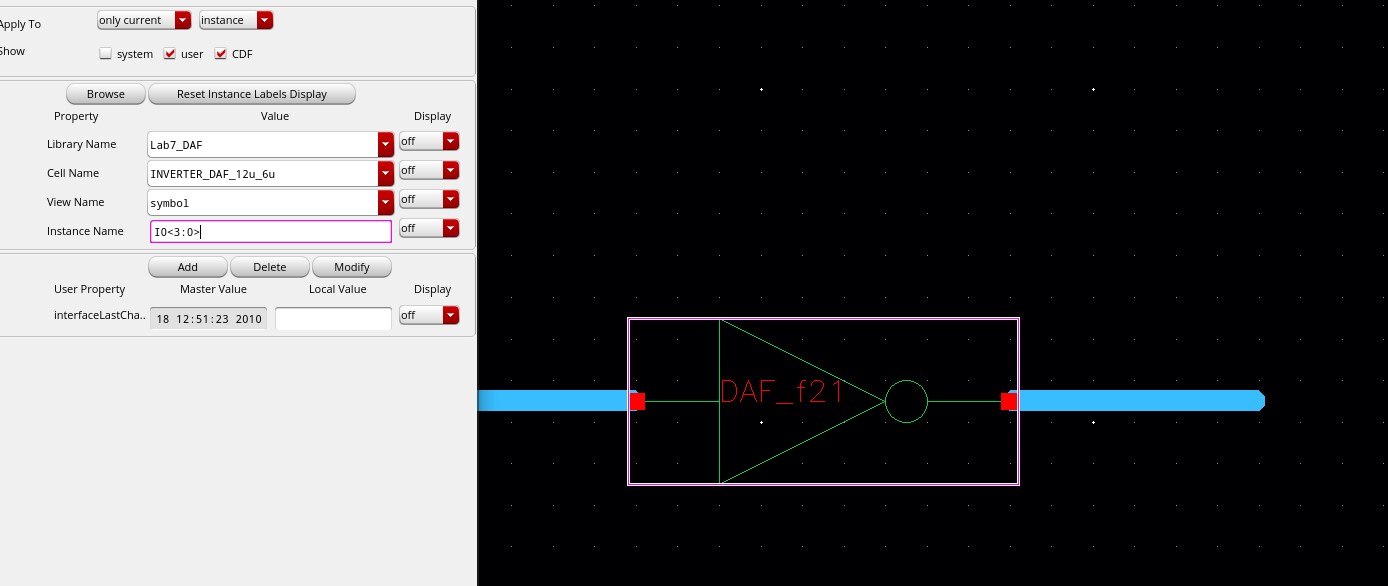
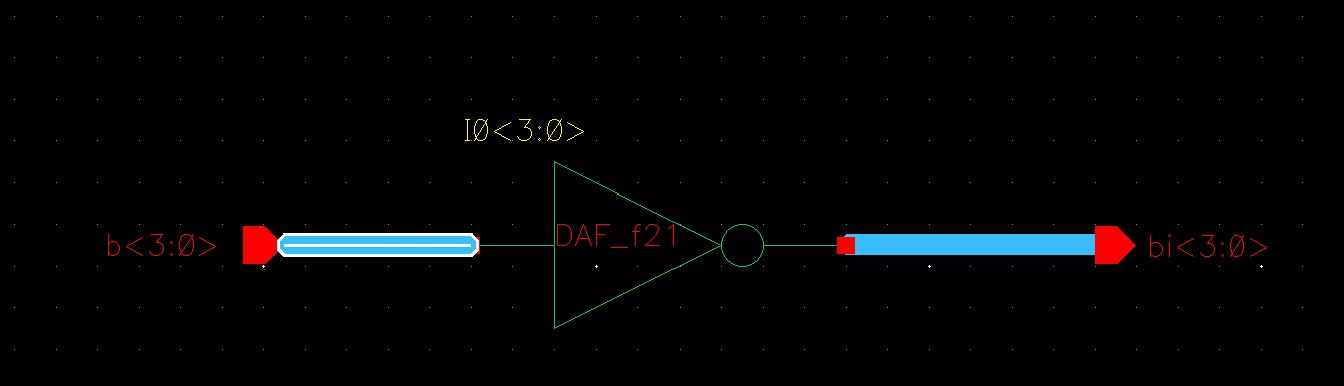
symbol
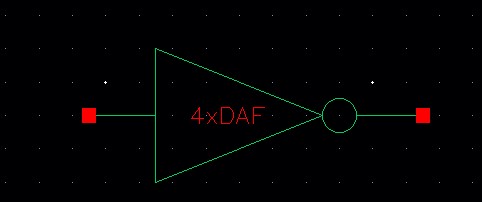
Creating a schematic
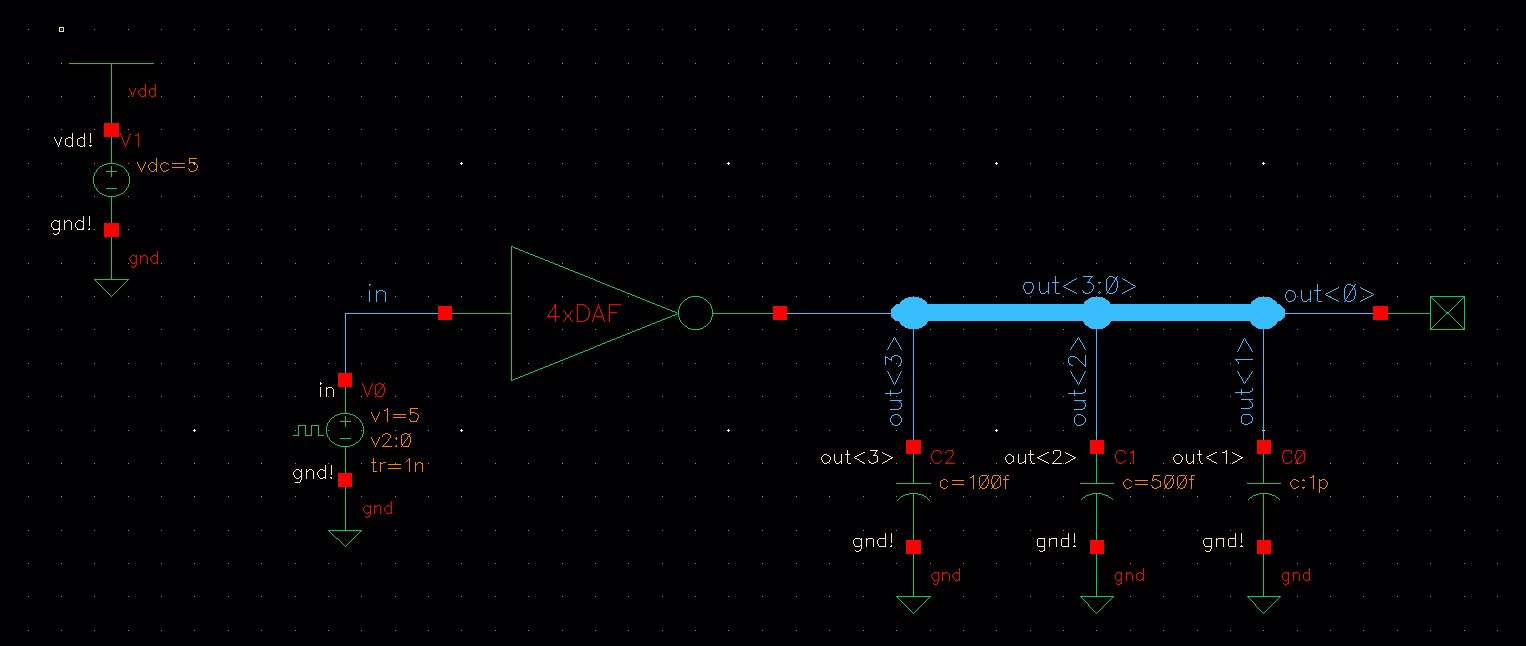
ADE setup
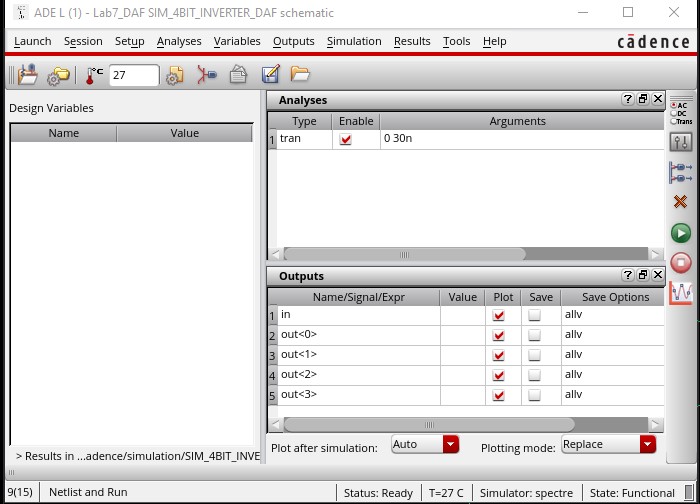
Simulation
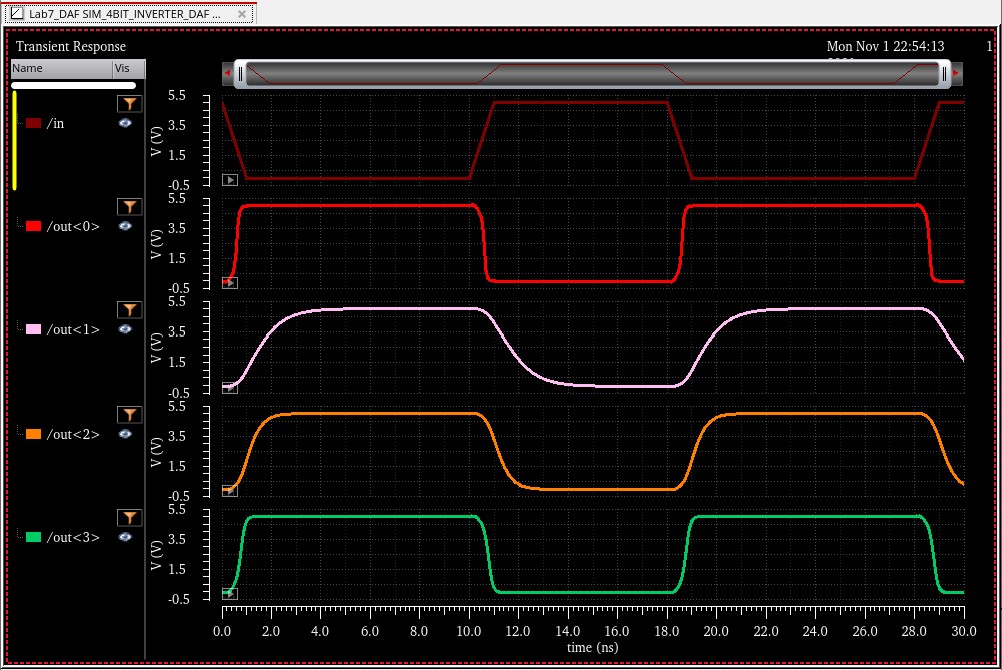
Out<0> has no load, therefore, the rise and fall time are fast. Out<1> has the heaviest load (big capacitor relative to others),
giving it a higher RC time delay. Note that the tPLH is greater since when the input is LOW, the PMOS is turned ON and has a
higher effective resistance than the NMOS, therefore, we have a larger Time Constant.
Experiment 2: Schematics and Symbols of: 8-Bit Input/Output array of NAND, NOR, AND, Inverter, and OR gates
NAND Gate
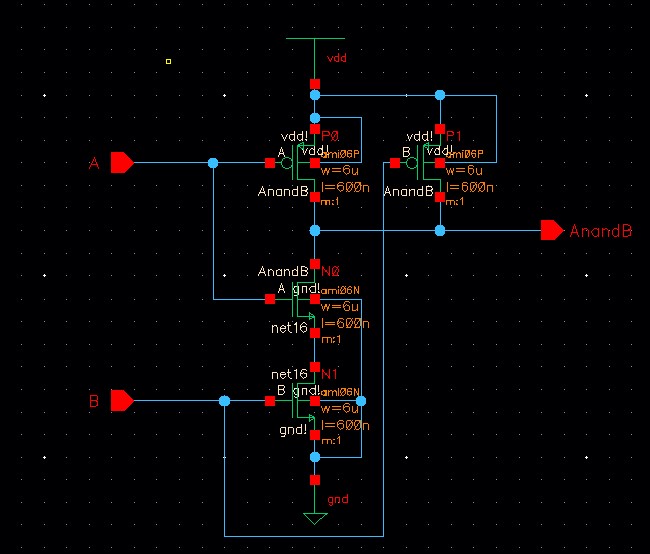
First, creating a schematic cell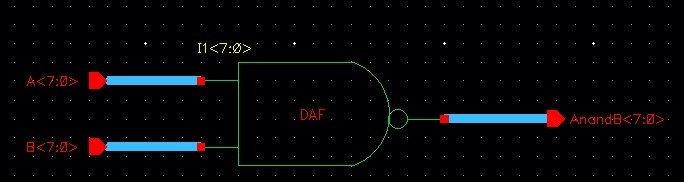
8-bit word symbol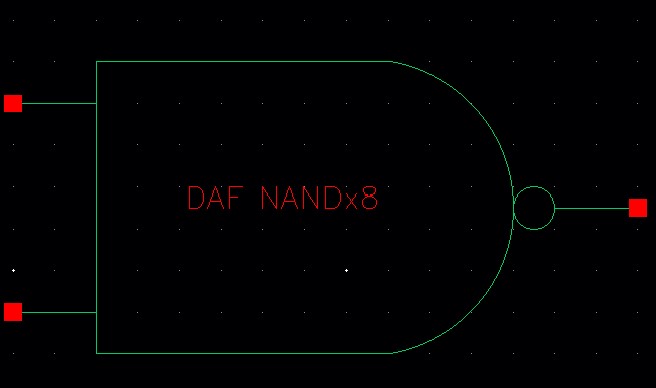
NOR Gate
Schematic of NOR gate
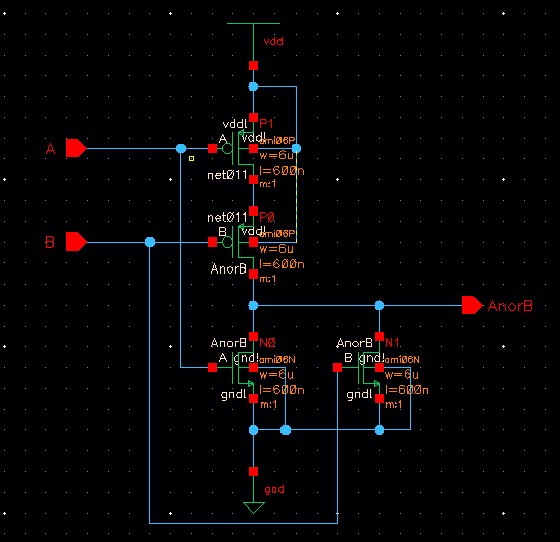
symbol and 8-bit word schematic
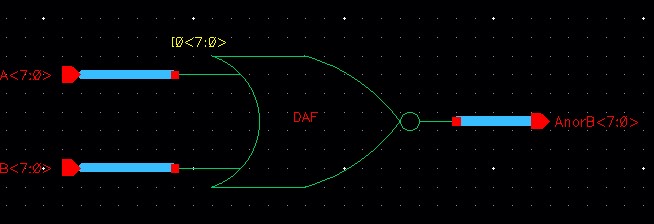
8-bit word symbol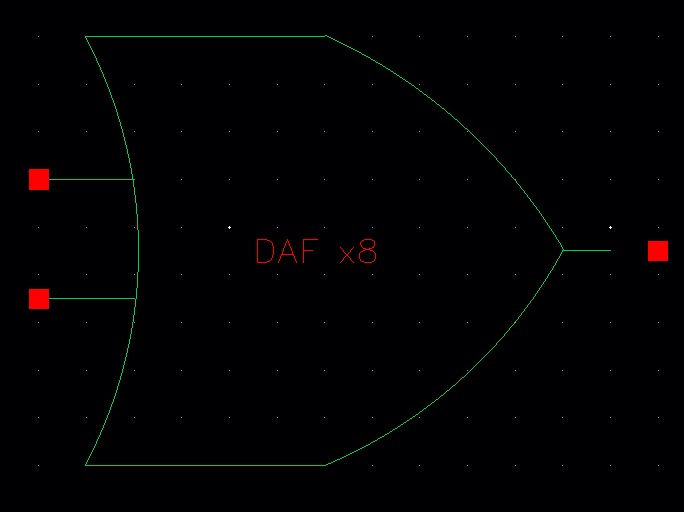
AND Gate
We will just take the NAND gate and throw it through an inverter to make it an AND gate and 8-bit word schematic 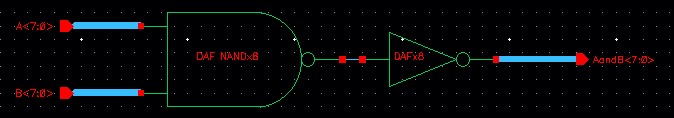
8-bit word symbol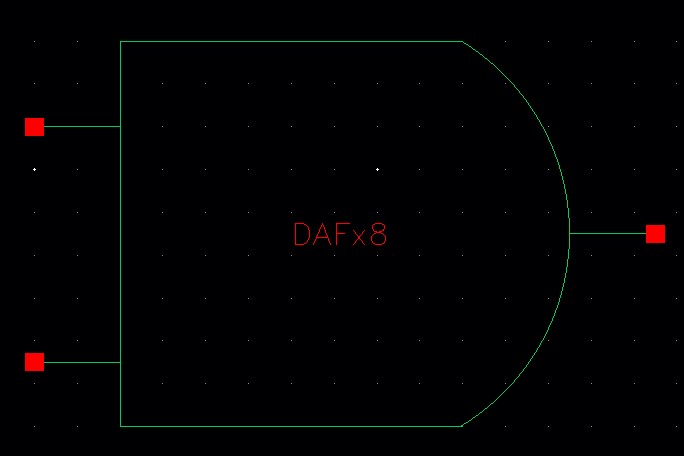
Inverter
Just as similar to the first part of this lab
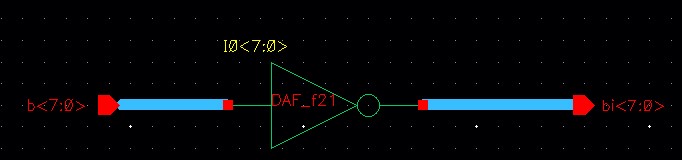
8-bit word symbol

OR
We will just take the NOR gate and throw it through an inverter to make it an OR gate and 8-bit word schematic
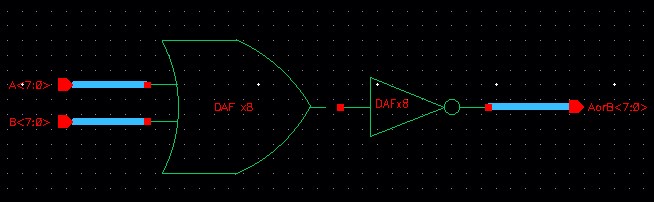
8-bit word symbol
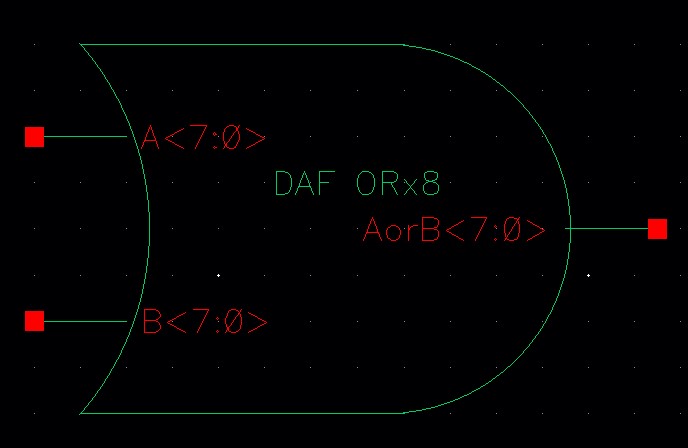
Simulaton of all gates
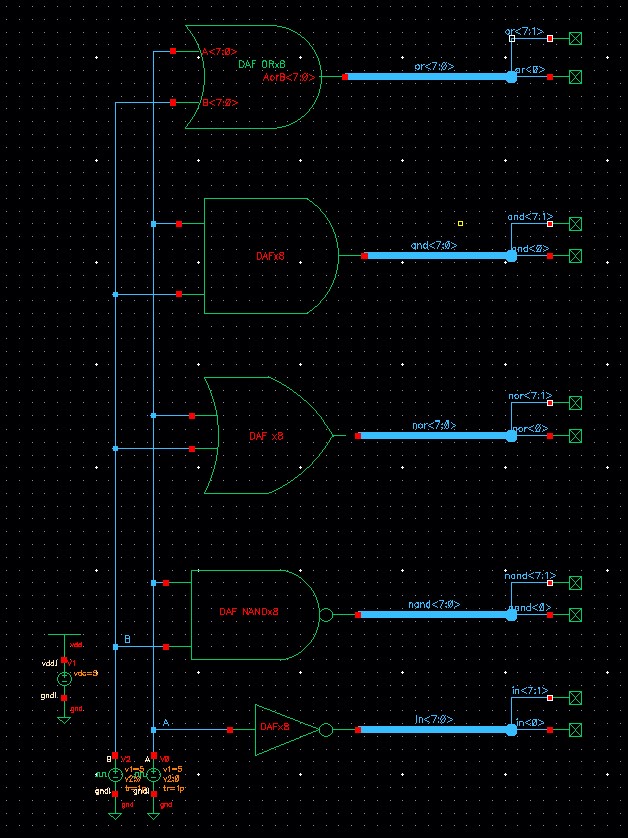
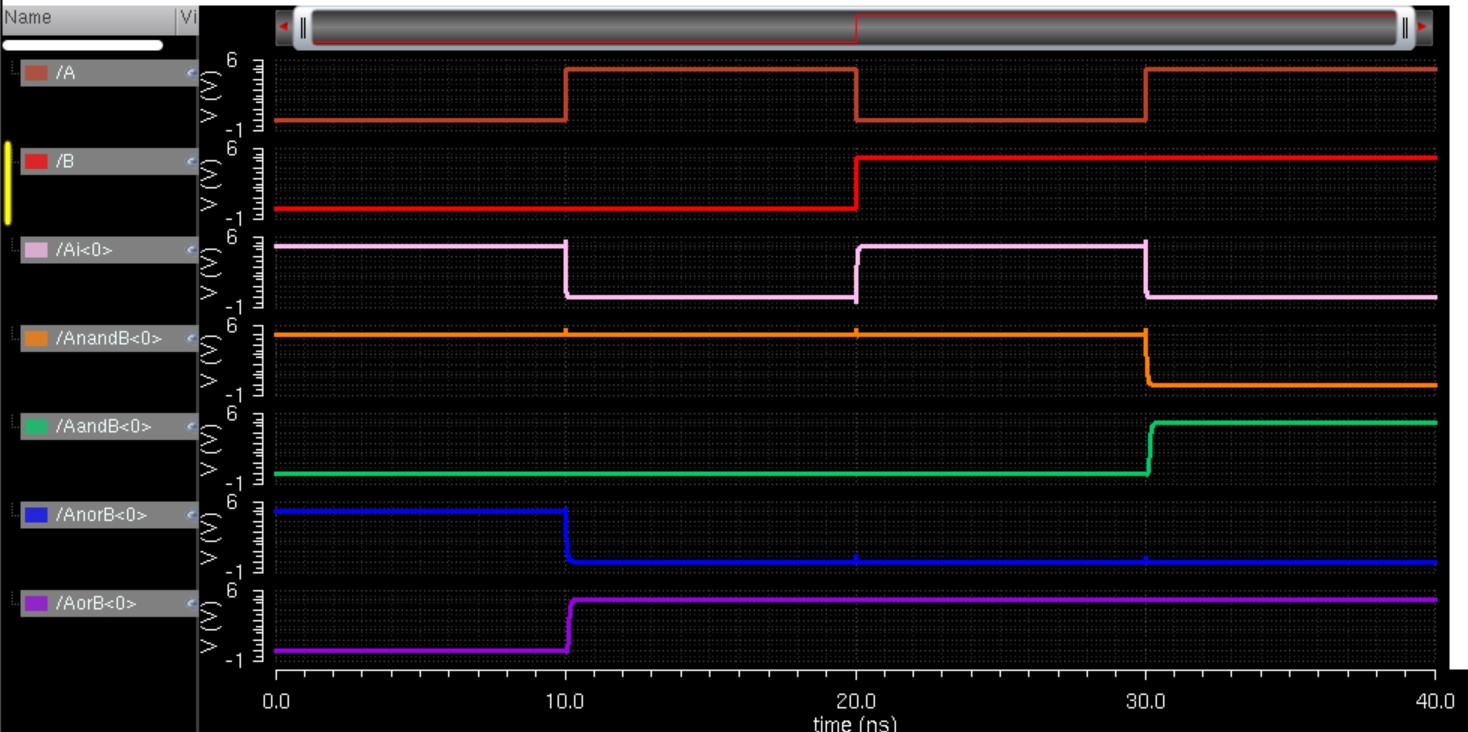
Experiment 3: 2-to-1 DEMUX/MUX
First, lets do the 2:1 MUX
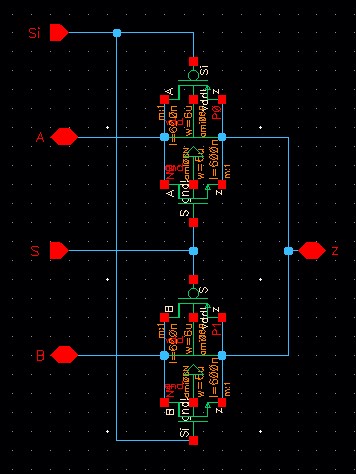
Symbol
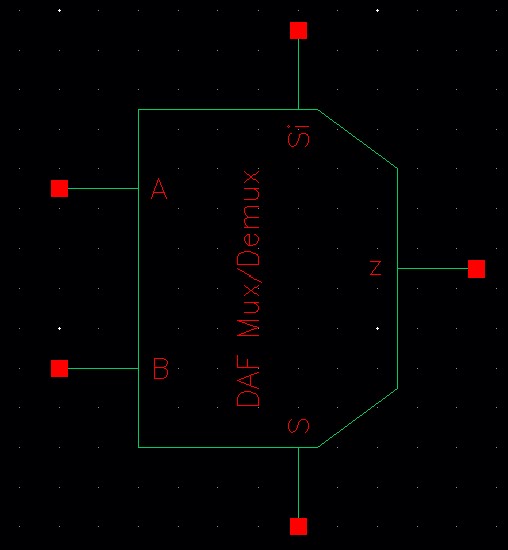
schematic cell
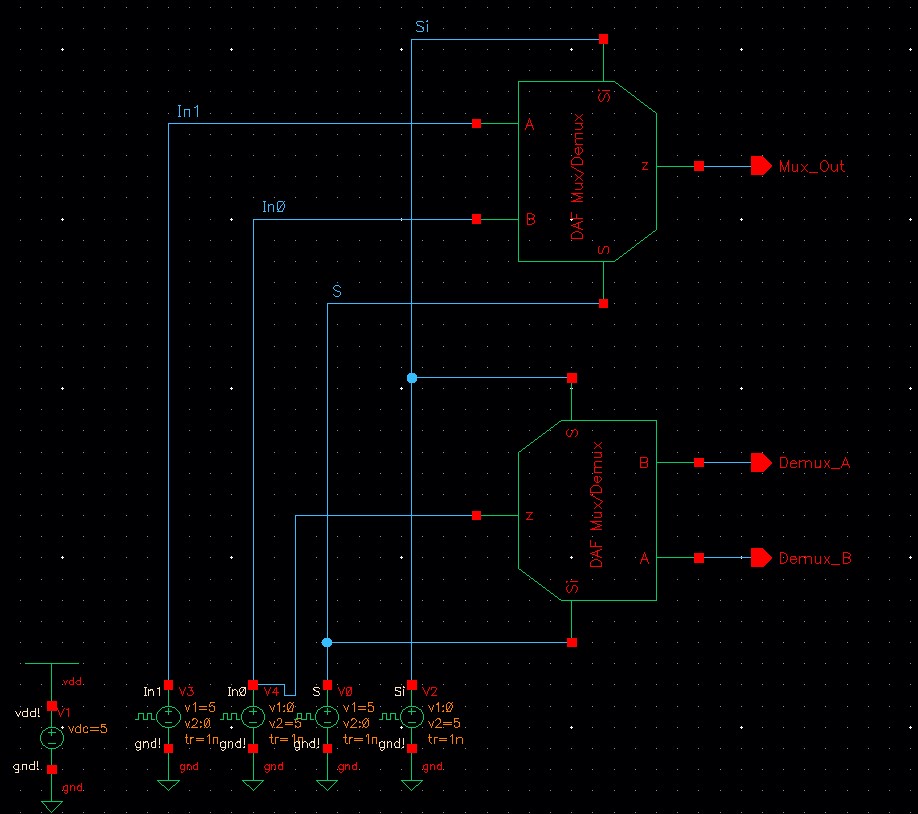
8-Bit Word Schematic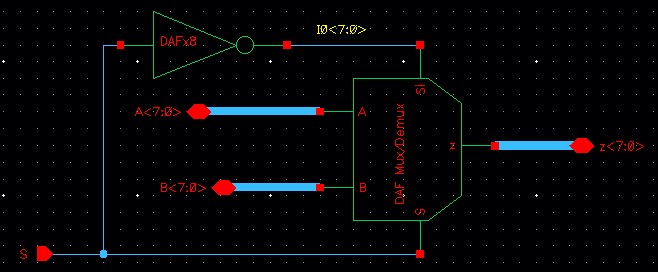
8-Bit Word Symbol
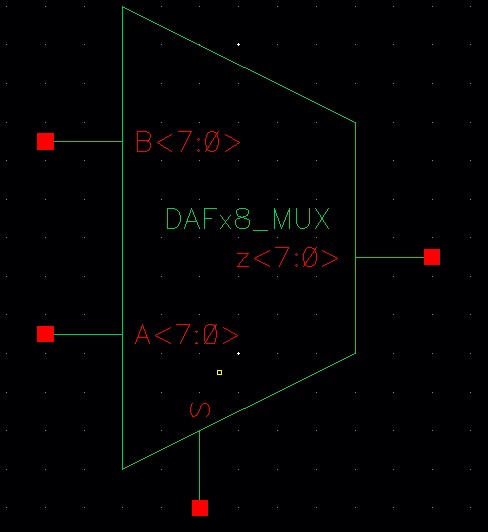
Simulation of Just the Mux
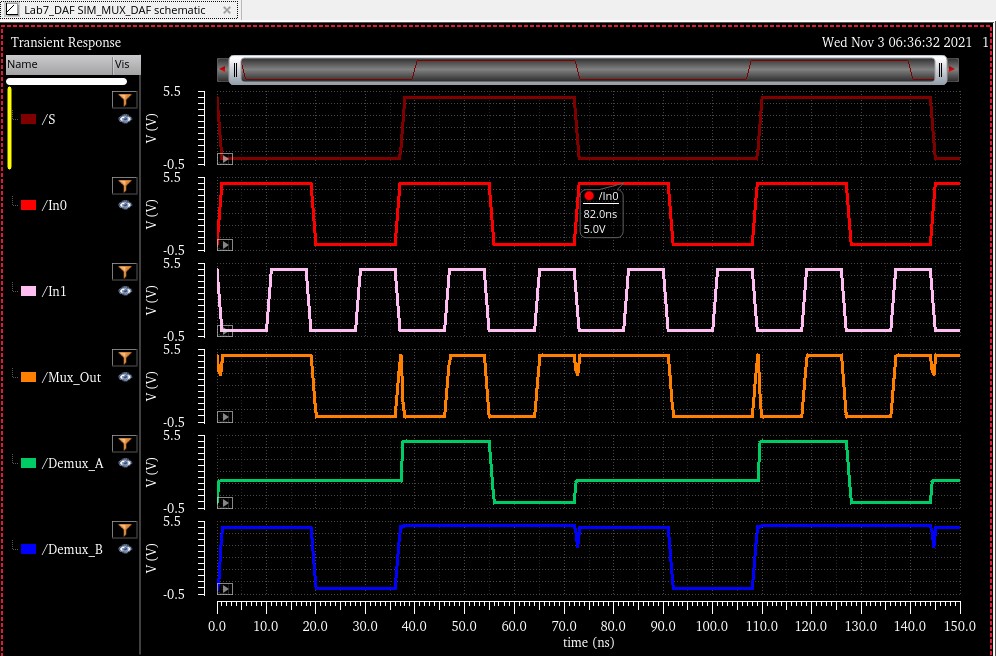
schematic cell
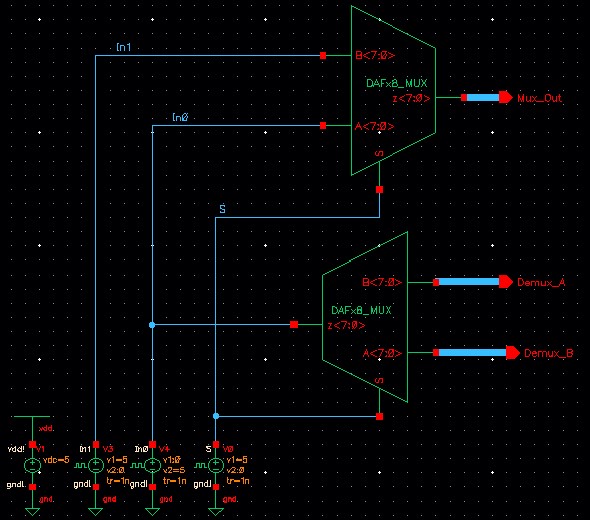
Simulation of 8 work Mux
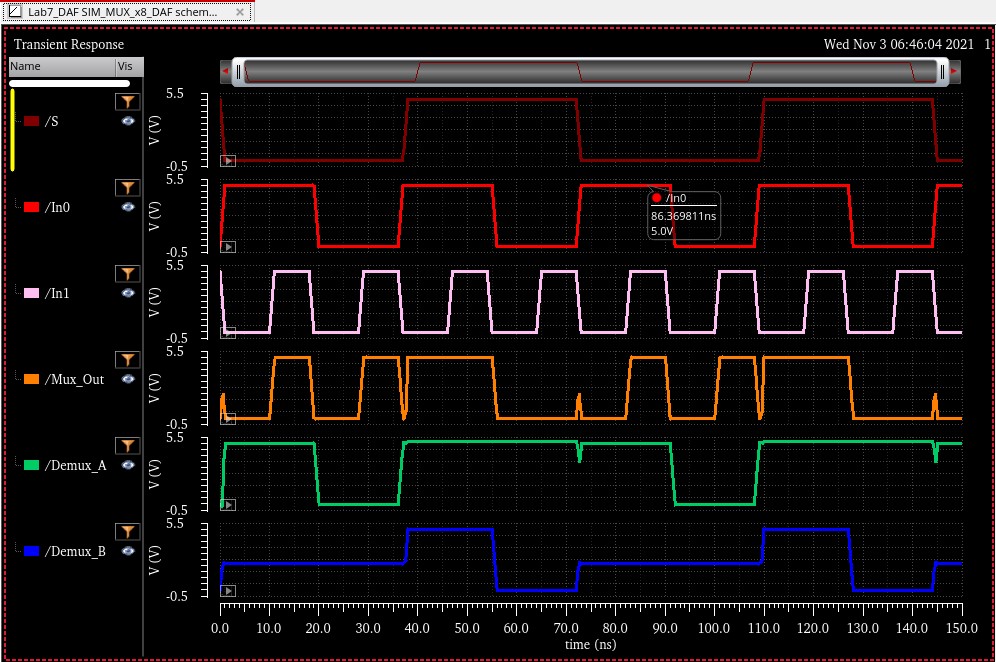
Experiment 4: The Full-Adder
schematic
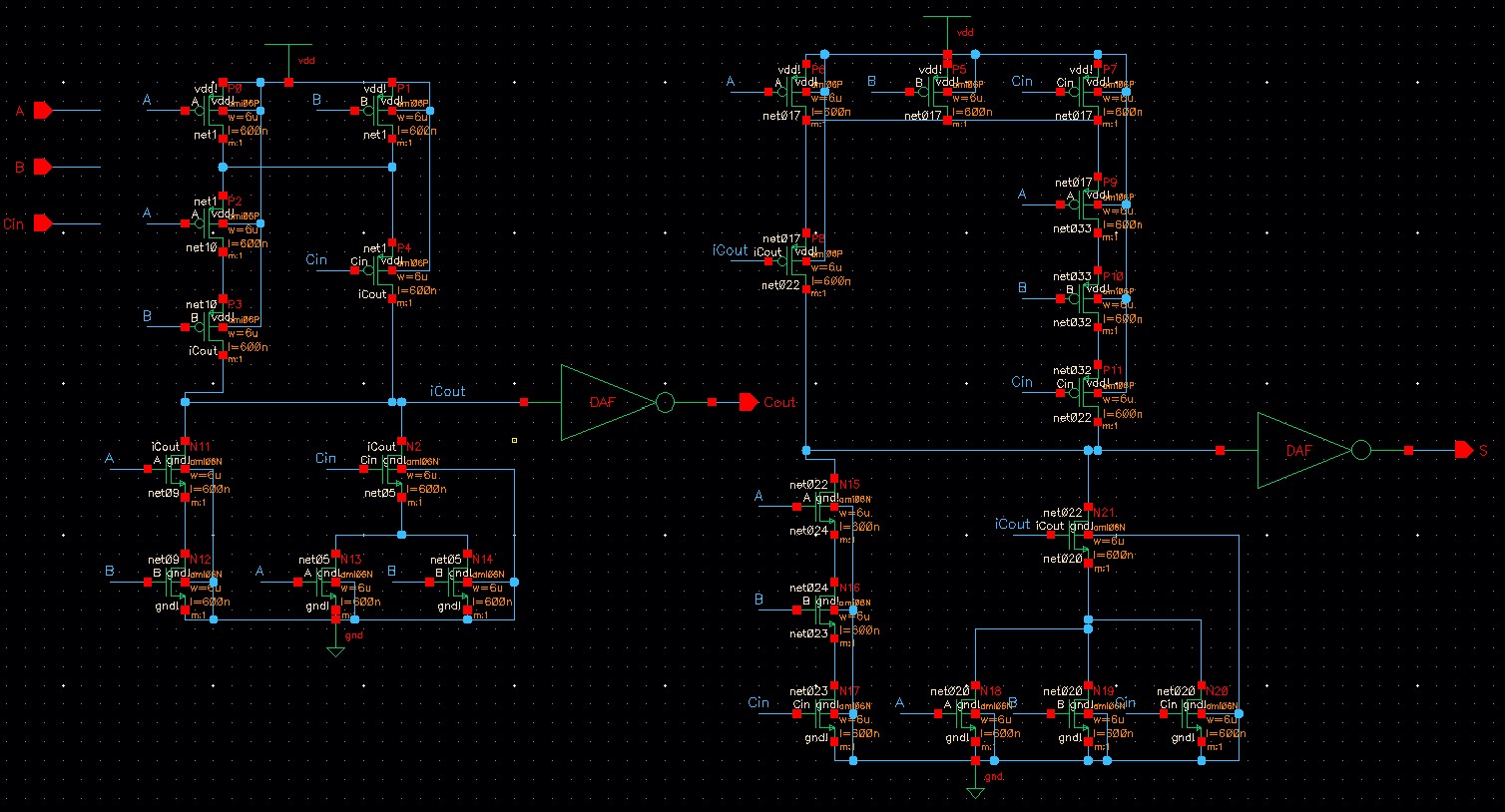
Symbol
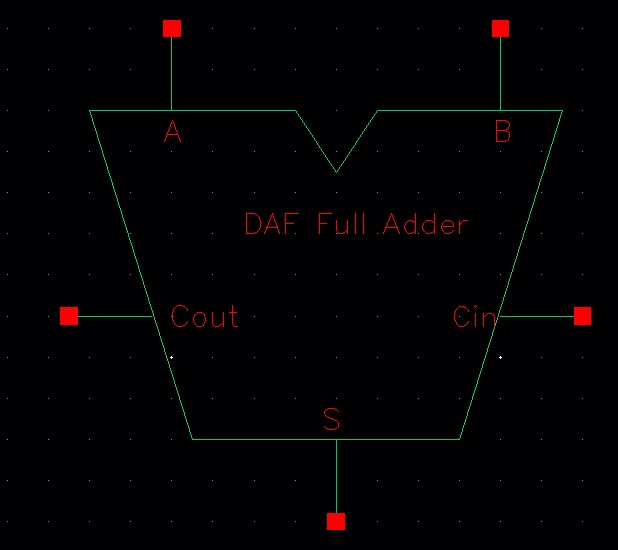
8-Bit Word Adder Schematic
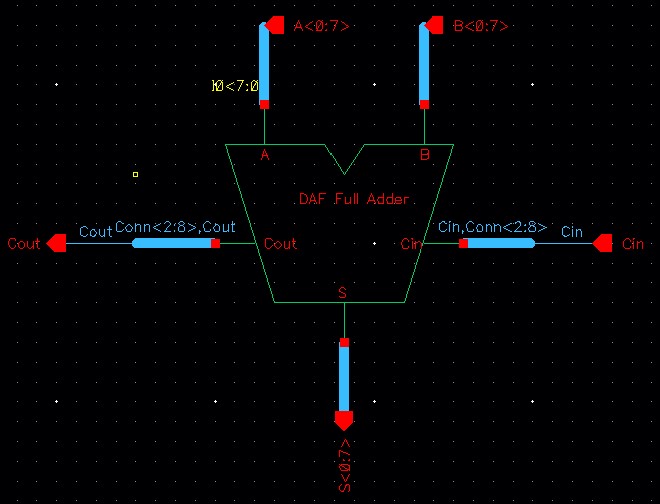
8-Bit Word Symbol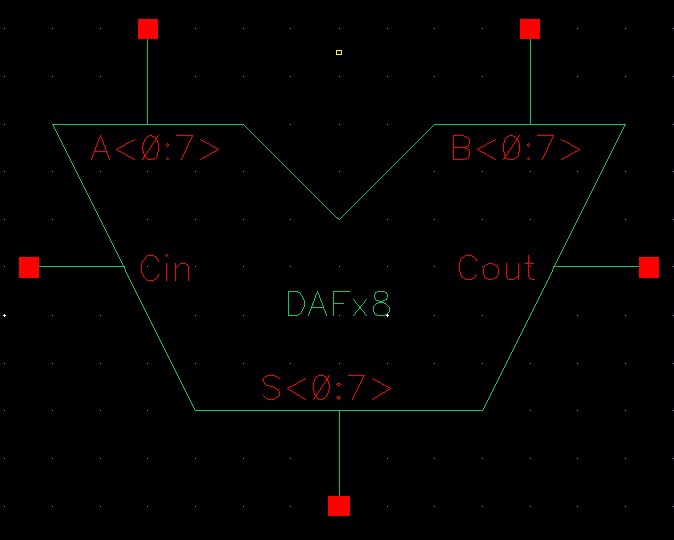
schematic for sim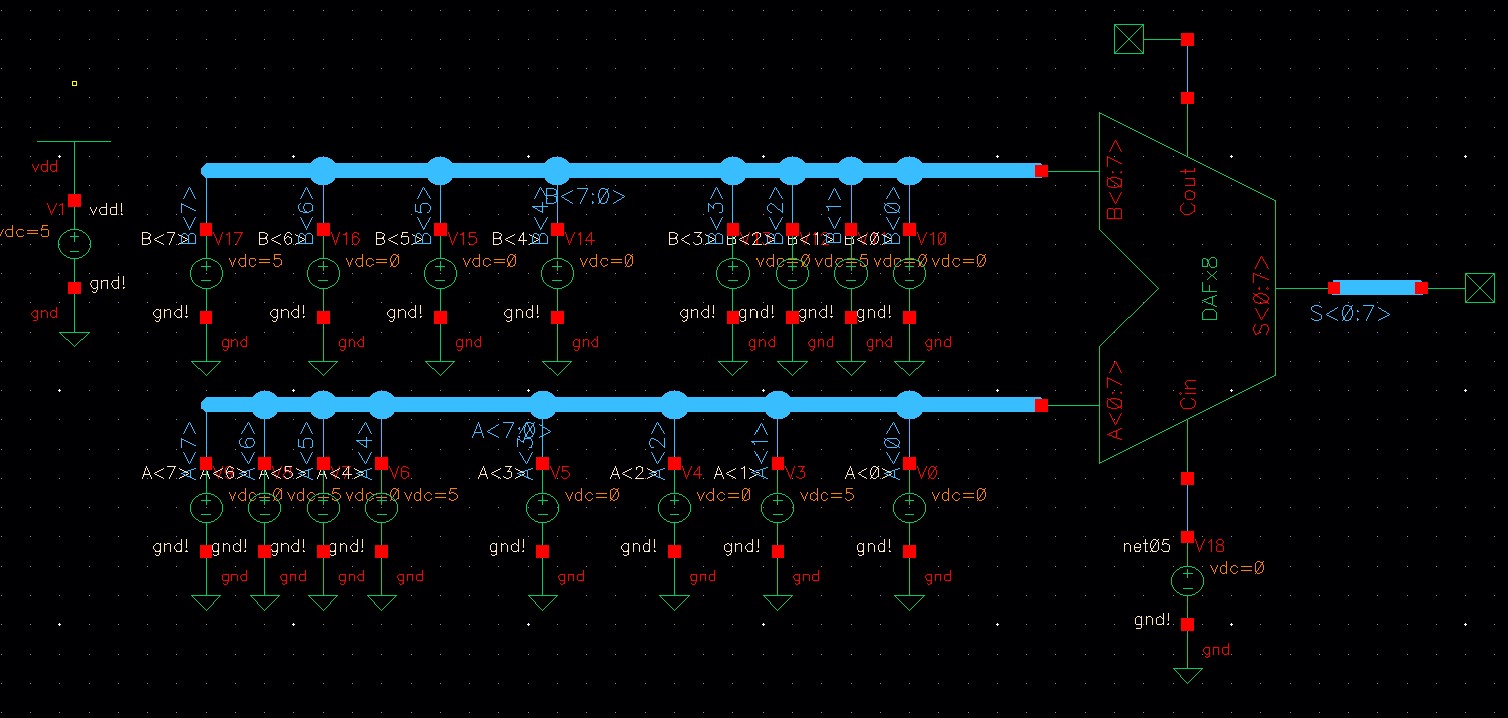
Results
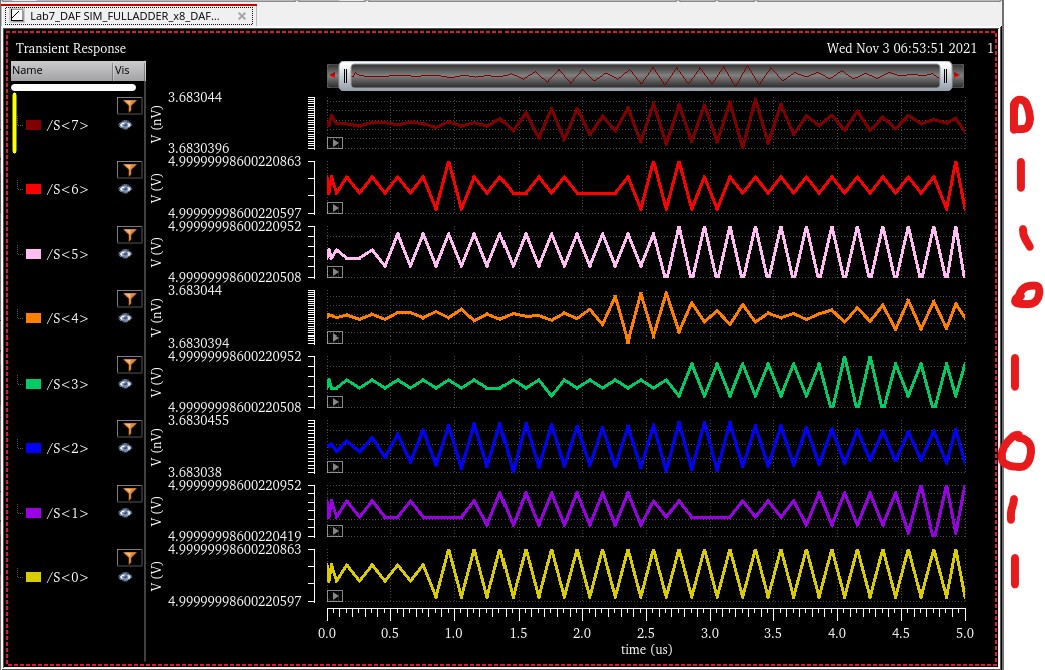
A<01001010> +B< 00100001>
A + B = 01101011
Layout of the Full Adder
1-bit Full Adder
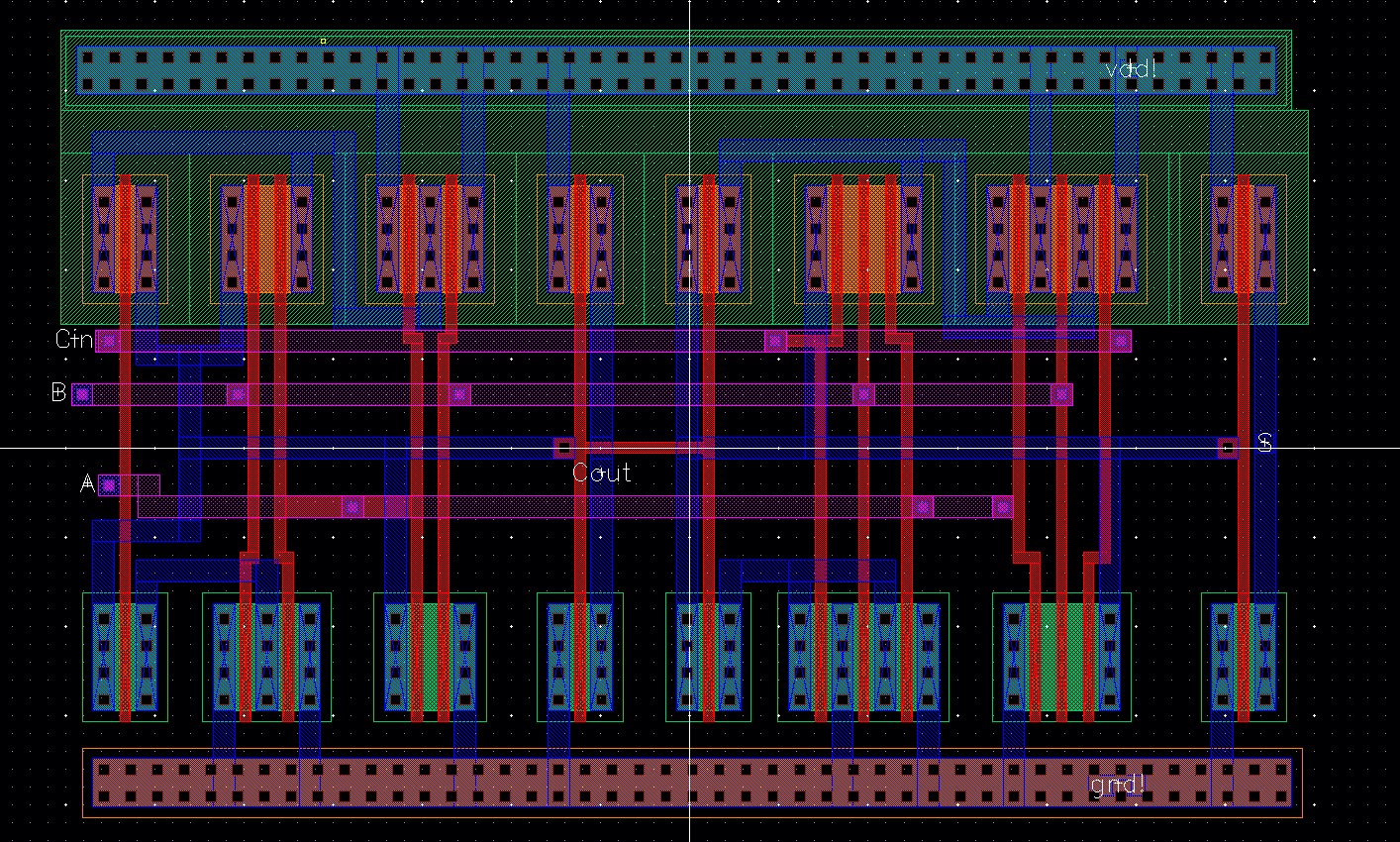
DRC
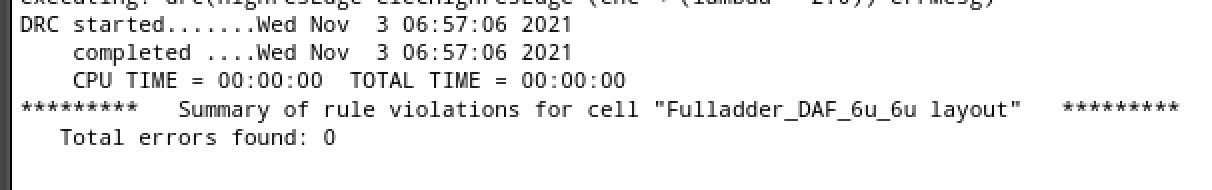
Ectraction
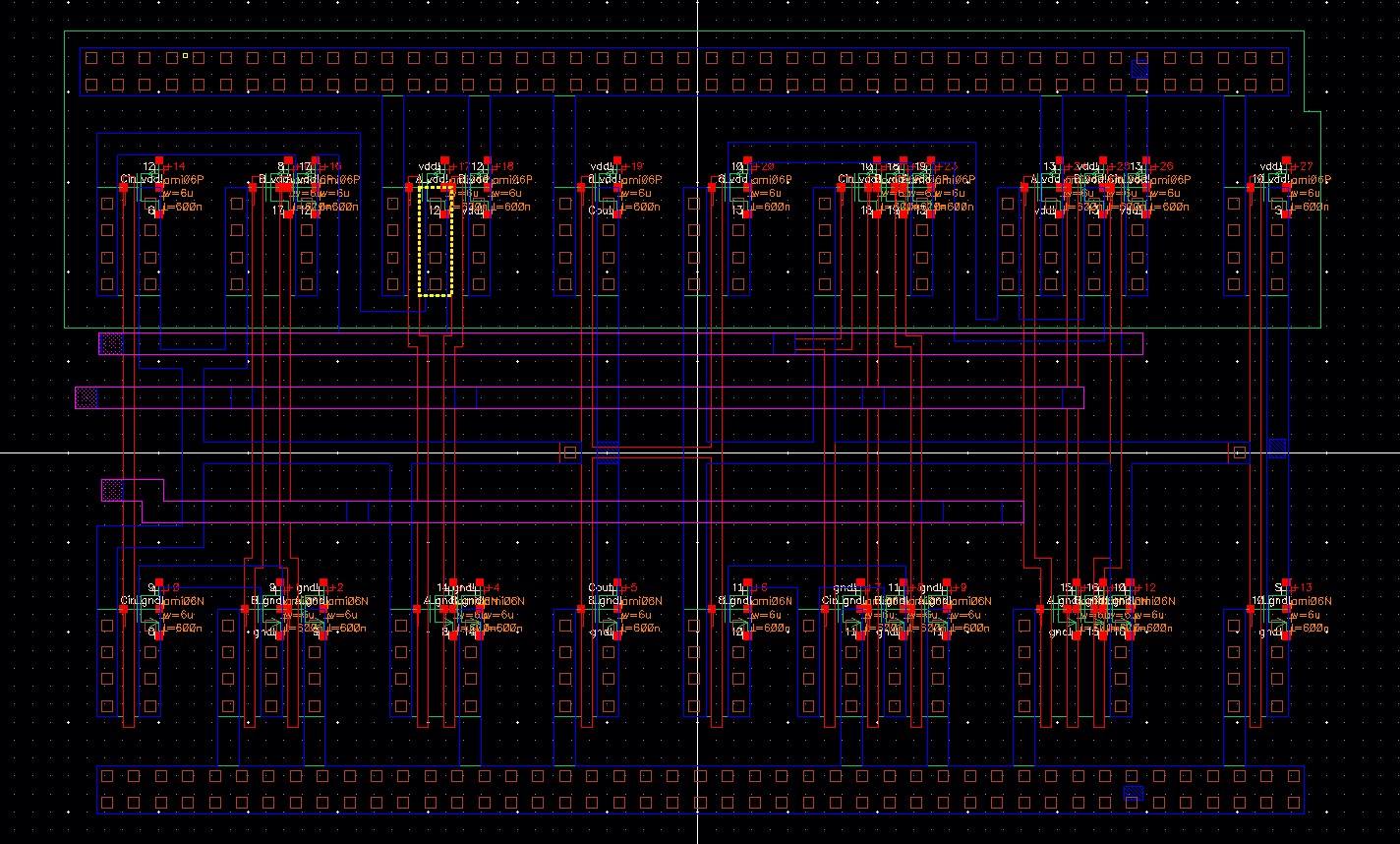
LVS
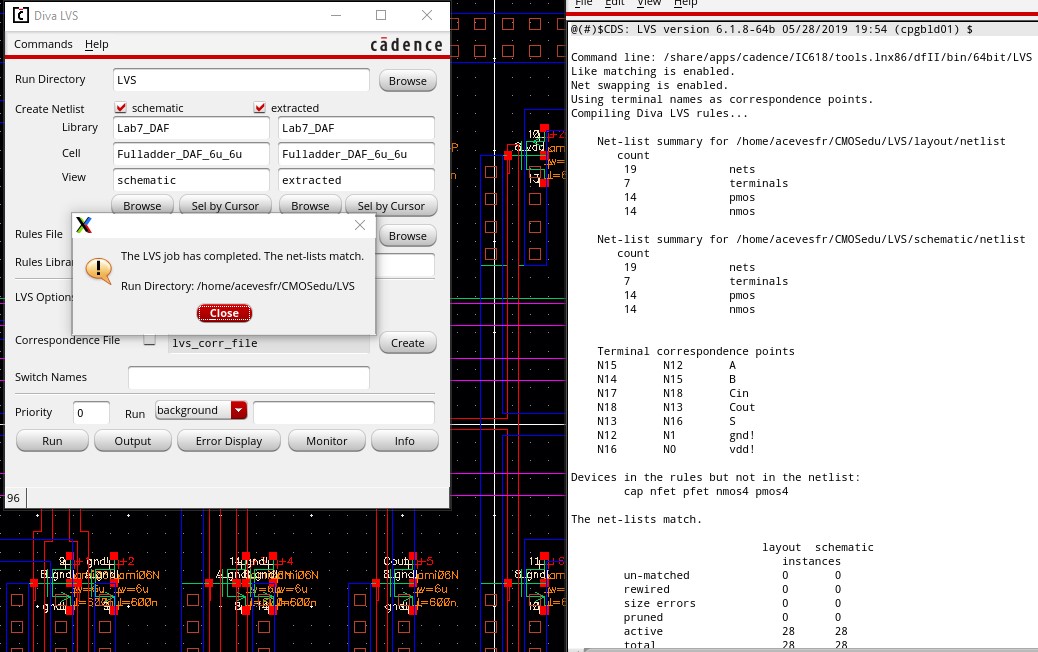
Laying out the 8-Bit Full Adder
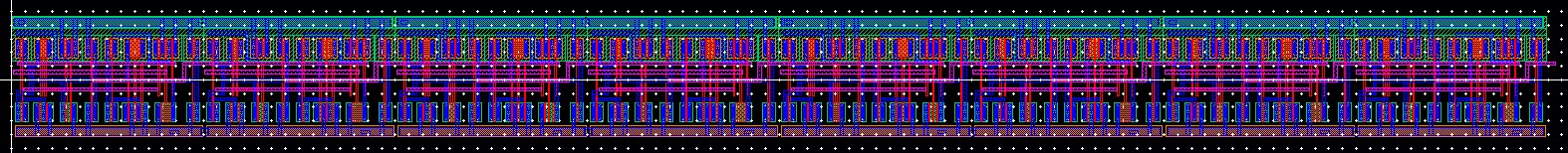
DRC
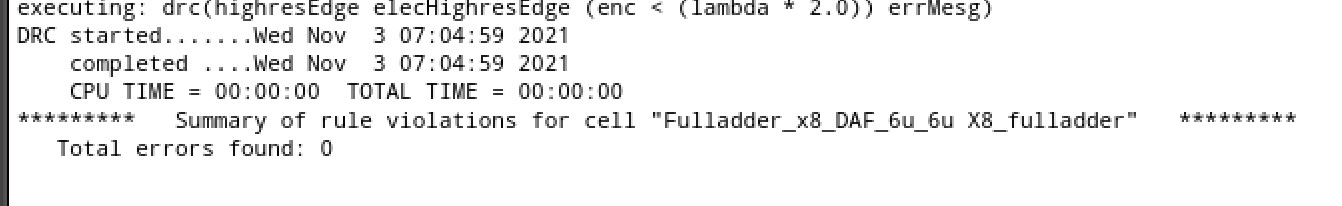
Ectracted layout
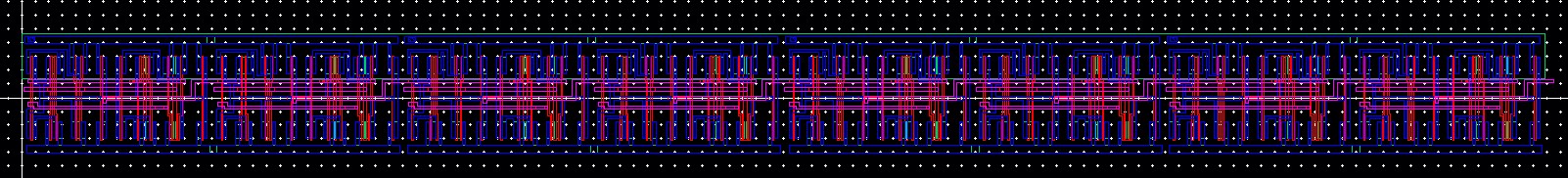
LVS
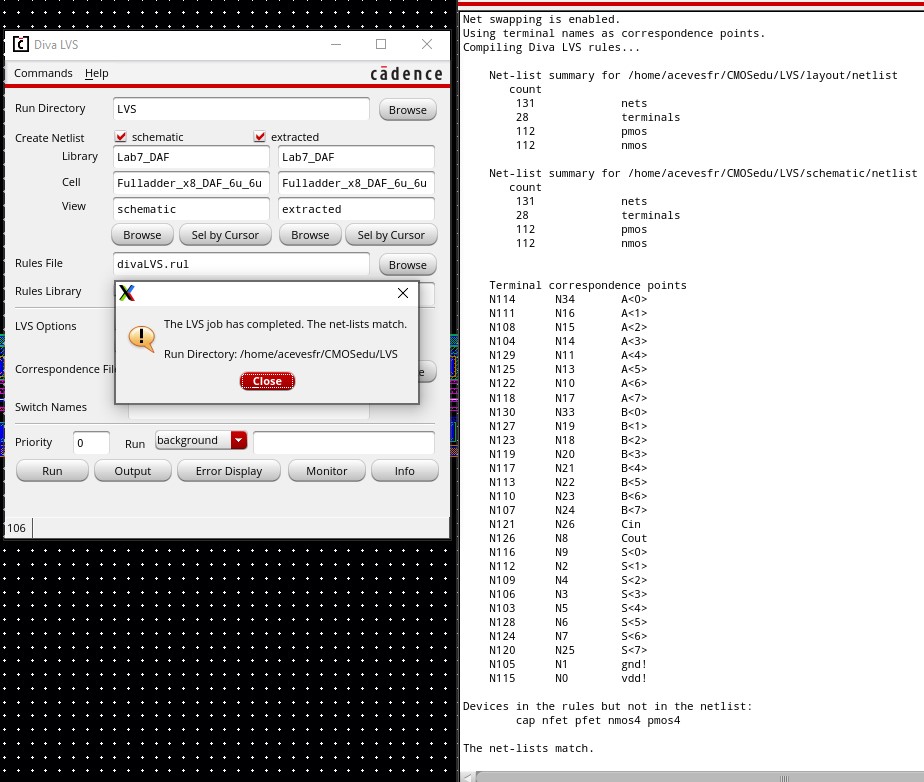
End of lab
backup
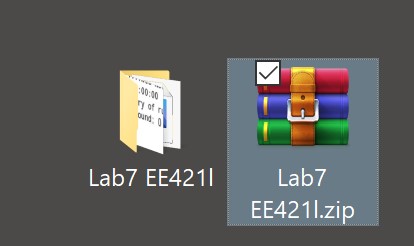
Return to Labs