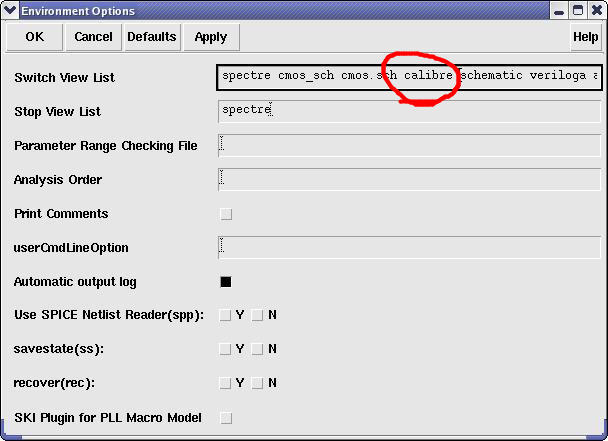The
use of Calibre PEX from CMOSedu.com
Mentor
Graphicís Calibre set of tools includes a parasitic extraction (PEX)
tool for
simulating an extracted layout. To do this:
1.
Ensure your layout is
LVS clean
2.
Run Calibre using the
menu Calibre ->
Run PEX
3.
Youíll need to point
to the directory of
the rules file and select the type of extraction (capacitance only or
RC, etc.)
4.
Okay, after running
extraction the
following window pops up. You need to select the view type and create
terminals.
The
result is a new cell view in the library manager, along with the
schematic and
layout views of the cell, called calibre. This
is
the extracted view of the layout that can be used for simulations with
parasitics.
If
you donít select the items seen below the resulting calibre
cell will be empty!
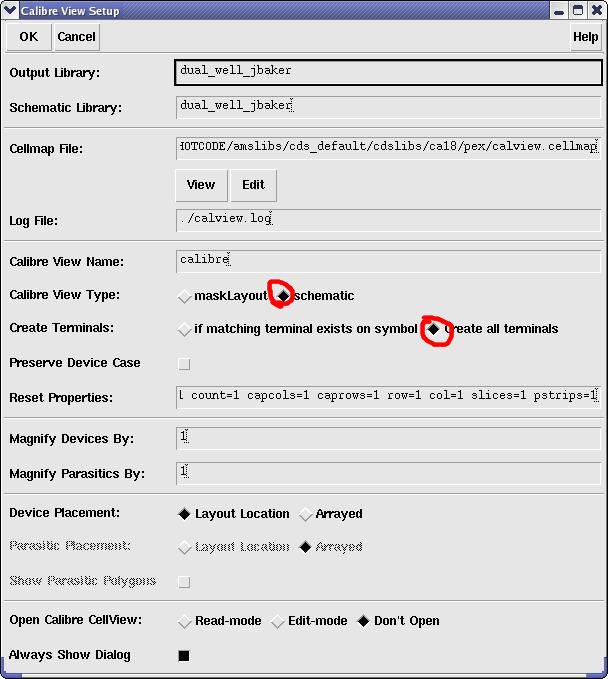
To
simulate the extracted cell start the analog design environment (ADE)
and then
go to the menu items
Setup
-> Environment and add calibre
before schematic as
seen below. Remember that if you make a
change
to the schematic or layout and donít re-extract you will not see the
changes in
the simulation
results.