Lab 1: Lab Intro, HTML, Installing and Using Cadence
EE 421L Digital Integrated Circuit Design
By Bryan Callaway- Email: callab2@unlv.nevada.edu
Last edited: 9/1/2020
Lab description:
In
this lab, we learned the working principles of Cadence. We were taught
how to design a simple circuit with Cadence Virtuoso and how to
simulate that circuit with Spectre. We also discussed editing HTML for lab reports via KompoZer.
Experiment 1: Design and Simulation of Voltage Divider Circuit Via Cadence
In this experiment, we followed the provided Cadence design tutorial in order to draft and simulate a simple voltage divider circuit.
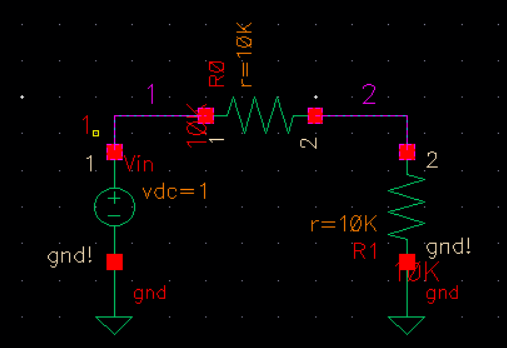
This
circuit was created in Cadence Virtuoso with the schematic editor. In
order to actually obtain a component to utilize in a design, you have
to instantiate it. When instantiating a component, you must locate it
in the proper library. The components utilized in this design were
located in the NCSU_Analog_Parts library. The properties of an object
can be modified by using the bindkey q.
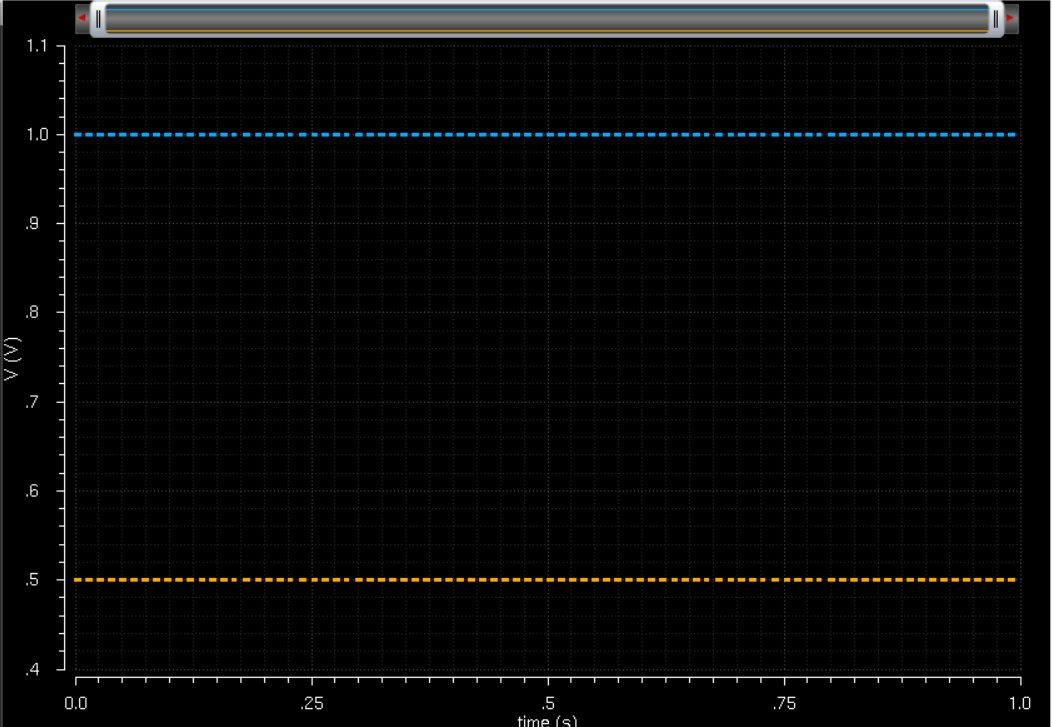
When
simulating a circuit, we utilize Spectre. For the purposes of this lab,
we used transient analysis with a stop time of 1. Trace colors in the
simulation results can be modified through left-clicking the signal
name and selecting trace properties.
Experiment 2: Discussion of How I Will Backup my work
I plan to backup my work in either of the three ways:
(1) By emailing a zipped version of my lab folder to myself
(2) By utilizing Google Drive in order to store my lab folder for access
(3) By utilizing my laptop to complete assignments or backup work via a thumb drive
I feel like each way has its own advantages and drawbacks. I tend to like backing up my work with Google Drive or my laptop.
Return...