

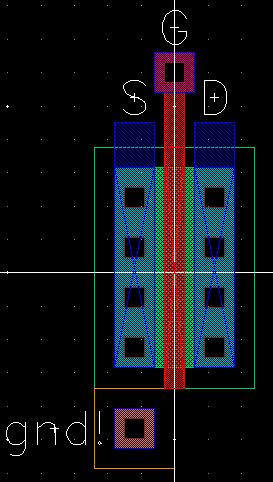
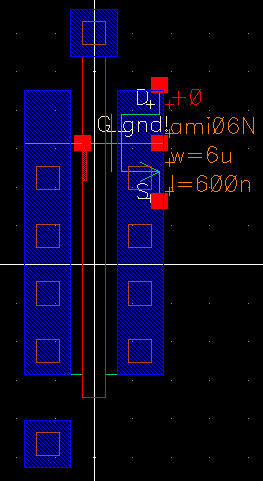
Lab 04 - EE 421L
| Schematic | Symbol | Layout | Extracted |
 |
 |
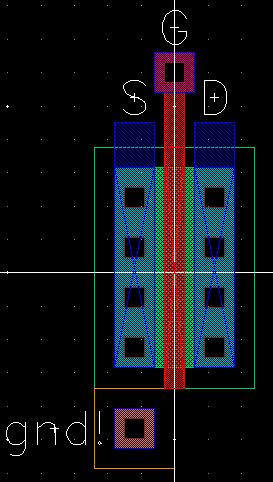 |
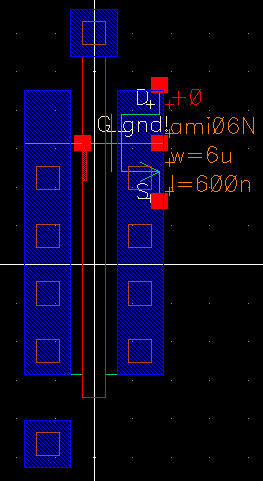 |
| Schematic | Symbol | Layout | Extracted |
 |
 |
 |
 |
 |
 |
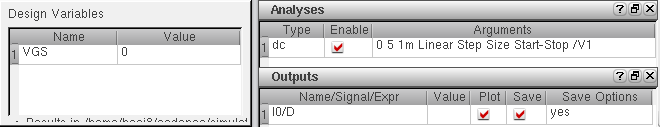 |
 |
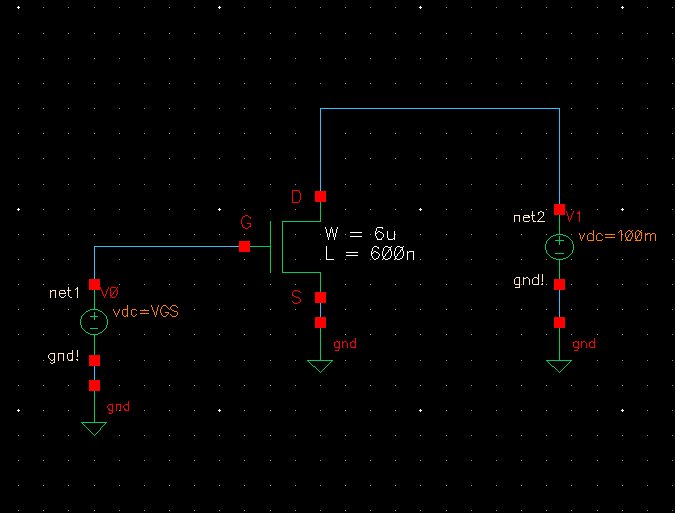 |
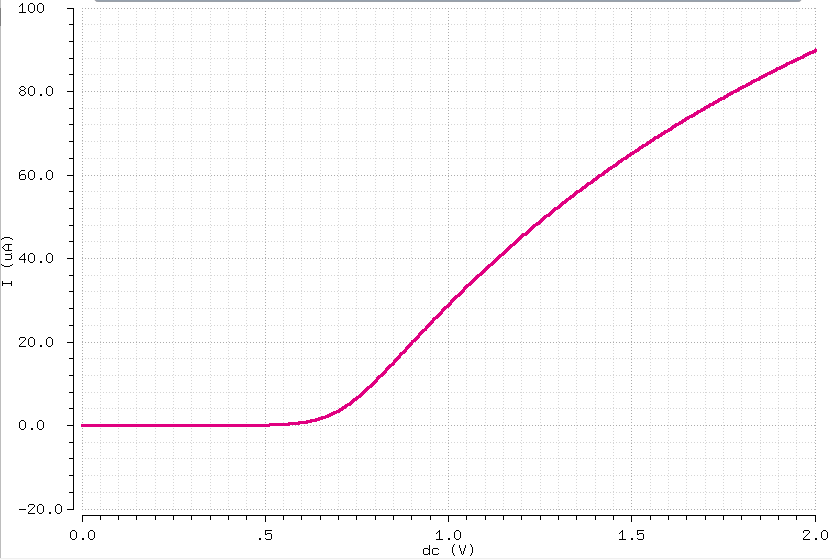 |
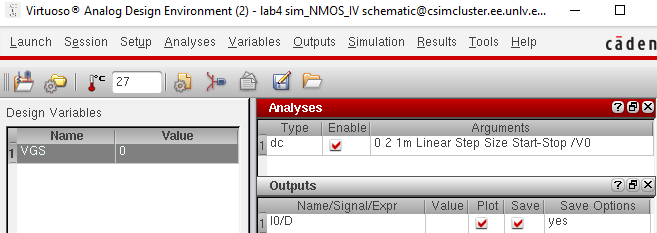
 |
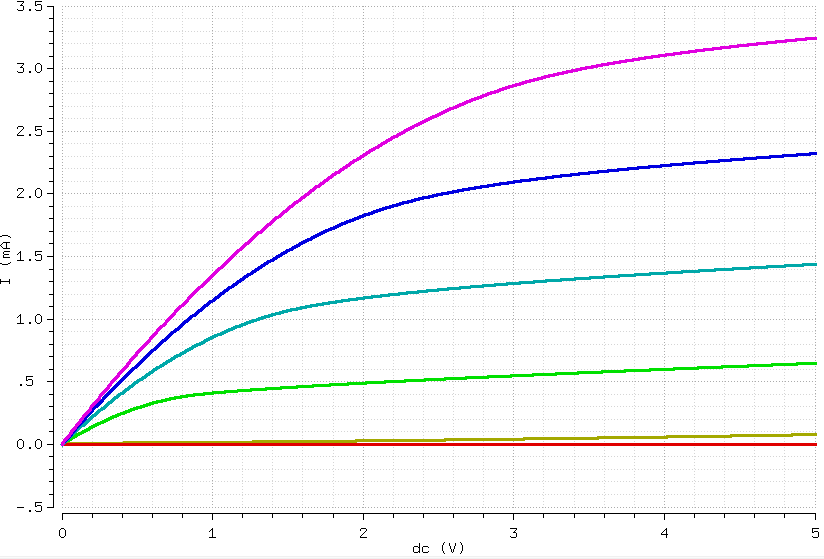 |
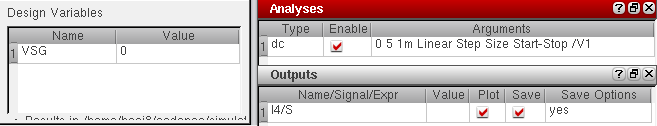 |
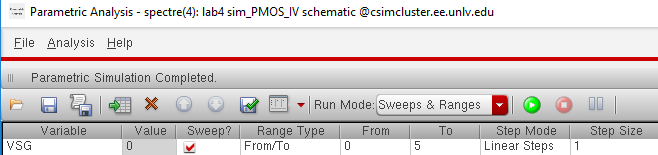 |
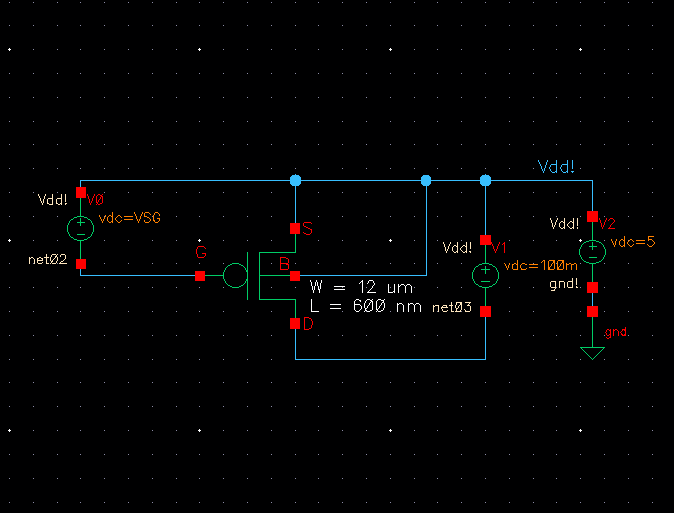 |
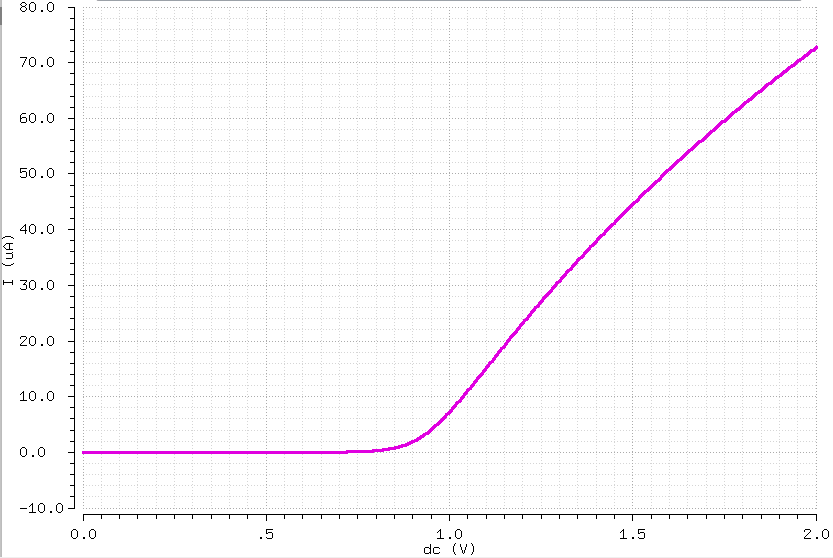 |

| Schematic | Layout focusing on NMOS | Full Layout view |
 |
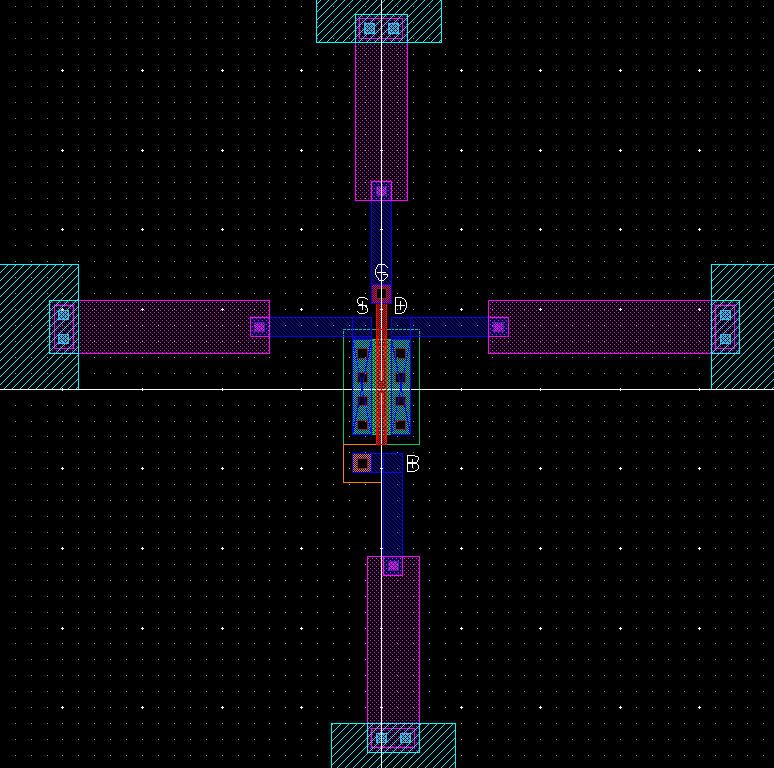 |
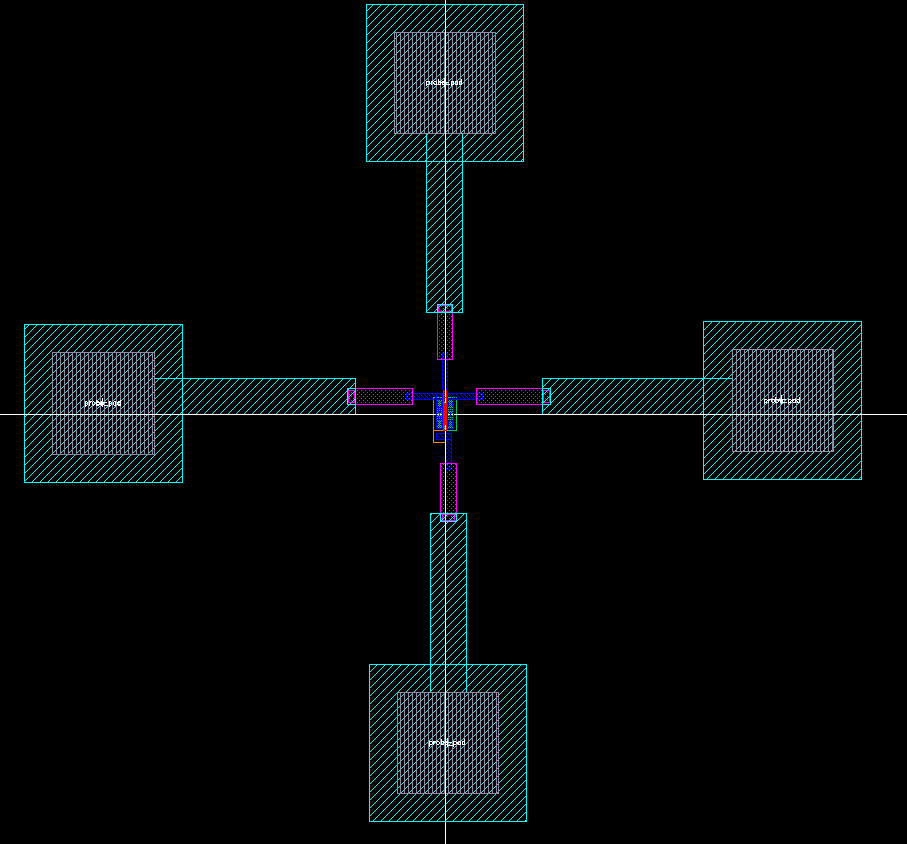 |
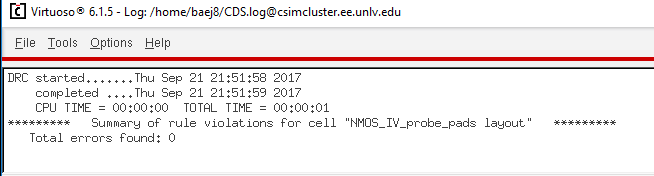
| Extracted view focusing on NMOS | Full Extracted view |
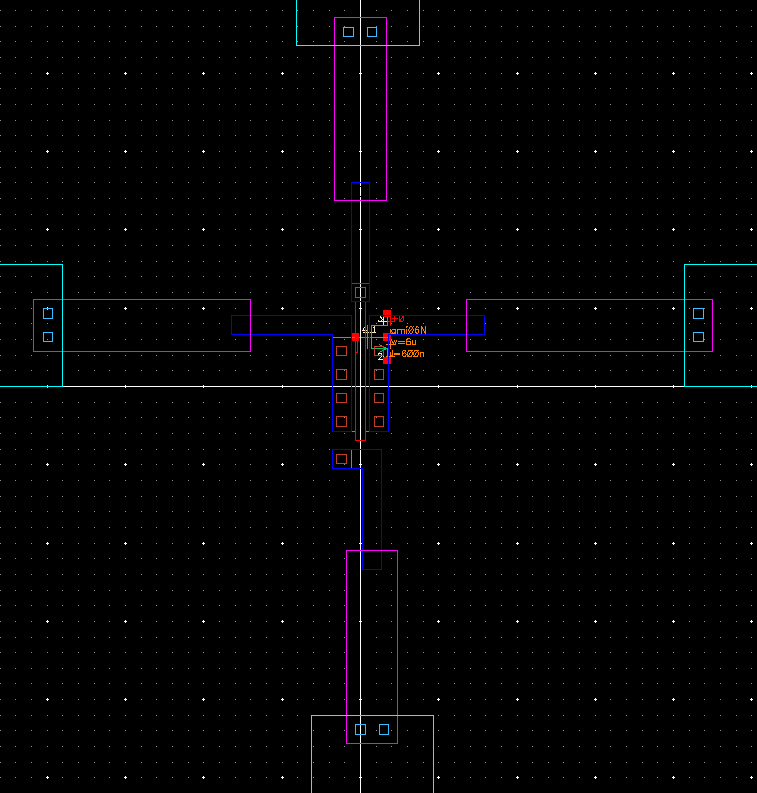 |
 |
 |
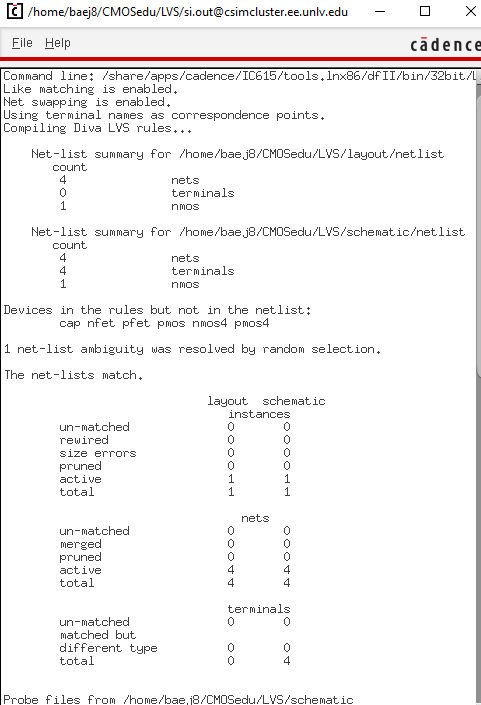 |
| Schematic | Layout focusing on PMOS | Full Layout view |
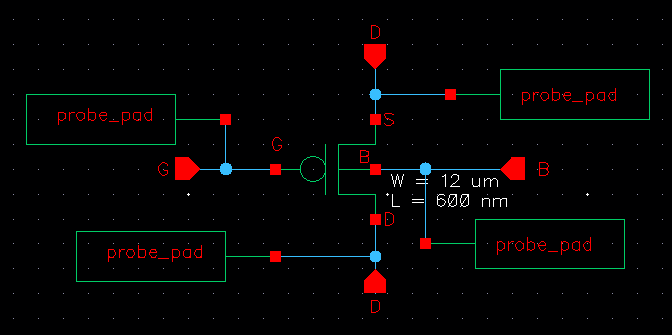 |
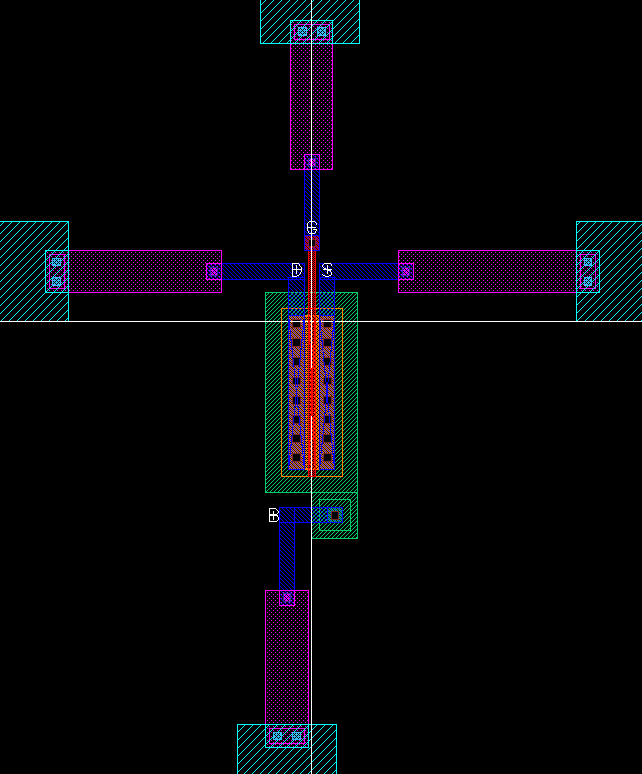 |
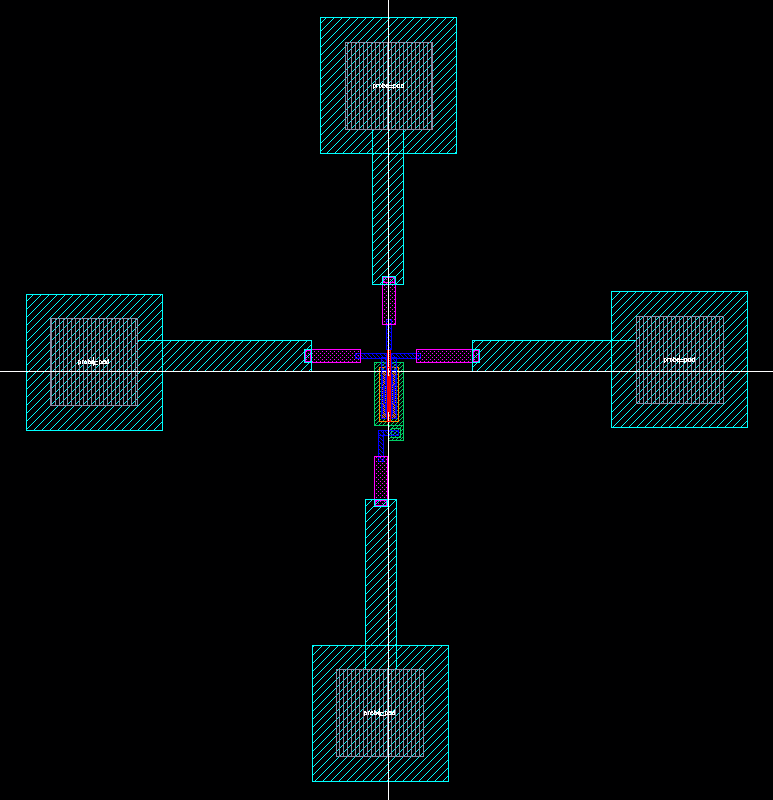 |
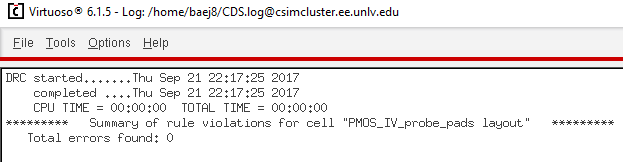
| Extracted view focusing on PMOS | Full Extracted view |
 |
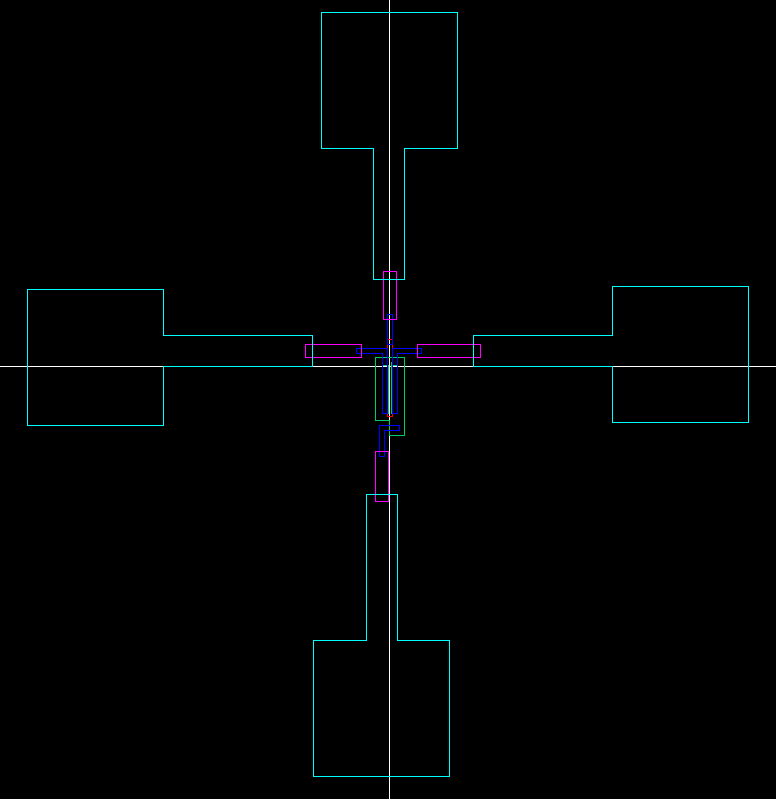 |
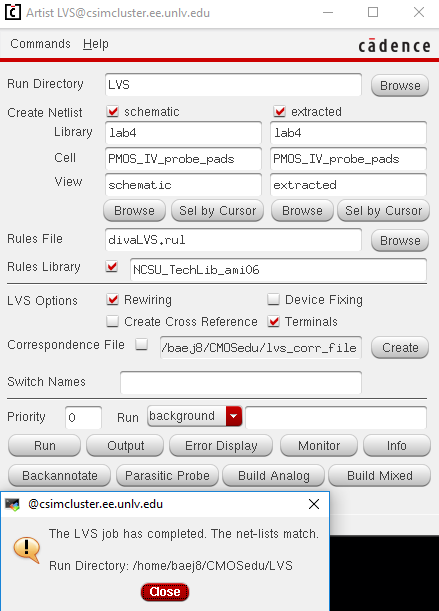 |
 |