Lab 1 - EE421L: Digital Integrated Circuit Design
Authored
by Russ Prado,
prador@unlv.nevada.edu
8/31/2015
Lab
description:
- Editting your CMOSedu.com webpaging using KompoZer and the FTP server to transfer files.
- Setting up and using Cadence through MobaXterm to run design schematics and simulations.
Procedures:
1. Request your username and password from Dr. Greg, then install MobaXterm
2. Download the NCSU Cadnece Design Kit(CDK) version 1.6.0 Beta set up onto MobaXterm. Then download the diva_rul_files.zip and use these files to replace the current ones on CDK(this is to repair a bug on the current beta version).
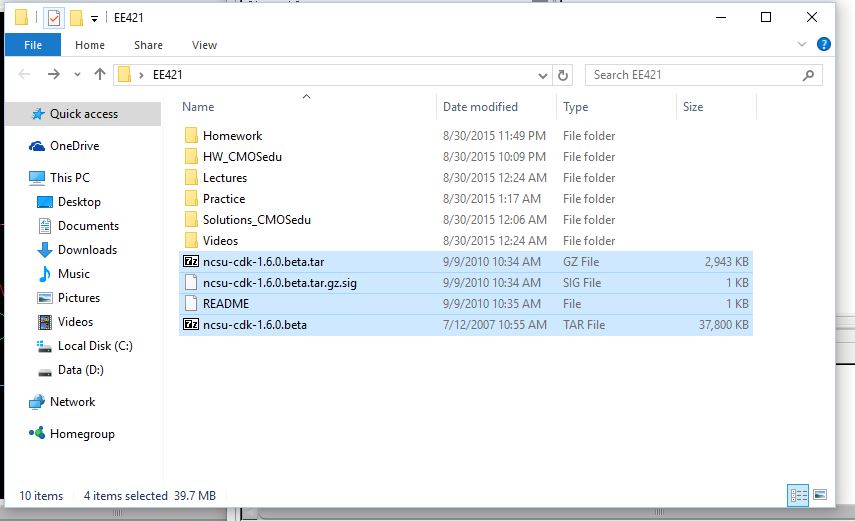
3. Start up Cadence and create a new library titled "Tutorial_1"
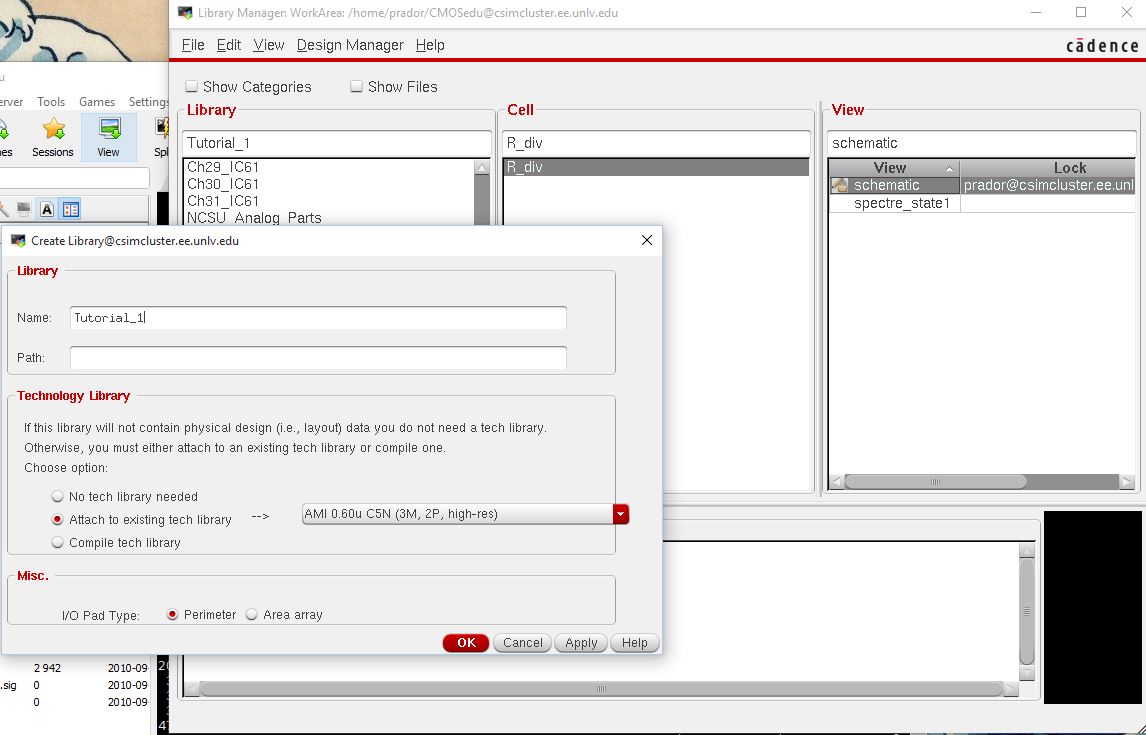
4. Create a new schematic through the Library Manager and design the circuit to be run
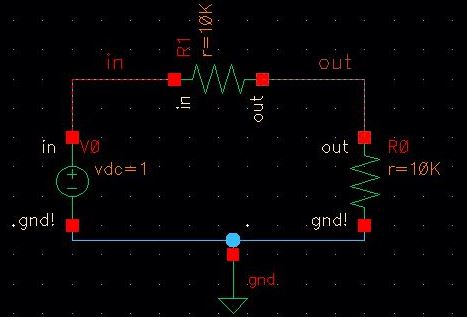
5. Run this schematic using Transient Analysis with a 1 second stop time, graphing the Vin and Vout
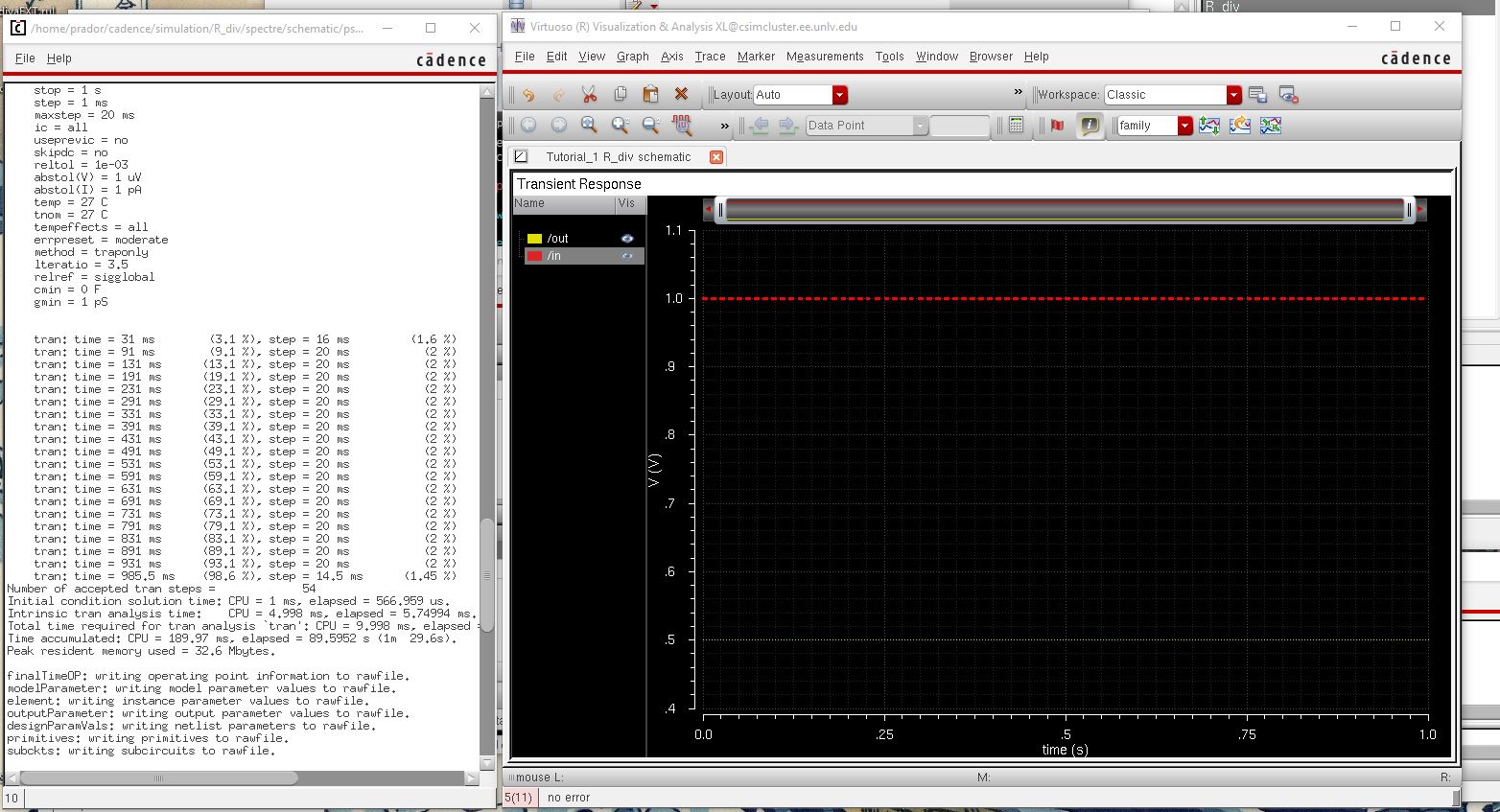
6. Back up work by uploading files on Google Drive in case for possible issues
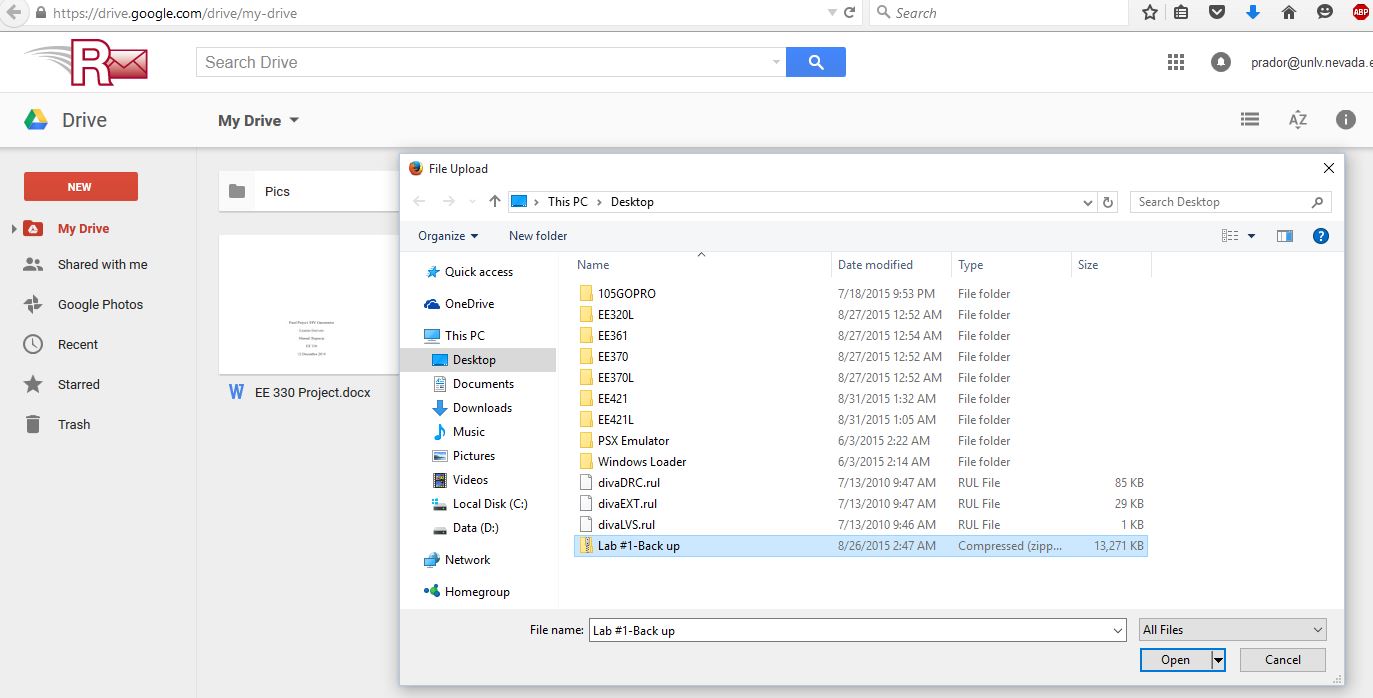
Return to EE421L Labs