Lab 1 - ECE 421L
Authored
by Silvestre Solano,
Email: Solanos3@unlv.nevada.edu
9-8-2014
For this lab report, we were asked to follow through Tutorial 1 and describe how we intend to back up our stuff.
The
first part of Tutorial 1 gives a brief explanation on how to install
MobaXterm and how to set up Cadance. I will spare you the boredom of
this step and skip to the login and openning of Cadance.
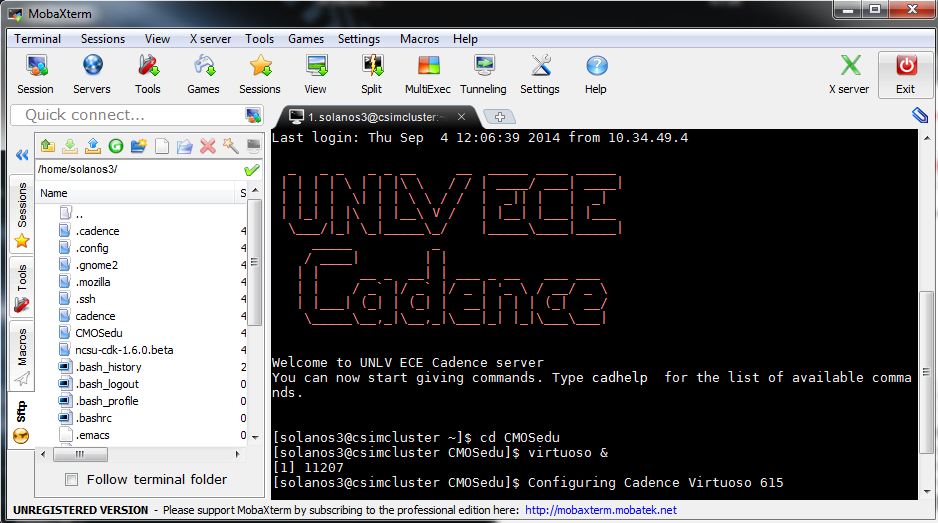
To
login, the command "ssh -Y username@csimcluster.ee.unlv.edu" must be
used. The user will be promped to enter thier password. After the
password is entered, the "cd CMOSedu" command must be used. Finally
typing in the command "virtuoso &", Cadance loads up and the
library manager opens up as shown below.
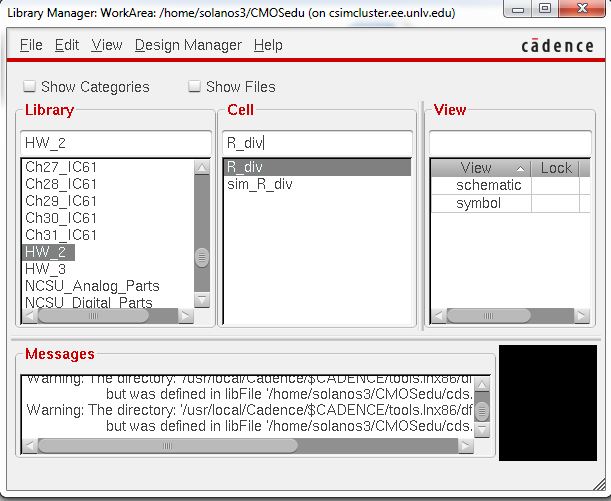
In
the above picture, the library that was created to contain the
schematic for Tutorial 1 was named "HW_2" because it just so happens
that the second homework assignment for professor Baker's lecture also
involved the use Tutorial 1.
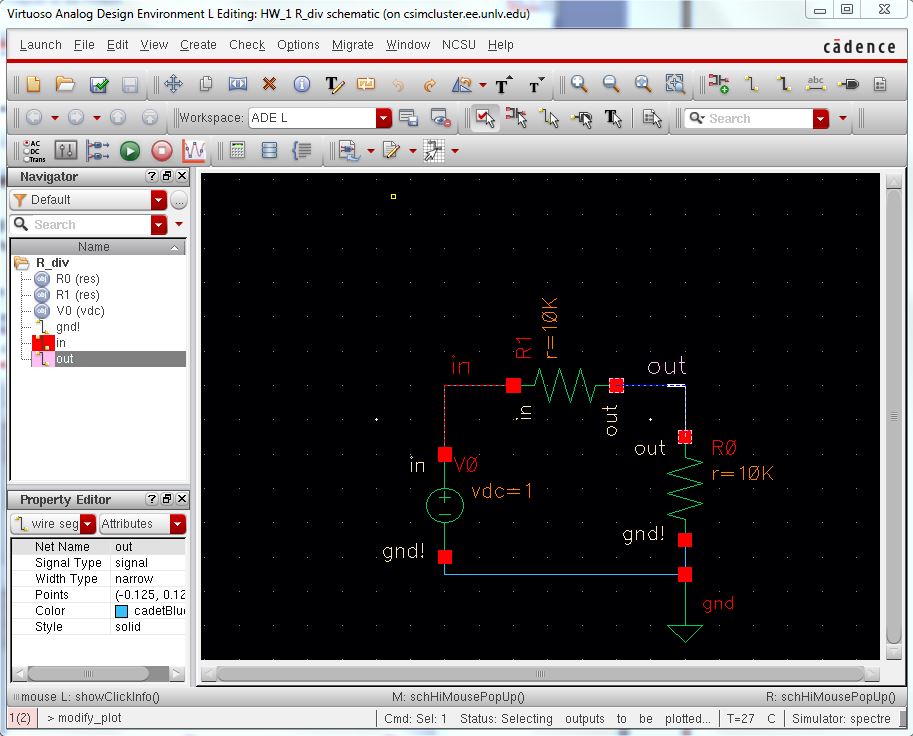
In
order to start the assignment, I first had to build the 10k resistive
divider schematic as shown above. The purpose of this simple resistor
network is to divide the given input by half at the output, which is
labeled "out". To verify this I ran a simulation. In some of the pictures,
the library folder was originally named "HW_1", but I later corrected
this mistake and named the folder "HW_2".
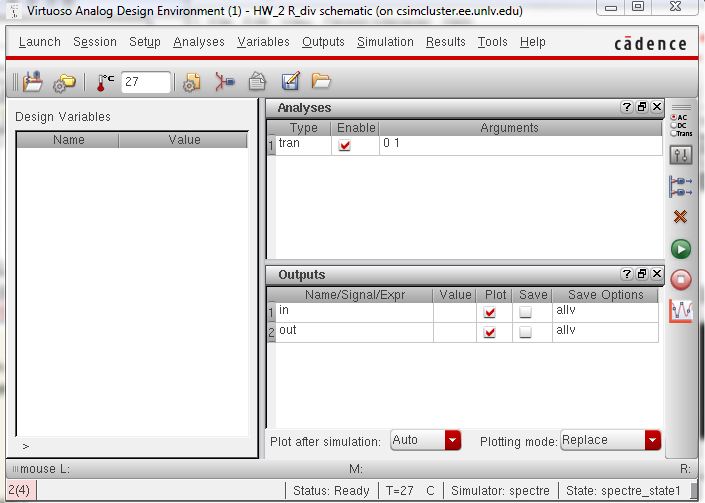
A
transient analysis is used and is set to run for 1 second. The results
of the simulation are shown below for the input of 1V. As expected, the
shown output is 0.5V.
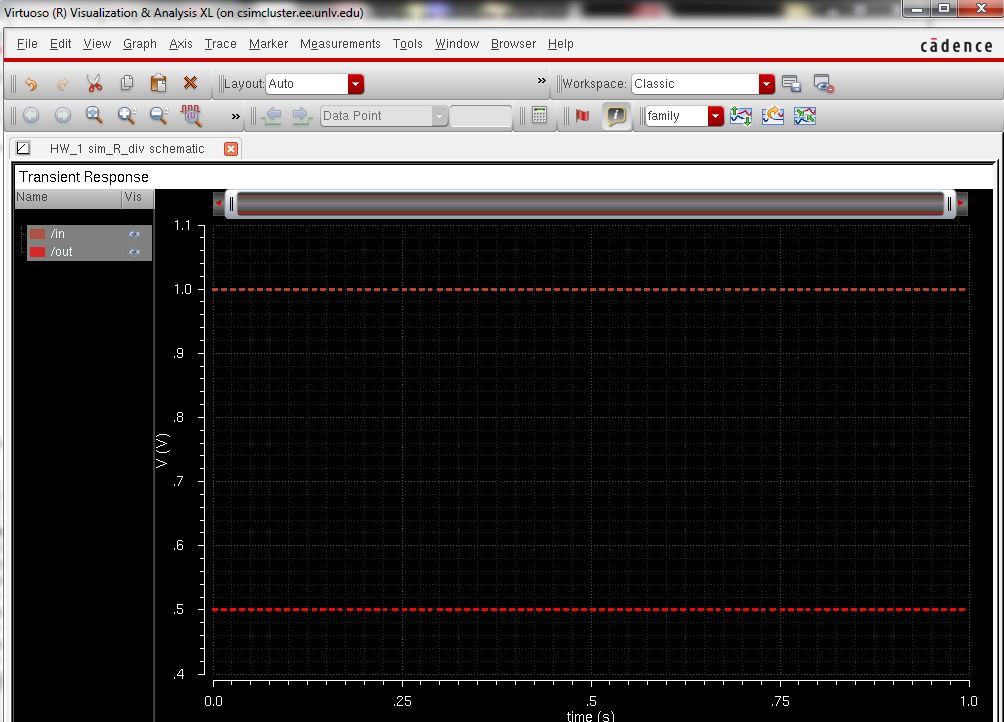
And that concludes the Tutorial 1 portion of the lab.
Backups
In
general, people should always back up thier important data and then
have a backup for the backup, and if possible, have a backup of the
backup of the backup. My first back up will consists of zipping up all
the folders containing each lab and storing it on my laptop as shown
below.
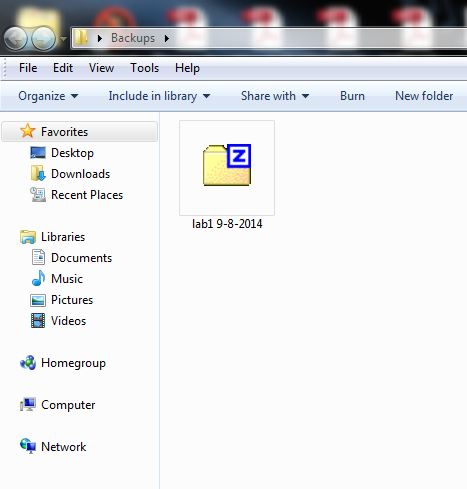
My
second backup will consist of having the same folder stored in my flash
drive. In theory, having all the labs stored in either the CMOSedu
website, my laptop, or my flash drive should be enough for a reliable
backup. However, in the highly unlikely event that the CMOSedu website
crashes AND my house burns down, completely destroying my laptop and
flash drive, I will email each lab to myself periodically as shown
below.
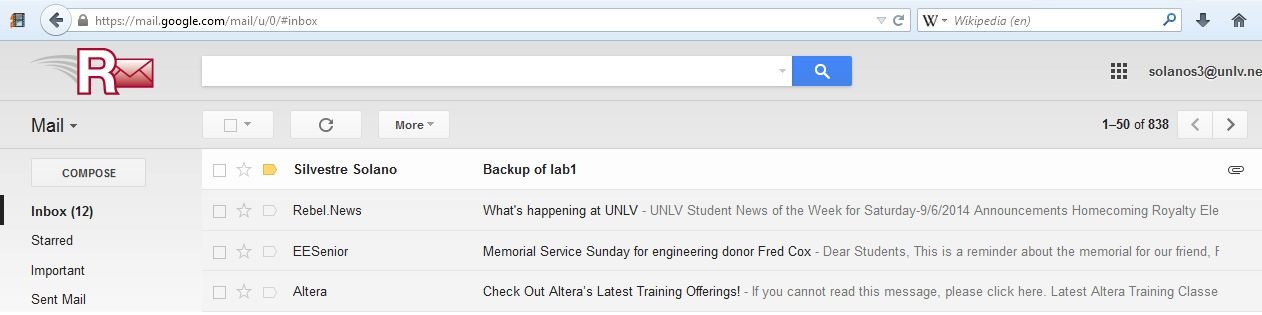
This
brings the total number of backups to three, which means that my
backups have backups. This should be enough for any reasonably sane
person. And this pretty much covers everything for my backups.
Return to the main Lab directory.