The Catalog Card Tutorial
Date: 4/20/20
Last Edited on
4/22/20 at 11:55am using Word
First, once
you have received a link to the catalog card, beginning with tbp.org/CatalogCard/[CatalogCardID], you
will be greeted to the following page:
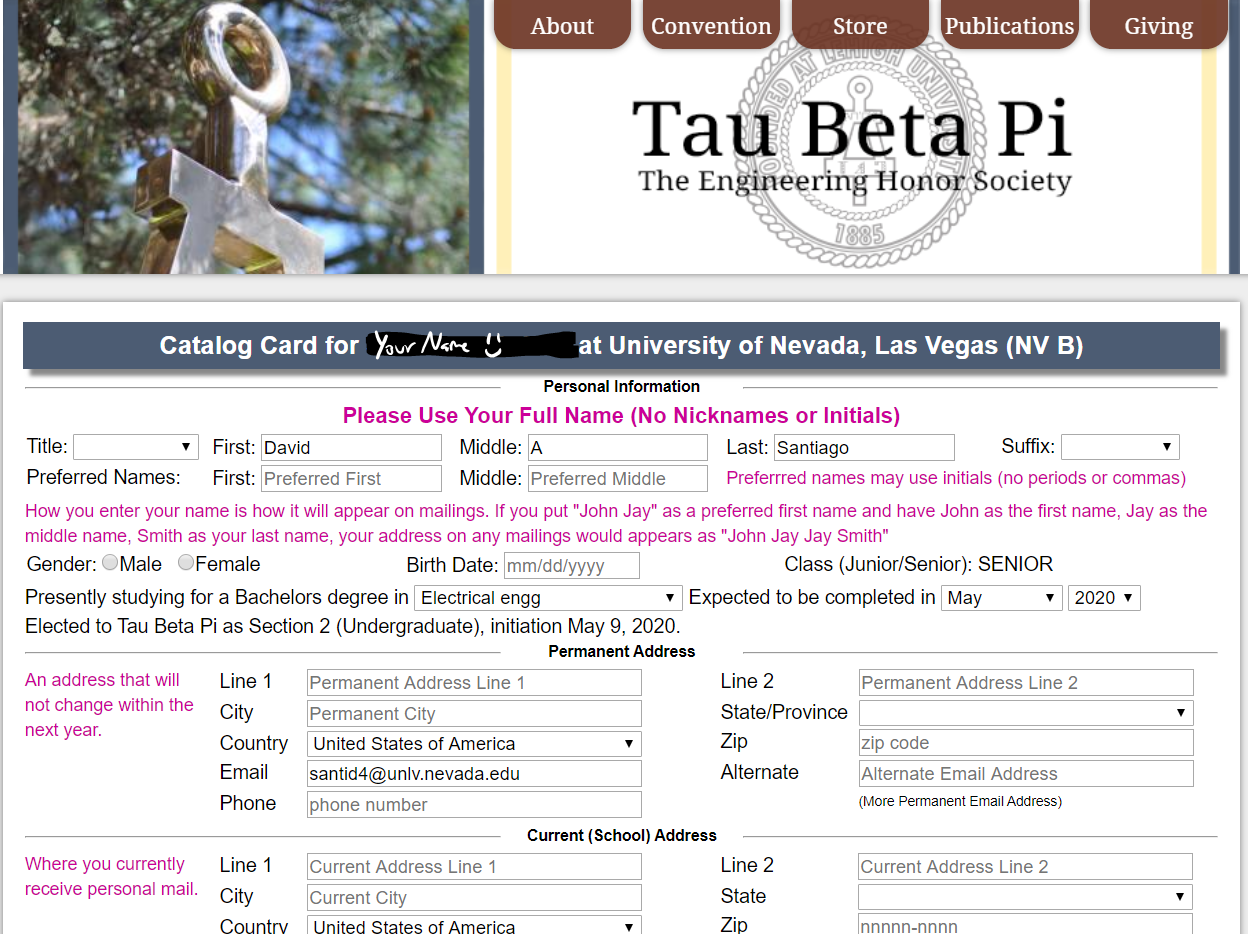
Figure 1, The Catalog Card
(With some Prefilled lines)
You will
notice that some stuff has been prefilled. Note that your Class cannot be
changed. Why? UNLV has provided TBP Nevada Beta with your information, which
was already sent to Headquarters at the beginning of the semester.
Please edit as
you see fit.
NOTE: For the “Preferred
Name,” by default leave this blank. Only fill this out if you do go by a
different name.
Now, for this
next part, you will see that we have some Personal Options:
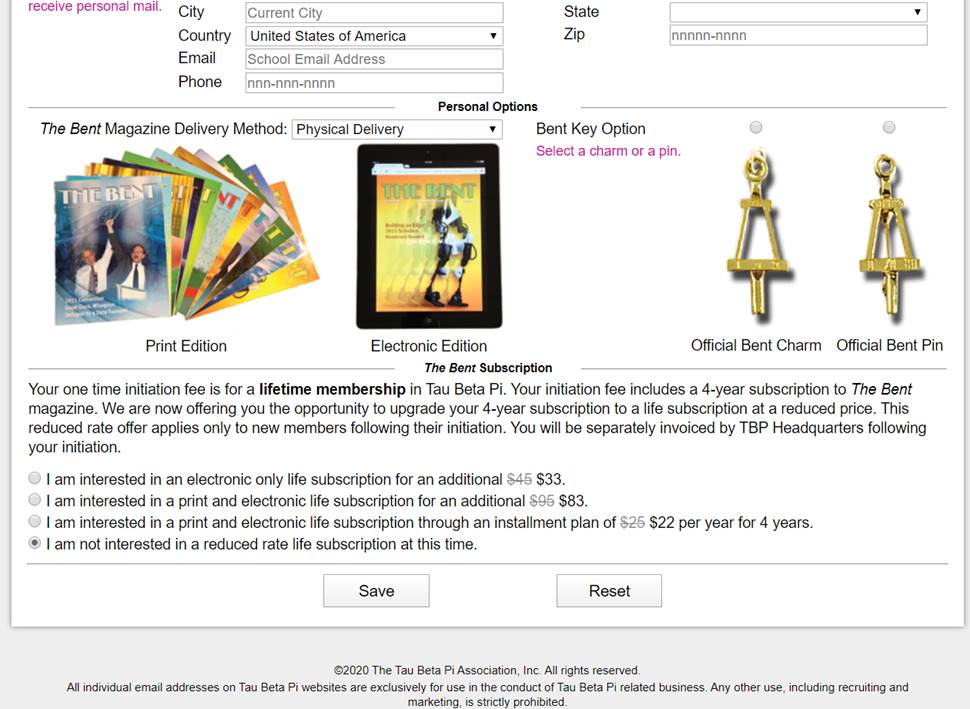
Figure 2, Personal Options
Tau Beta Pi
has a magazine! This is The Bent! The Initiation Member Fee includes a
4-yr subscription to The Bent, and you can upgrade to a Life Subscription if
you want.
If you choose
not to accept these offers, that is ok! You will still receive your 4-yr
subscription. You can choose to upgrade or renew at a later
time.
If you choose
to accept one of the above offers, Tau Beta Pi National Headquarters (not
Nevada Beta) will be contacting you!
For the Bent
Key Option, you have an option to choose a Bent Charm (can go on a bracelet or
necklace) or choose a Bent Pin (can go on a fancy suit for interviews ;)
If you have
any questions, please email santid4@unlv.nevada.edu
for help!