How to Publish
MATLAB to Word
By David
Santiago
Last Edited on 10/24/2021 at 10:38AM
using Word
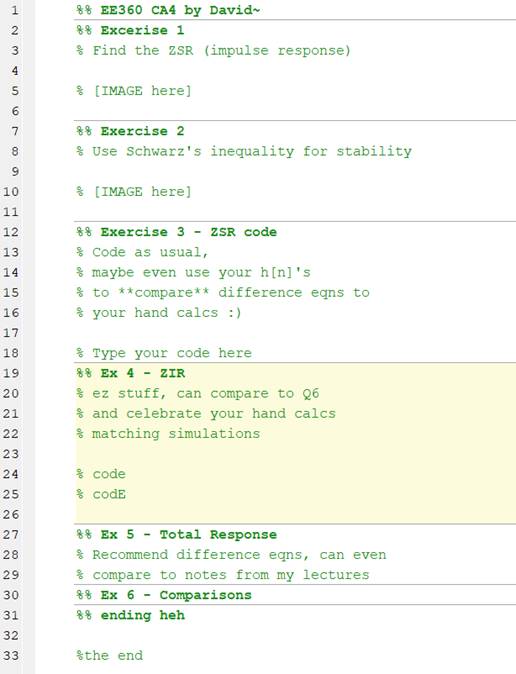
2. Edit Publishing Options:
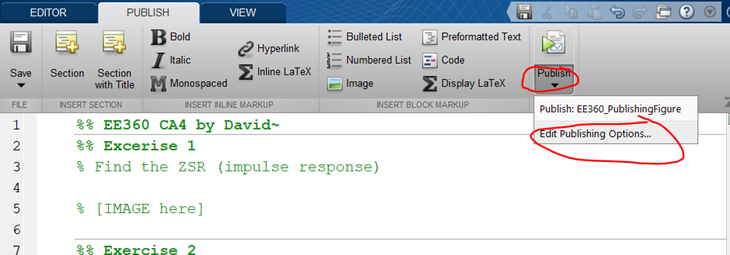
3. Change the output file to .DOC:
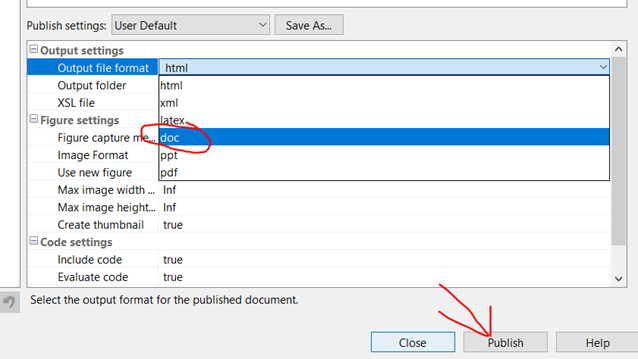
You will see the following (assuming
your code runs):
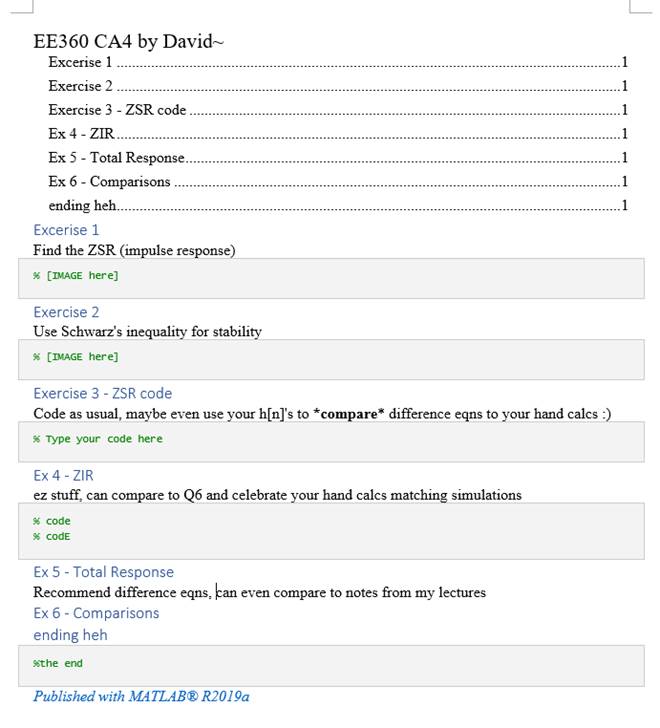
4. Insert your external pictures where
needed, size for viewability:

6. After completion, in Word, convert
to .PDF
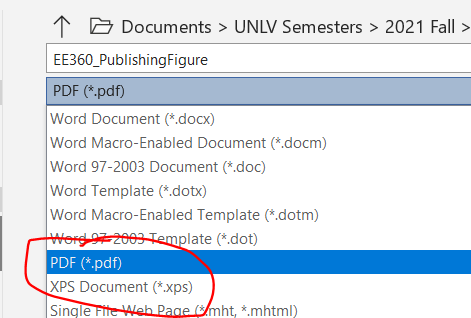
7. Done
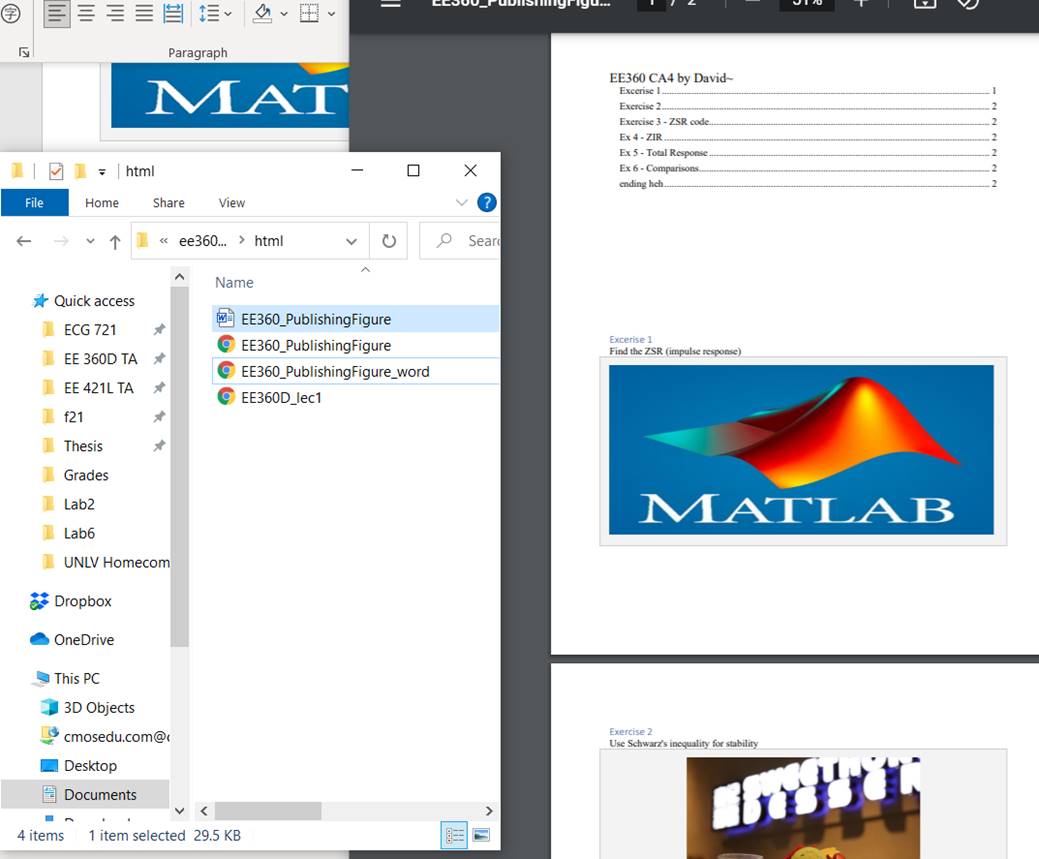
** Note: If you republish from MATLAB
to Word, all work done on the current Word file will be erased!!!
Save different name copies, just in
case, shown above.