Lab 1 - ECE 421L
Authored
by Ethan Yamamoto,
Email: yamame1@unlv.nevada.edu
9/6/23
Lab Description:
In this lab we were introduced to and practiced generating and posting html lab reports, and using Cadence.
Prelab Description:
Prior to lab, I emailed Dr. Baker to receive my login and reviewed material on editing web pages.
Lab Results:
- Showing images generated w/ simple coherent narrative
We start this lab by launching Cadence using virtuoso & in our unix terminal.
After launching, we are greeted by the library manager from which we create a
new library called "Tutorial_1" ensuring to attach the AMI 0.60u tech library.
In this library we made a new cell called R_div.
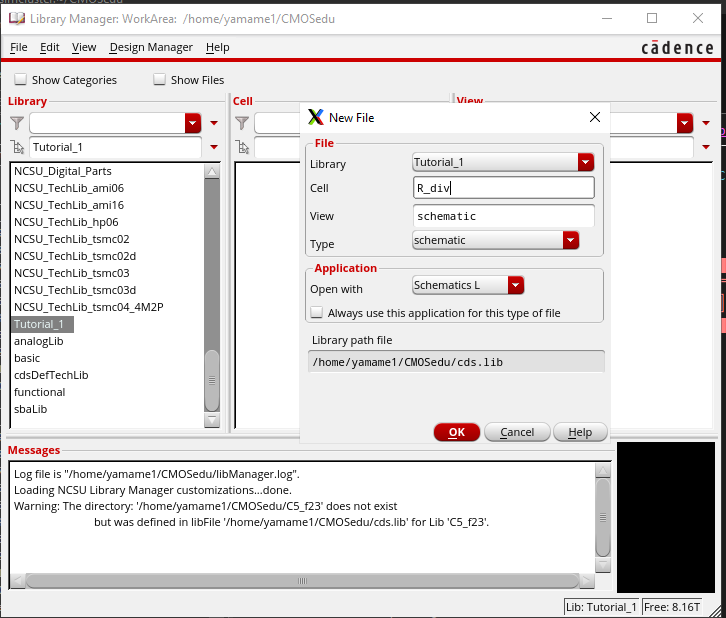
*The above image shows us right before clicking "OK" to create R_div file*
We can now add an instance to our schematic.
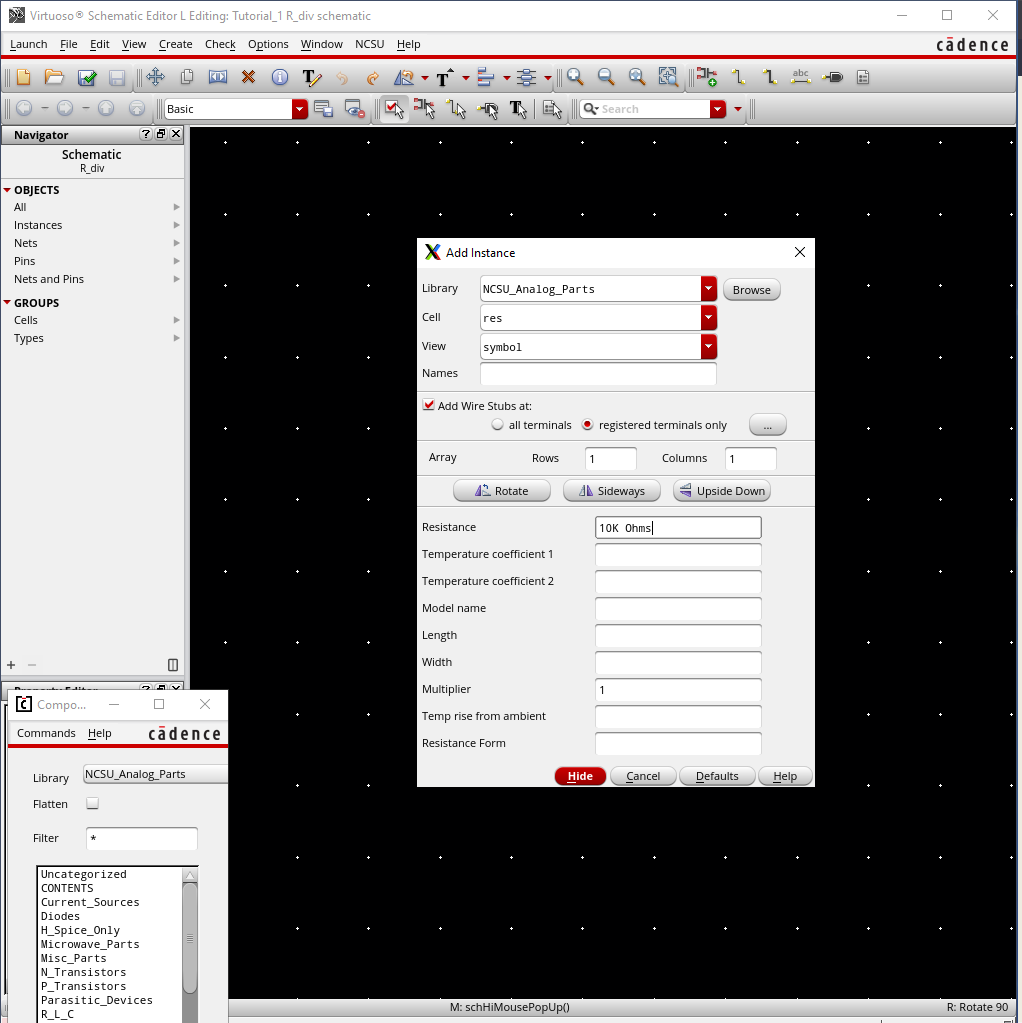
*Adding 10k Resistor*
We added two 10k resistors, ground, and a 1V DC source. We then connected the circuit and labled our vin and vout nodes.
This was followed by a check and save for which we had no errors.
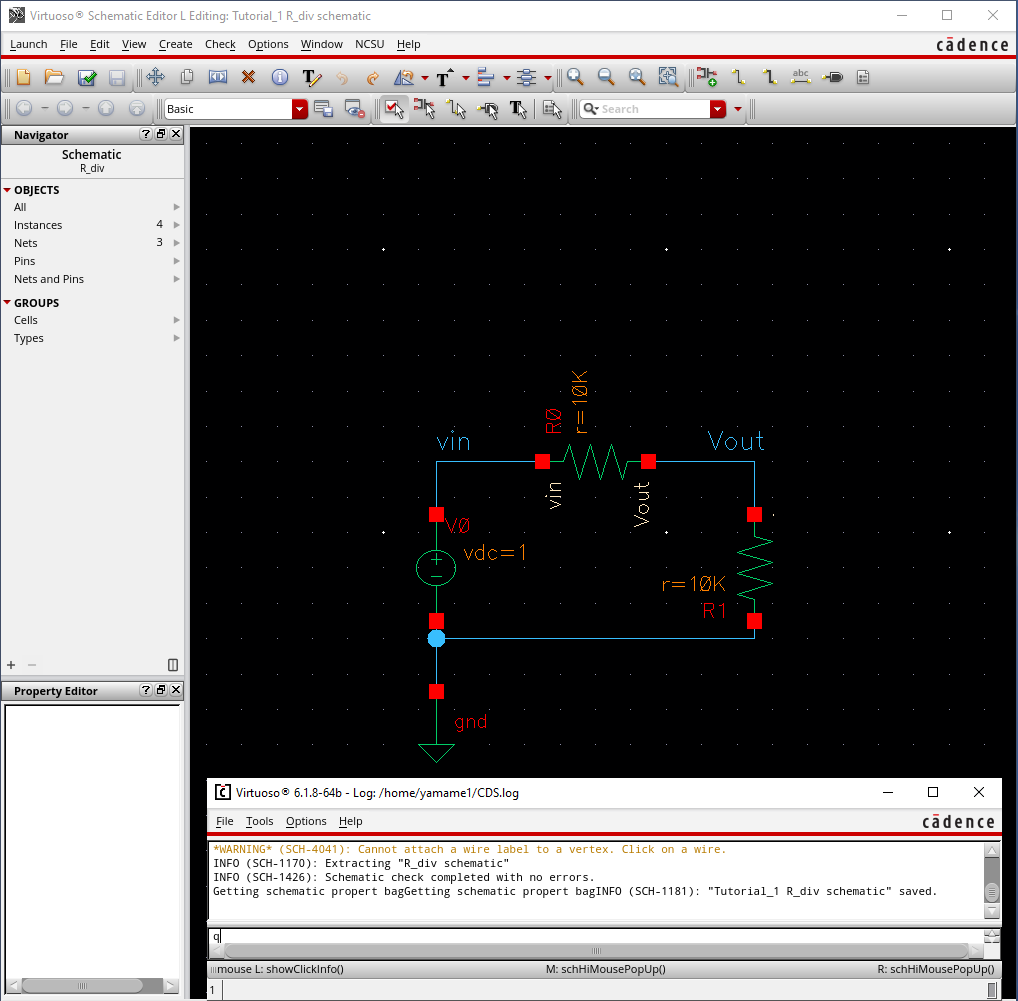
*Picture after schematic is wired, labled, and check/saved*
Now that our ckt is setup we can run a .tran simulation on both our vin and vout nodes.
We made sure to save the state in case we wish the re-run the simulation later.
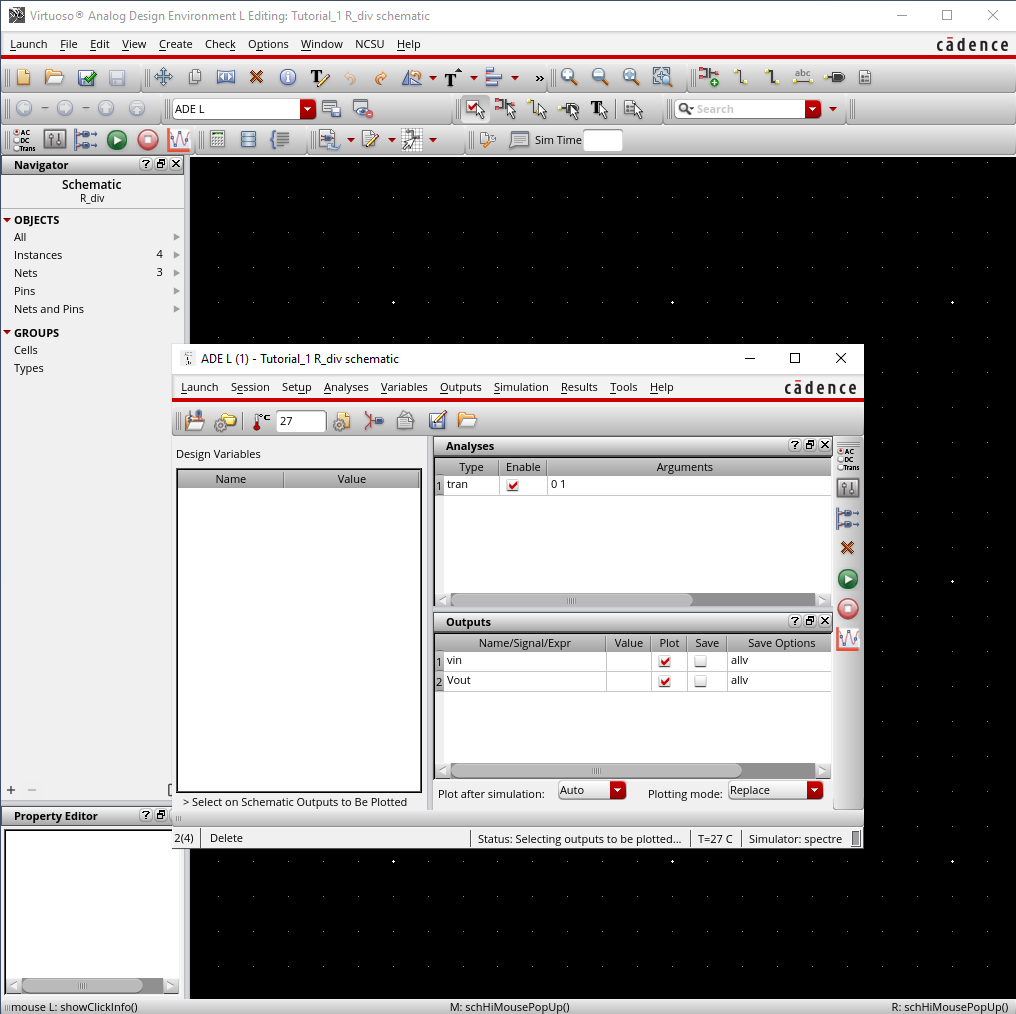
*Preperation and sim settings*
Once everthing is setup, we hit the green button and we get our results.
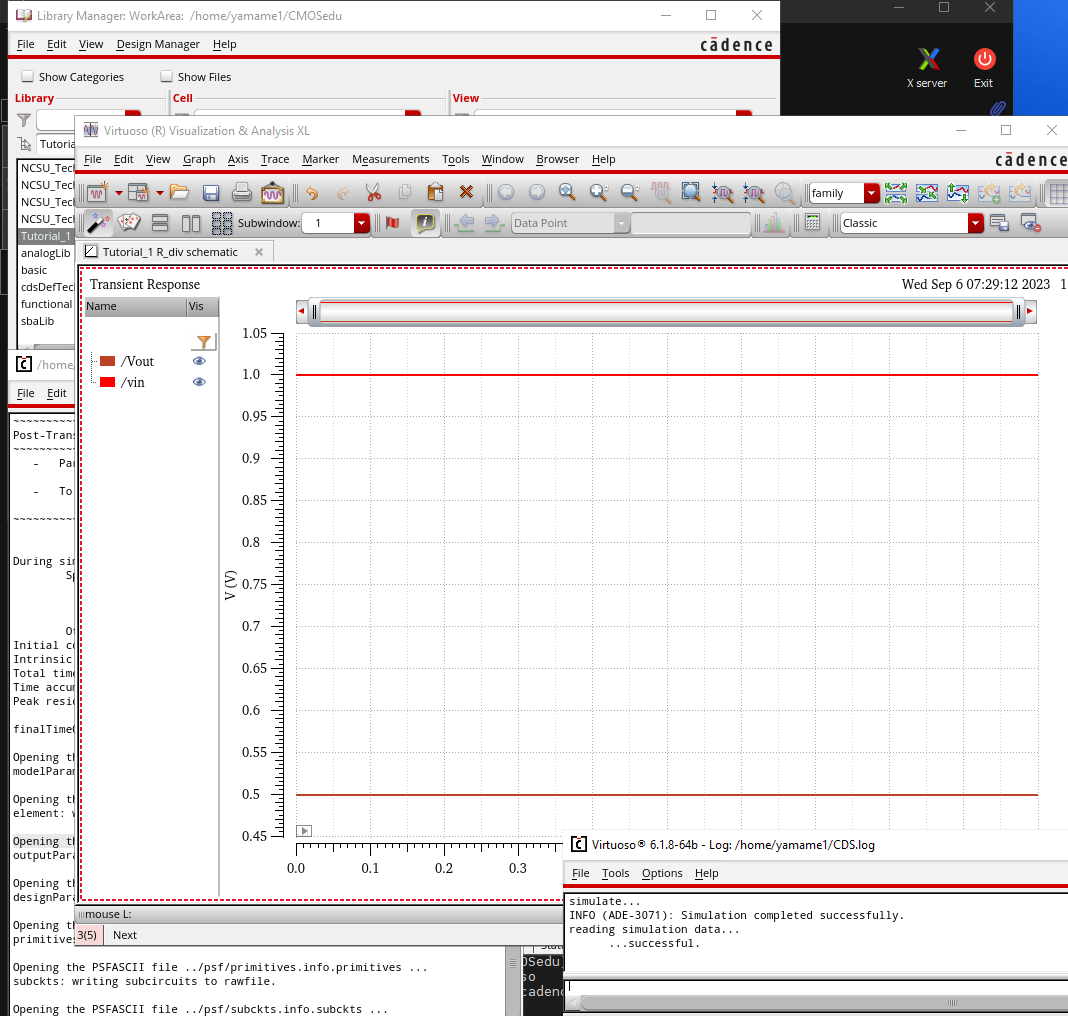
*Simulation Results*- Discussing how I will do regular backups w/ two images included
In the case that my work were to be deleted I would be able to recover
what was lost because everytime I complete a portion of work it is zipped and backed up to
three locations. Those being my google drive, my local machine and seperate portable ssd.
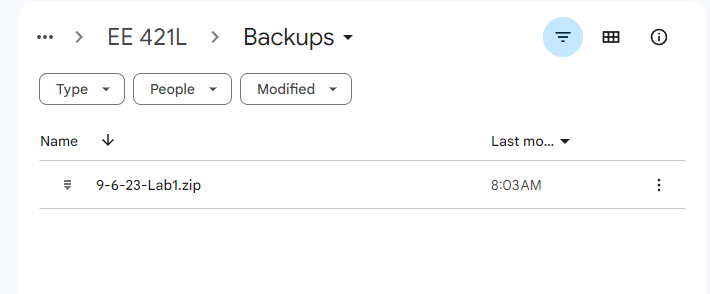
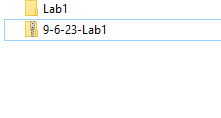
*Pictures of Drive and local backups*
Return to EE 421L Labs