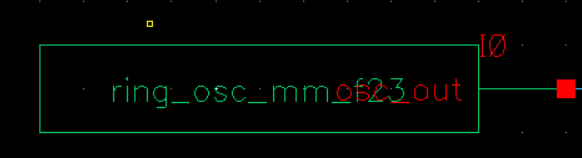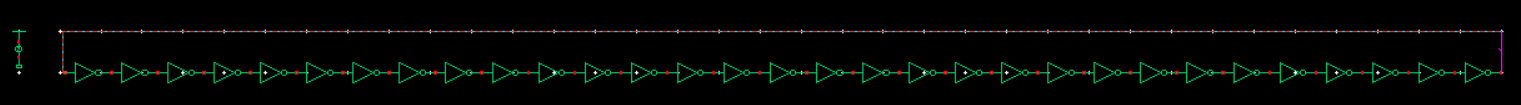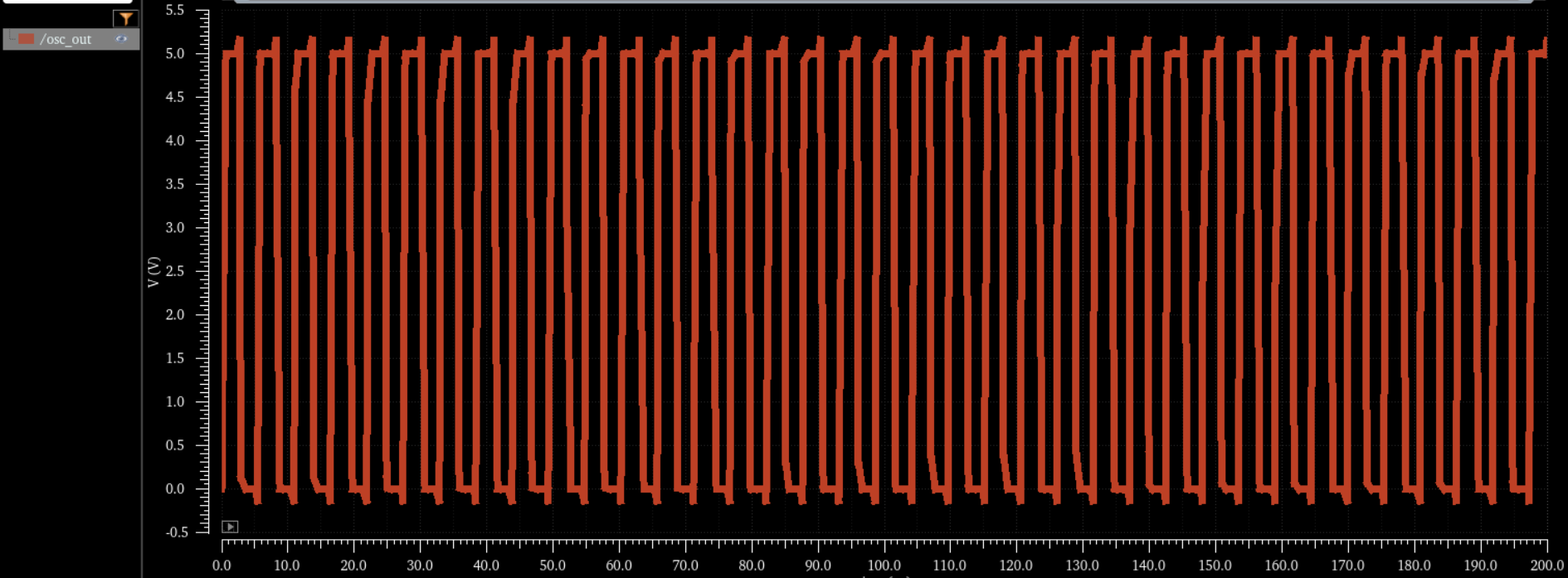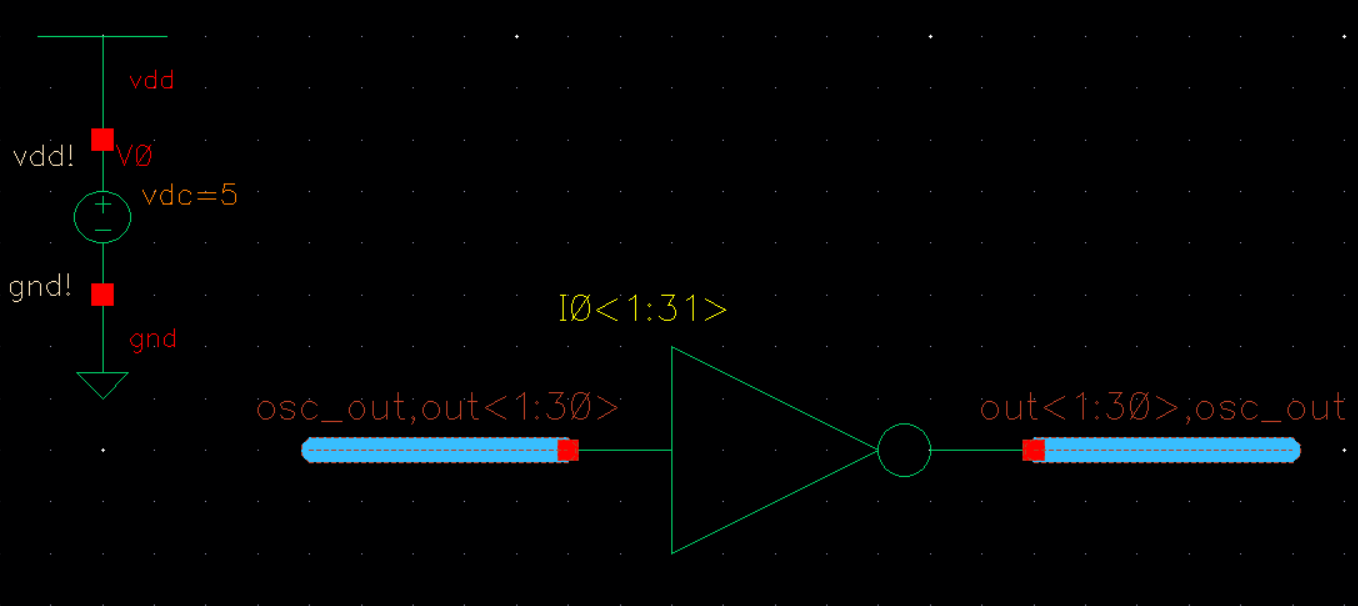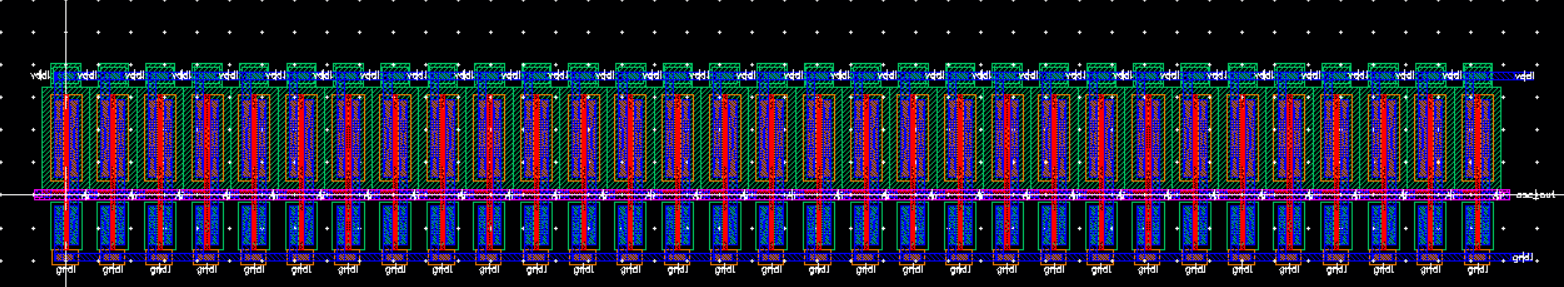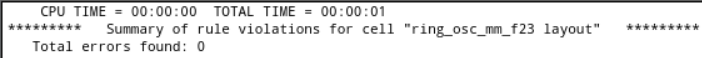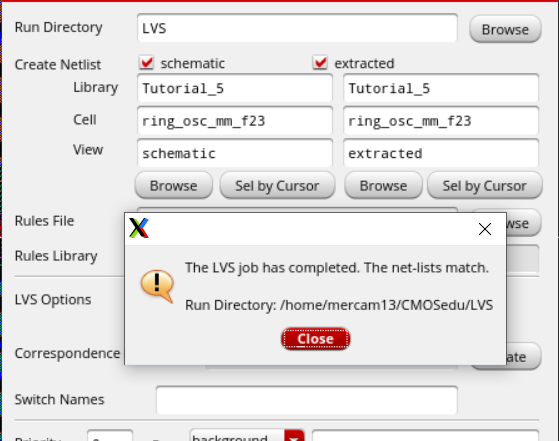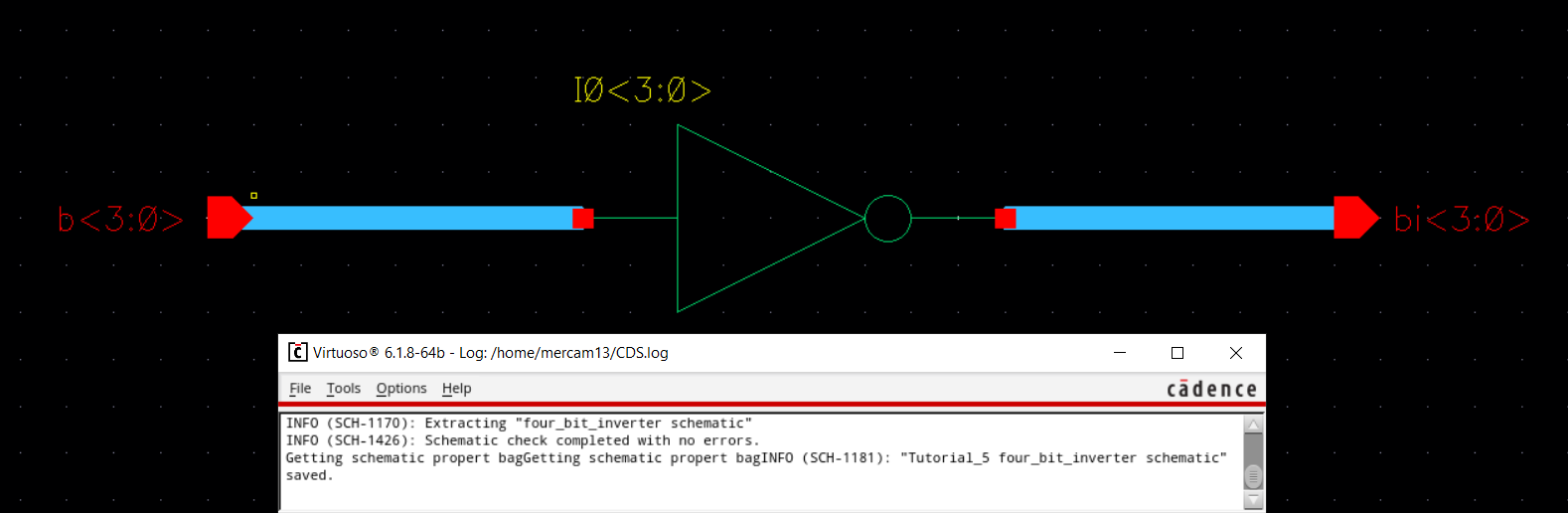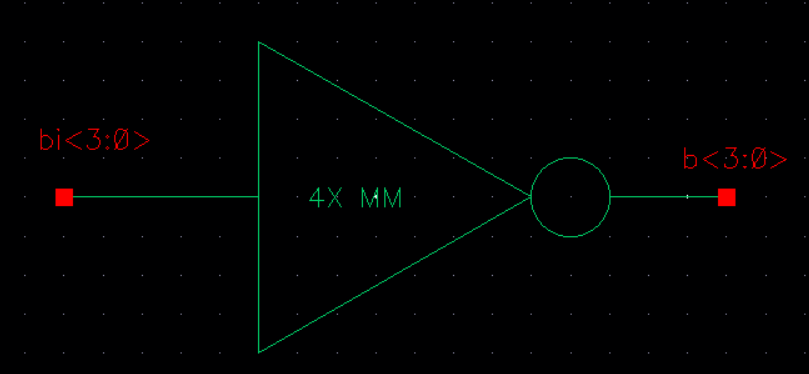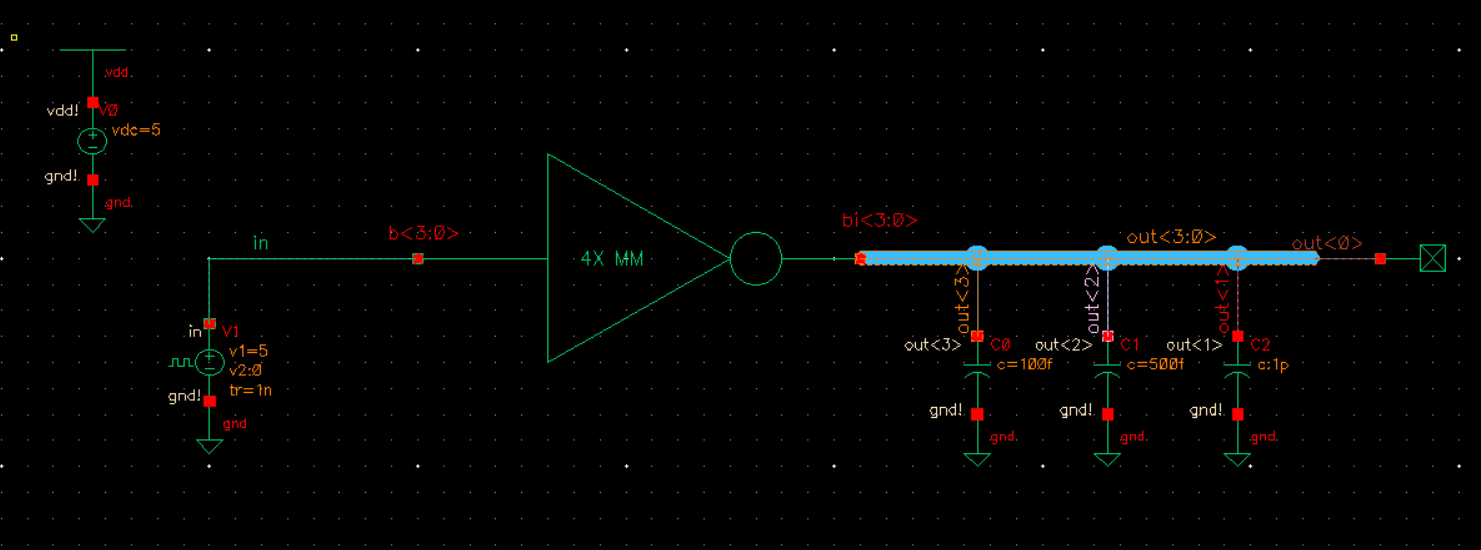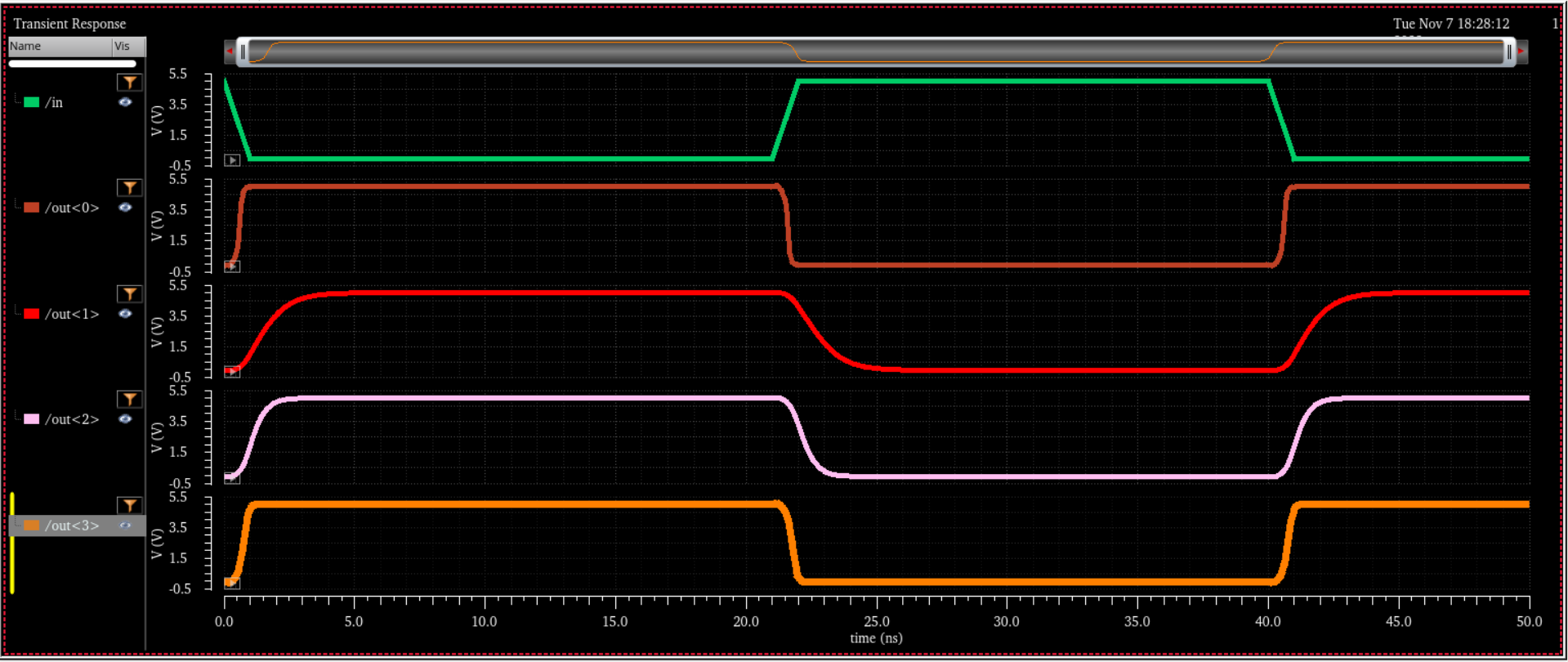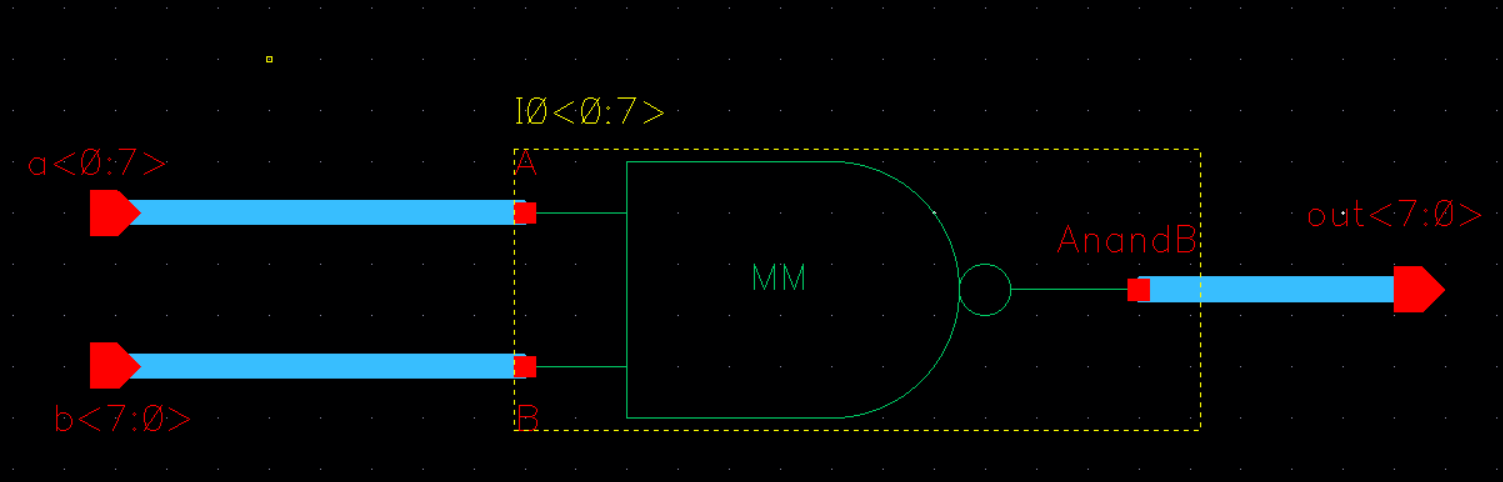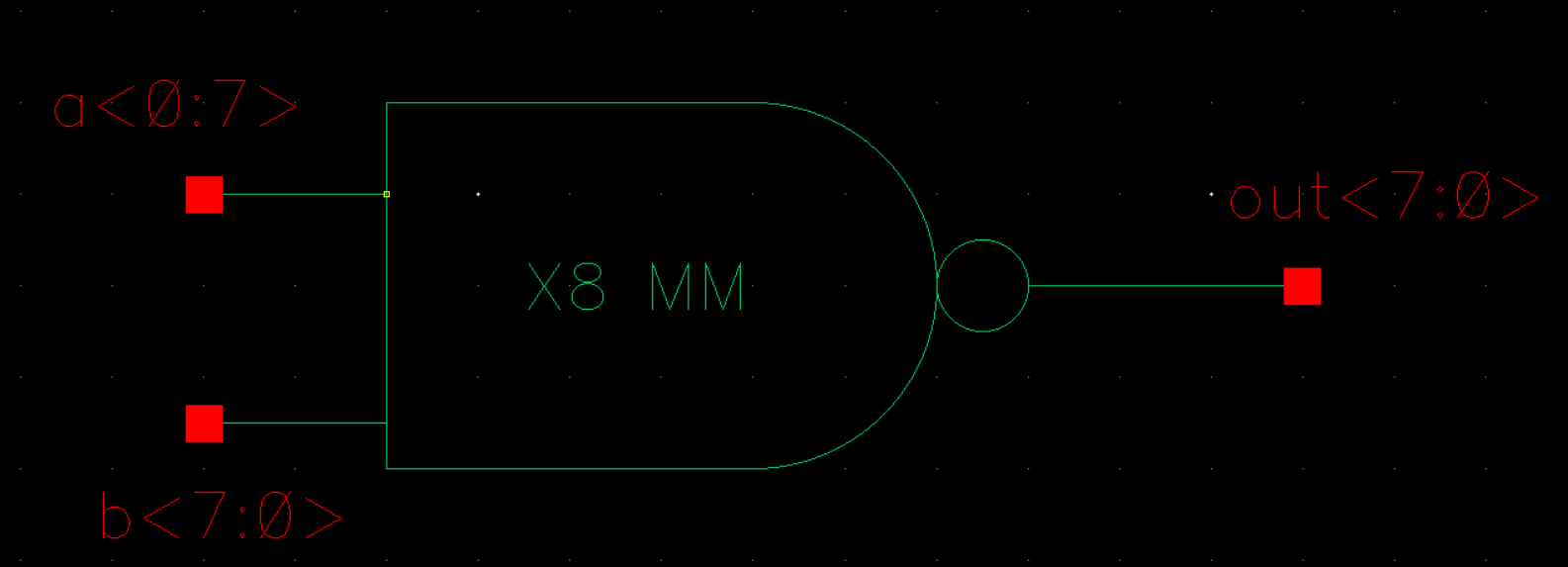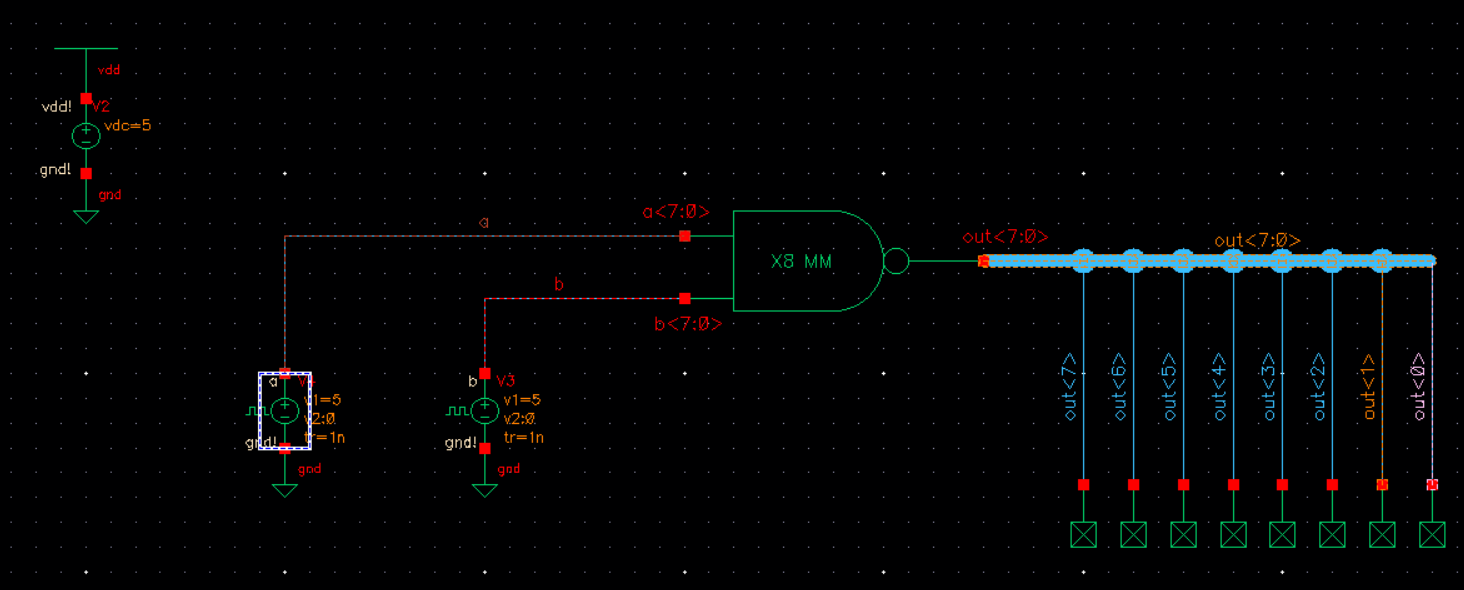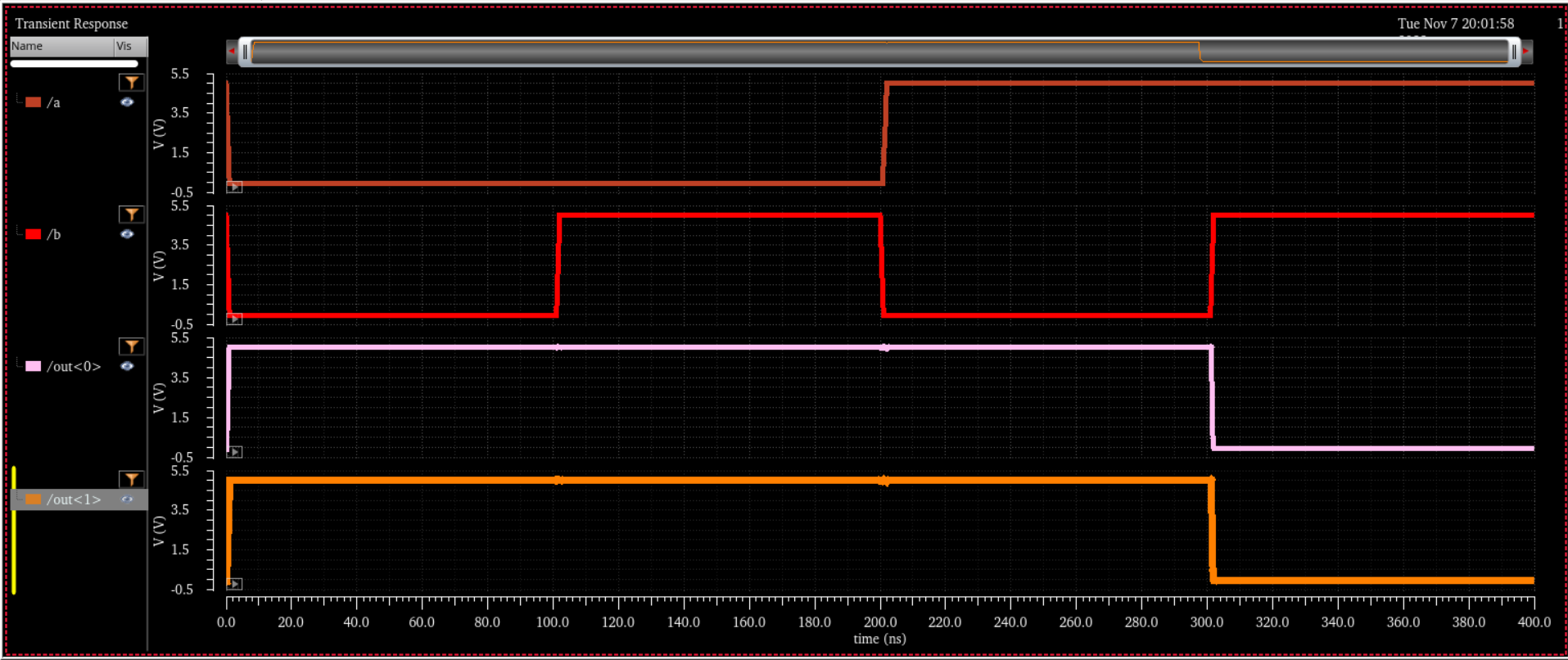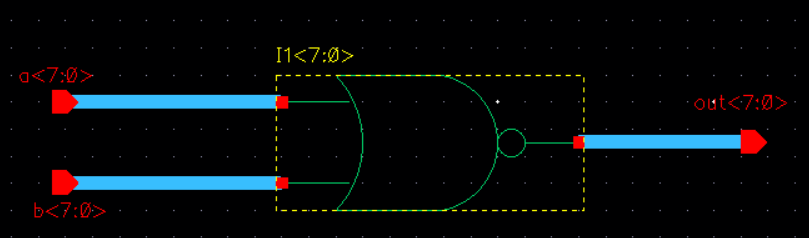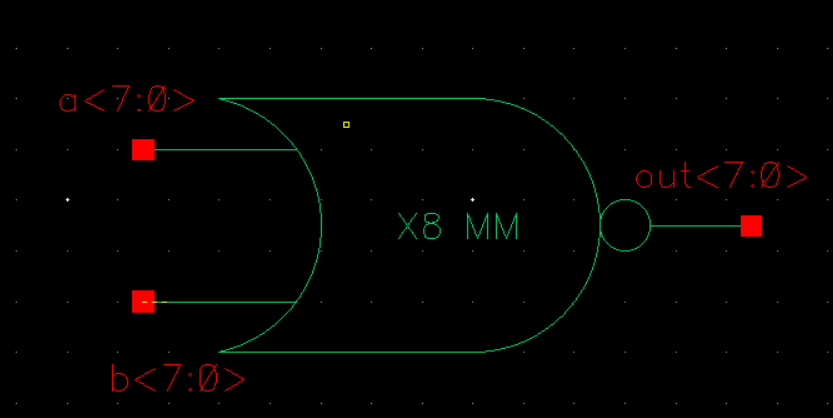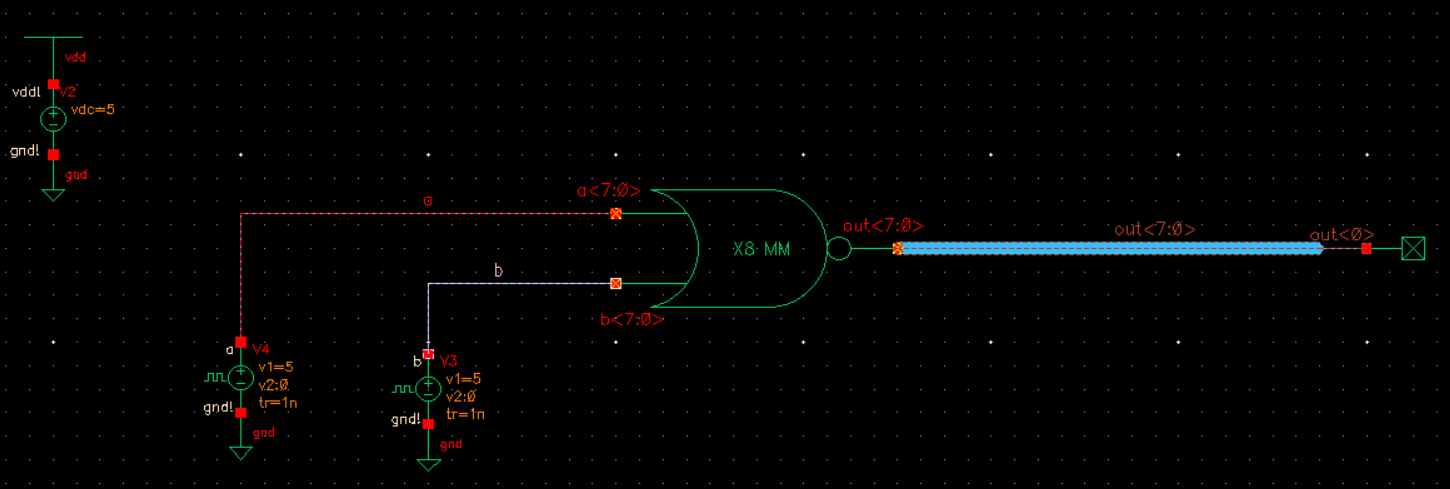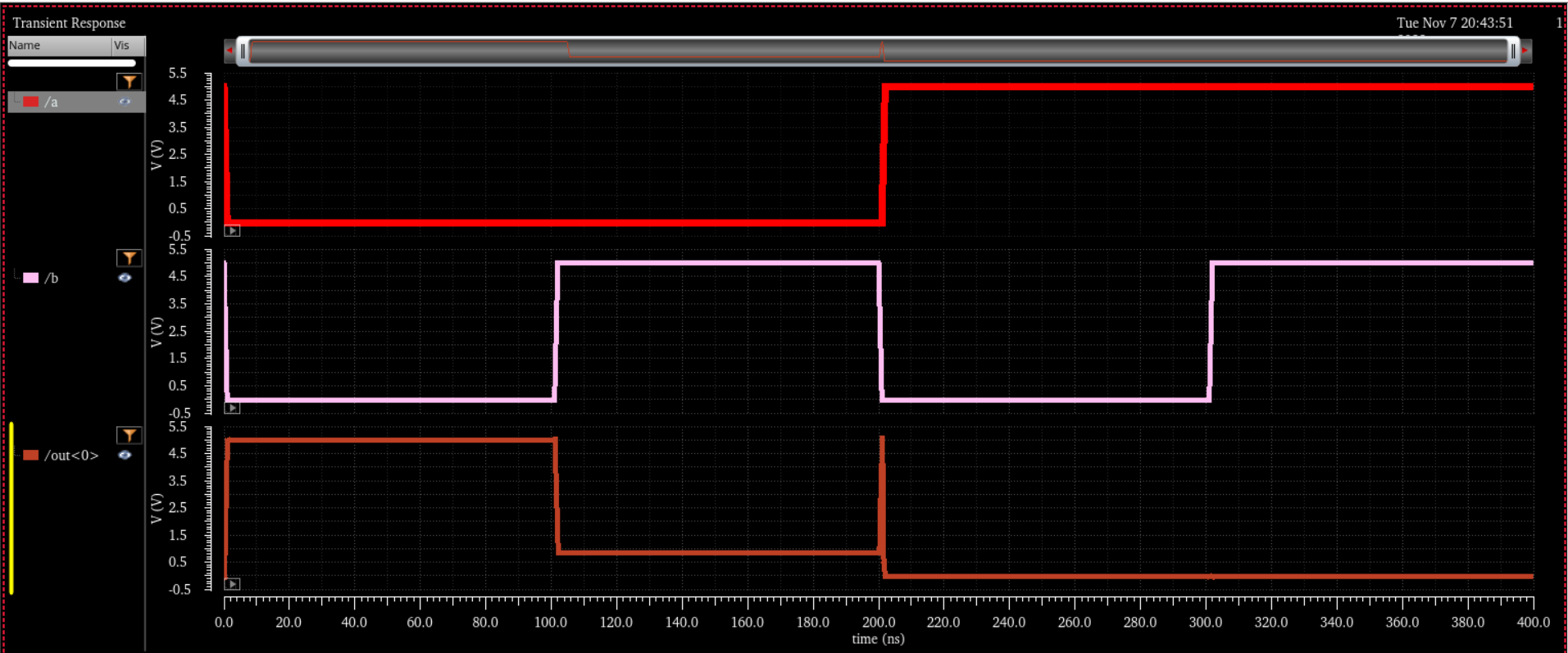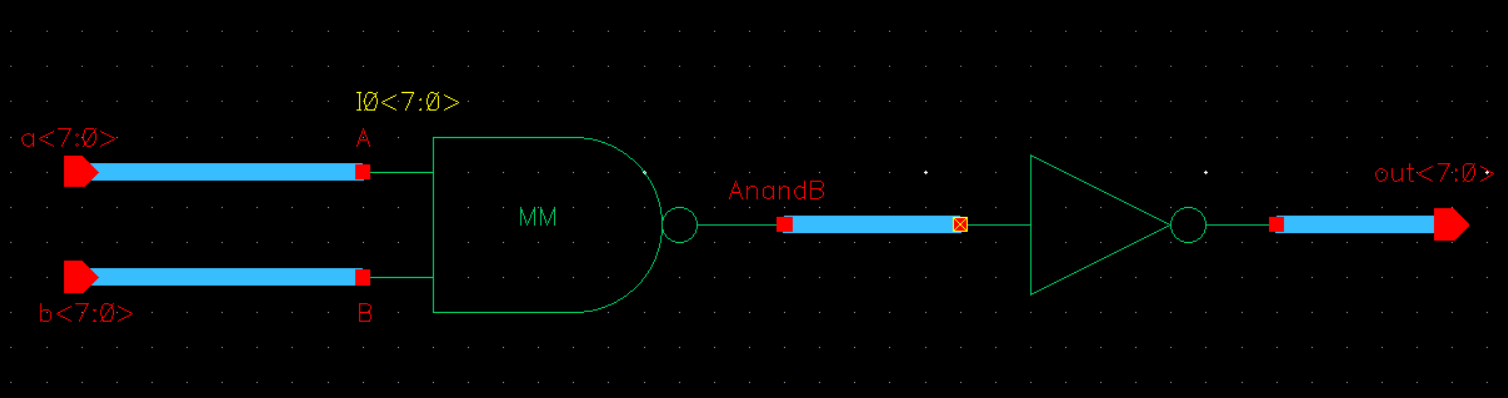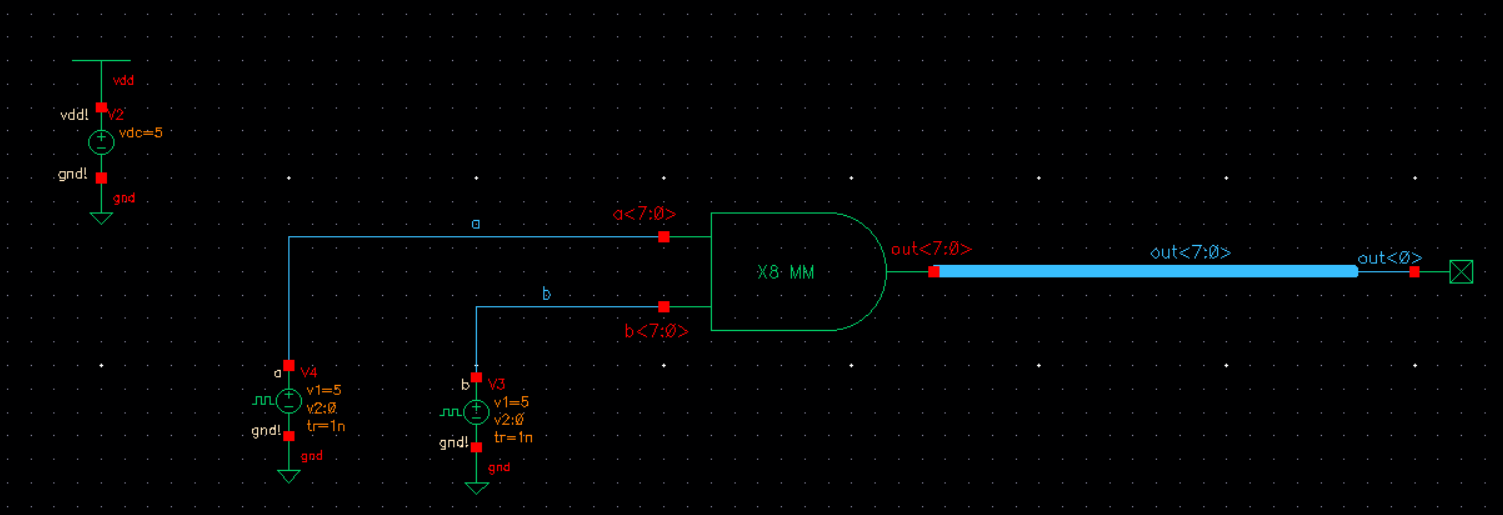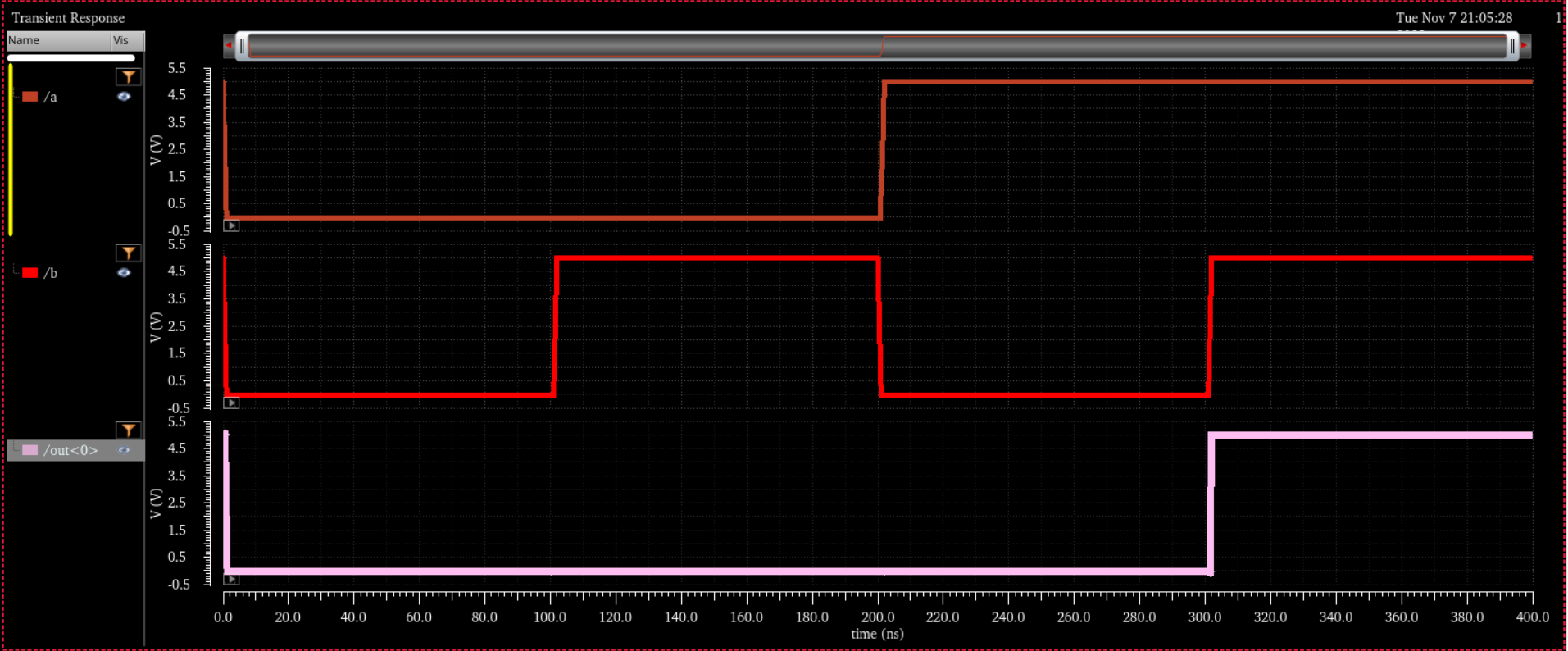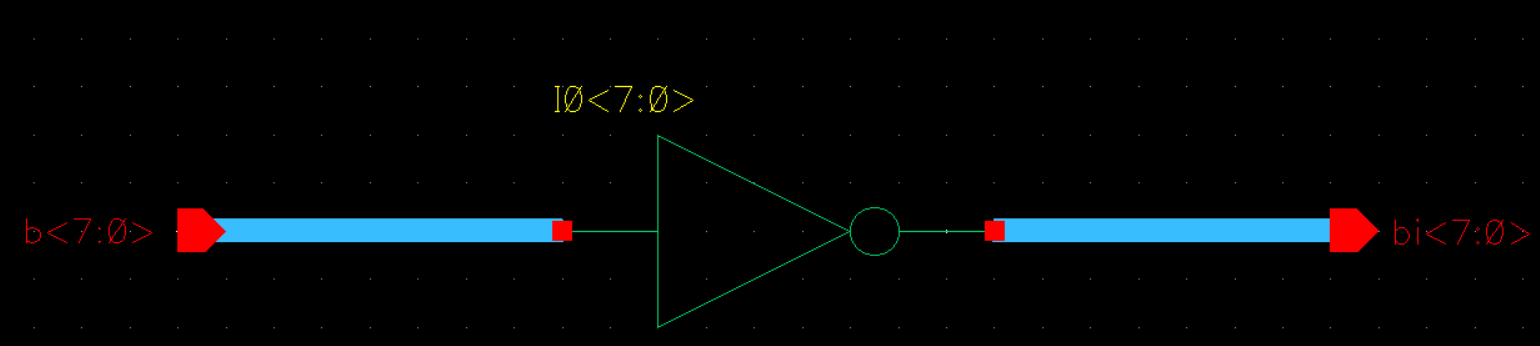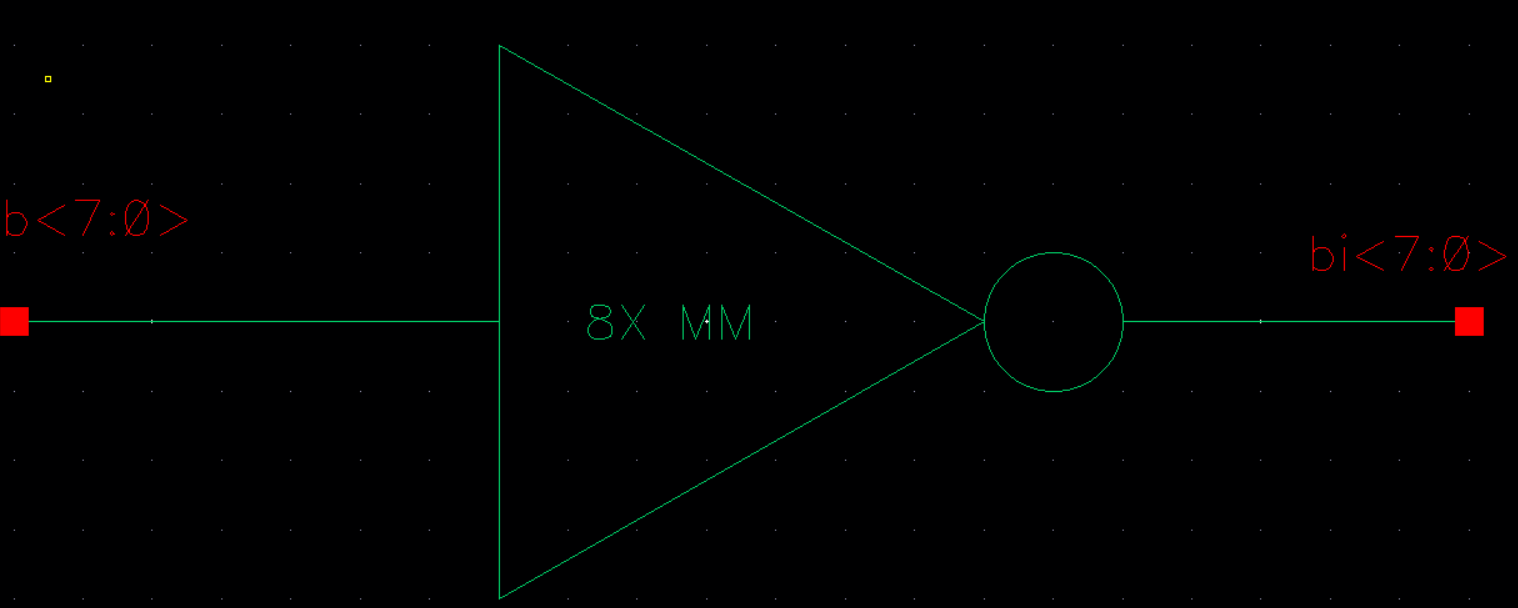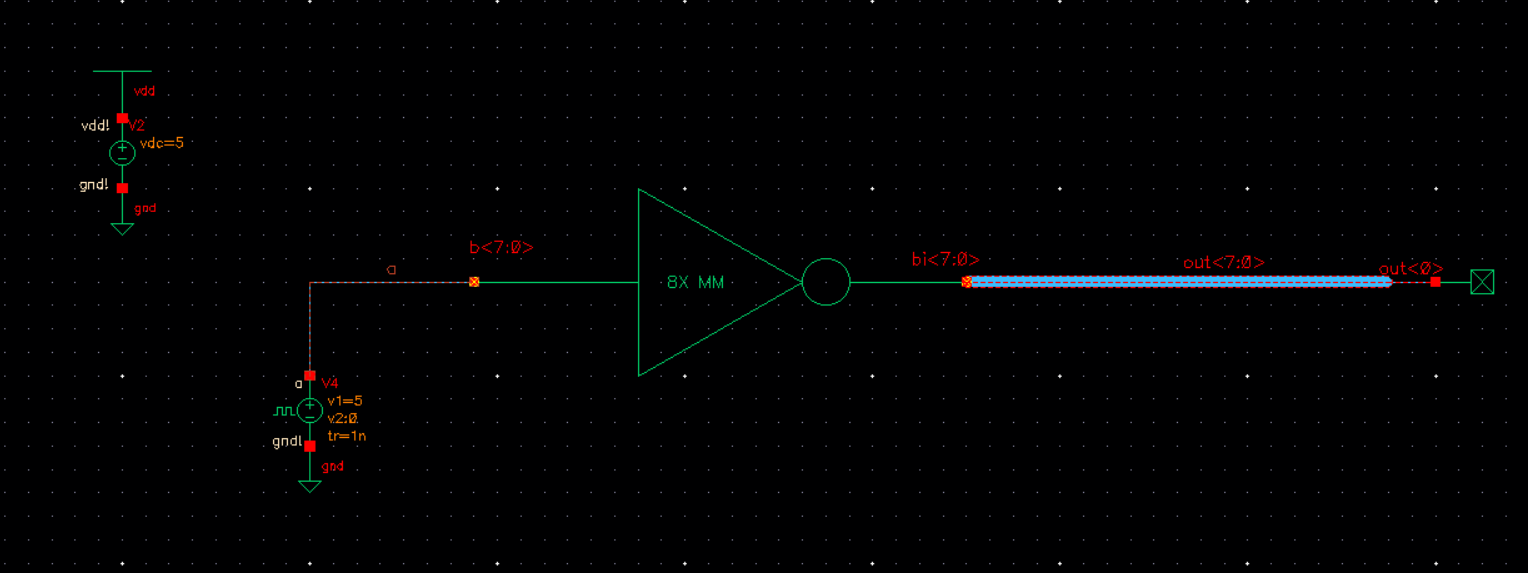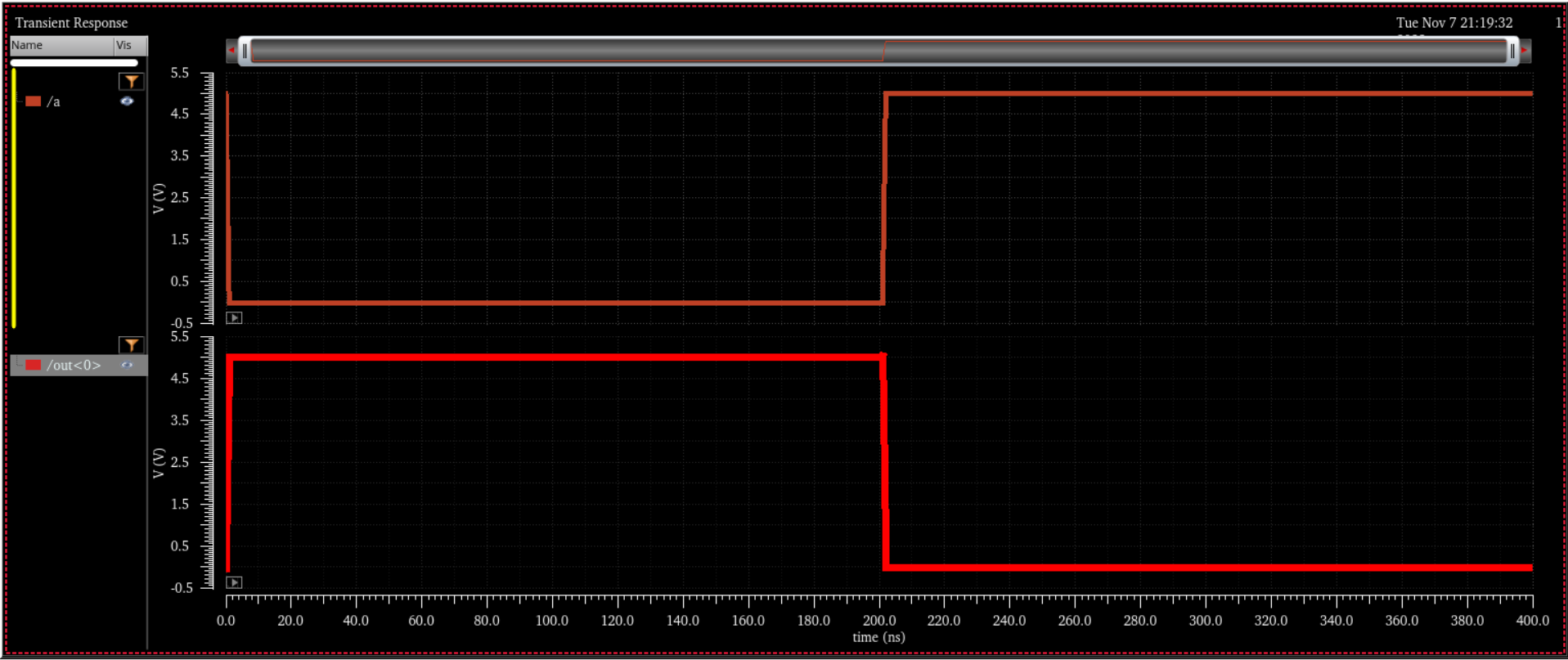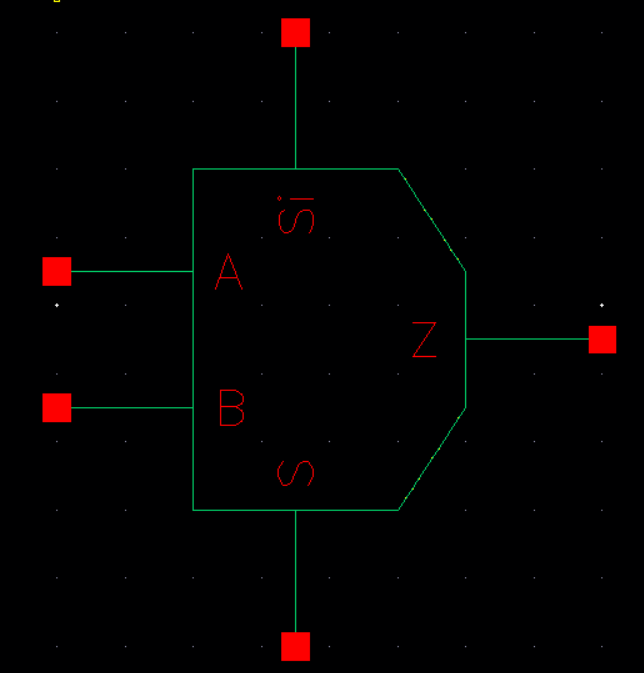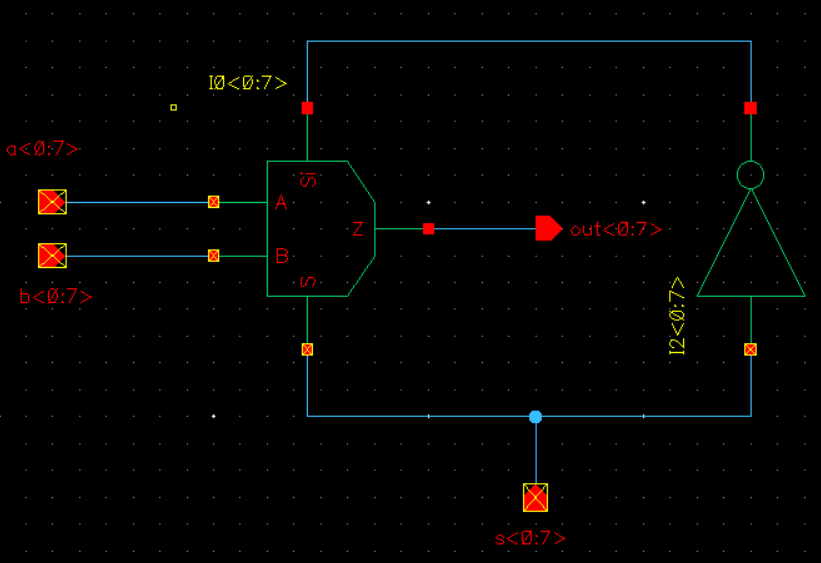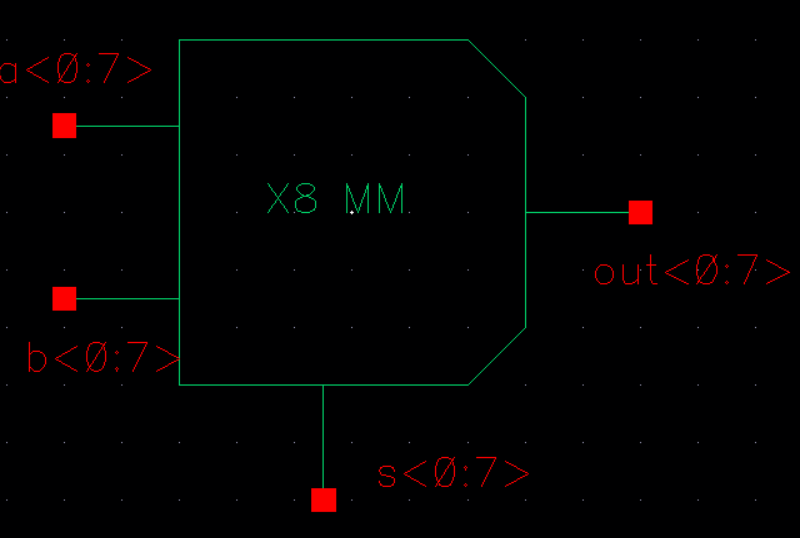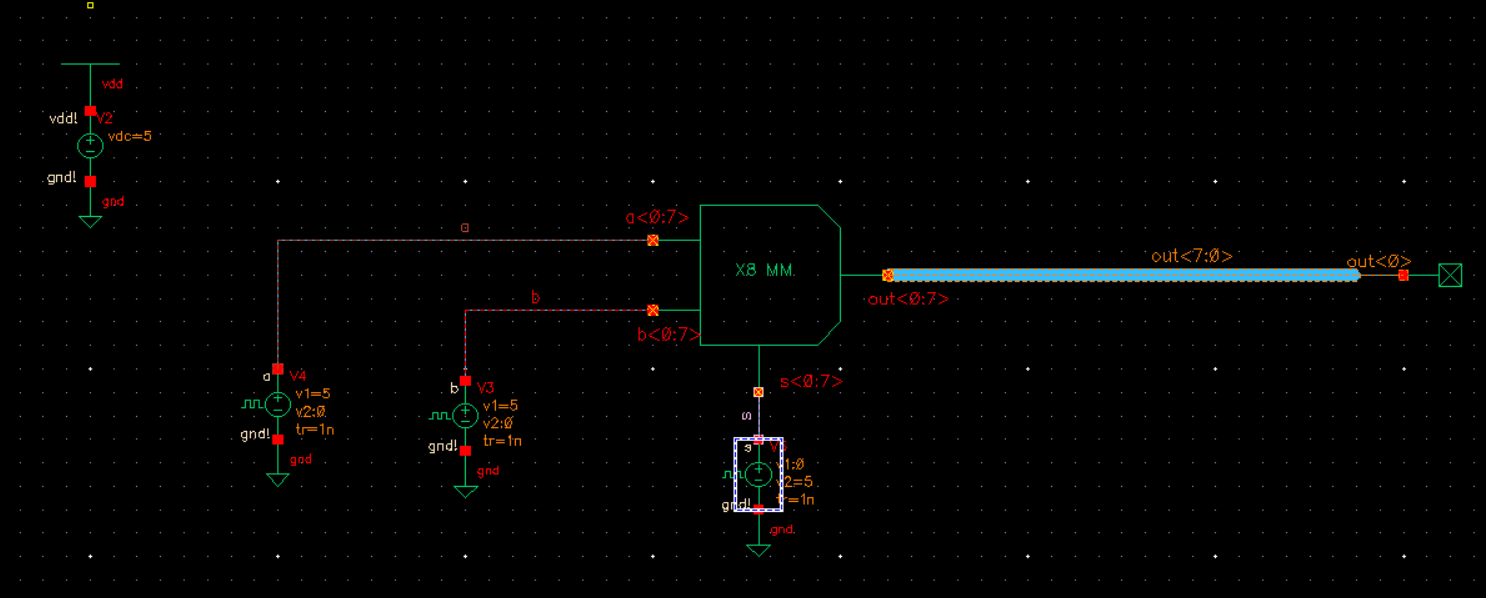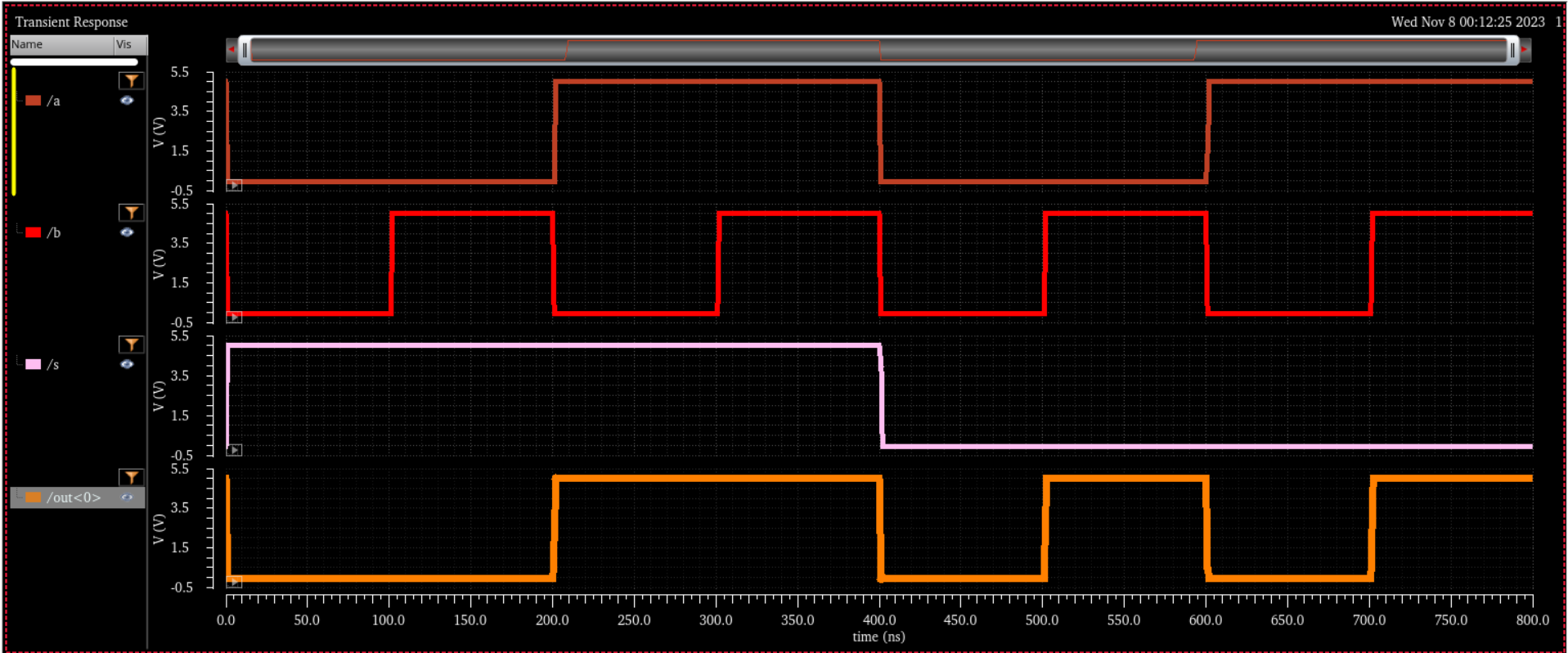Lab 7 - ECE 421L
Authored
by Martin Mercado mercam13@unlv.nevada.edu,
11/7/2023
Using buses and arrays in the design of word inverters, muxes, and high-speed adders
Pre-Lab
- Back-up all of your work from the lab and the course.
- Go through Tutorial 5
- Read through the entire lab before starting it.
Tutorial 5:
In this tutorial, I will design, layout, and simulate the operation of a ring oscillator.
Schematic:
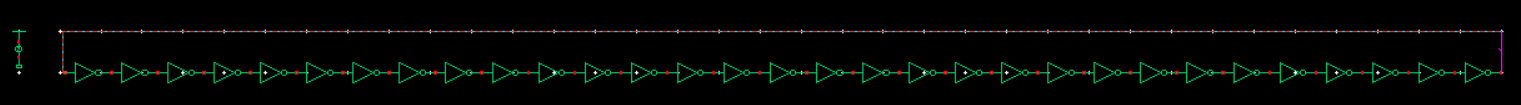
Simulation after setting initial condition to 0:
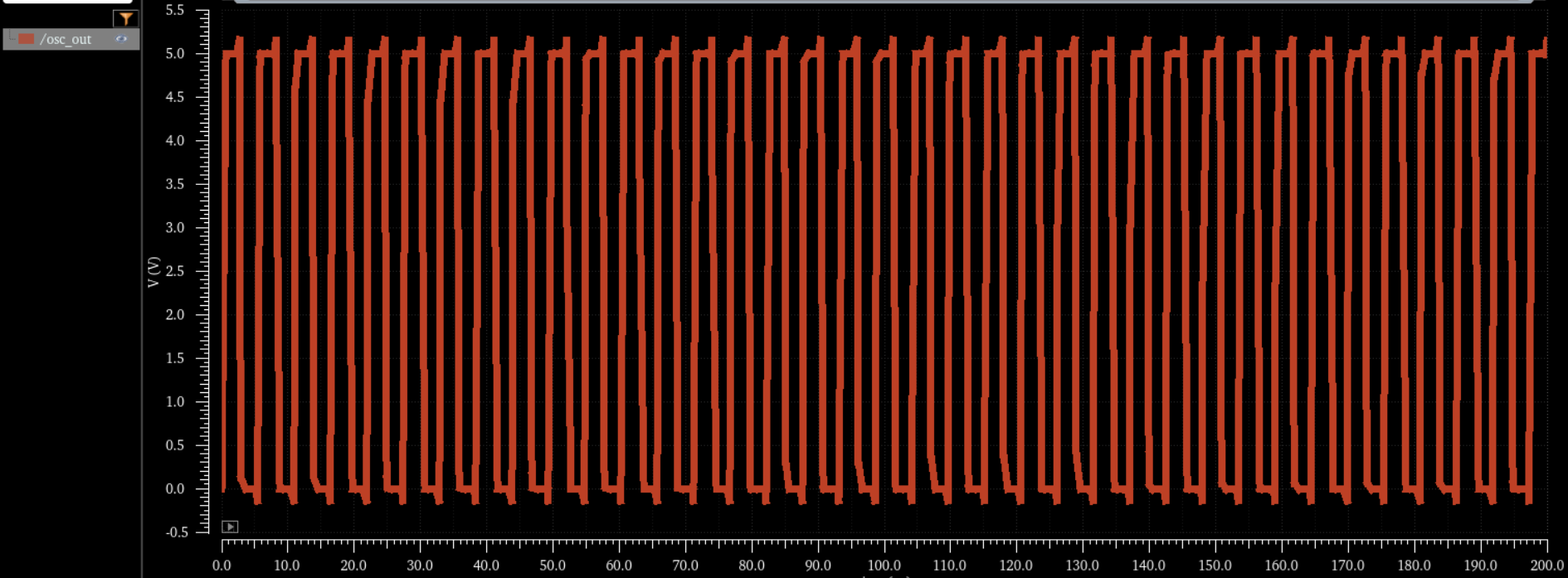
Modified Schematic:
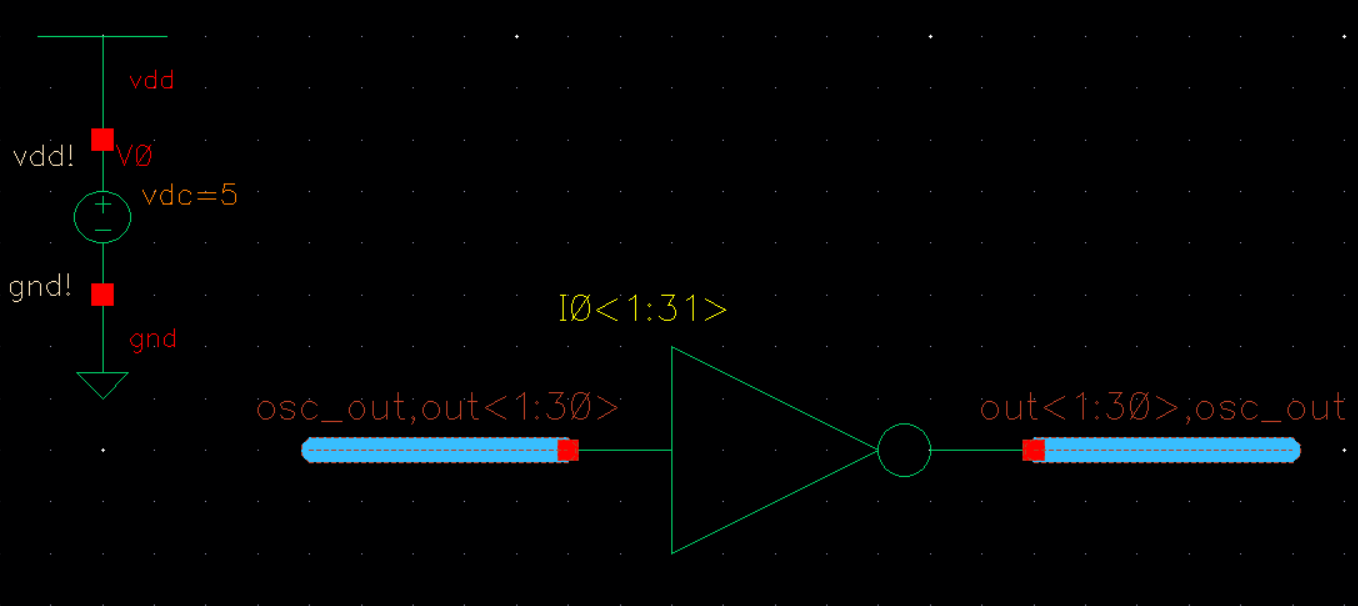
Layout with DRC and LVS:
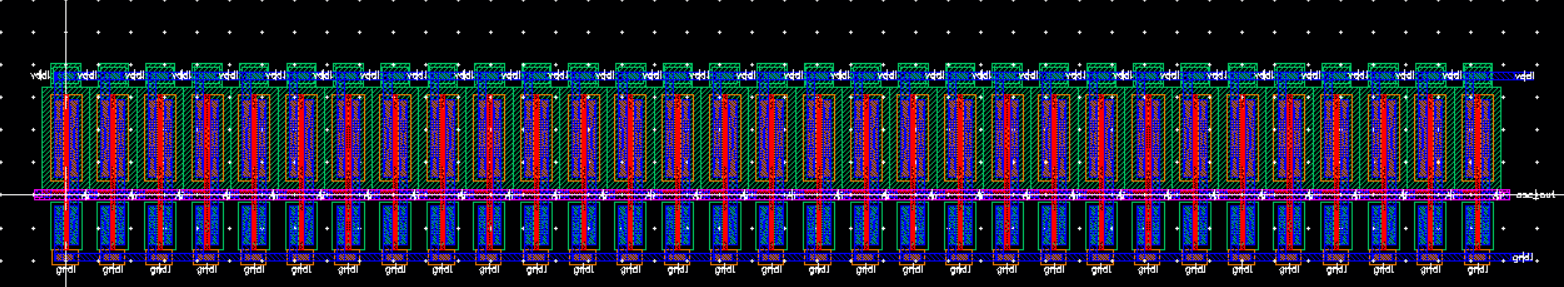
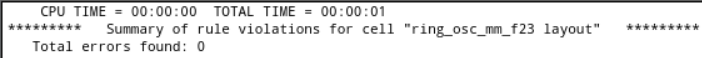
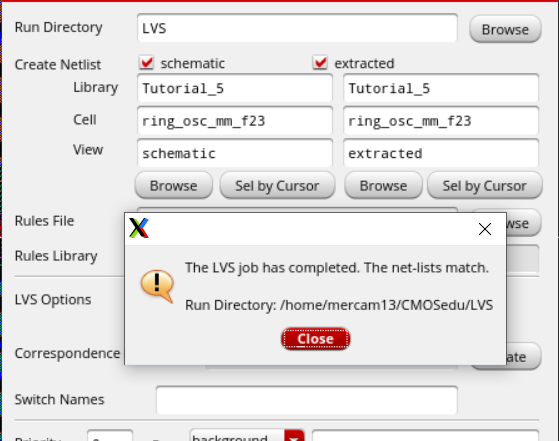
Now I will create a symbol for the Ring Oscillator.
Symbol:
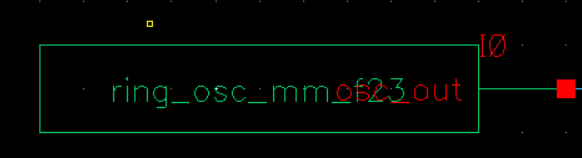
Next I will simulate the Ring Oscillator using the symbol.
Schematic:
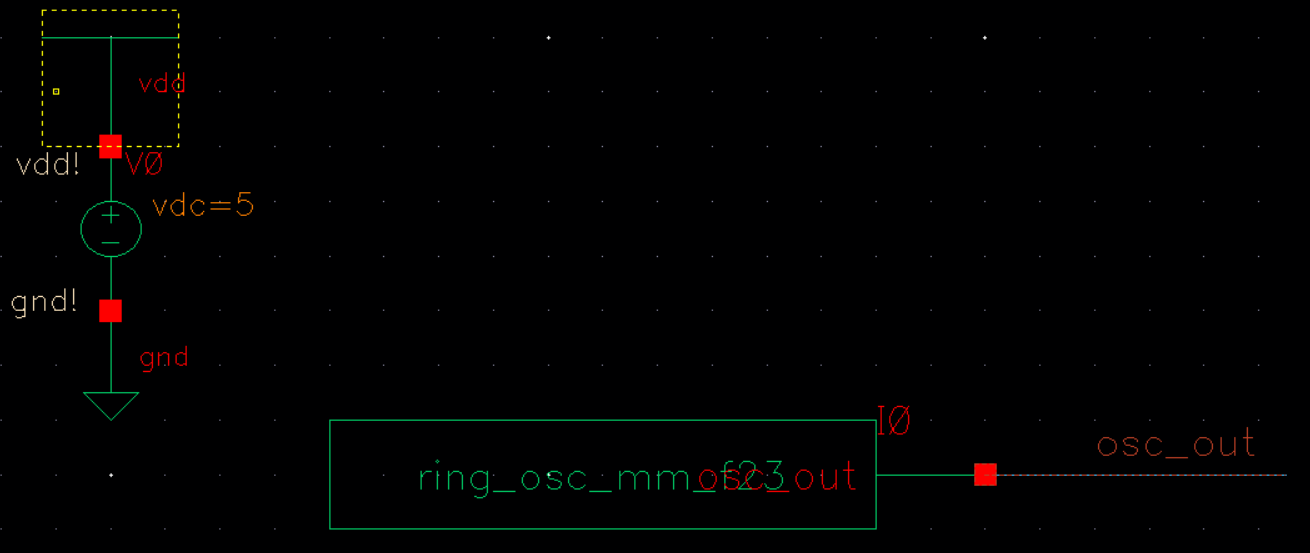
Simulation:
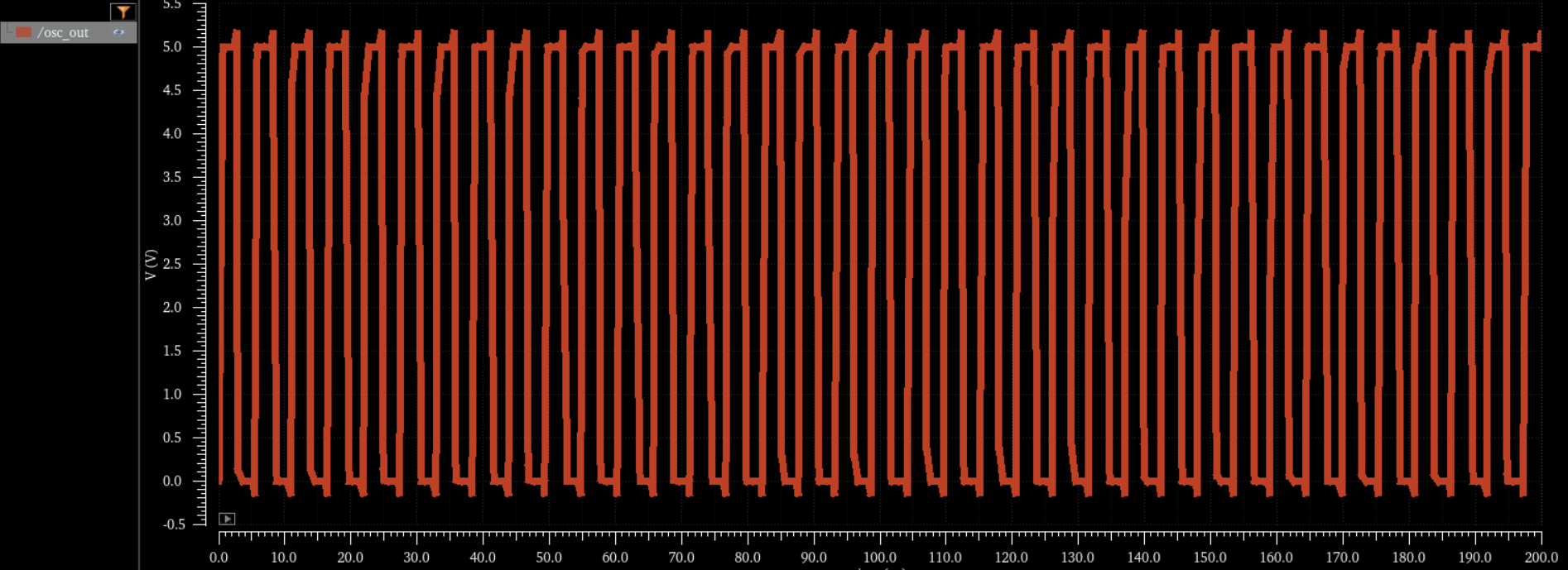
Extracted Simulation:
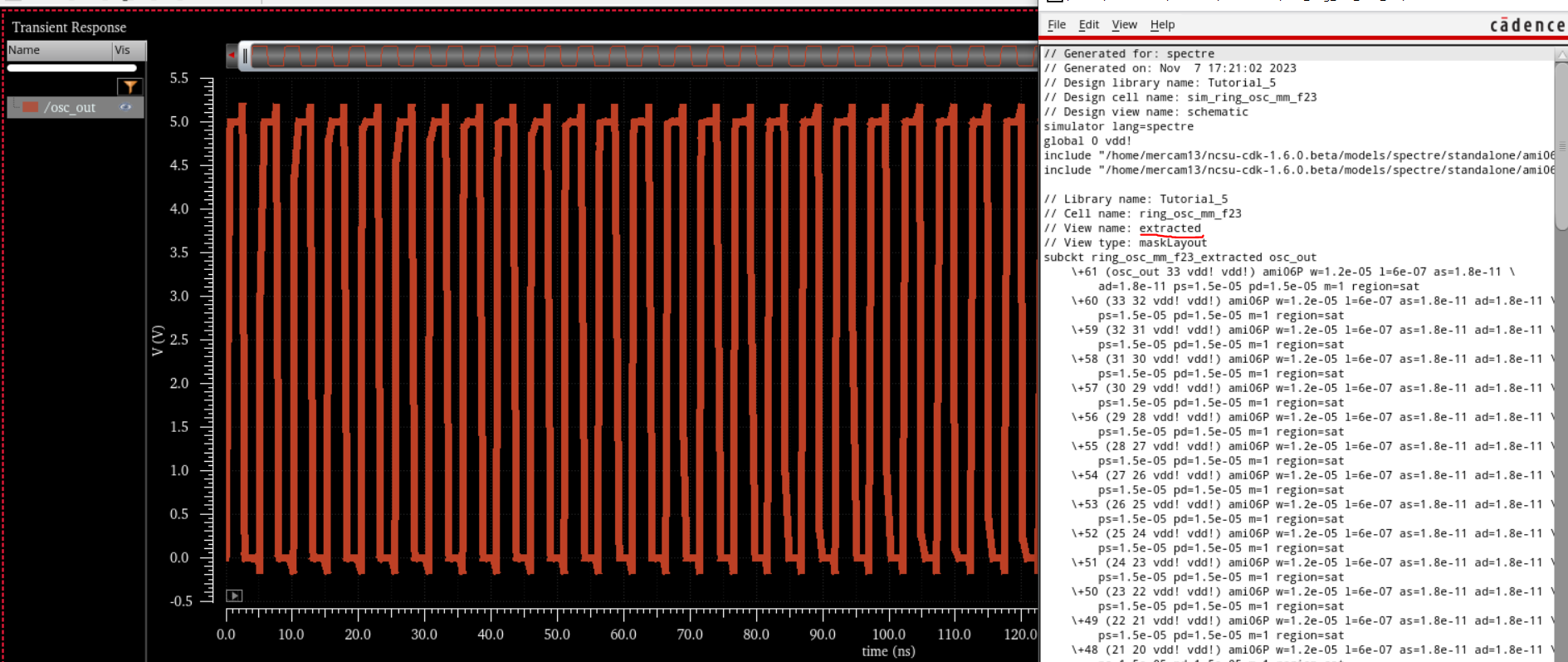
_________________________________________________________________________________________________________________________
Lab:
First, I will be designing a four bit inverter using arrays:
Schematic:
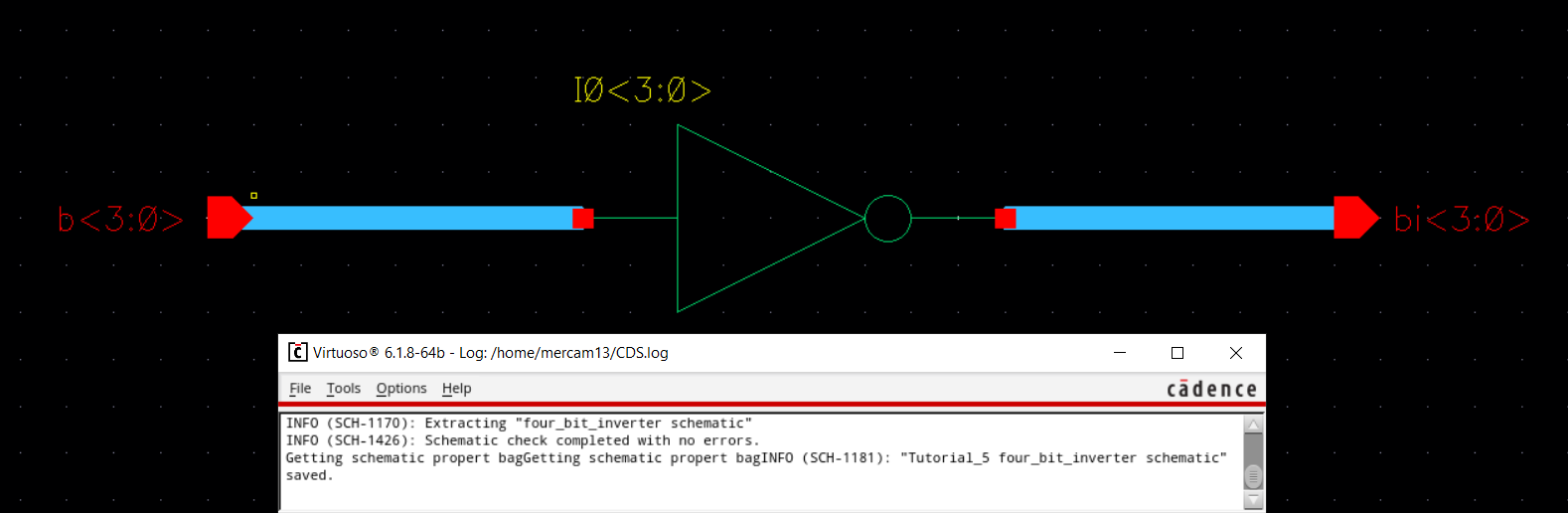
Symbol:
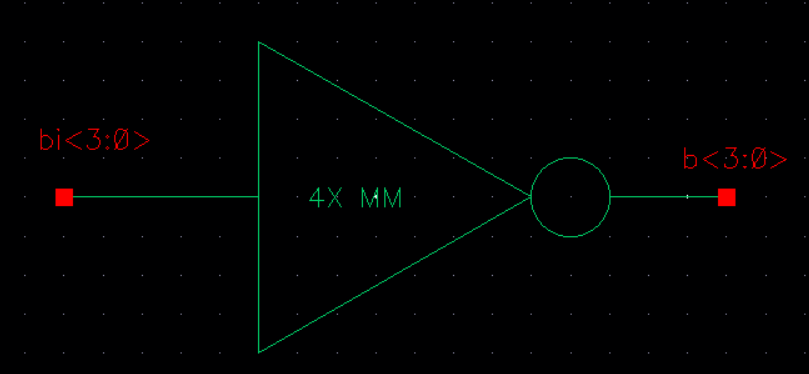
Next, I will simulate the operation of the four bit inverter I designed.
Schematic:
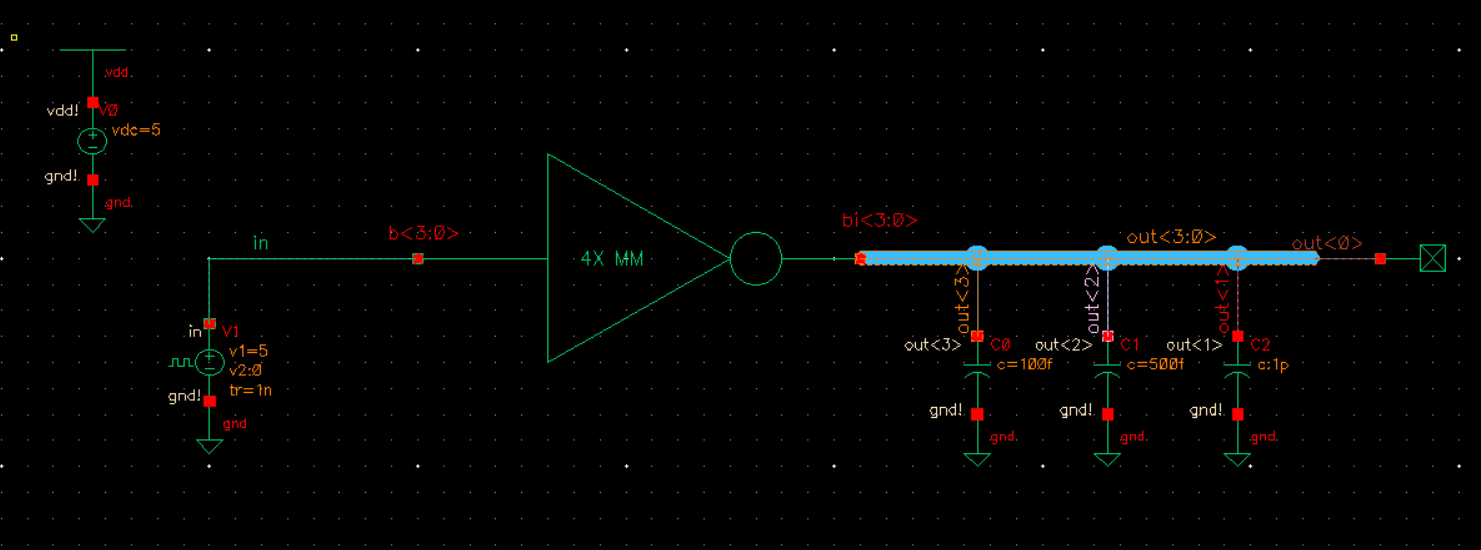
Simulation:
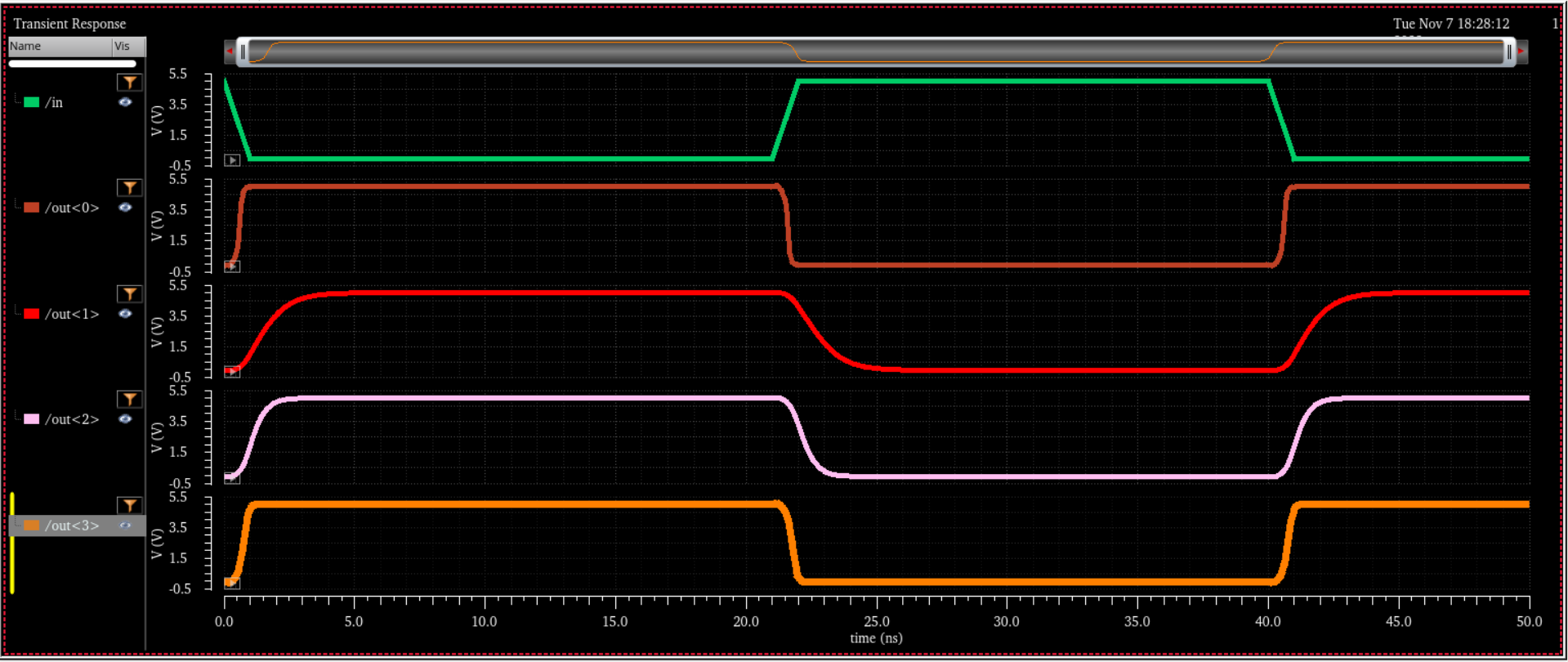
Based
on the simulation results, as the capacitive load gets larger, it takes
longer for the output of the inverter to charge to 5 V.
Now I will design an 8-bit NAND gate.
8-bit NAND gate:
Schematic:
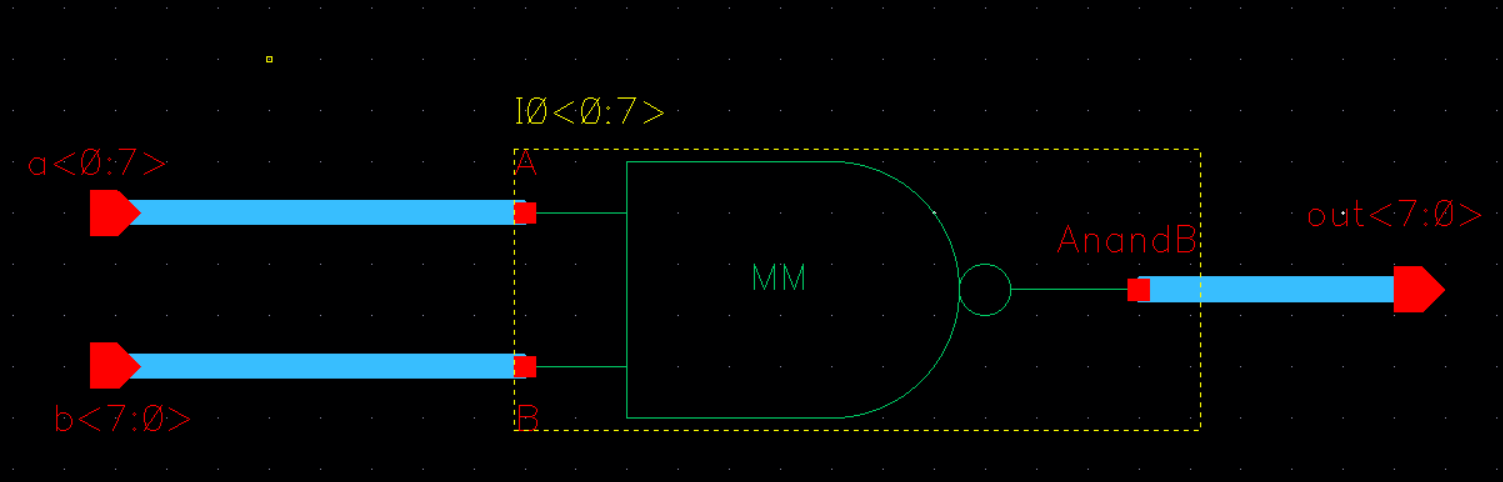
Symbol:
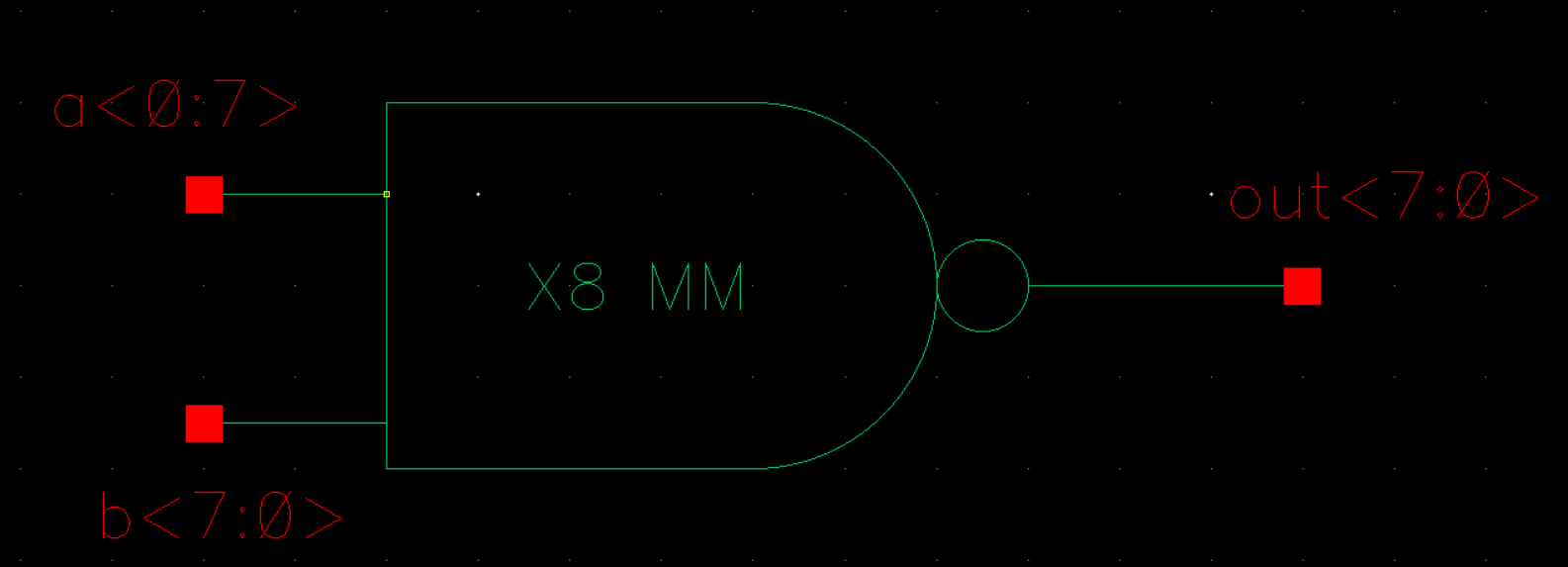
Simulation Schematic:
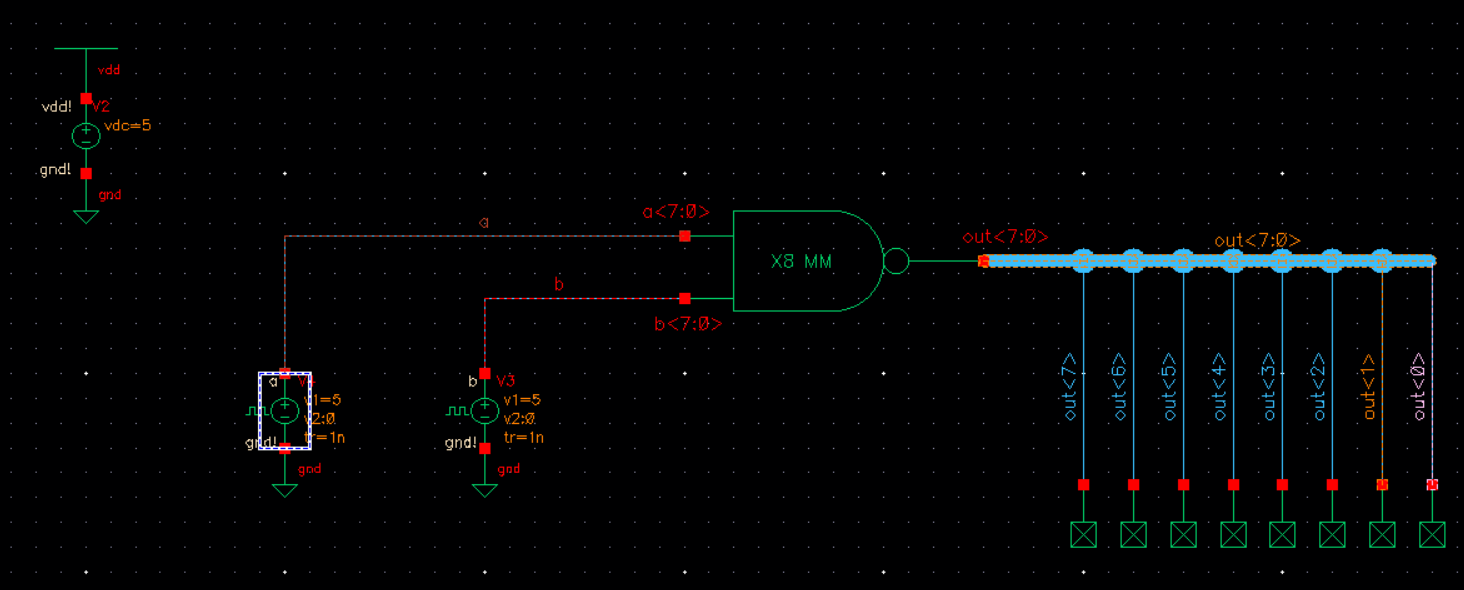
Plot:
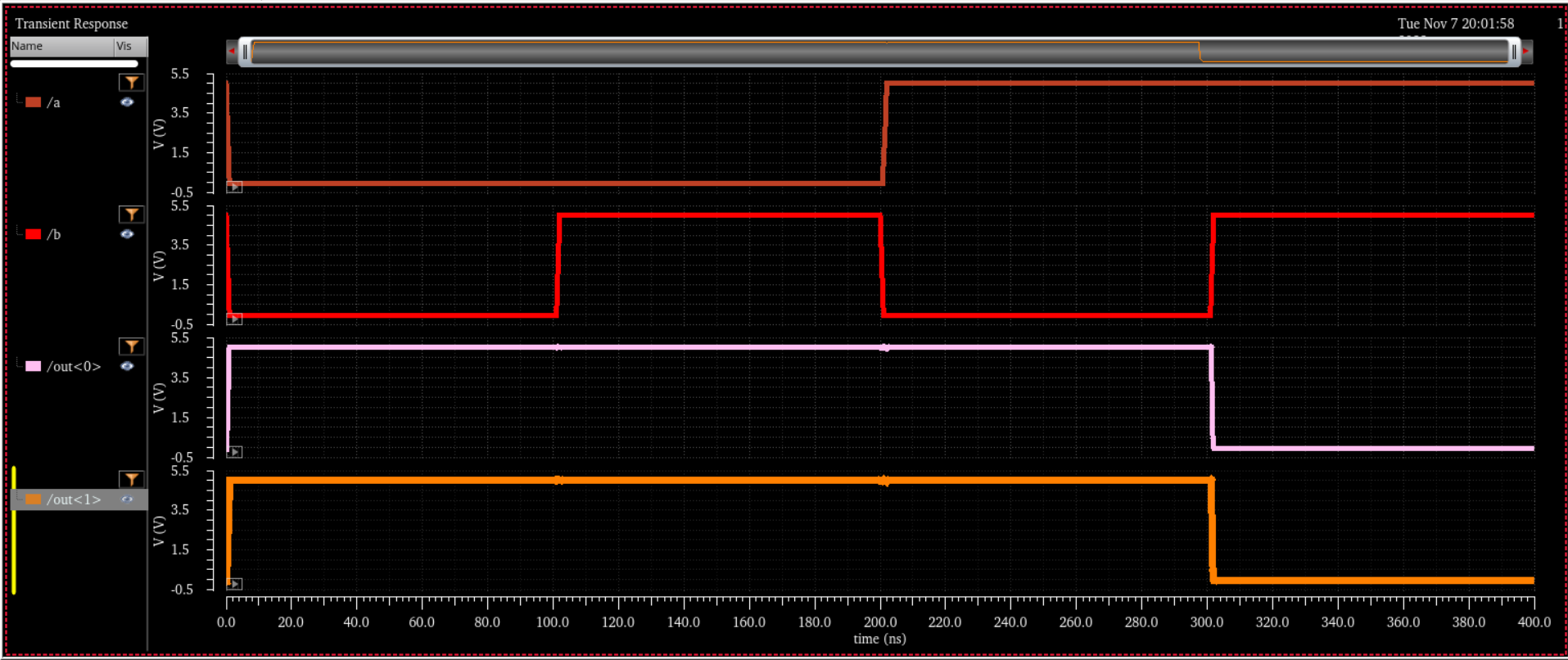
8-bit NOR Gate
Schematic:
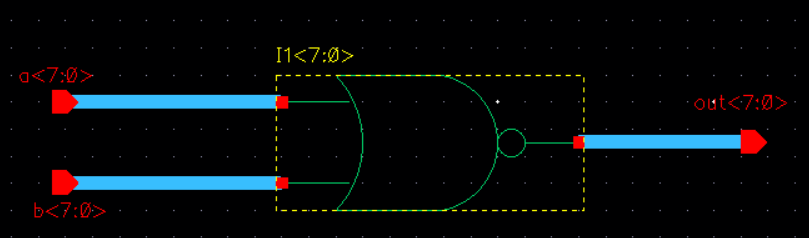
Symbol:
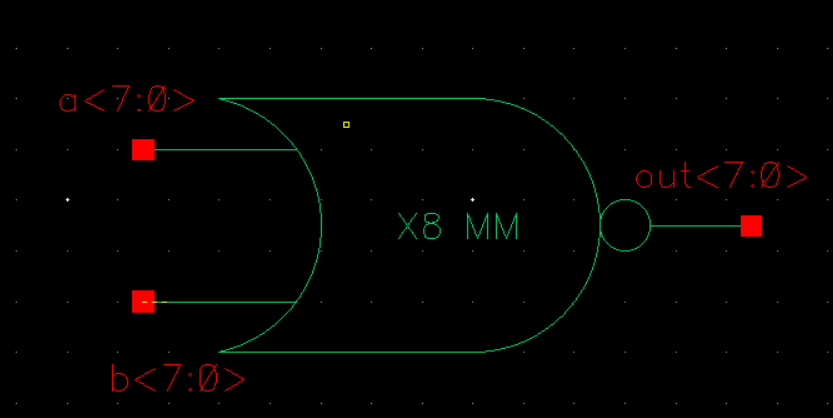
Simulation:
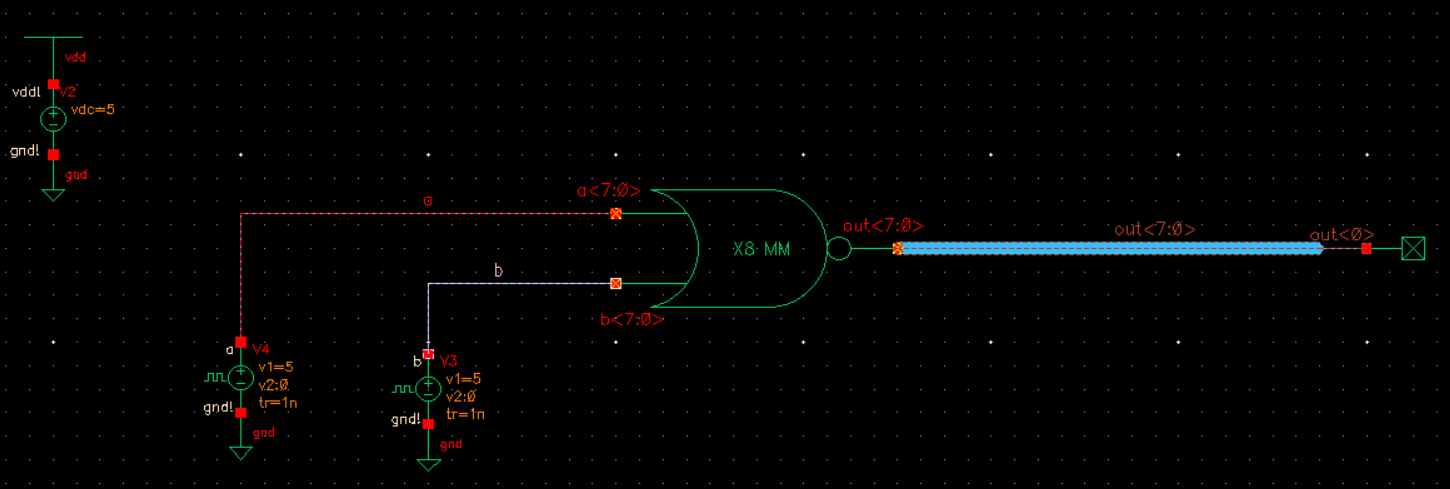
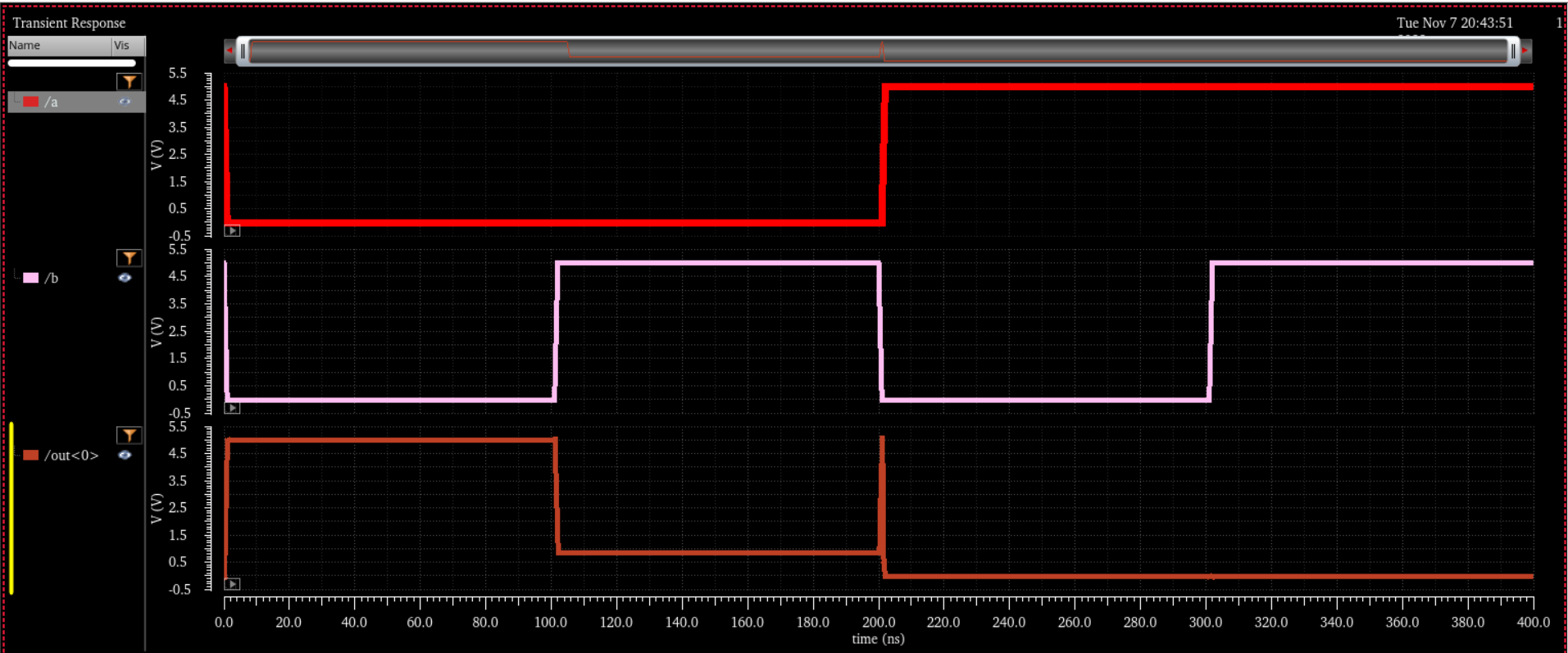
8-bit AND Gate:
Instead of creating a AND Gate from scratch, I added an inverter to the NAND Gate's output to make the AND Gate.
Schematic:
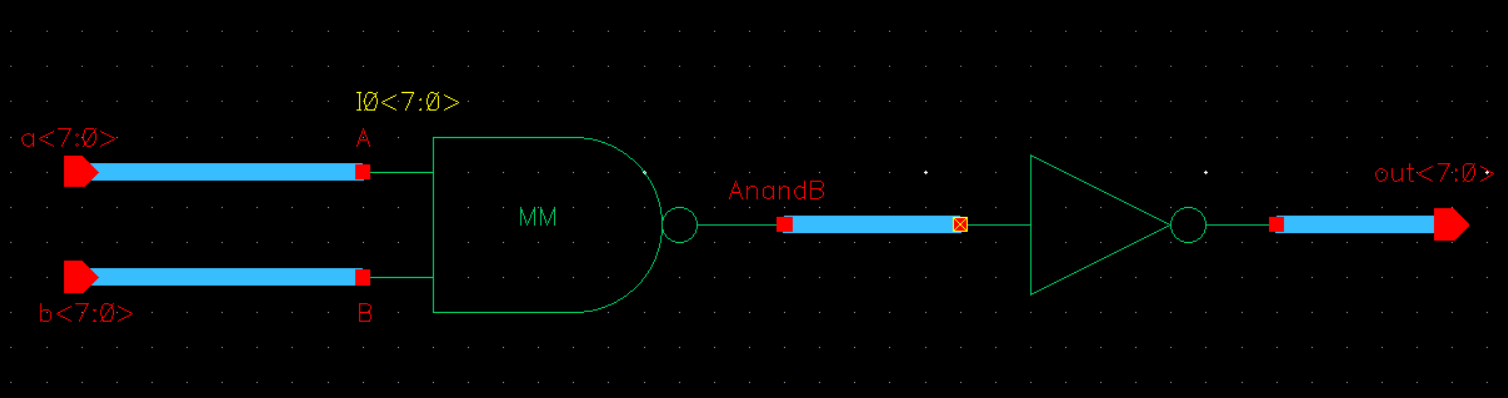
Symbol:

Simulation:
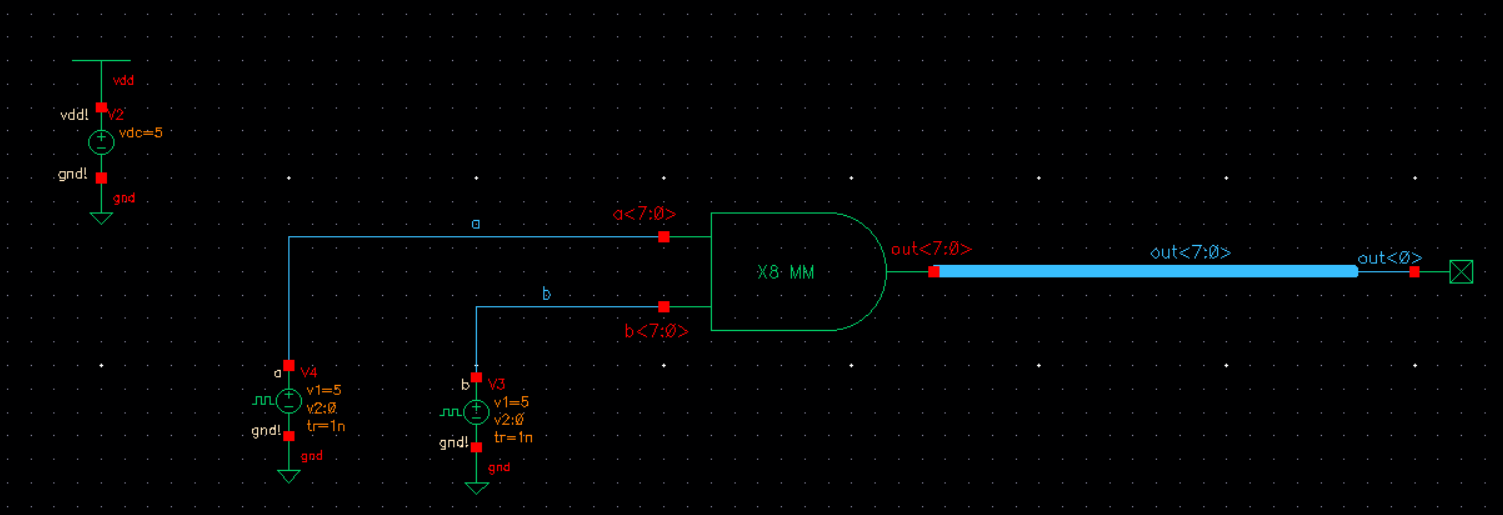
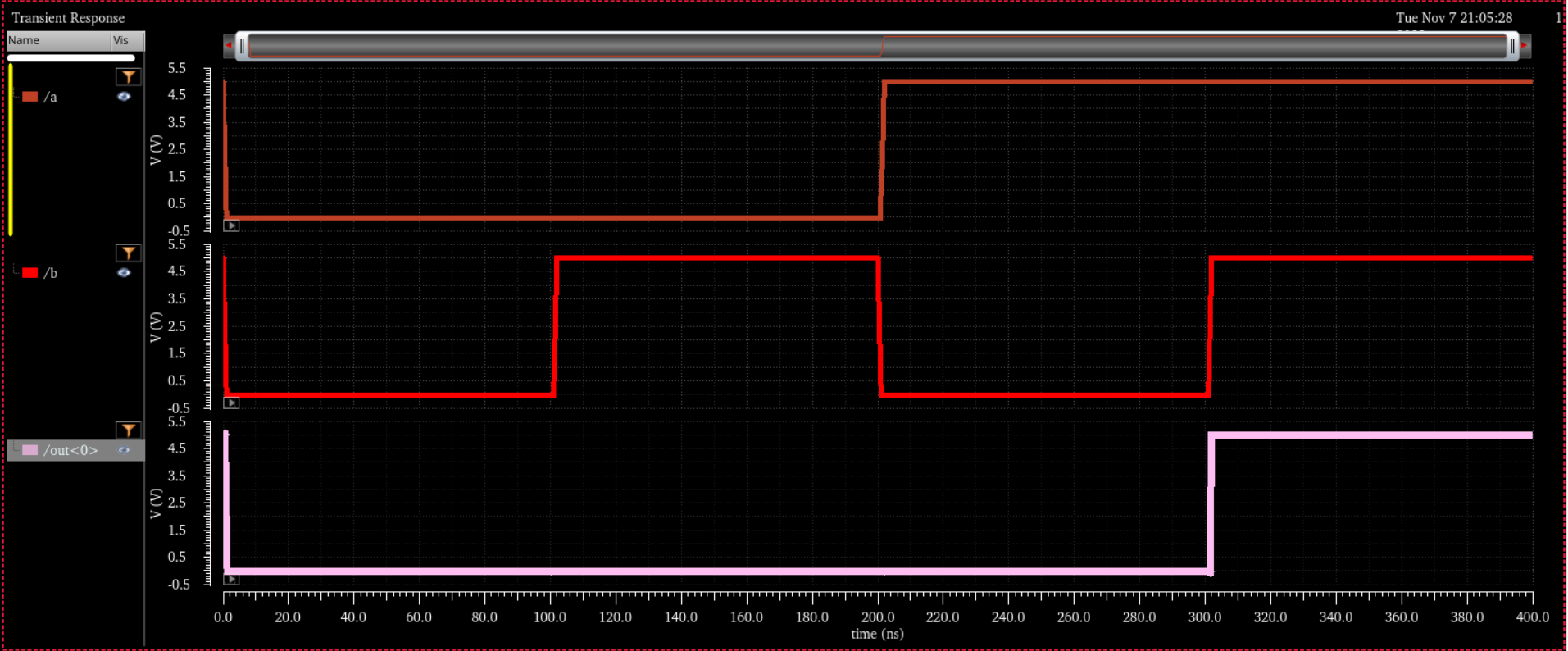
8-bit Inverter:
Schematic:
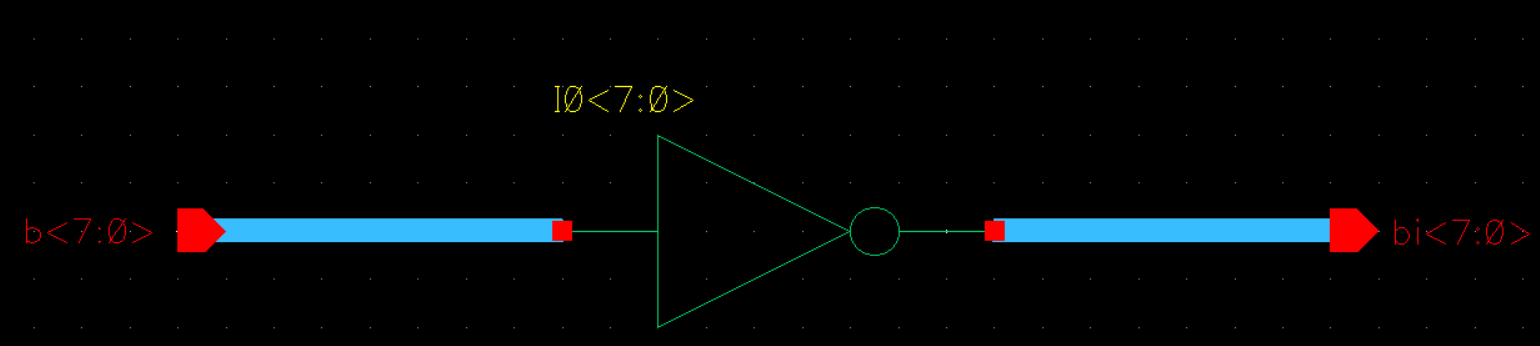
Symbol:
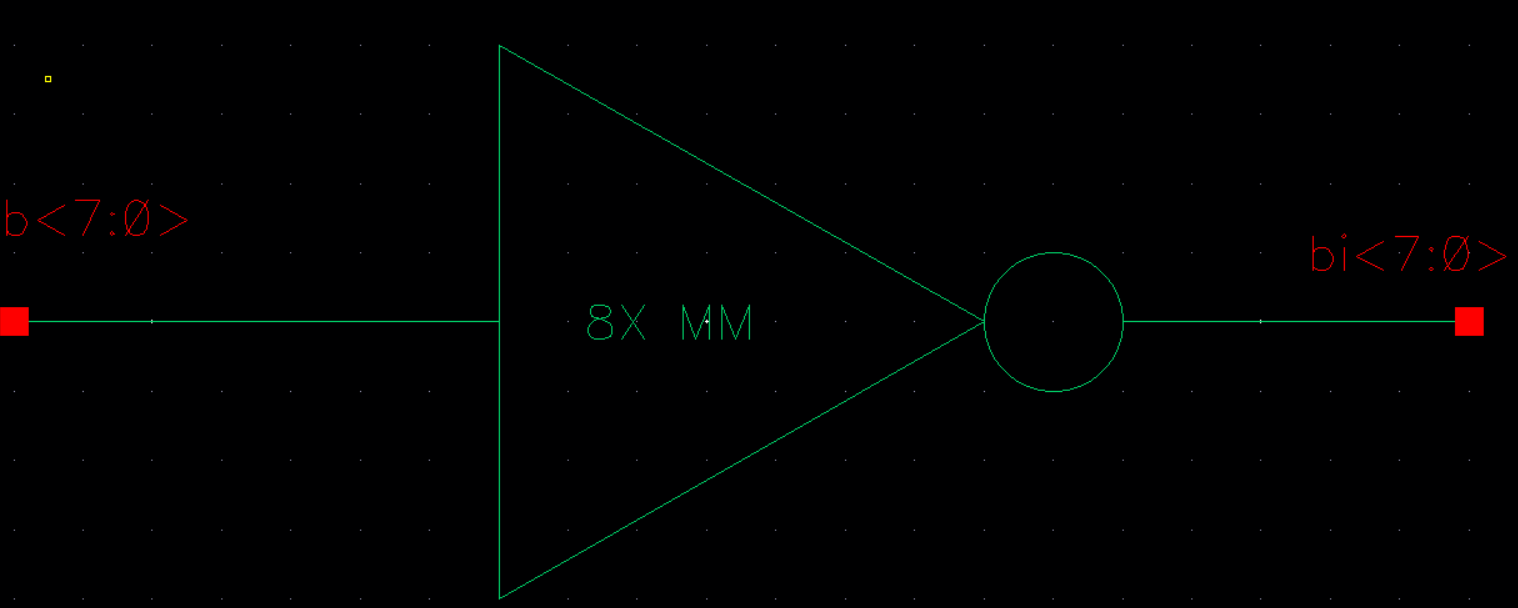
Simulation:
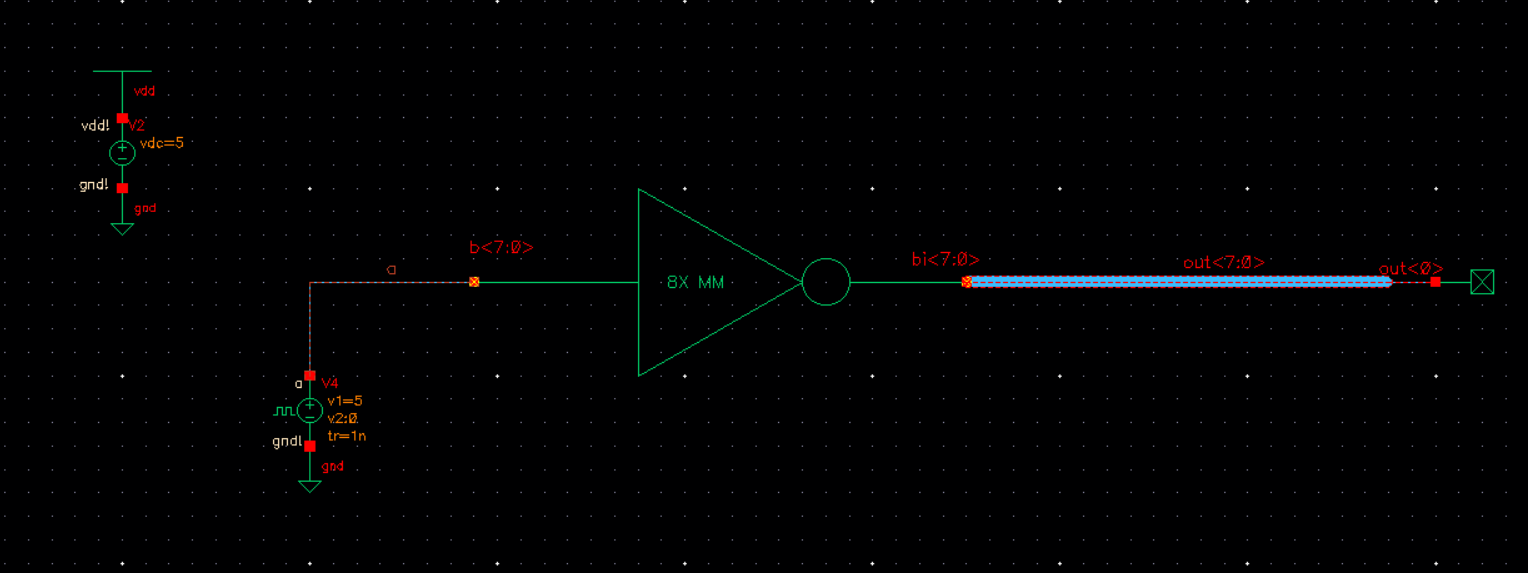
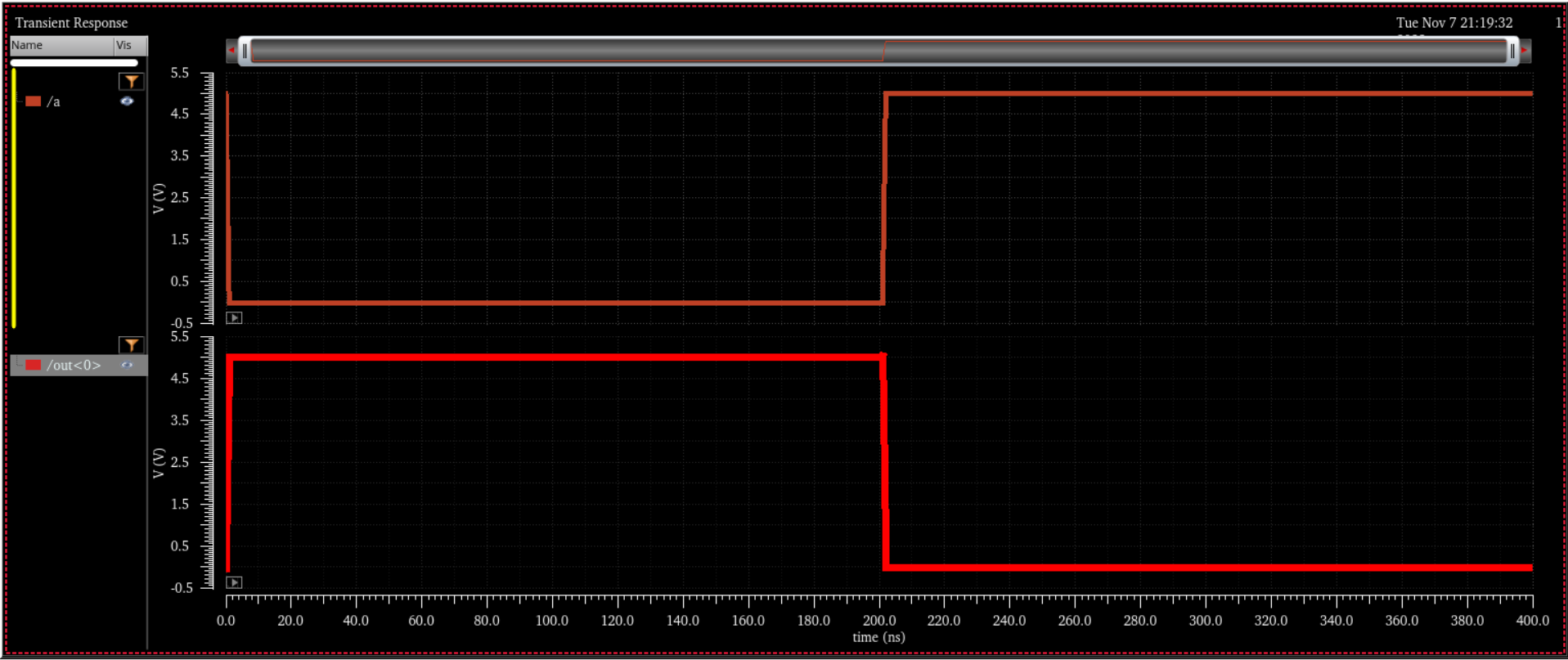
OR Gate:
Instead of creating a OR Gate from scratch, I added an inverter to the NOR Gate's output to make the OR Gate.
Schematic:
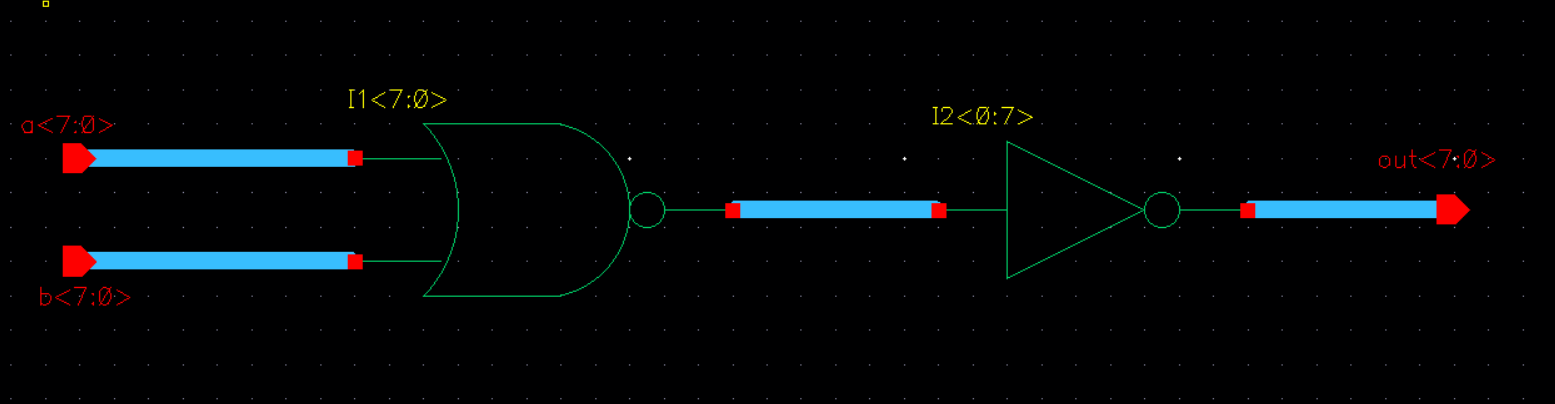
Symbol:
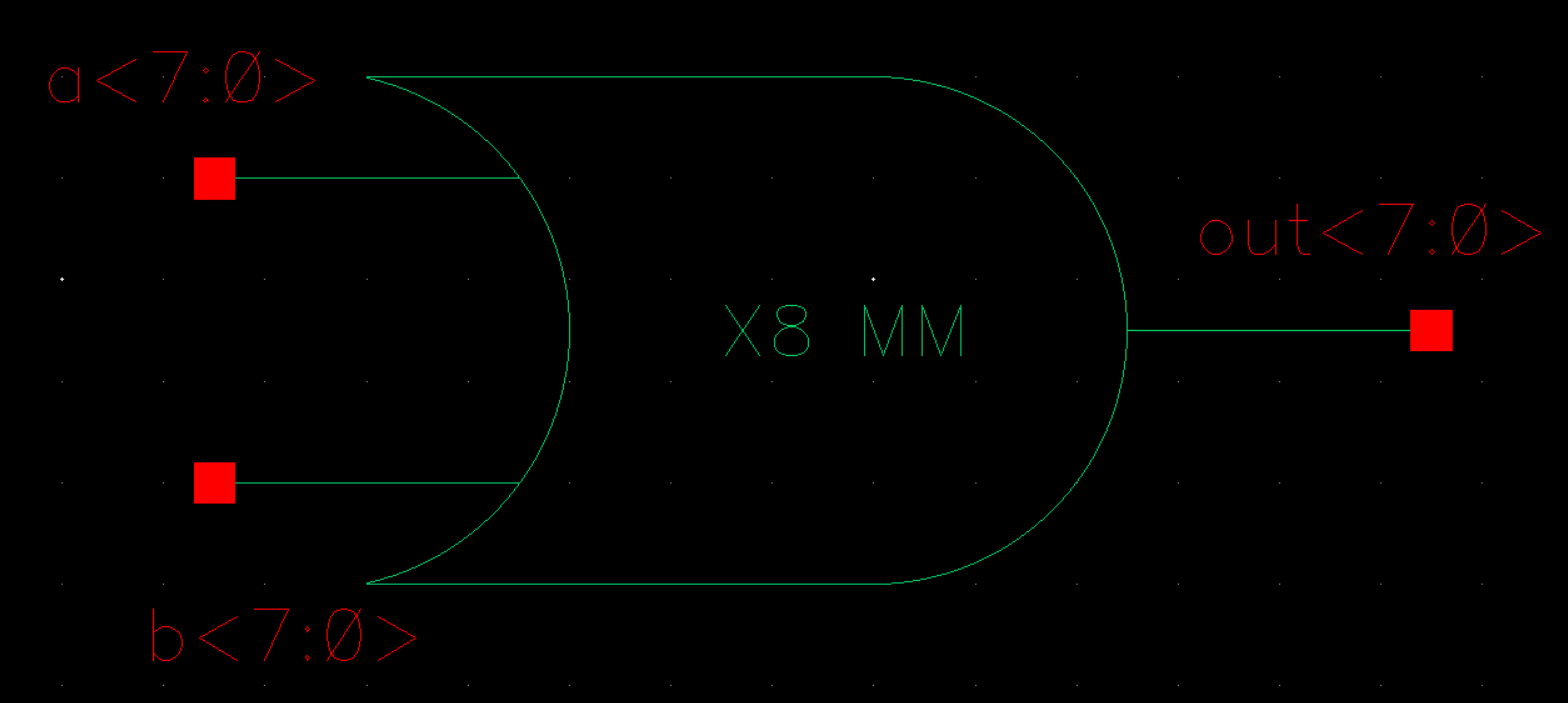
Simulation:
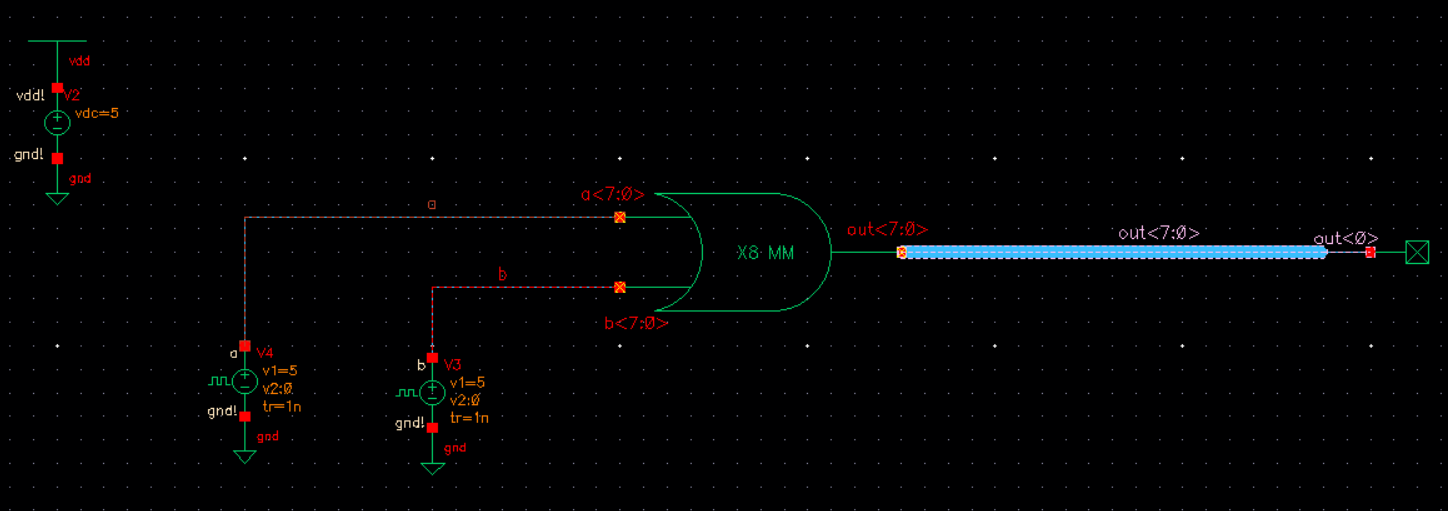
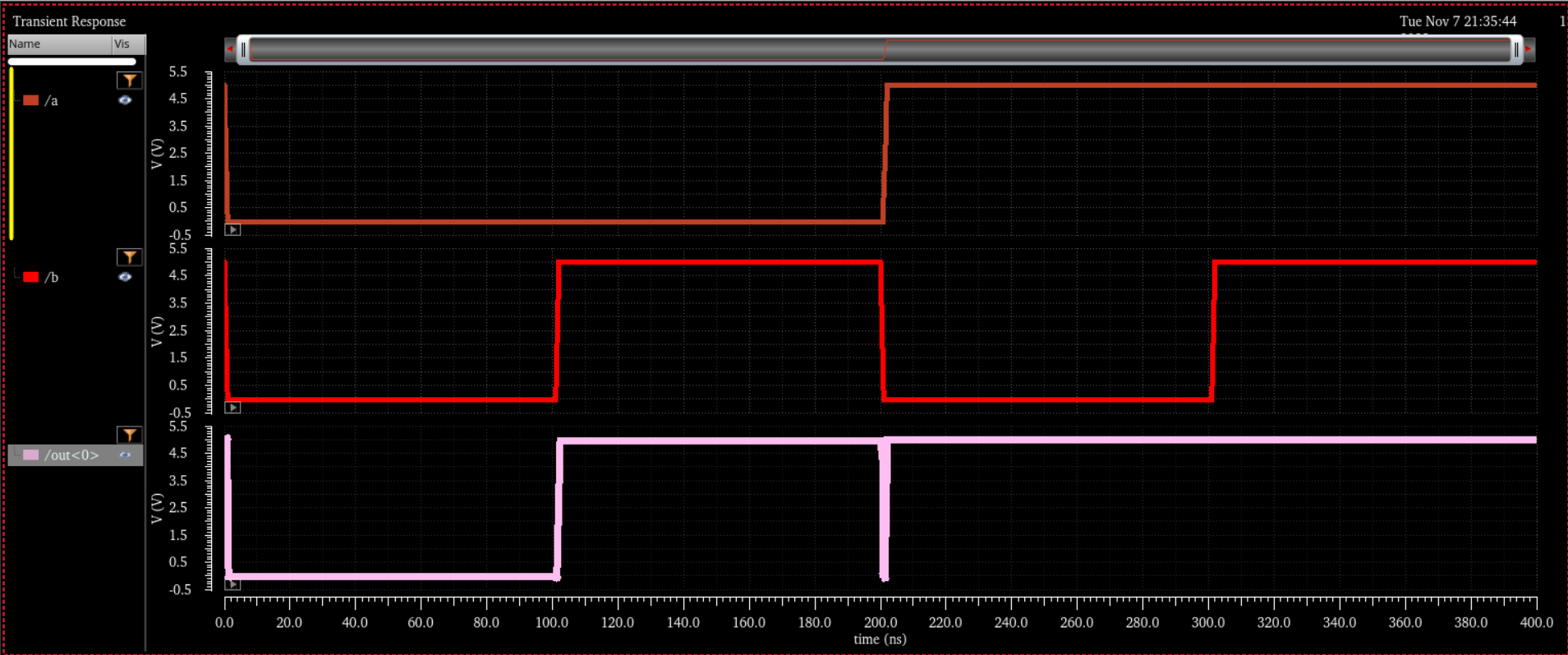
2-to-1 DEMUX/MUX
The 2-to-1 DEMUX/MUX will have four main inputs A, B, S and Si.
Si and S will select the line input.
If input S is high, then the input A will pass through to Z output.
If input S is low, then the input B will pass through to Z output.
Schematic:
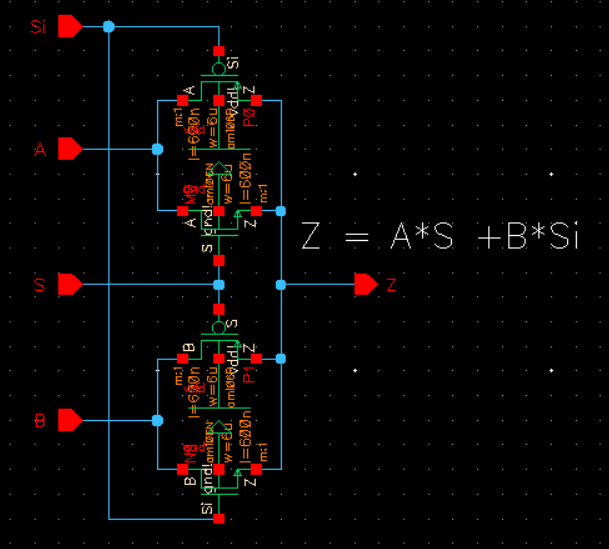
Symbol:
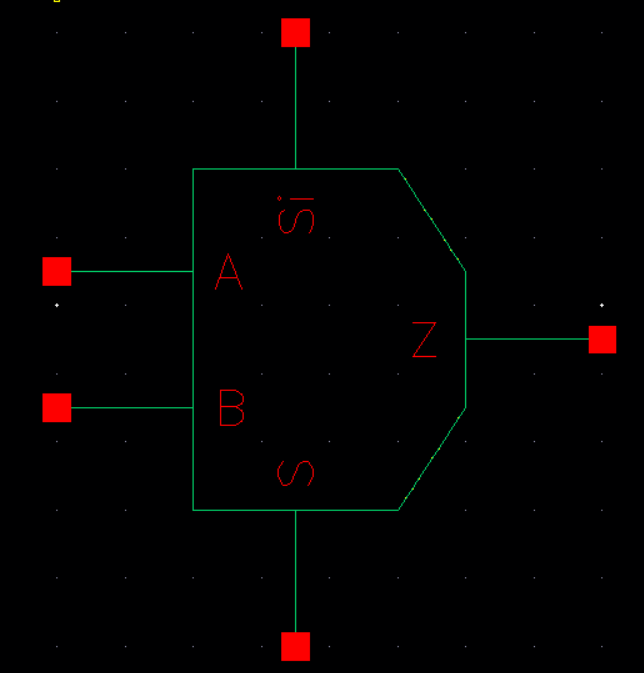
8-bit 2-to-1 DEMUX/MUX
Schematic:
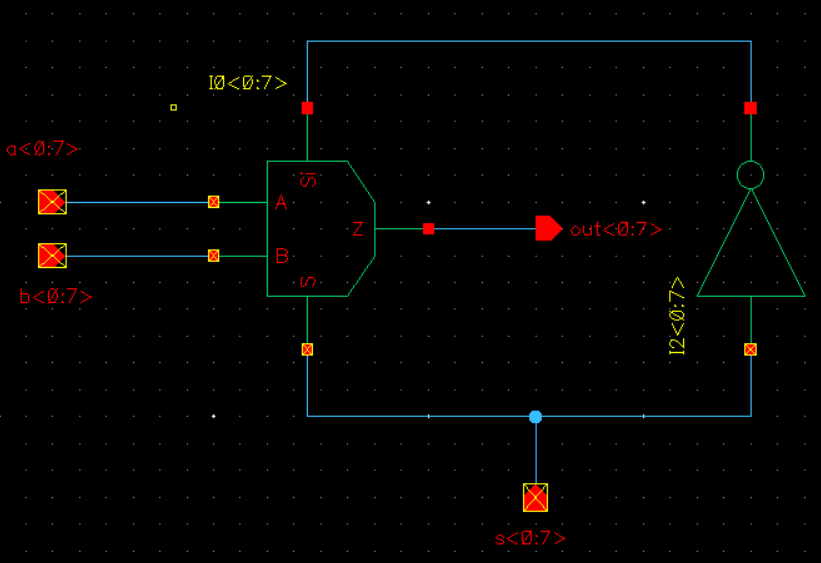
Symbol:
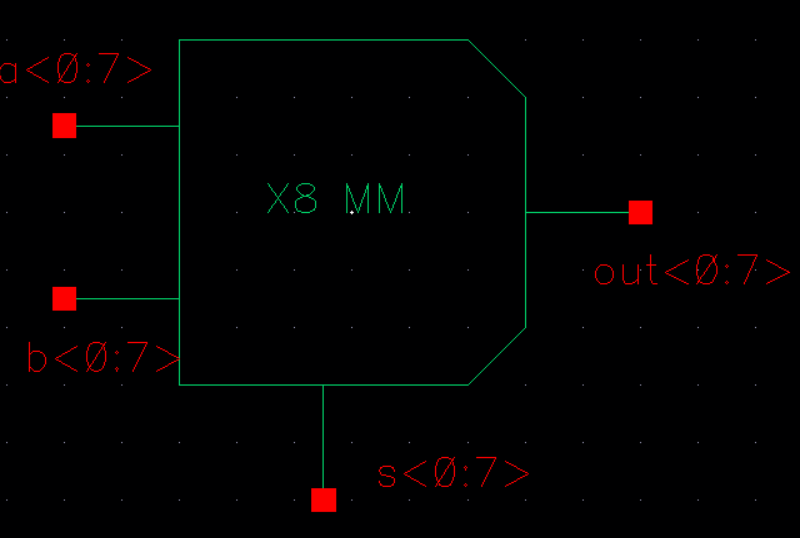
Simulation:
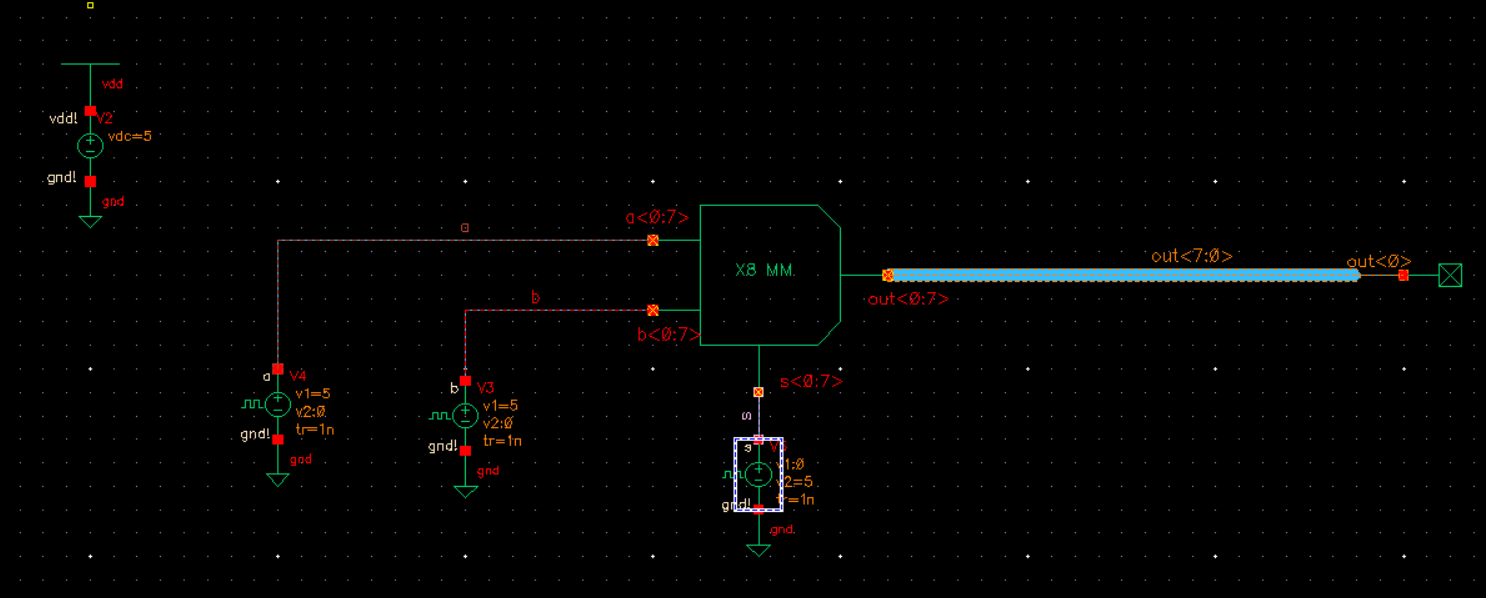
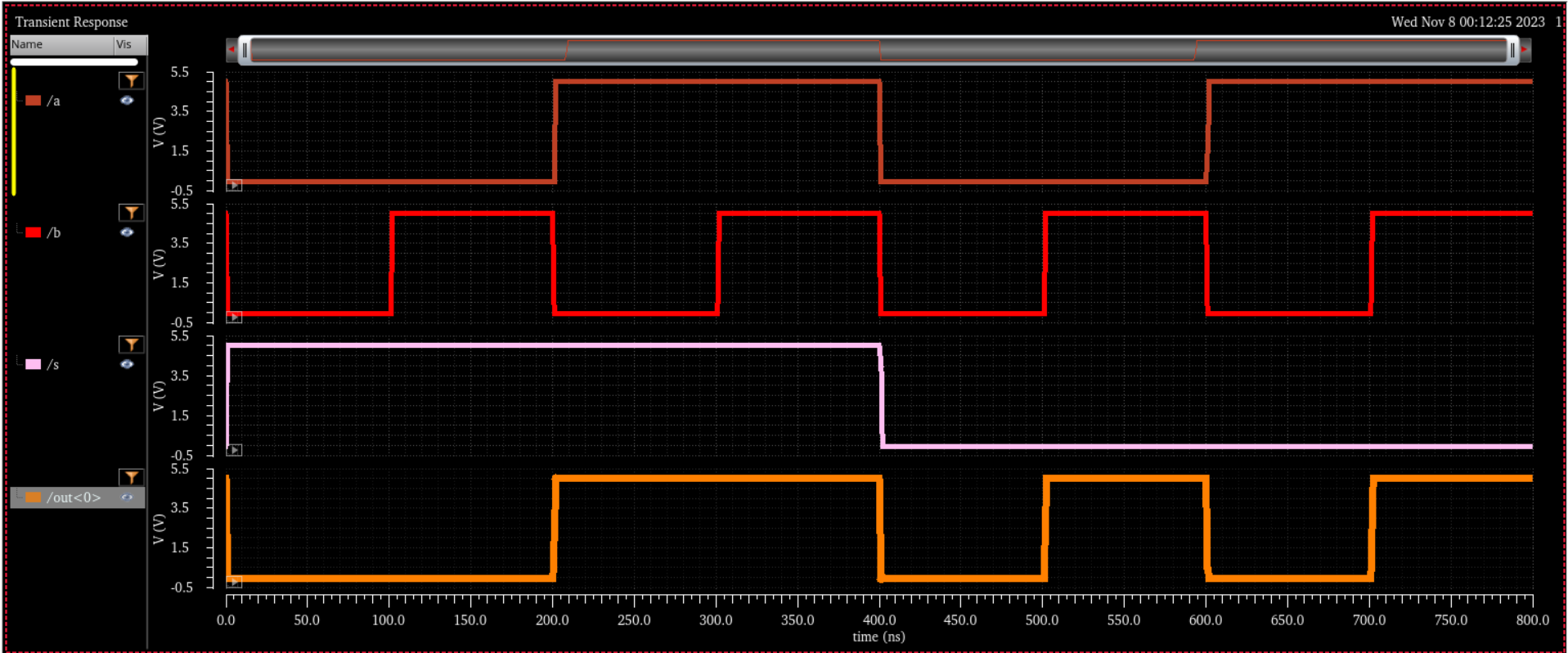
Return to EE421 Labs