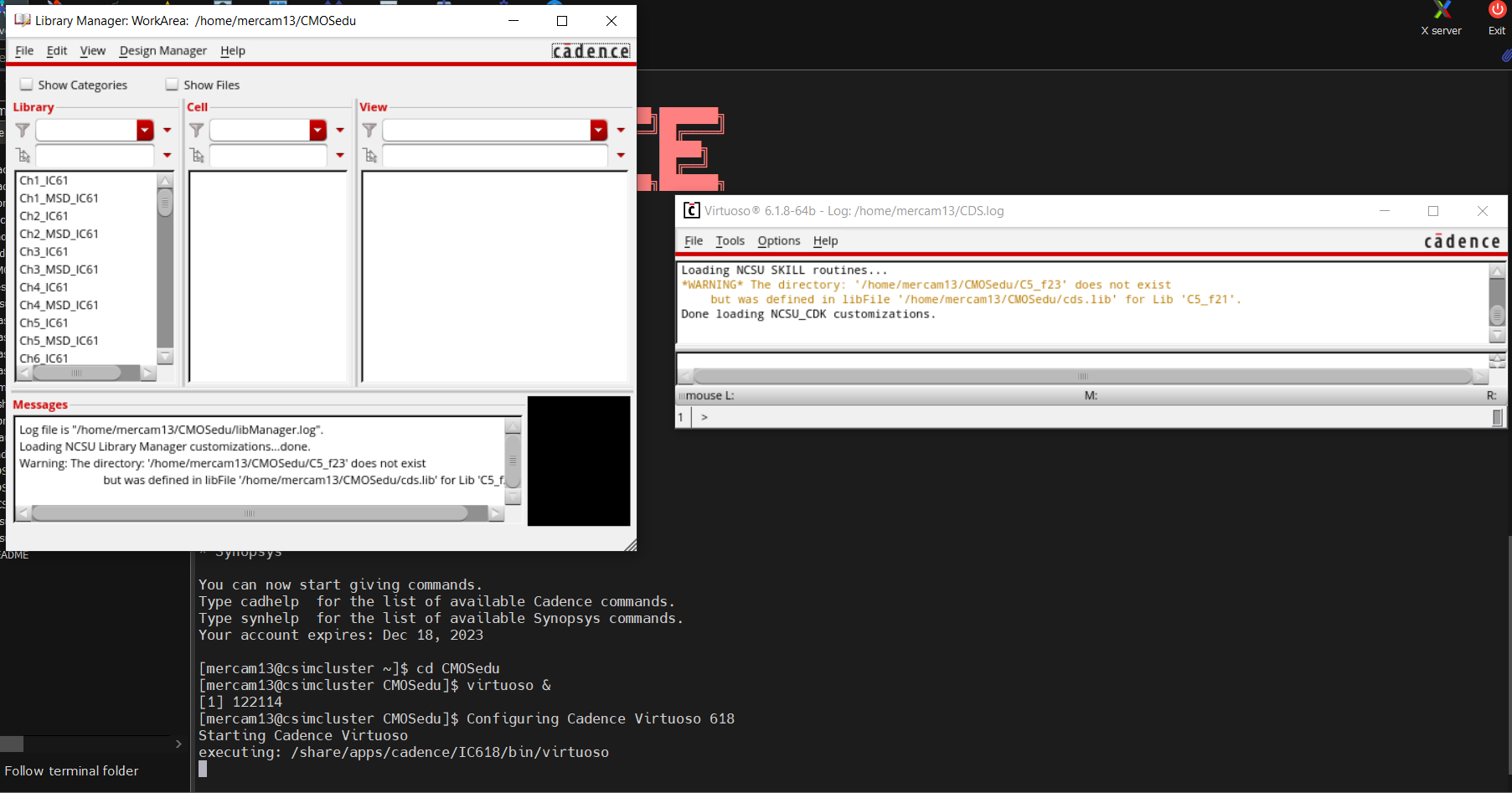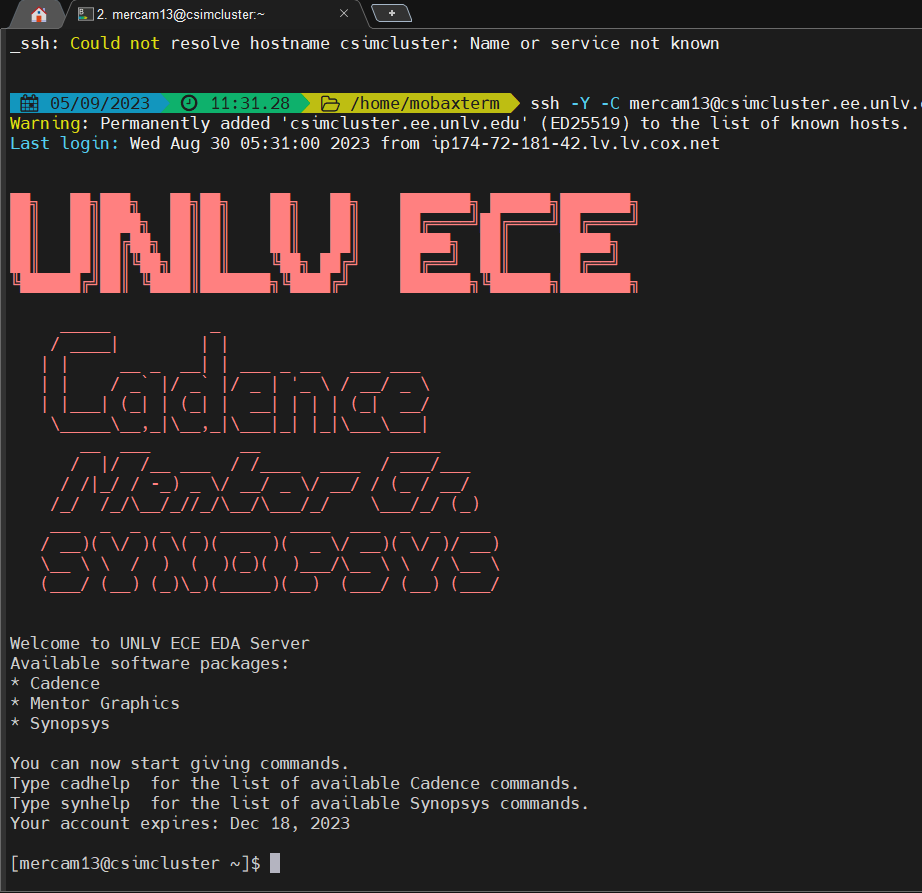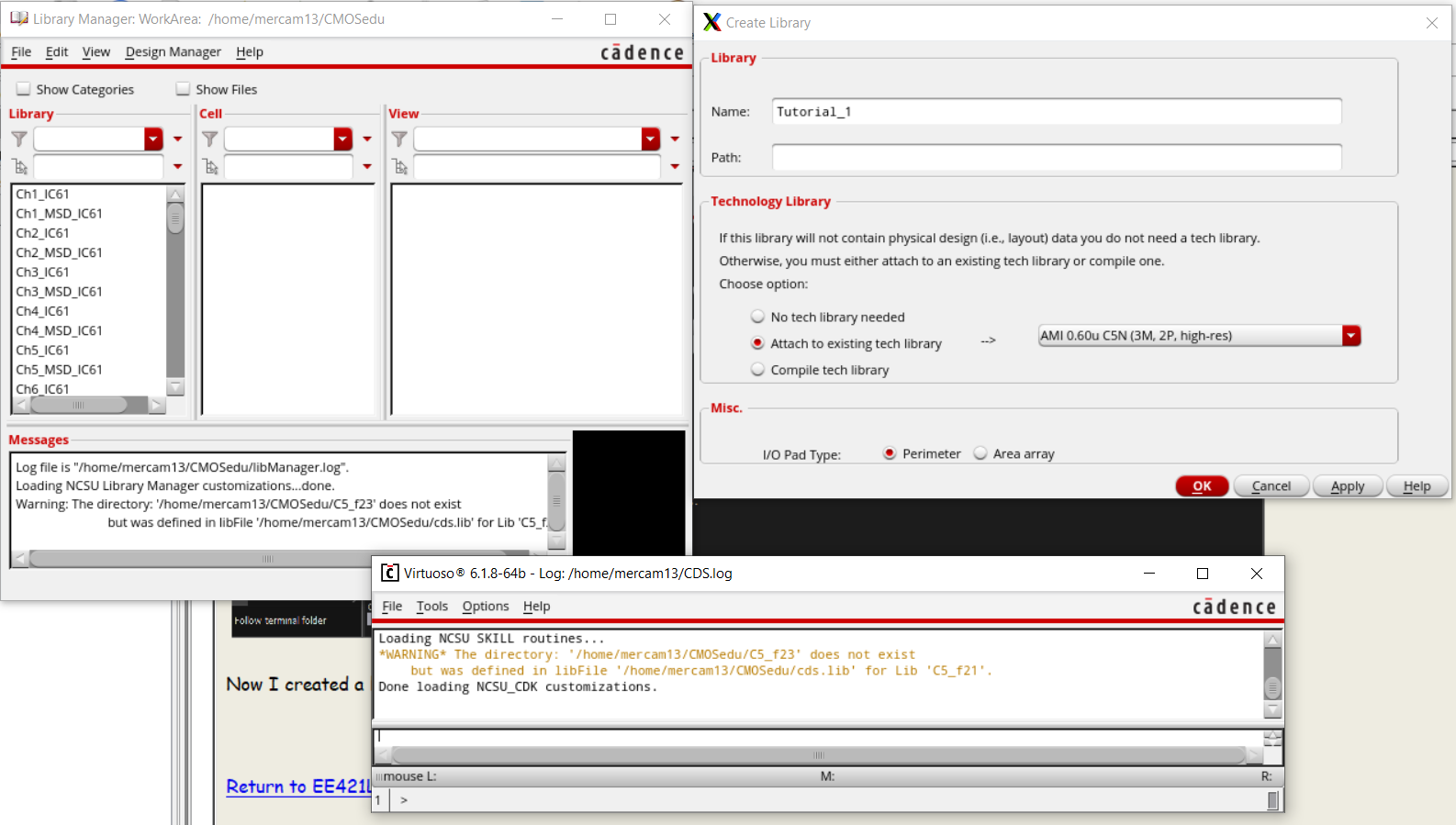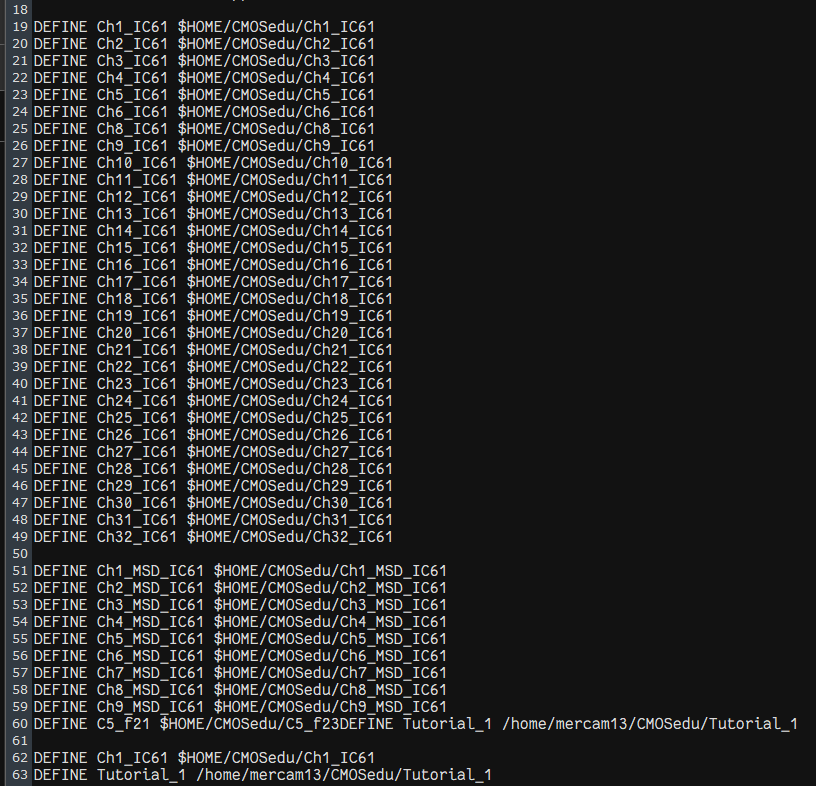Lab 1 - ECE 421L
Authored
by Martin Mercado mercam13@unlv.nevada.edu,
9/6/23
Pre Lab:
E-mail Dr.Baker to request for an account and access to CMOSedu.com.
Familiarize myself with creating and editing webpages using Kompozer and the lab template.
Lab:
Introduction to EE421 Lab, creating webpages for lab reports, and installing and using Cadence.
First, I logged into Cadence through MobaXerm.
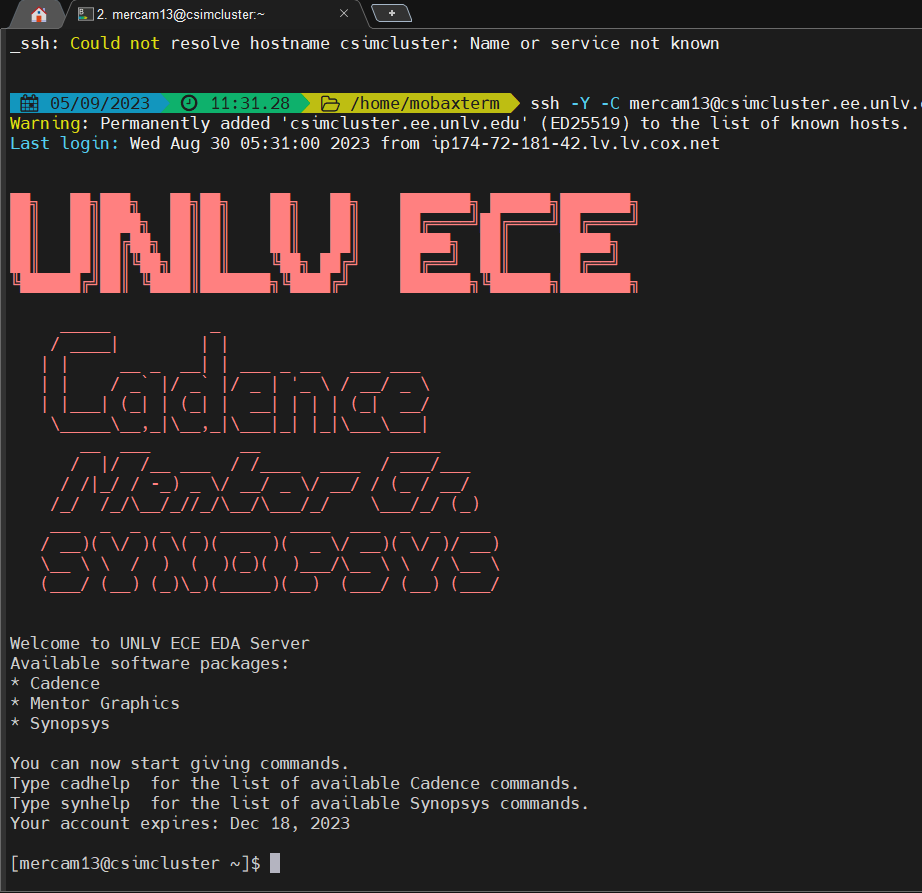
Then I launch Virtuoso using "virtuoso &" command.
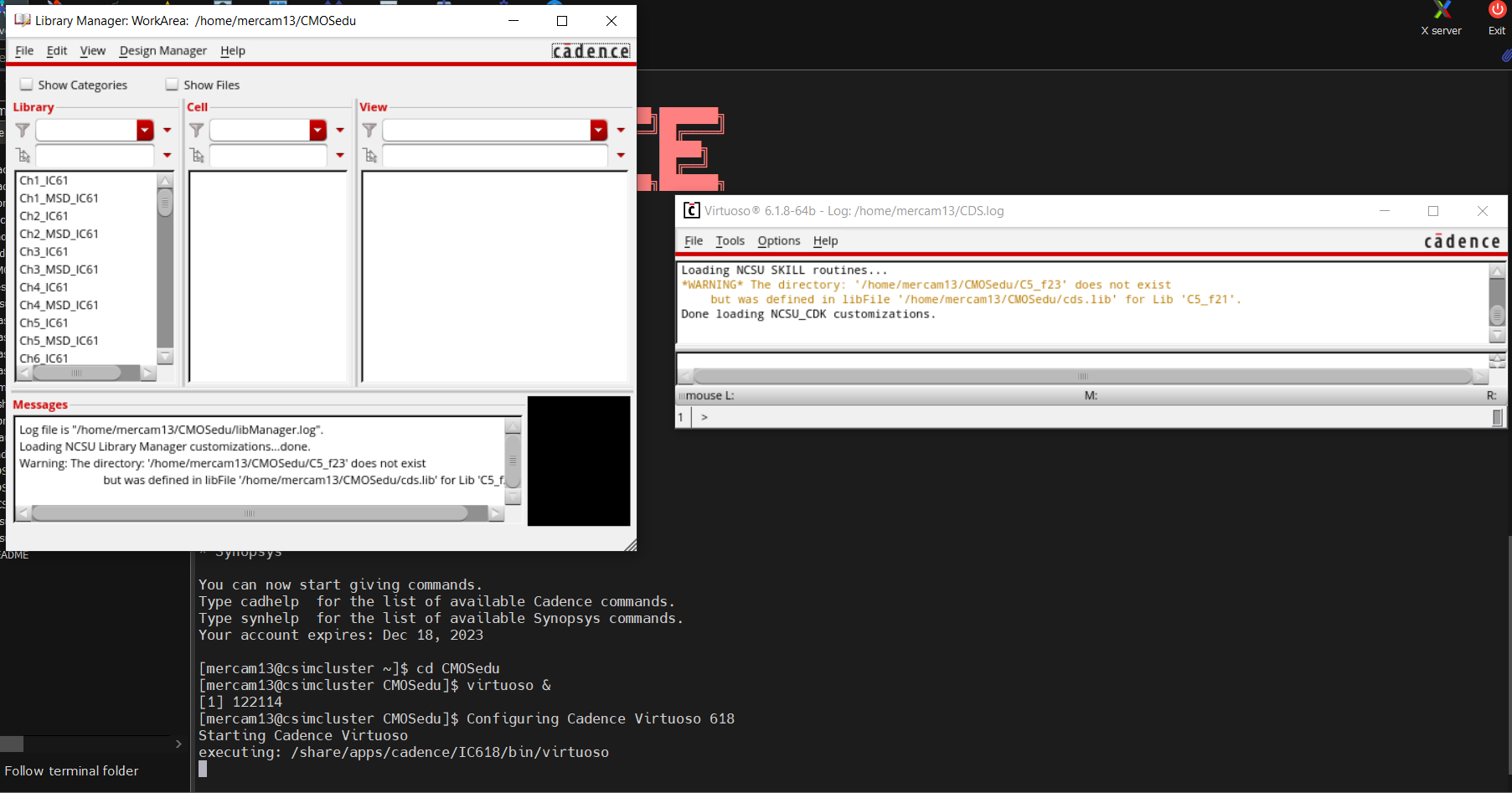
Now I created a library:
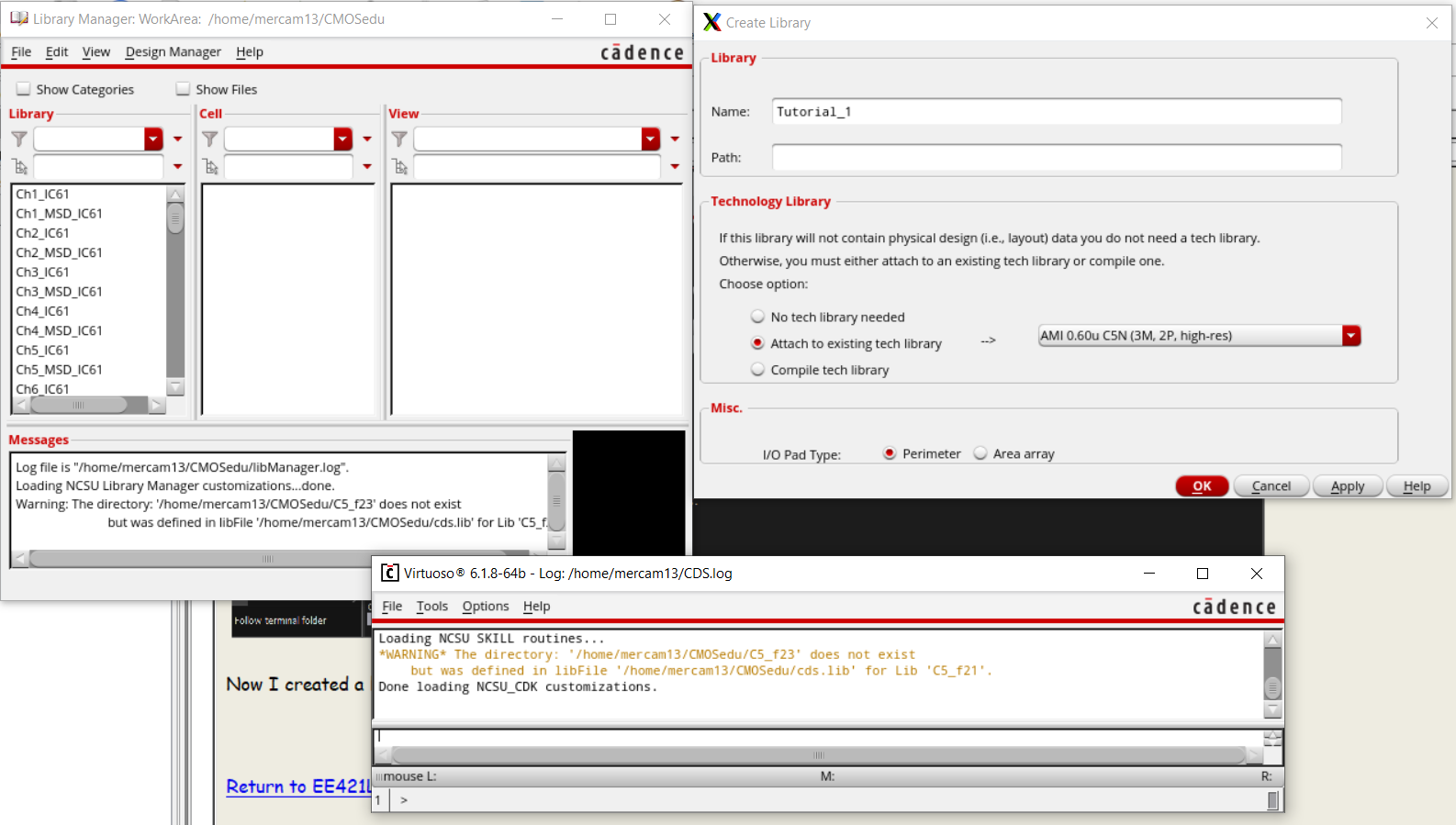
Verify that the library was created
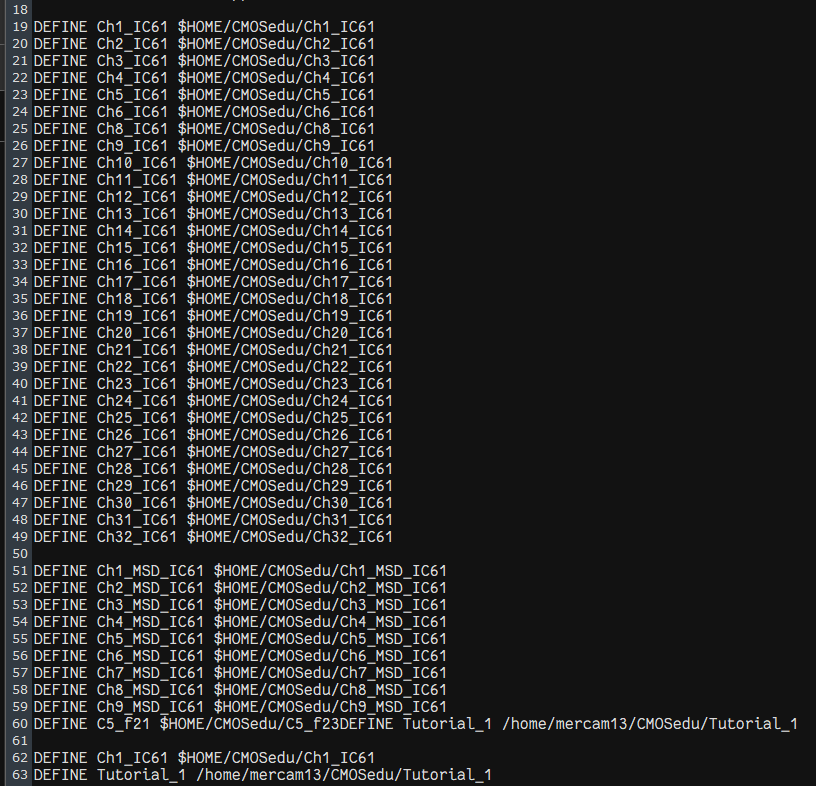
I will now create a cell in "Tutorial 1" library and create a circuit
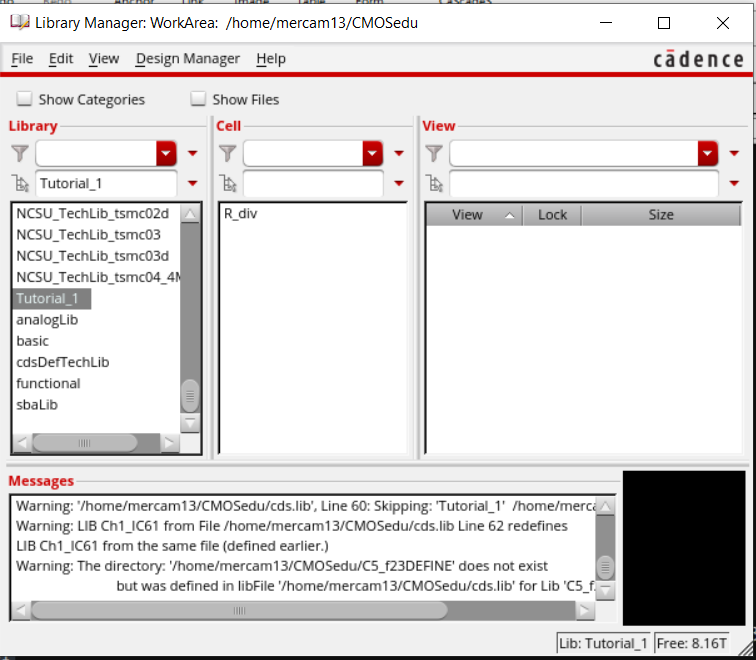
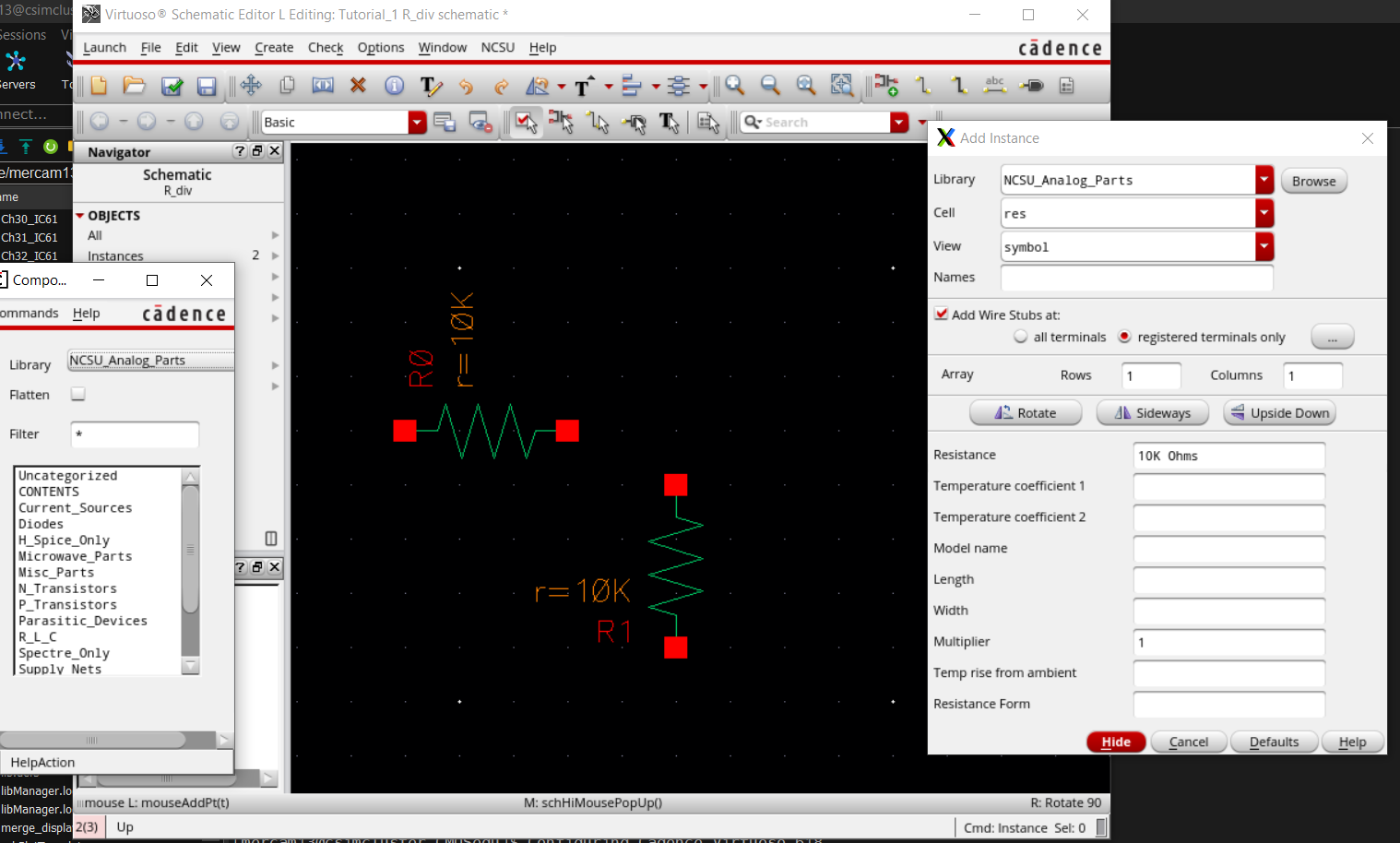
Added Components and wired the circuit together.
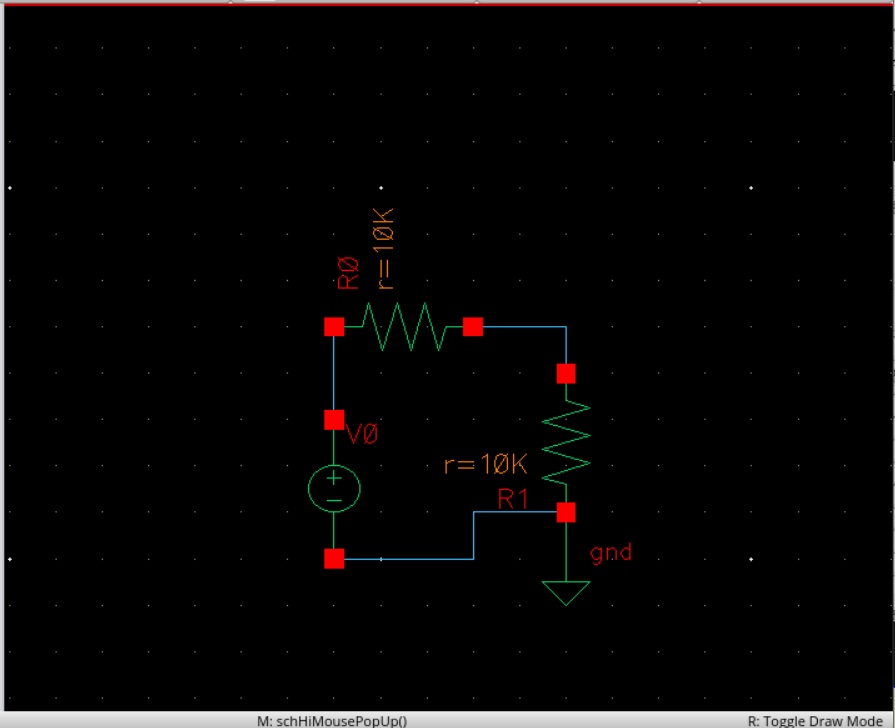
Now I check and save the circuit then launch ADE to run the simulation using spectre.
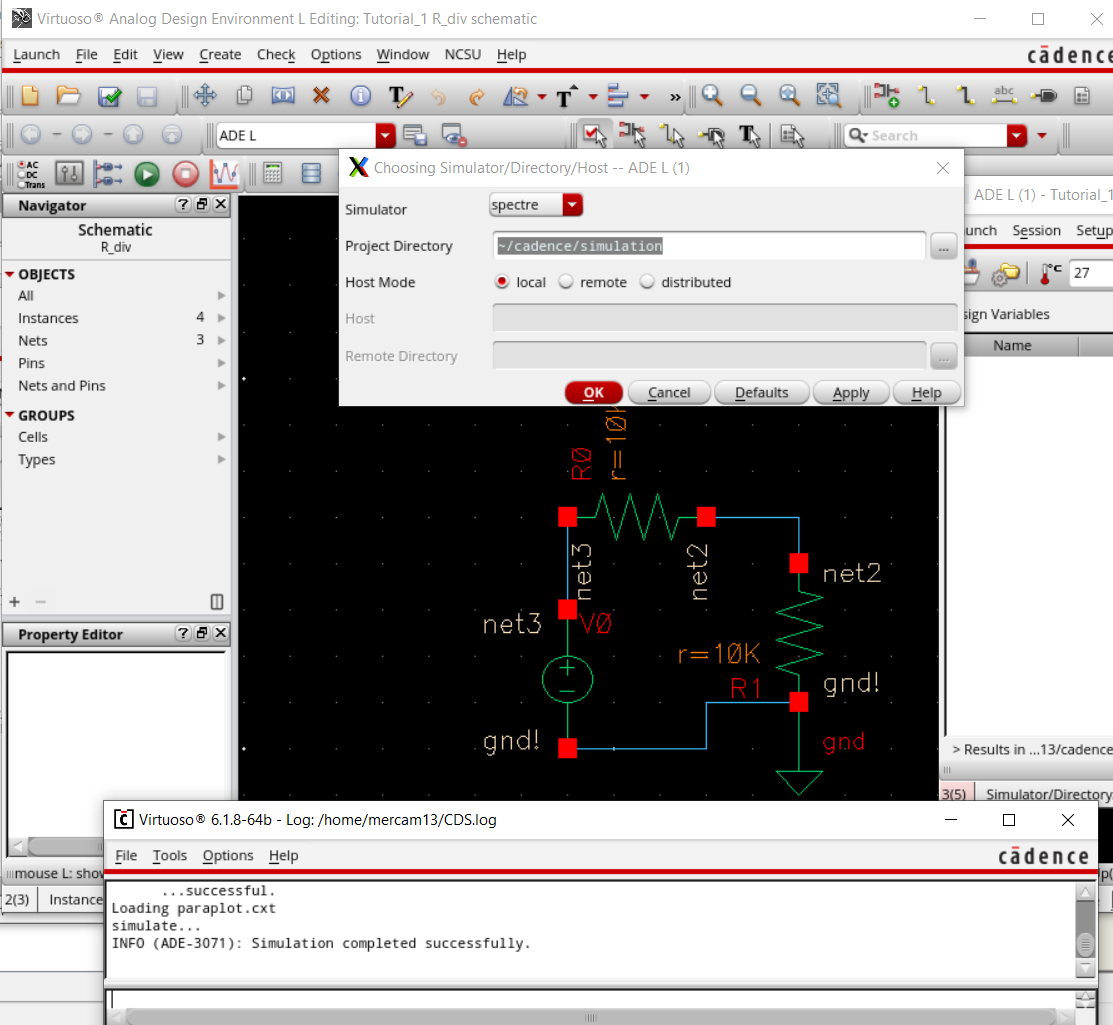
Save State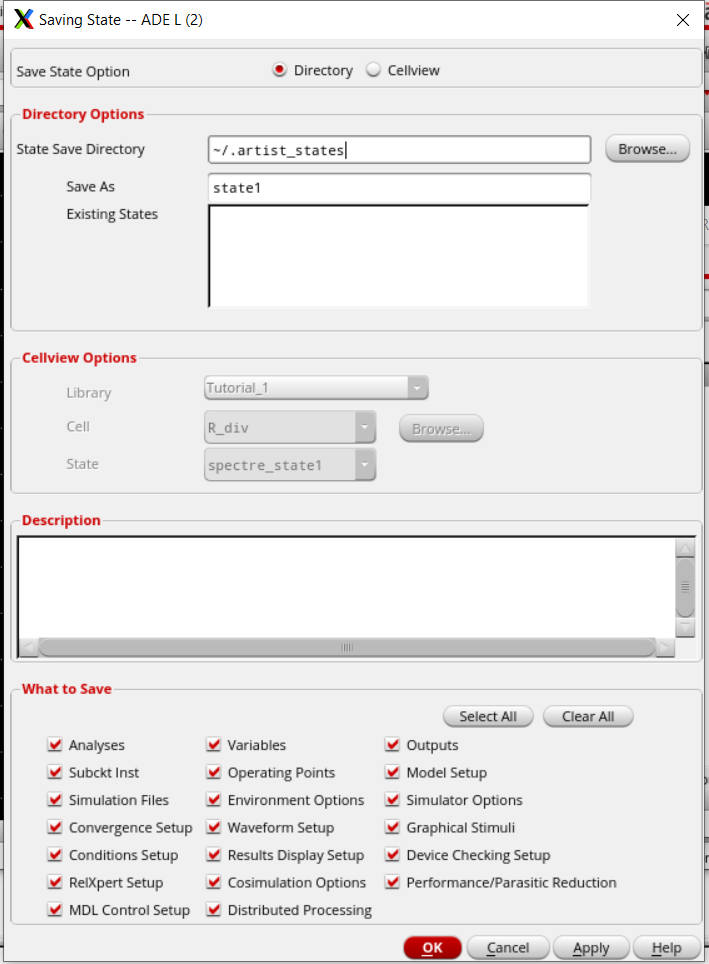
Now we simulate.
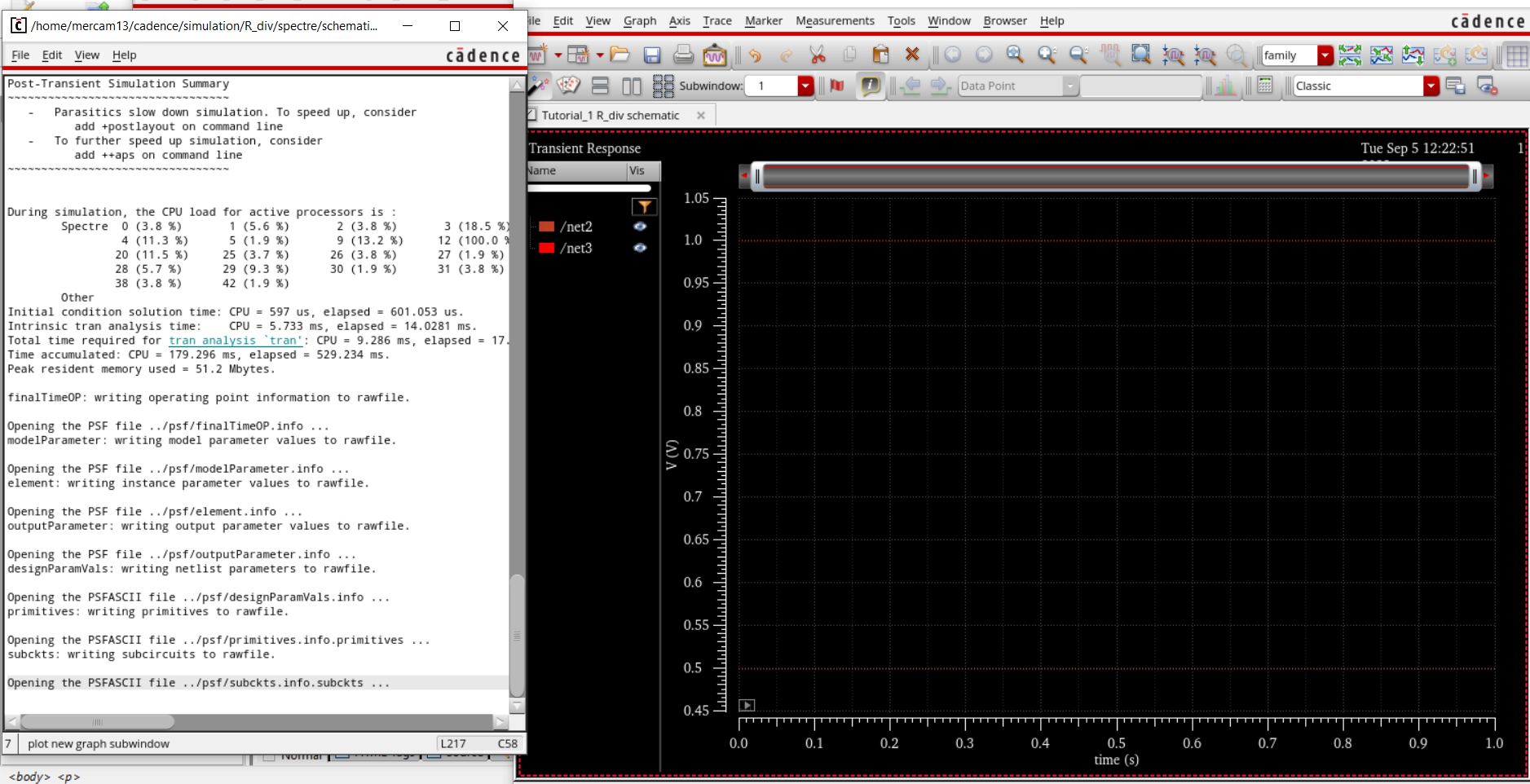
As I was going through the process of doing the lab, I backed up my files into a folder in my desktop dedicatied to EE421 Labs.

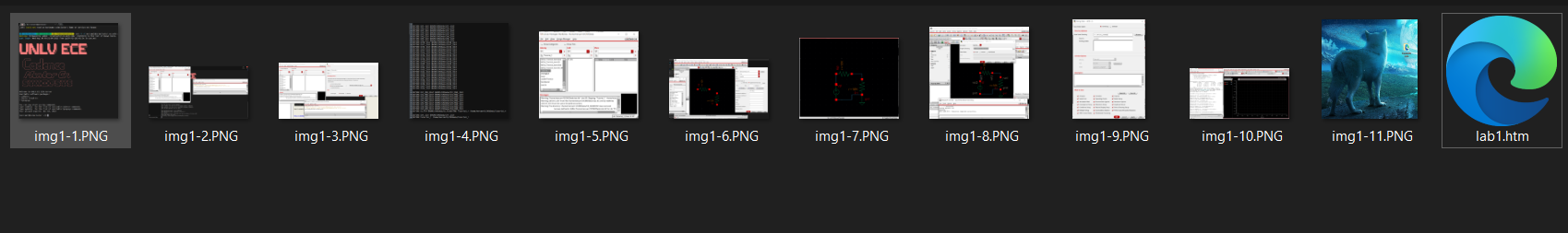
Return to EE421L Labs