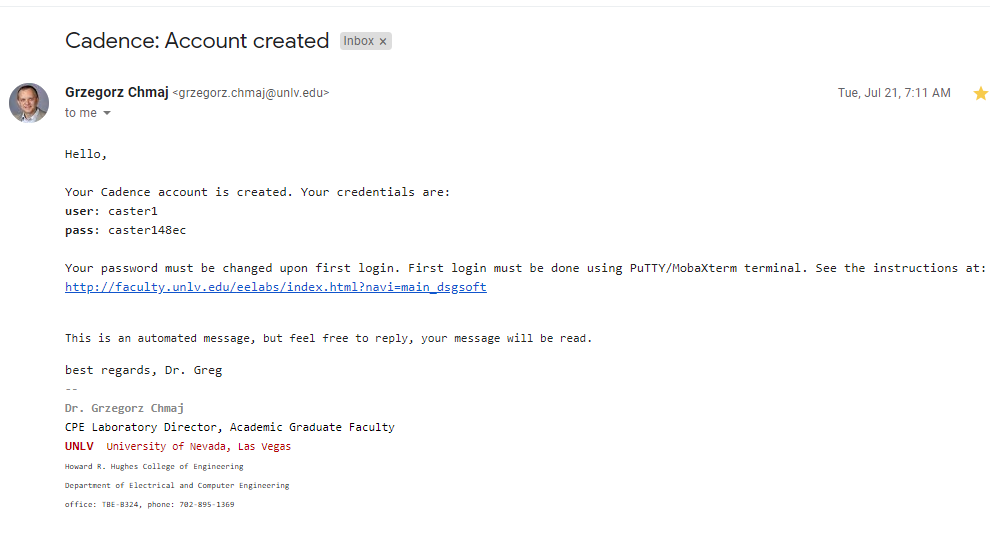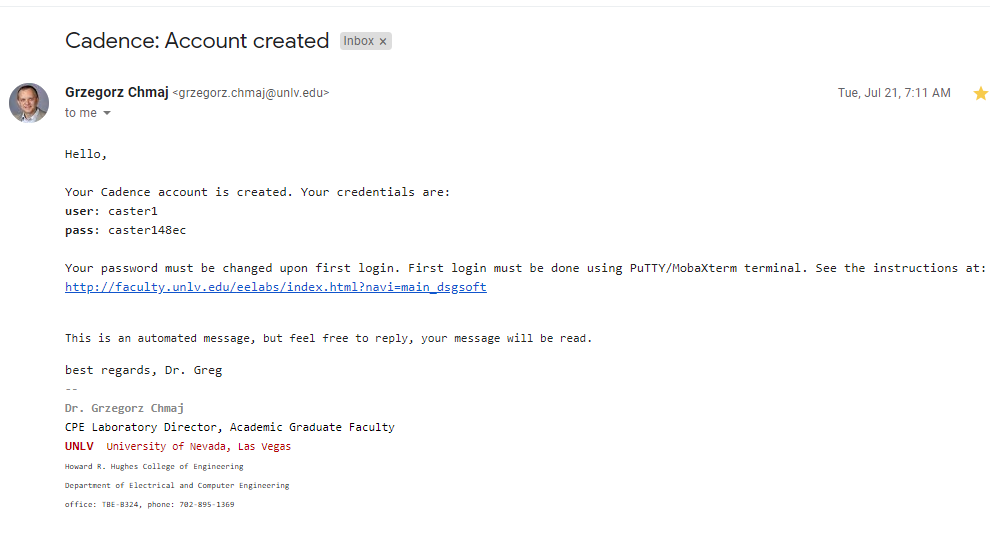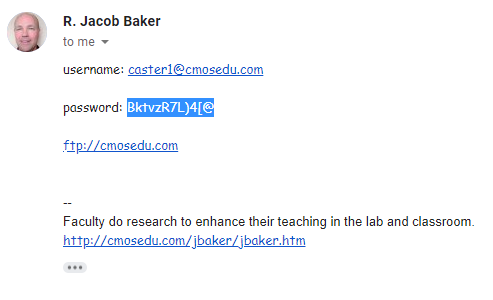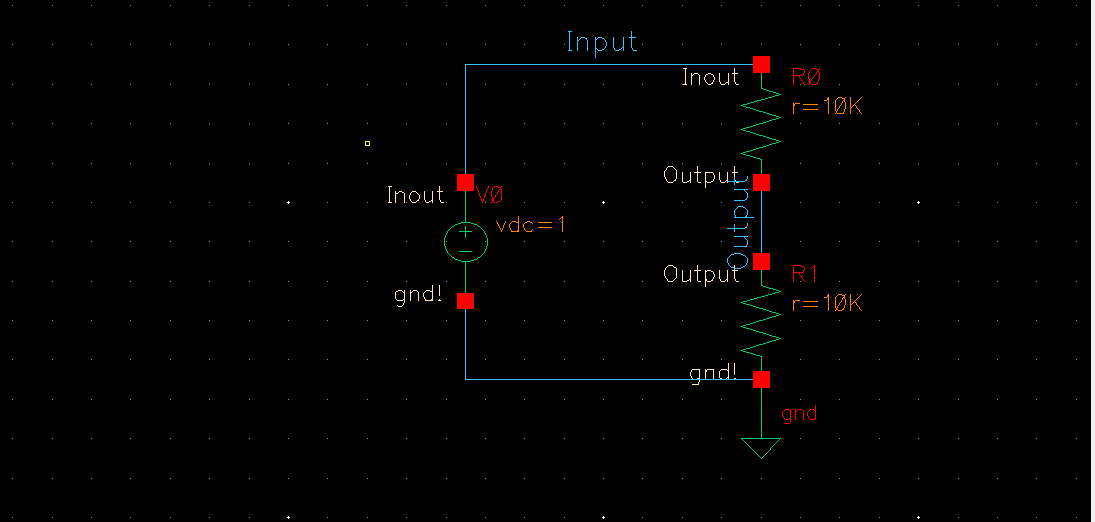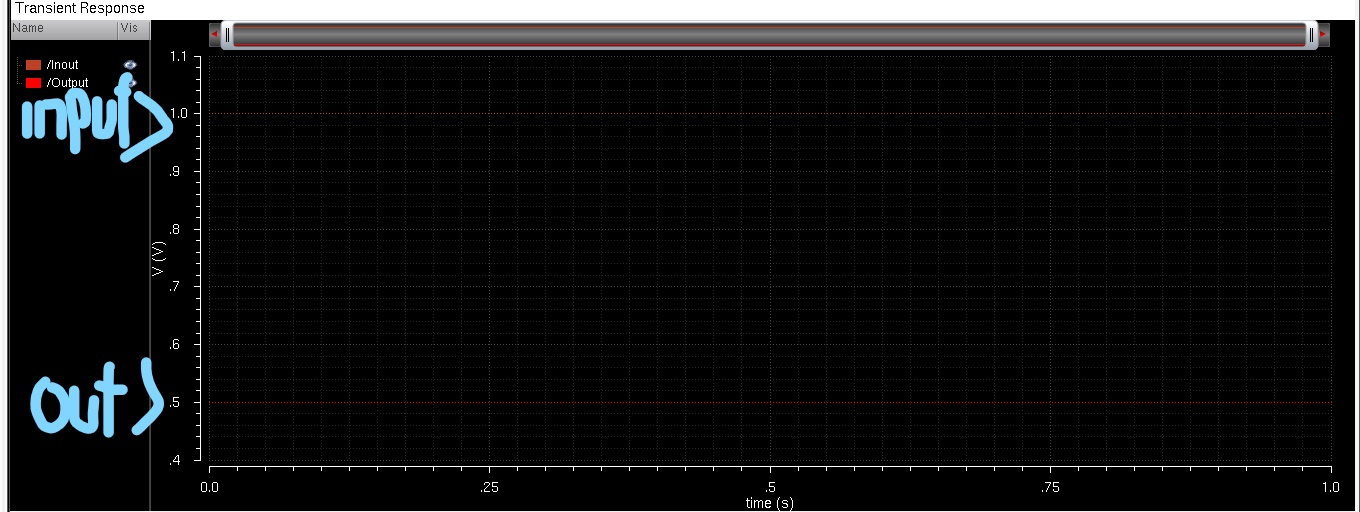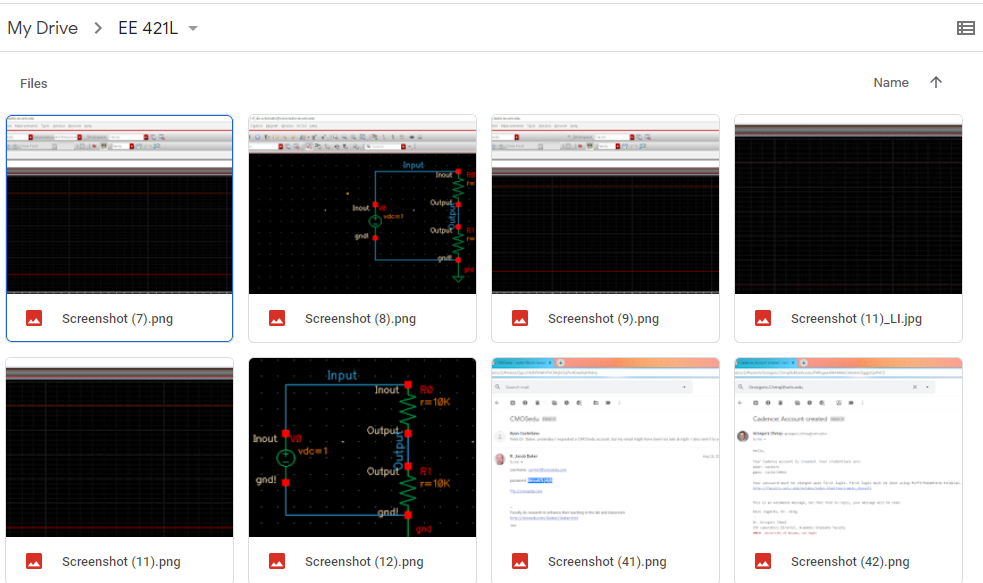Lab 1 - ECE 421L
Authored
by Ryan Castellano
August 27, 2020
In
this simple lab exercise, we completed the steps necessary to
install and use the university's circuit simulation package and
simulated a very simple voltage divider in Cadence Virtuoso.
Prelab
For the prelab, we were asked to request an ECE Cluster account from Dr. Chmaj through email. Here is a screenshot of the email
he sent back to me, and also a picture of Dr. Chmaj, for reference:
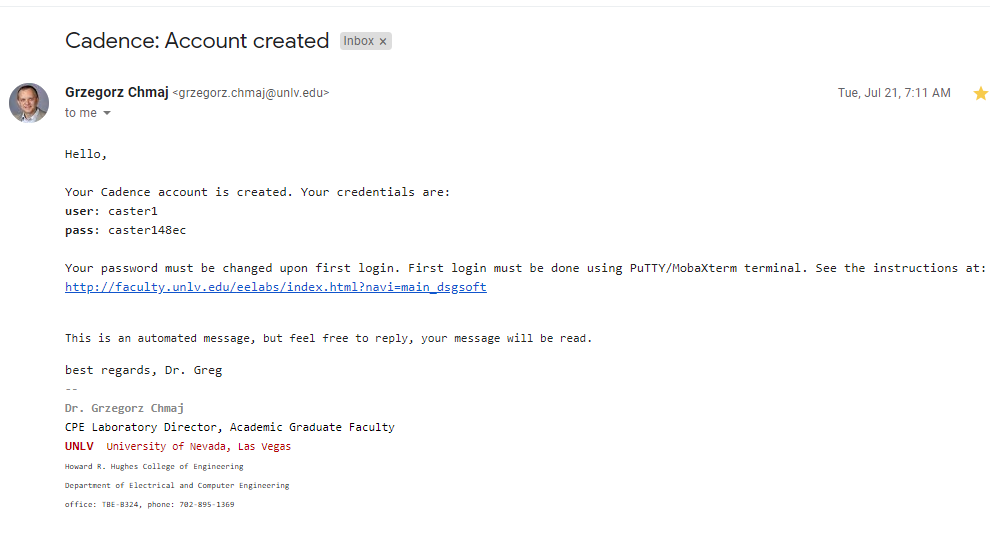

We also had to reques a CMOSedu account, which I did:
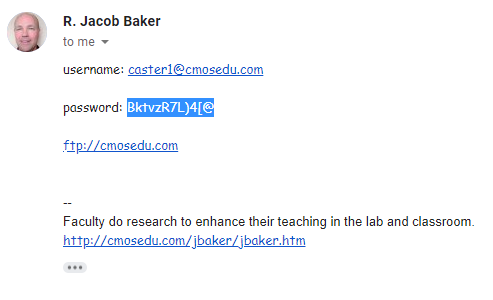
Main Lab Content
The
main content of this lab just involved setting up Cadence on our
personal computers using MobaXTerm and using it to simulate a very
simple voltage divider.
The voltage divider circuit I made is seen here:
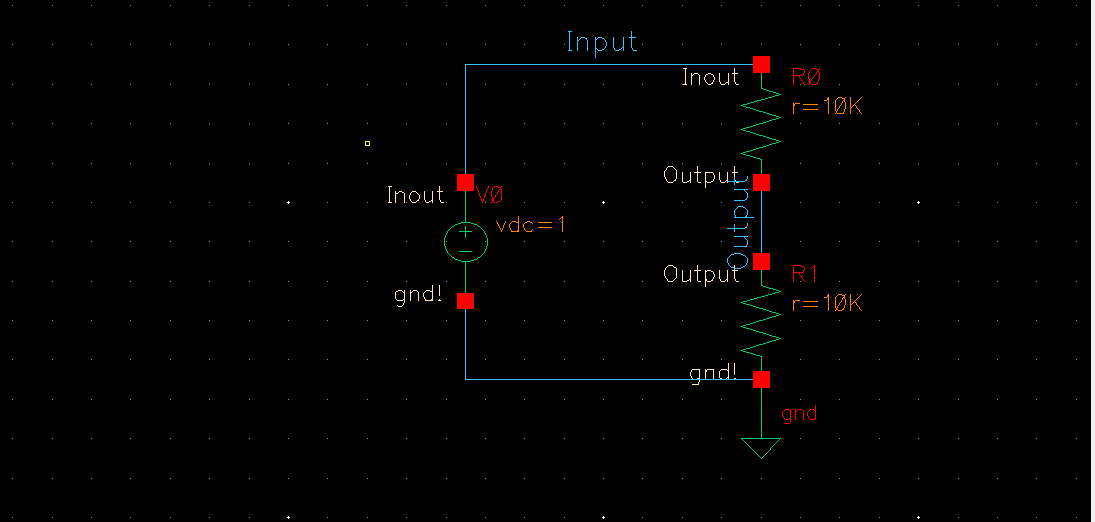
The simulation resuls are seen here:
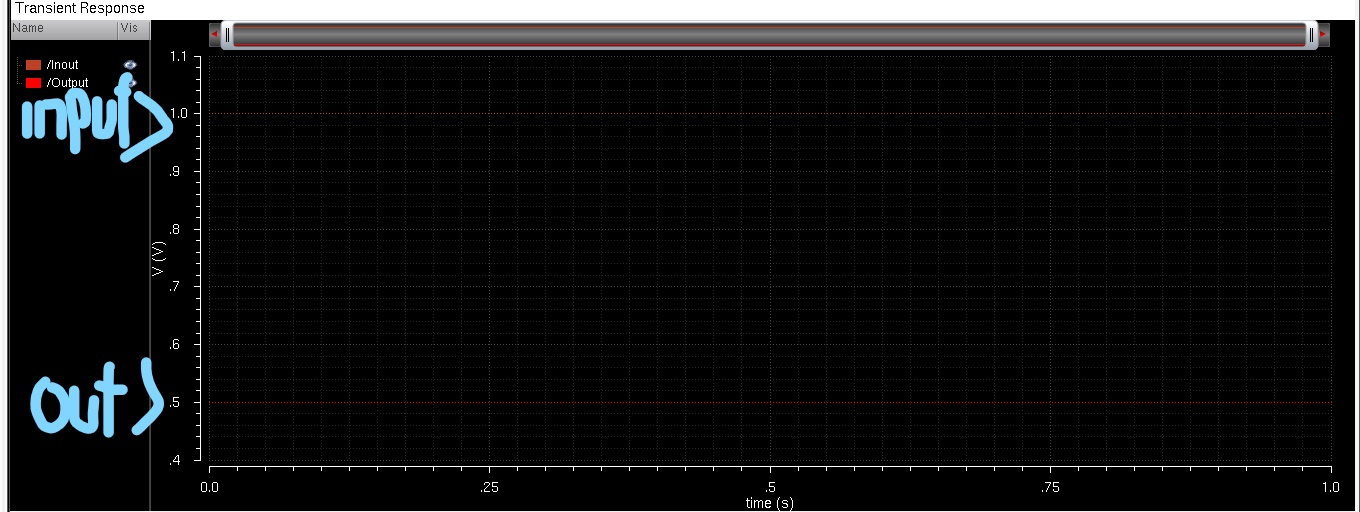
Conclusions:
Cadence
is a pain to set up and to use. I miss LTSPICE. For future labs, I will
be backing up my content by using Google Drive. I uploaded all
of the figures from this lab to the drive:
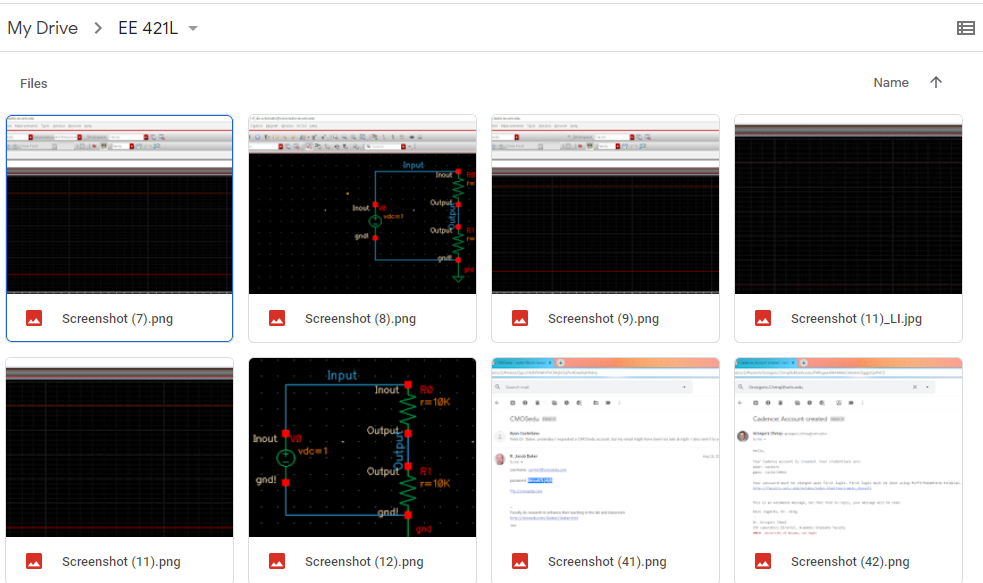
Return to EE 421 Labs