EE 421L – Digital IC Design Lab – Lab 1
Laboratory introduction,
generating/posting html lab reports, installing and using Cadence
Author: Darryl Derico
E-Mail: derico@unlv.nevada.edu
8/28/2019
Lab Description:
For this lab, we were to go
through the first part of Tutorial 1 provided on the Course Website.
This involves installing
Cadence and getting familiar with using Virtuoso.
Prelab:
Created a CMOSedu account and
proceeded to create a webpage.
Reviewed material on course
website about editing webpages.
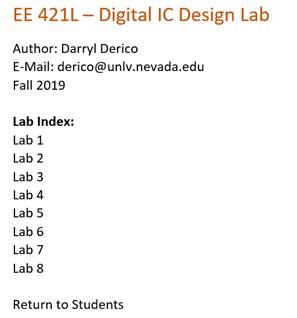
Lab:
Following the tutorial, I
modified the .bashrc and cds.lib files and added the
following lines to the respective files.
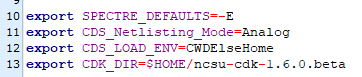
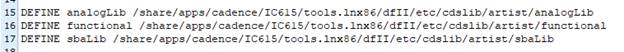
Then deleted the files
divaDRC.rul, divaEXT.rul, and divaLVS.rul files to replace them with their
respective extracted files from diva_rul_files.zip.
When the file setup was
finished, I initiated Virtuoso to get started on making a schematic.
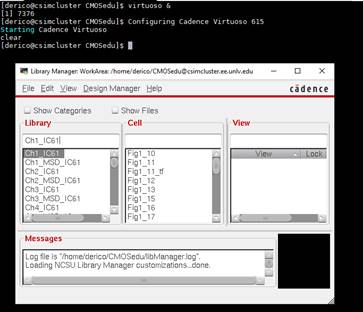
After creating a Tutorial
Library and Cell, I built the indicated schematic and followed through with a
check and save to ensure the schematic was in working order.
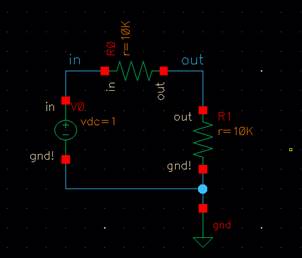
Once check and save passed
without any errors, I launched ADE L to perform a simulation with the indicated
input and output wires to be plotted and set the analysis to tran.
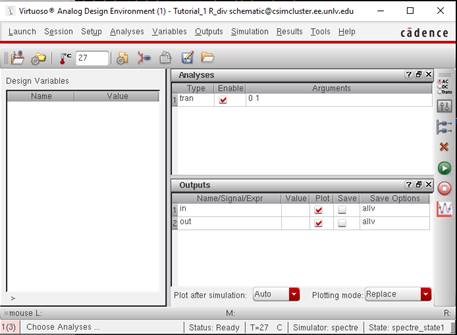
I created the netlist and ran
after finishing set up, which resulted in the simulation and provided a graph
of the voltages overtime as shown below.
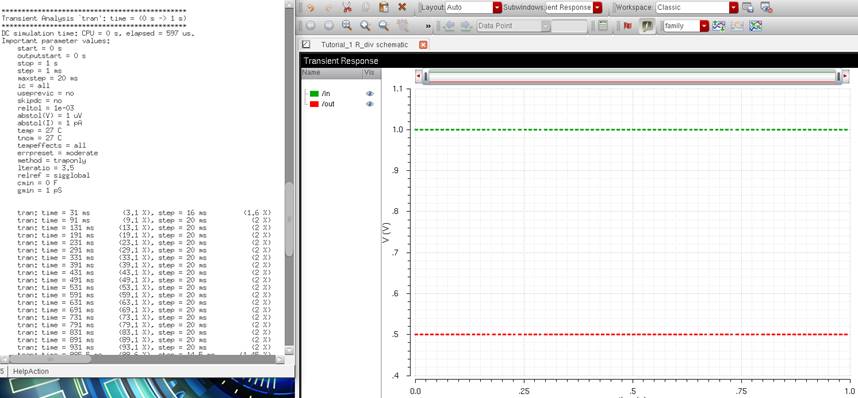
For this lab, and all
following labs, I will be backing up my work on Dropbox.
![]()