 Lab 1 Ė EE 421L
Lab 1 Ė EE 421L
Authored by: Daniel Senda
Email: sendad1@unlv.nevada.edu
Fall 2018
Due: 09-05-2018
1) Pre-Lab Description
The tasks
that were completed for the prelab section are as follows:
††††††††††† - Emailed Dr. Baker to get a CMOSedu account in order to be able to upload the lab
reports.
††††††††††† - Reviewed Dr. Bakerís webpage
covering the basics of html and how to edit webpages on his CMOSedu
website.
2) Introduction
Lab one
introduces students to many new procedures and software. For one, it includes
the downloading and installing of software. Students also learn to configure
the software to facilitate the assignments of the course. Then students run
through a tutorial to learn the basics operations of one of the software
programs.
3) Description of Lab
Procedures
The first procedure
consisted of uploading a ncsu
folder and creating a CMOSedu folder as seen below.
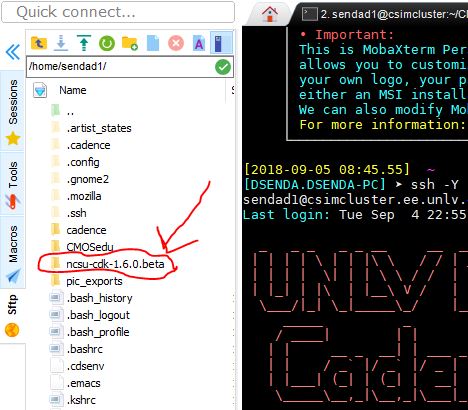
Next, a
library was created in cadence called Tutorial 1.
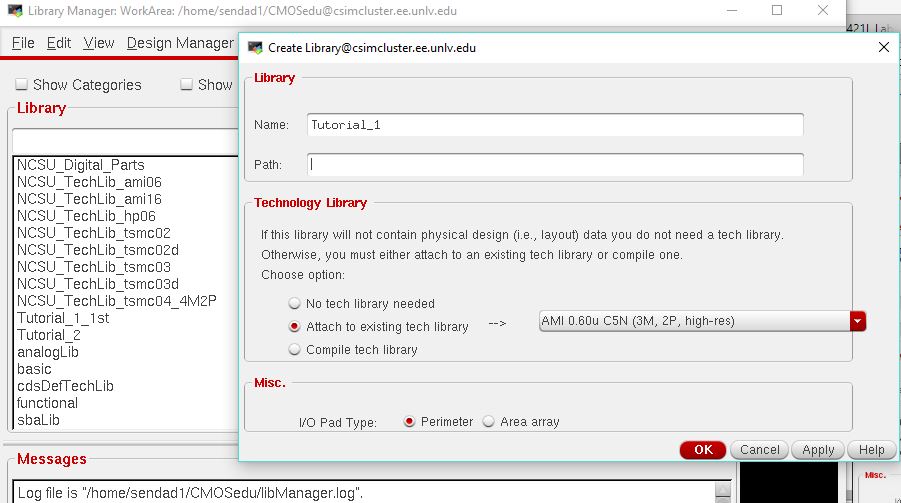
Afterwards,
went into the cds.lib file to reassure that the library was defined.
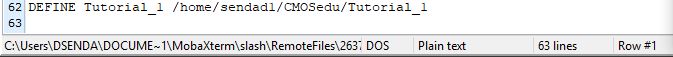
After the
library was create, a cell called R_div was created
in the library.
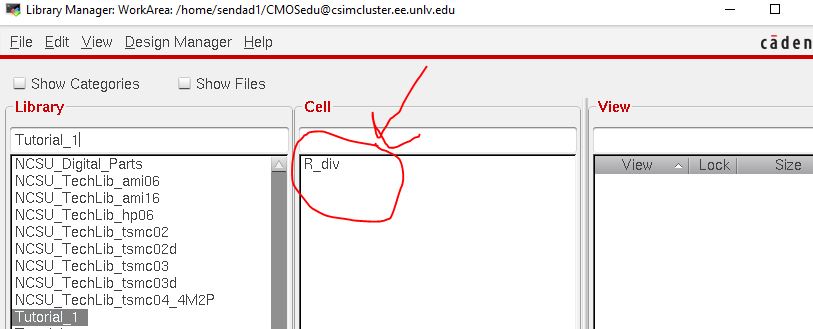
Following tutorial
1 procedures, the following schematic of a voltage divider was created in
cadence.
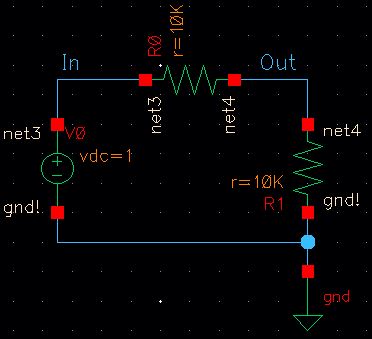
The
schematic was then simulated as seen below. The blue line is the input and the
red line is the output.
This concludes the first part of the lab.
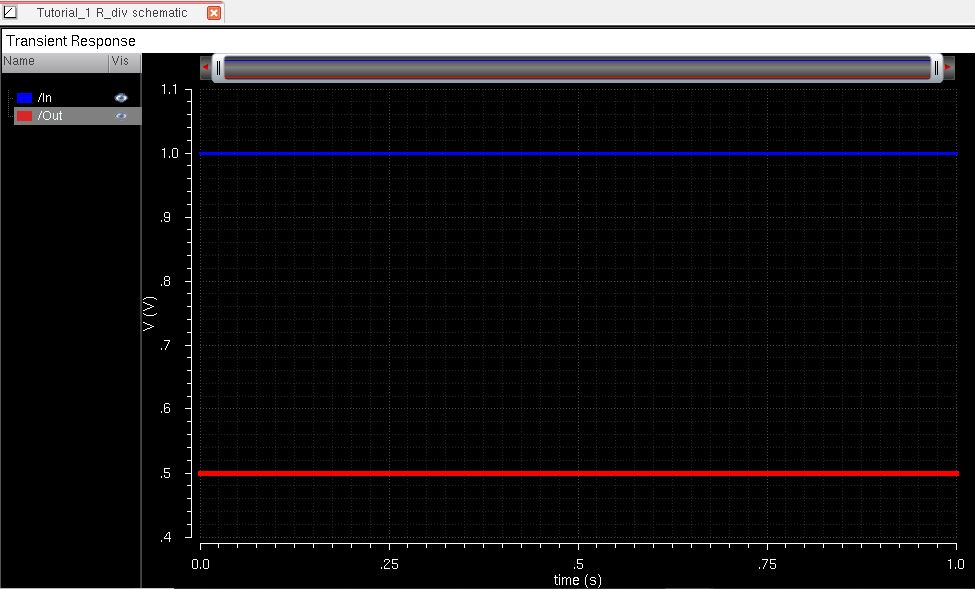
The second
part deals with backups. Backing up files is a very important procedure that
can save you from losing all your work. It is good procedure to periodically
backup everything you work on.
The
following pictures show the Tutorial_1 uploaded to the desktop. The folder was
then zipped and. Then, the file was uploaded to a backup flash drive to ensure
there are copies of the work in multiple locations.
 †††††††††††
††††††††††† 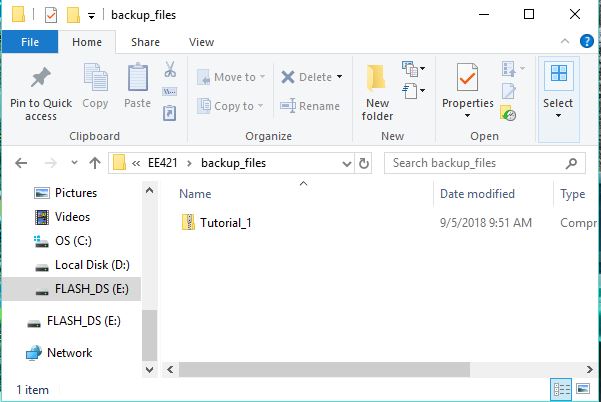
This concludes
all of lab 1.
4) Encountered Problems
A problem
was encountered when trying to simulating the voltage divider. When first
attempting to do so, it was difficult to create a transient analysis like shown
in the tutorial. The reason why this was an issue was because the default
simulator was still hspiceD. The simulator was
changed to spectre and which resolved the problem.
Additional Links
→ Return to listing of
lab reports
→ Danielís CMOS
homepage
→
Dr. Bakerís CMOS homepage