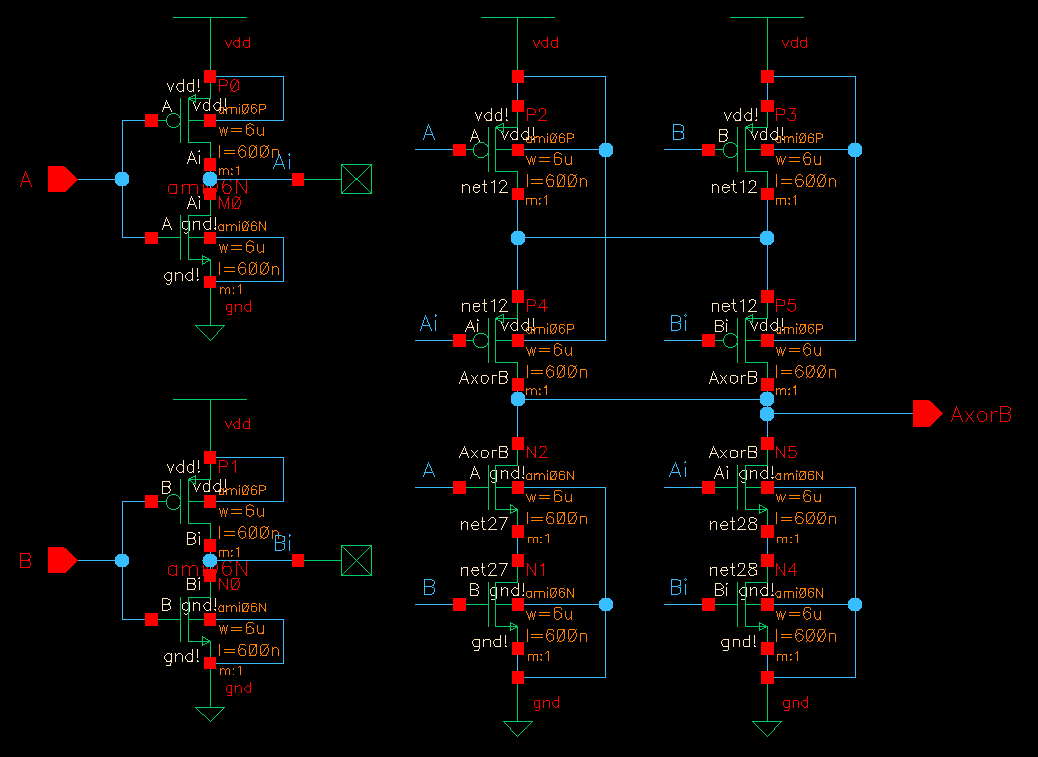
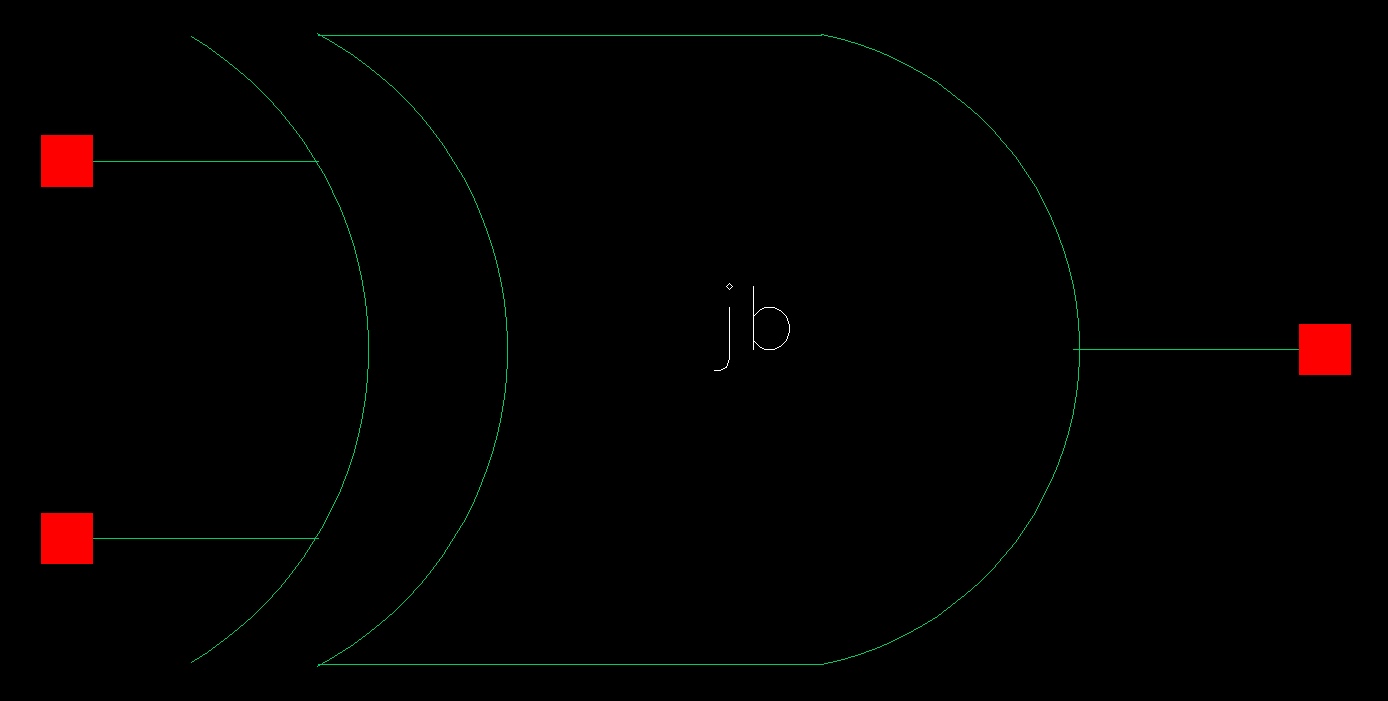
Lab Project - EE 421L
The goal of the project is design a even parity checking circuit that outputs a 1 when the total number of input bits that are '1' are even, and outputs a 0 if they are odd.
The circuit will have 9 input bits (8-bits of data and 1-bit parity) and 1 output bit.
The Schematic
The final even parity checking circuit is composed of XOR and XNOR gates, hence I will cover these two logic gates beforehand.
Designing a 2-input XOR gate
First I created a schematic and a symbol for the commonly used XOR gate. Below are the images of the XOR gate.
| Schematic | Symbol |
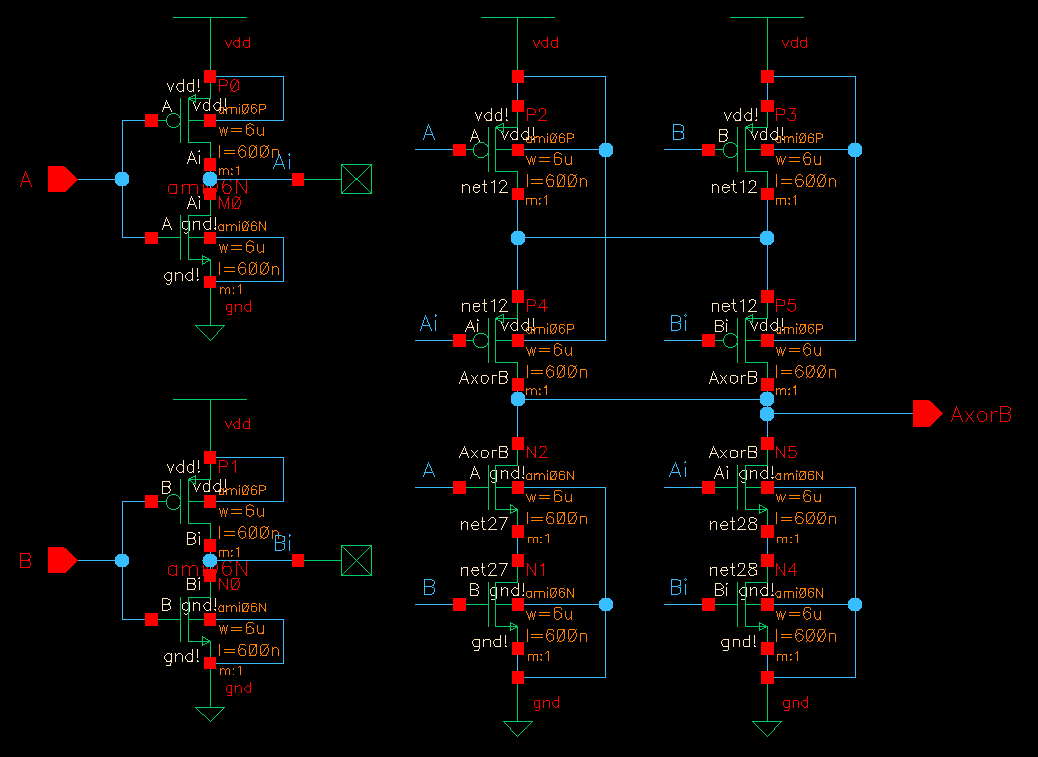 |
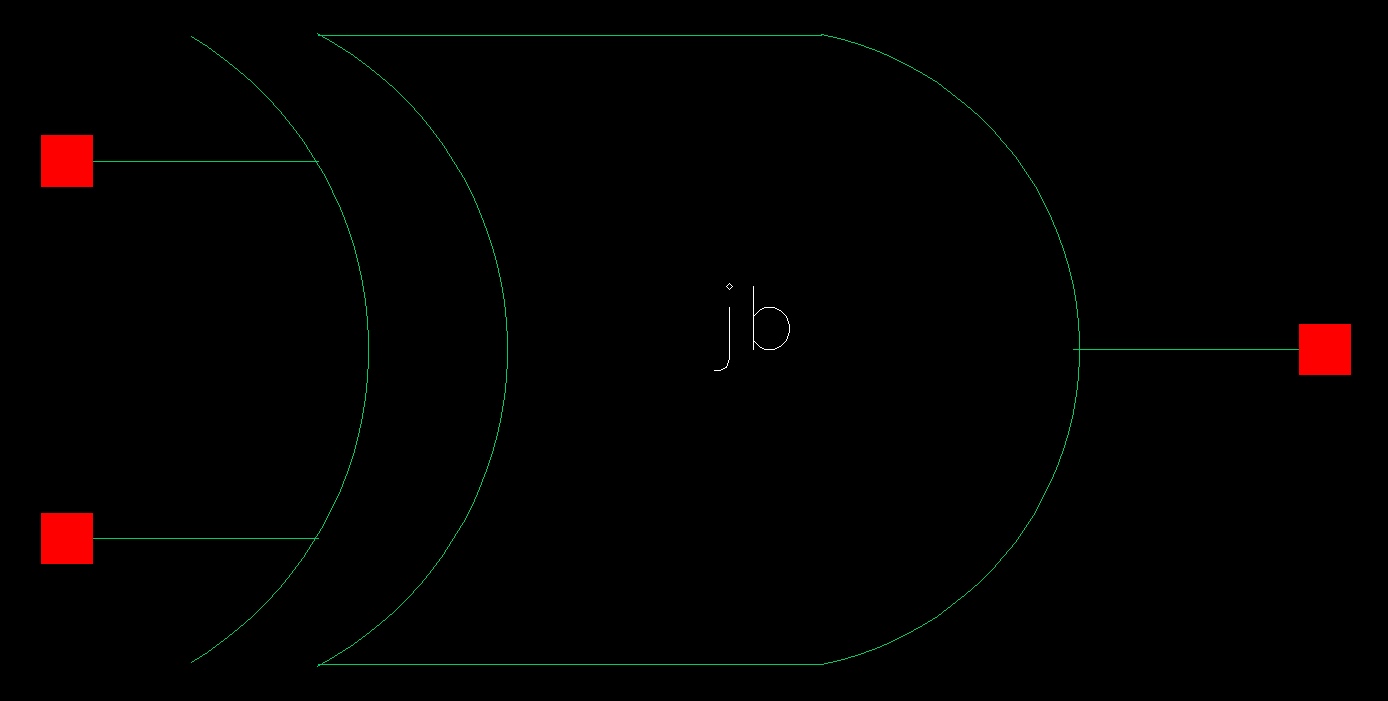 |
I simulated the XOR gate to ensure that the output matched the truth table of a 2-input XOR gate.
The output was a 1 when the inputs differed, and a 0 when the inputs were the same.
| Spectre Simulation Result | Truth Table |
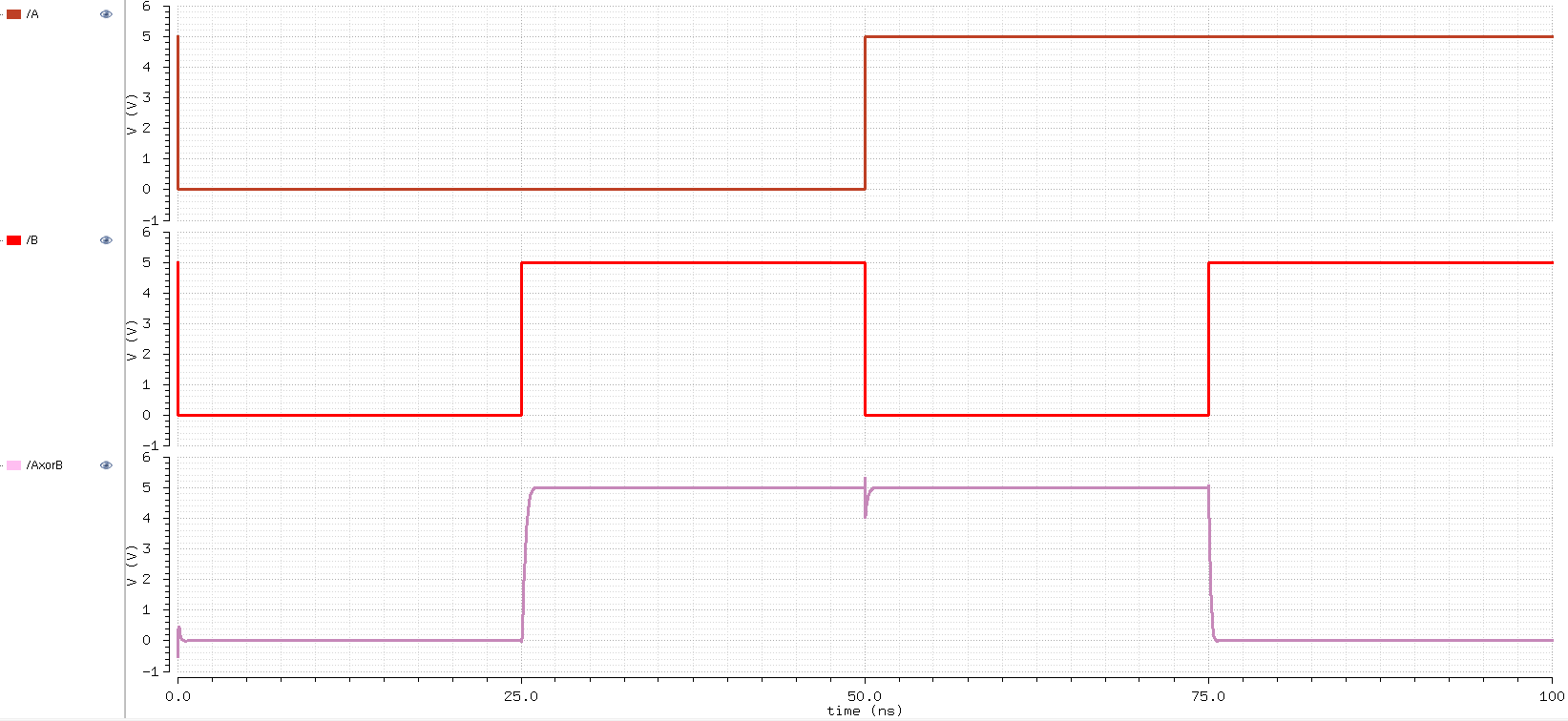 |
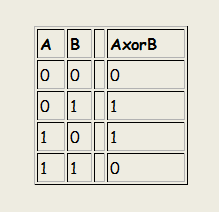 |
Designing a 2-input XNOR gate
Likwise, I created a schematic and a symbol for the commonly used XNOR gate by attaching an inverter to the output of the XOR gate. Below are the images of the XNOR gate.
| Schematic | Symbol |
 |
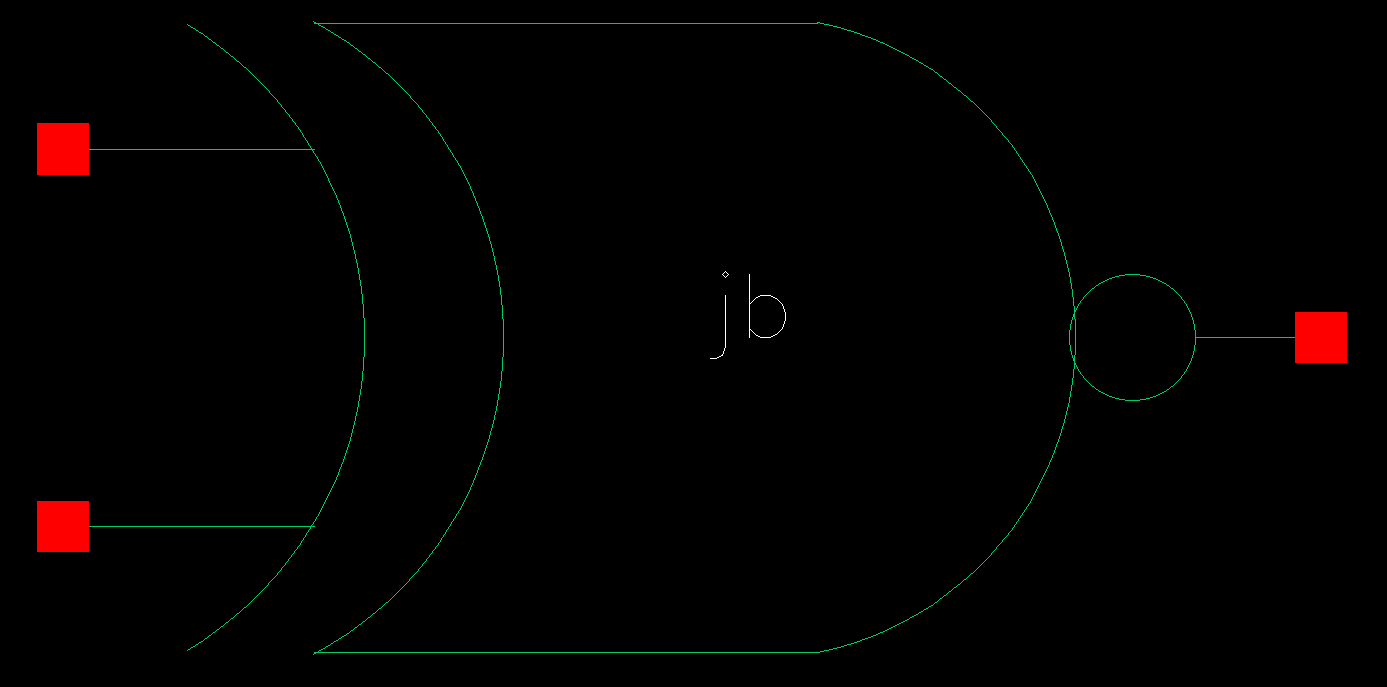 |
I simulated the XNOR gate to ensure that the output matched the truth table of a 2-input XNOR gate.
The output reflected the inverted signal of a XOR gate; the output was a 1 when the inputs were the same, and a 0 when the inputs were different.
| Spectre Simulation Result | Truth Table |
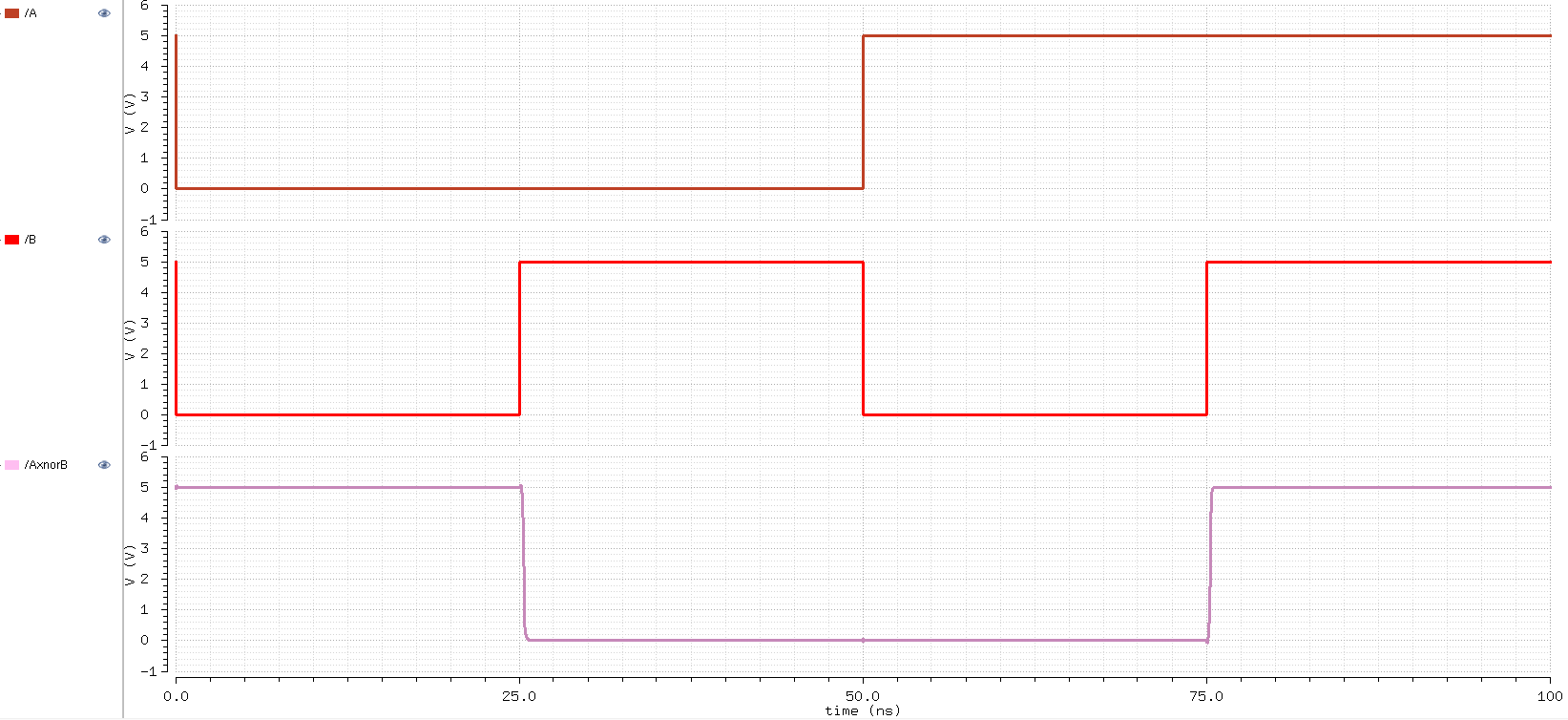 |
 |
To drive loads off-chip, 2 inverters with increasing sizes were used to amplify the output signal before connecting to a pad.
| Schematic | Symbol |
Even Parity Checker Schematic
| Schematic | Symbol |
 |
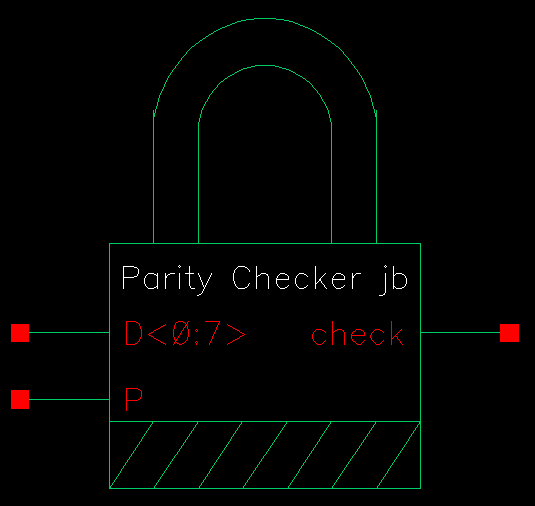 |
Even Parity Checker Simulations
I simulated the parity checker from above to verify that the parity checker functioned as expected.
I chose to vary only 3 input bits (D<0:1> and P) because the concept of XORing 2 input bits was the same throughout.
| Simulation Schematic |
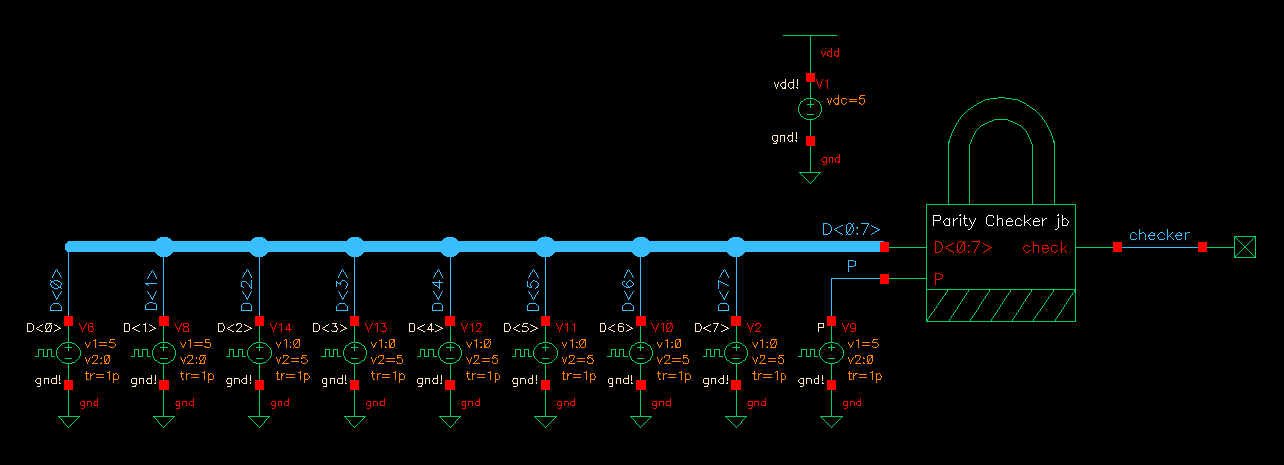 |
* The veritcal lines correspond to different inputs that were tested and can be referenced in the table below
| Spectre Simulation Result |
 |
| P (parity bit) | D<0:7> | check | ||
| V1 | 0 | 0 0 1 1 1 1 1 1 | 1 | |
| V2 | 1 | 0 0 1 1 1 1 1 1 | 0 | |
| V3 | 0 | 0 1 1 1 1 1 1 1 | 0 | |
| V4 | 1 | 0 1 1 1 1 1 1 1 | 1 | |
| V5 | 0 | 1 0 1 1 1 1 1 1 | 0 | |
| V6 | 1 | 1 0 1 1 1 1 1 1 | 1 | |
| V7 | 0 | 1 1 1 1 1 1 1 1 | 1 | |
| V8 | 1 | 1 1 1 1 1 1 1 1 | 0 |
*Click on the images to enlarge the layout and extracted views
| Layout | DRC successful | Extracted | LVS successful |
| Layout | DRC successful | Extracted | LVS successful |
| Layout | Close-up view of Layout | DRC successful |
| Extracted | Close-up view of Extracted | LVS successful |
| Layout | Close-up view of Layout | DRC successful |
| Extracted | Close-up view of Extracted | LVS successful |
I simulated the parity checker layout from above to verify that the parity checker functioned as expected.
This time around, I varied all the input bits to ensure the workings of all the gates.
The simulation netlist shows proof of simulating the extracted portion of the design.
* The veritcal lines correspond to different inputs that were tested and can be referenced in the table below
| Spectre Extracted Simulation Result | Simulation Netlist |
| P (parity bit) | D<0:7> | check | ||
| V1 | 0 | 0 0 1 1 0 1 0 1 | 1 | |
| V2 | 1 | 0 0 0 1 1 1 0 0 | 1 | |
| V3 | 0 | 0 1 1 0 0 1 1 1 | 0 | |
| V4 | 1 | 0 1 0 0 1 1 1 0 | 0 | |
| V5 | 0 | 1 0 1 1 0 0 0 1 | 1 | |
| V6 | 1 | 1 0 0 1 1 0 0 0 | 1 | |
| V7 | 0 | 1 1 1 0 0 0 1 1 | 0 | |
| V8 | 1 | 1 1 0 0 1 0 1 0 | 0 |