Lab 1 - EE 421L
deignank@unlv.nevada.edu
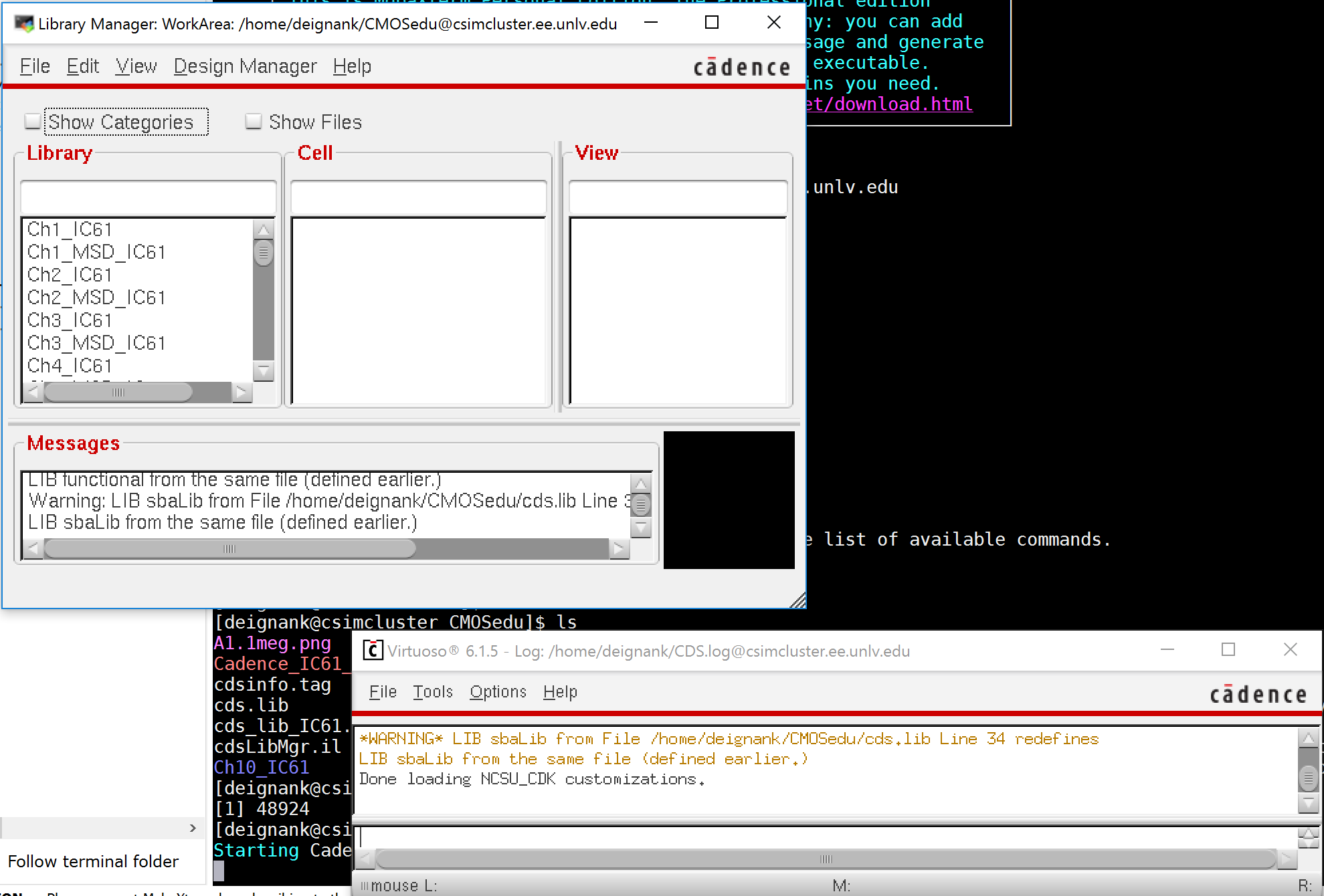
After launching Cadence, the tutorial asked to create a library named "Tutorial_1" and define it in the cds.lib file. It then asked to add a cell named "R_div" and open it to edit. The final schematic that the tutorial asked for is shown below:
The tutorial then asked to launch "ADE L" which opened another window shown below
The tutorial then instructed to change the simulator to Spectre and change to a transient analysis under the "Analyses" tab. After this it asked to select the nodes to be plotted by choosing them on the schematic. The final step was to run the simulation using the green arrow. The results are shown below.
The last part of the lab asked to back up my work. I am going to use google drive for my backups. The images below show the backup for this lab.