Setting
LTspice up for use with Electric
Return to the
LTspice page
at CMOSedu.com or Return
to the Electric VLSI page at CMOSedu.com
- Ensure LTspice is installed on your computer
- Here is a link
to an older version of LTspice (important) that works
with the below setups.
Electric doesn't
read the output format of the new version of LTspice
- Start
Electric and go to File -> Preferences (see image below). The Run
Program
path is either:
C:\PROGRA~1\LTC\LTspiceIV\scad3.exe
C:\PROGRA~2\LTC\LTspiceIV\scad3.exe or, if using LTspice XVII,
C:\PROGRA~1\LTC\LTspiceXVII\XVIIx64.exe
C:\PROGRA~2\LTC\LTspiceXVII\XVIIx64.exe
- Note
that while the Run Program field is not case sensitive the “with args:” field is case sensitive (so use the
uppercase
names as seen)
For
copying into the “with args:” field: -i ${FILENAME} -r ${FILENAME_NO_EXT}.raw -o
${FILENAME_NO_EXT}.out
- Cross-probing
between layout or schematic using Electric’s Probe window
(instead of LTspice’s probe), can be done
with these setups if the –i (interactive)
is changed to –b (batch)
Ensure
that in LTspice, Tools -> Control Panel -> Operation, raw files
(simulation results) are not automatically deleted when LTspice is
closed else
you won’t see the results!!!
If you
get an Exception Caught!!! when Electric loads simulation data it
likely means
that you have run out of memory. See number 15 here
for how
to increase the memory allocated to the JVM
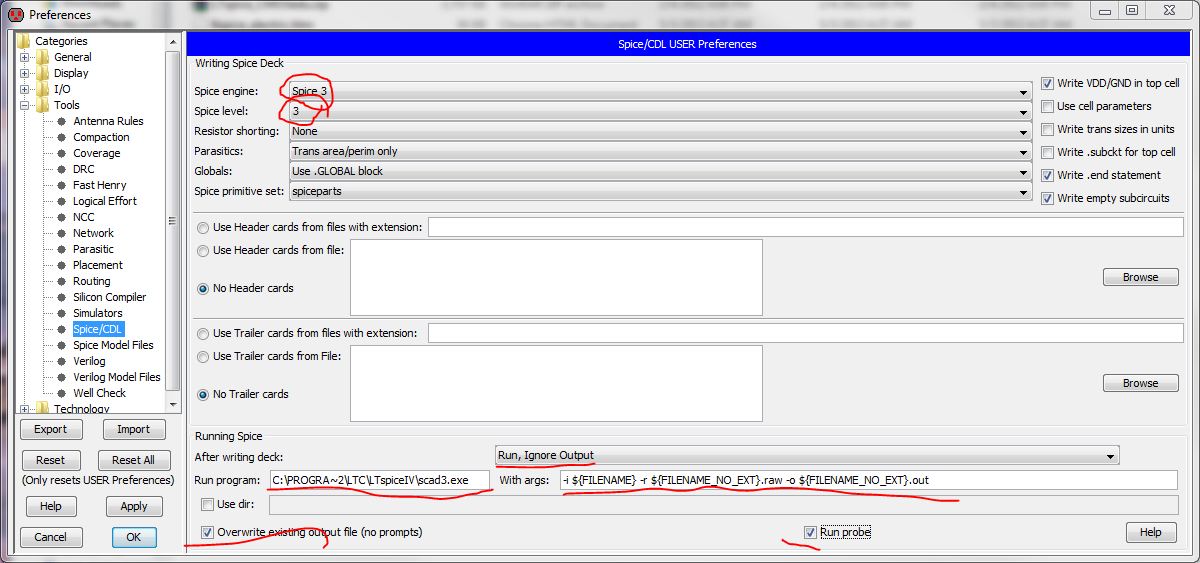
Return
to:
The LTspice page
at
CMOSedu.com
CMOS
Circuit Design, Layout, and Simulation
CMOS
Mixed-Signal Circuit Design