LTspice
Tip 2 – Making visible/invisible component parameters
such as a MOSFET’s width/length or capacitor effective series resistance
To
show the effective series resistance of a capacitor first right click
the mouse
on the capacitor and set the capacitor’s parameters, see below.
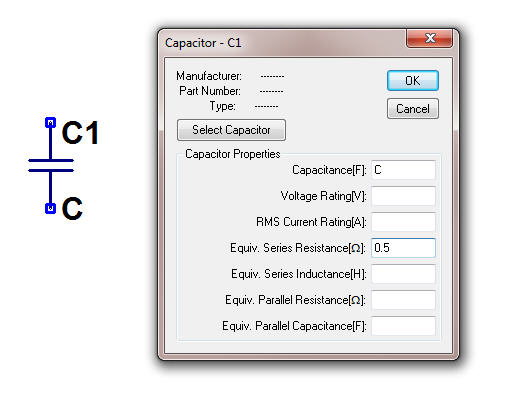
Next,
to show (make visible) the effective resistance on the schematic Ctrl+right-click the mouse on the symbol.
Double
clicking the mouse under the Vis. (visible) column will make the series
resistance visible, as seen below.
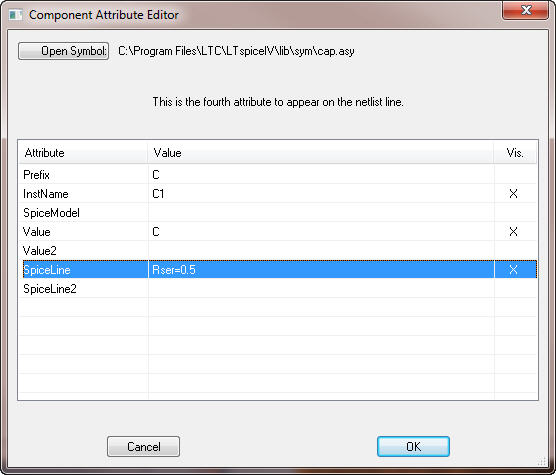
Hiding
a MOSFET’s width, length, or other parameters can be done in the same
way, that
is, by Ctrl+right click
the mouse on the MOSFET
symbol.
Ctrl+right click is how you make
visible/invisible
parameters on any schematic symbol.