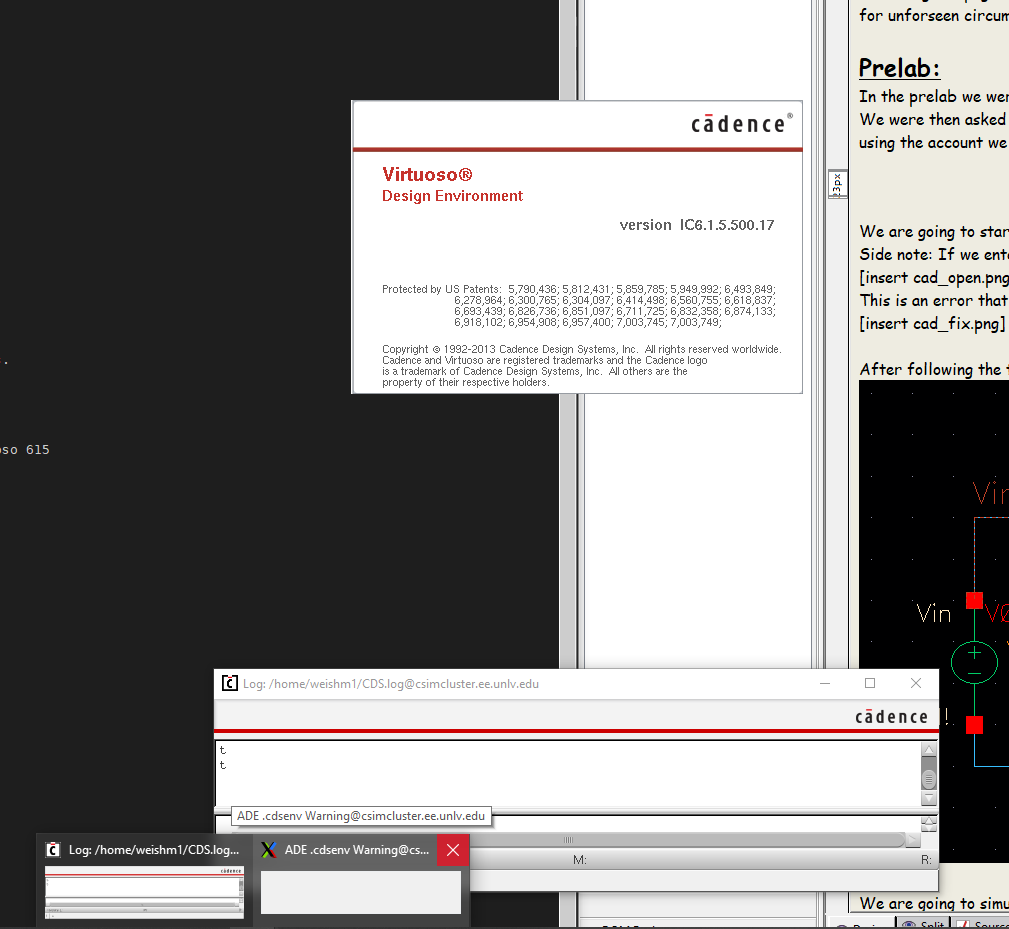Lab 1 - ECE 421L
Author: Matthew Weishaar
weishm1@unlv.nevada.edu
Date: August 25, 2021
Lab
description and goals:
The
objective of this lab is to gain familiarity with creating, editing,
and testing circuits on Cadence along with learning the basics of
editing webpages for our lab reports. It is also important to
periodically save a backup of what we are working on in preparating for
unforseen circumstances or reverting progress if we make changes that
we do not like.
Prelab:
In the prelab we were asked to request a CMOSedu account from Dr. Baker.
We
were then asked to review and understand the basics of editing webpages
and uploading our changes to the cmosedu.com wepage using the account
we receive.
We are going to start off by creating a simple circuit in Cadence.
Side note: If we enter Cadence and it is not showing the library manager, but this image:
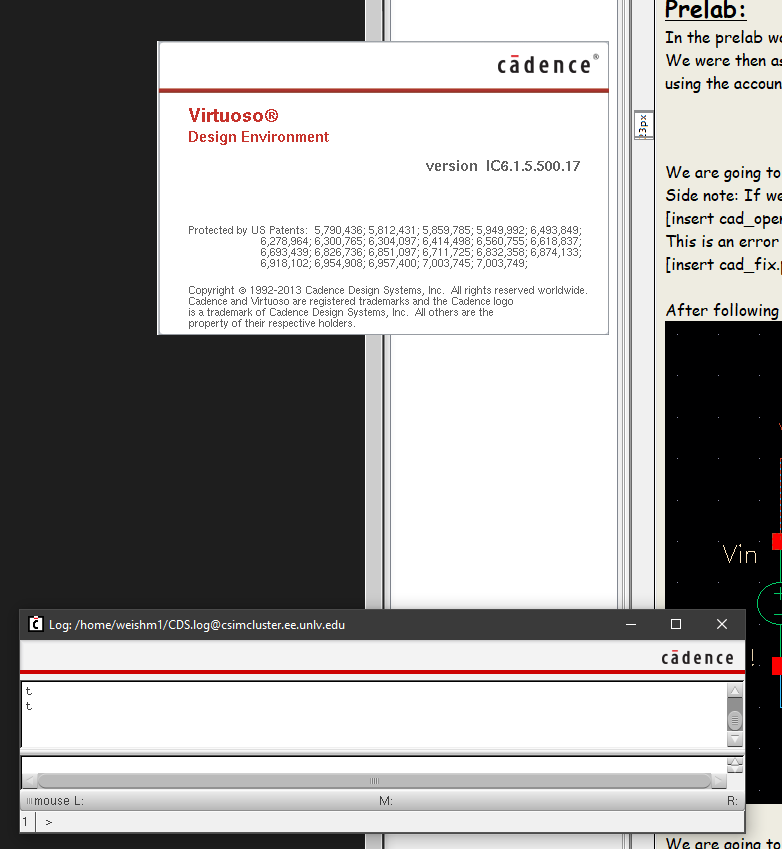
This is an error that sometimes occurs and we can fix it by closing the hidden window behind the opening logo.
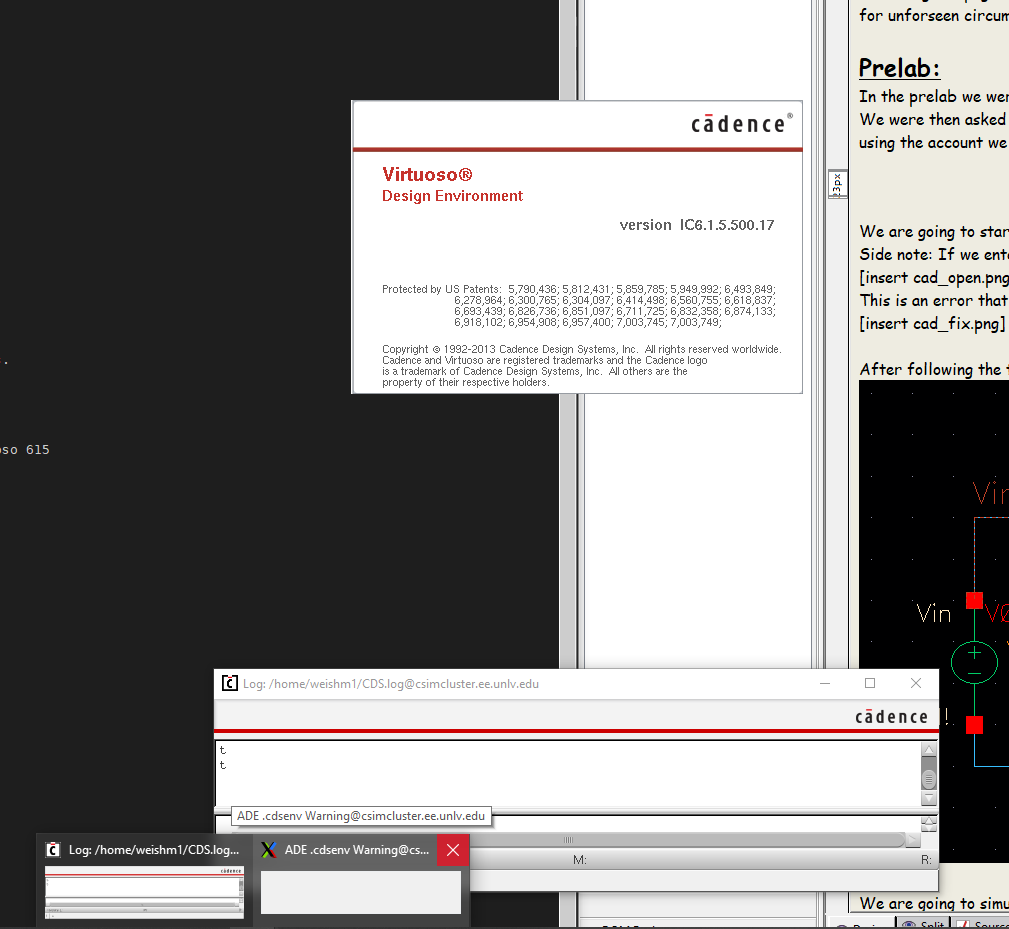
After following the tutorial through creating a new library and the schematic, we should end up with this circuit:
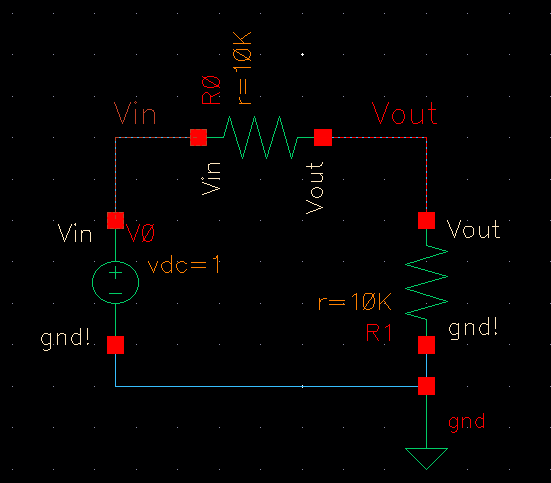
We are going to simulate the circuit and designate Vin and Vout to be output on our graph.
These are the settings used:

After we press the green button for our output to be plotted, we should have this result:
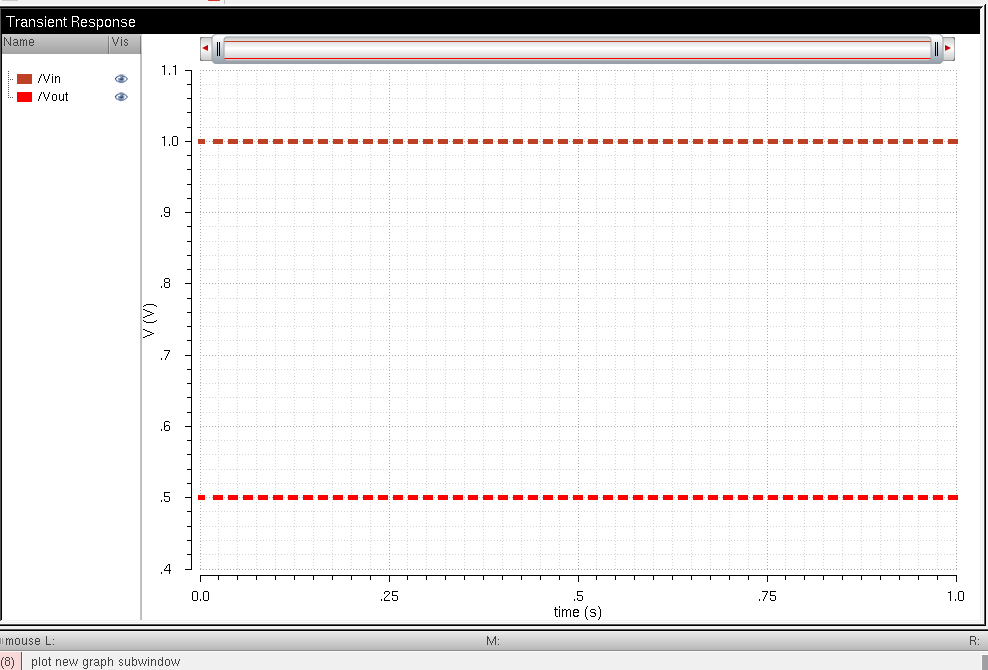
Side note: We can change the background color by right-clicking the
background, clicking properites, and changing the color to your
preference. Another useful tip is changing the thickness of the plotted
lines by right clicking on the output sources, selecting properties,
and changing "thin" to our desired thickness, in my case "ExtraThick".
Back up files:
It
is important to periodically back up your files in case of unforseen
circumstances or if you wish to revert changes to a previous state.
I personally create zip files as I work and save them as backups on my flash drive.
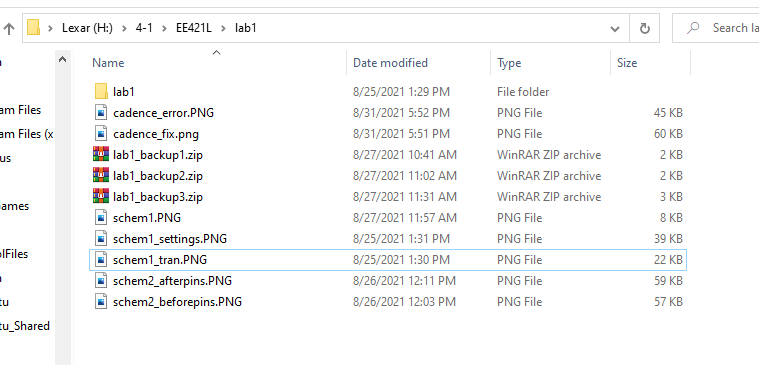
Once
I arrive home I copy everything to my home computer to ensure I still
have everything even if I end up losing the flash drive.
Return to labs