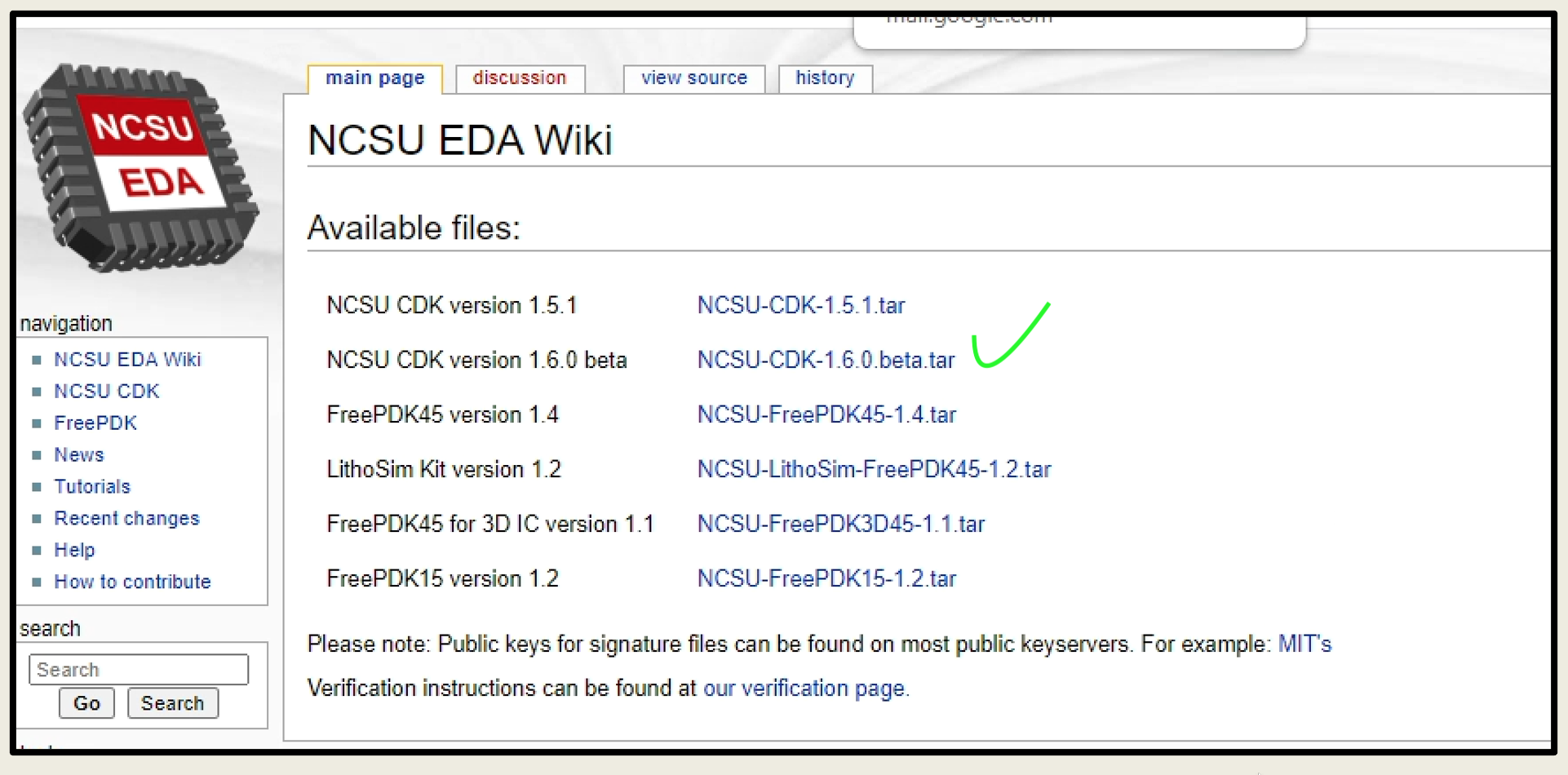Lab 1 – Introduction, Installing and Using Cadence®
EE 421L Digital IC Design
By: David Nakasone – Email: nakasd3@unlv.nevada.edu
Assigned: August 25, 2021
Due: September 1, 2021
Lab description >>>
Students were introduced to UNLV Laboratory
(TBE-B350). Safety was emphasized first and foremost. Lab
instructions focused on the importance of using web-based methods to
communicate work to large audiences effectively.
There are two major tasks for this lab:
A) Complete and document “tutorial 1”{first part, up to image #25}
B) Establish a system to back up work
Part A : tutorial >>>
[ 1 ] download and extract NCSU Cadence® Design Kit
* use this if file is no longer availible:
extract:
[ 2 ] move "ncsu-cdk-1.6.0.beta" to home directory on Cadence®
[ 3 ] edit the ".bashrc" file
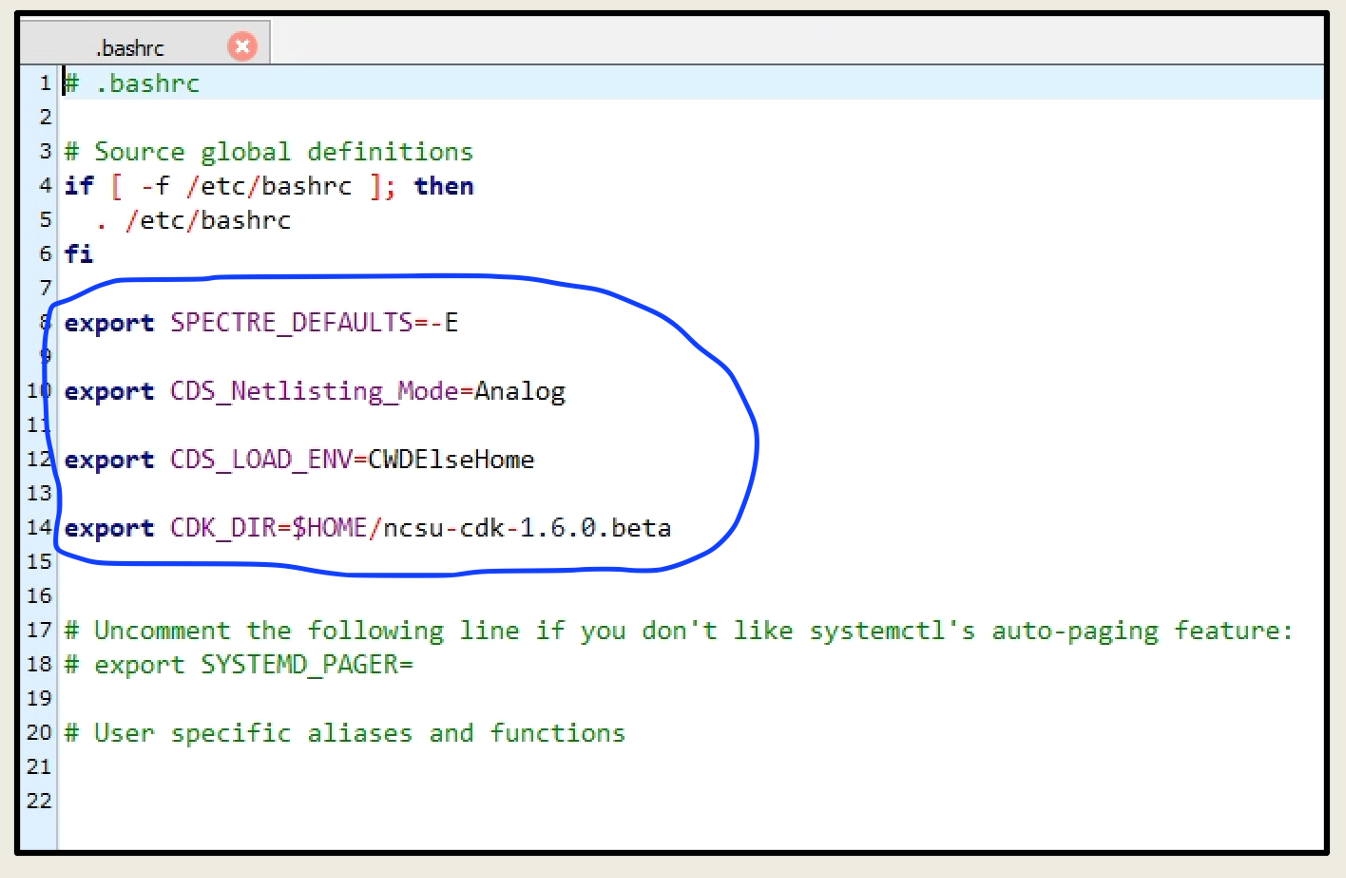
[ 4 ] copy files and hide "simrc", "cdsenv", and "cdsinit"
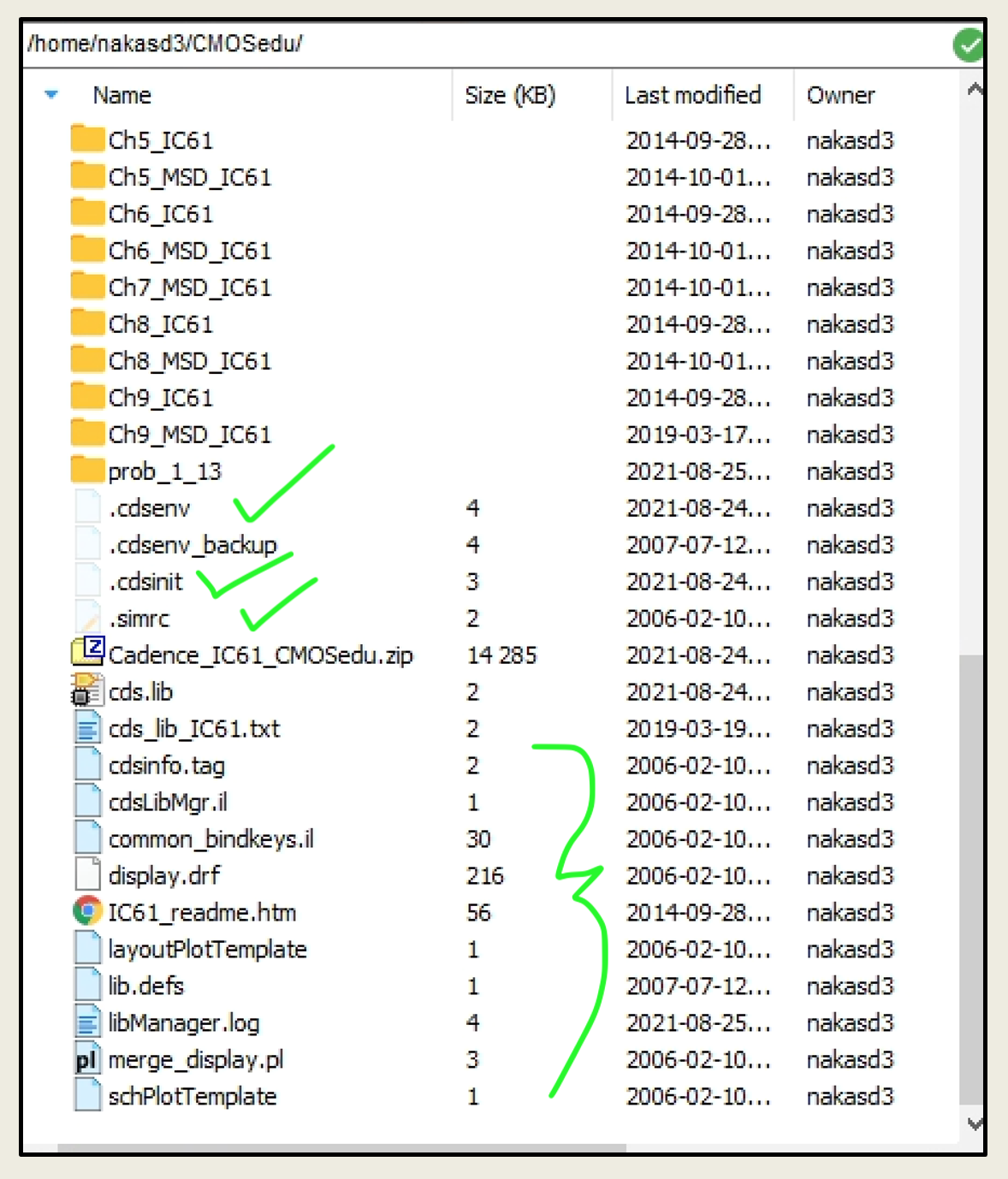
[ 5 ] edit "cds.lib" to point to built-in libraries
[ 6 ] replace bad beta-version files
[ 7 ] create a library for "tutorial 1"
[ 8 ] verify library defined in cds.lib
[ 9 ] launch "tutorial 1"
[ 10 ] build the circuit
[ 11 ] complete the circuit
[ 12 ] prepare simulation in "ADE"and save the state
[ 13 ] run the simulation
Part B : backup plan >>>
My local work-station is configured to
unidirectionally synchronize changed files to 3 suitable cloud-based
resources. Lab workflow is initiated on the local machine. Work is
safely backed up with a high level of assurance in real-time. Finished
products are transferred via FTP to the CMOSedu.com server. There is no
dependence on the host, and this system can recover from an absolute
data loss at any node. In addition, 3 manual backup methods are applied
every 30 minutes: USB, self-email, and NAS upload. Adequate
cyber-security measures will be followed and this plan can adjust to
meet new backup needs and security threats.