Lab 1 - ECE 421L Fall 2019
Cody Jones,
Jonesc30@unlv.nevada.edu
8/31/2019
Prelab
In
the prelab, we requested a CMOSedu account and reviewd how to edit
webpages and how to post our lab work onto CMOSedu.com. The image below
is to prove the prelab was completed.

Lab
description
In this lab, we went over how to use Cadence and how to use Virtuoso for simulation.
1)
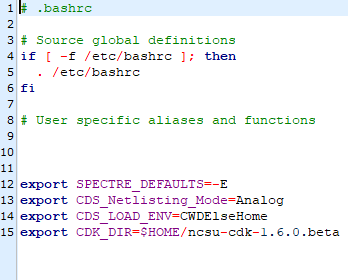
I added in the exports in the bashrc after logging into my account on Cadence.
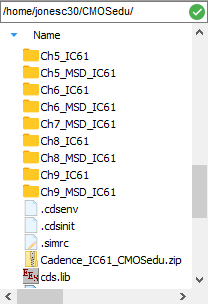
I have copied the content from the NCSU file and renamed the files necessary.
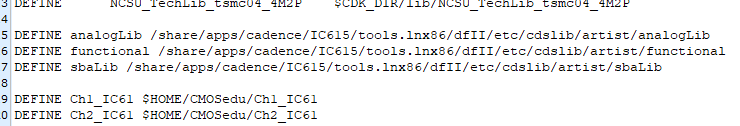
I have added the analogLib, functional, and sbaLib to the cds.lib text so that they can be found in the directory.
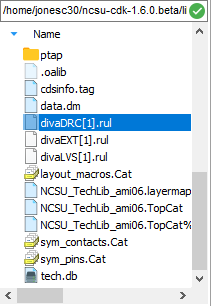
I have deleted the diva files and added in the new ones.
I added in the library Tutorial_1 while in Virtuoso and it appeared in my cds.lib file.
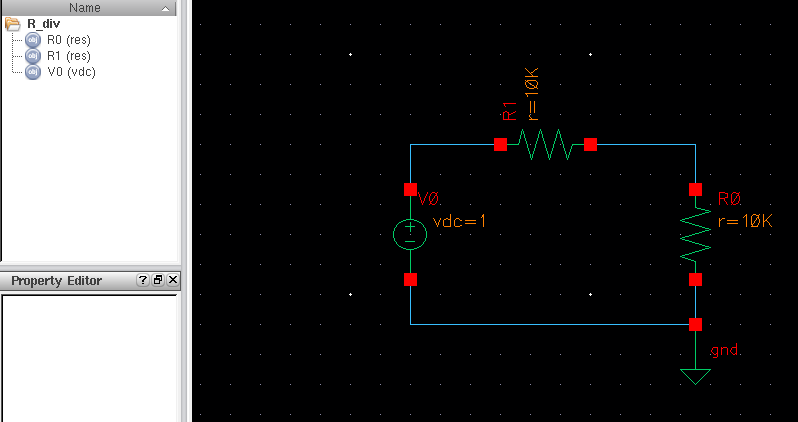
I
have created a schematic in the library Tutorial_1 and have named it
R_div. I set all the resistors and voltage source using I and using the
NCSU analog parts. After I adjusted the values and wired everything up.

I have changed it to spectre, added in my outputs, and made analysis a tran for 1s.
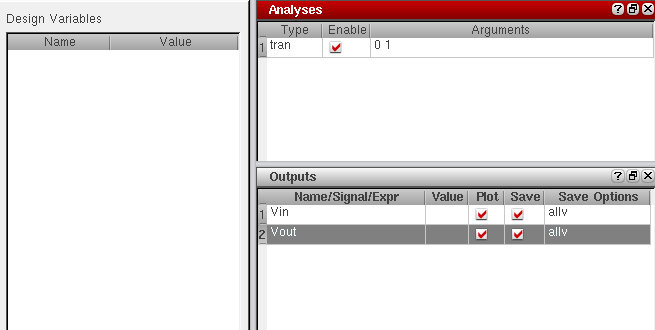
By pressing the green button to simulate, I have gotten the transient results.
2)
I
will be doing the lab content in a word file and when I save it I will
upload into a google drive file where I am going to store all my lab
files in a folder.
Return to EE 421L Labs