

Lab 1 - EE 421L
Authored
by Miguel Morga,
September 5, 2017
morga@unlv.nevada.edu
Pre-lab:
Request access from Professor baker for CMOS account and go over the site and tutorials about editing webpages.
Lab Description:
Learn and get accustomed to some of the functions offered on CADENCE.
1. After
downloading the NCSU Cadence Design Kit and following some of the setup
instructions i logged onto cadence and began virtuoso.
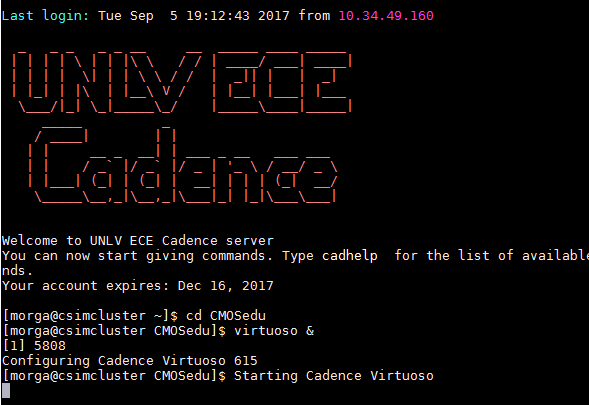
2.
I created a new library called tutorial_1 and attached the AMI 0.60u
C5N process, choosing the cell to be R_div and continuing on with the
instructions.
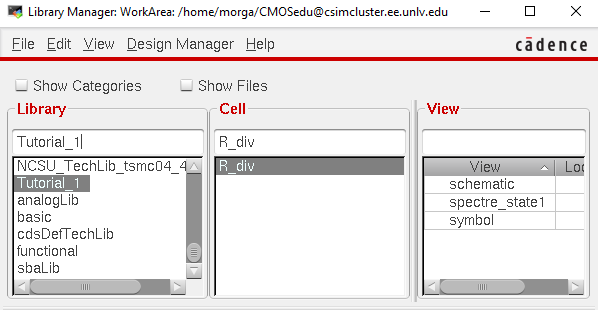
3.
When trying to get results we must always switch the simulator to
spectre by going to Launch at the top of the program, then ADE L,
then setup, followed by clicking on the simulator/dircetory/host
option.
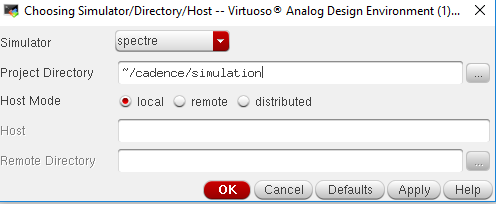
4.
After completing the instructions and adding the required compenets I
built the first circuit with 10k resistors and a 1V power source.
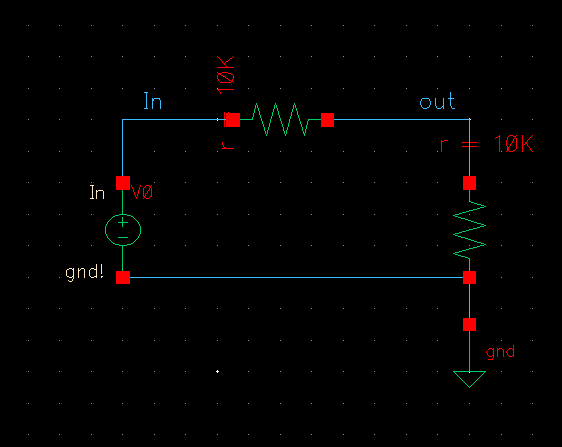 5.
After following more of the instructions, the result was achieved and
more was learned about how to use and play with the virtuoso program.
5.
After following more of the instructions, the result was achieved and
more was learned about how to use and play with the virtuoso program.
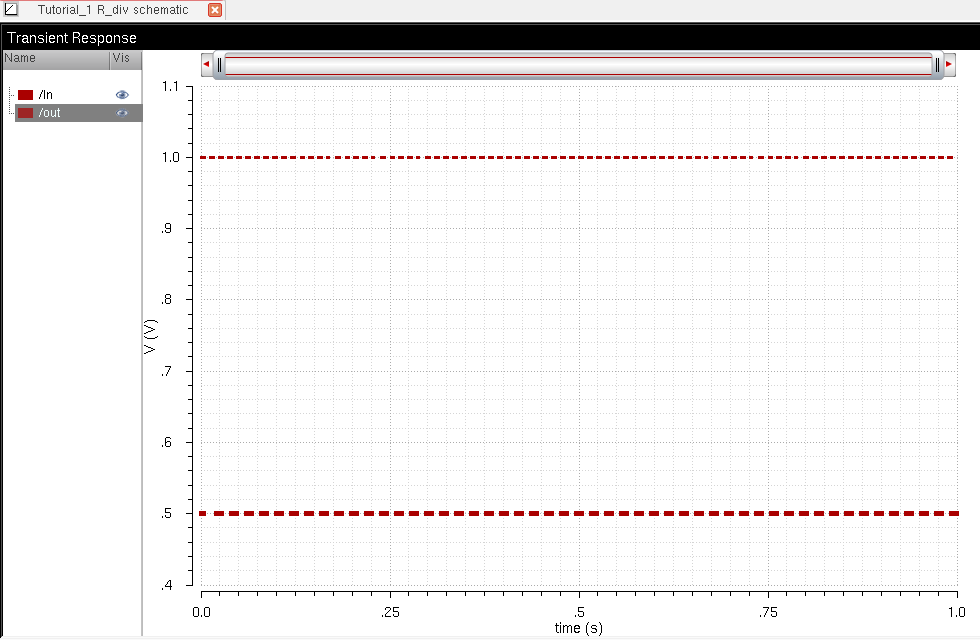
6. Regular backups will be done about every 20 minutes on my student drive and also myt google drive as shown below.
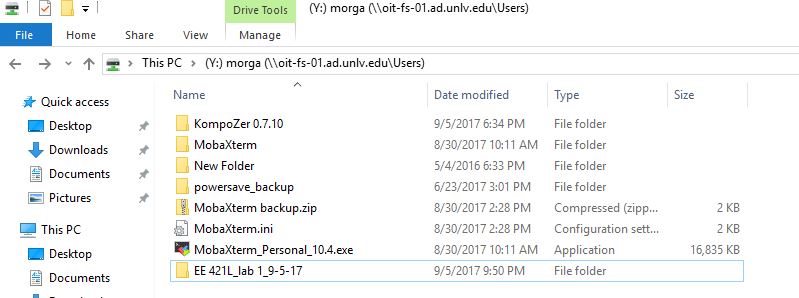
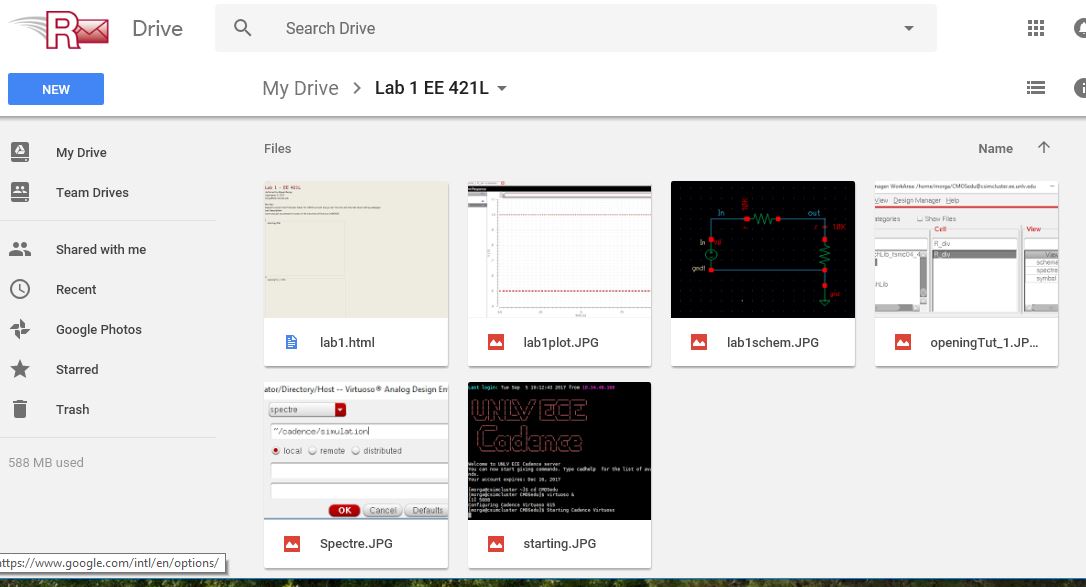
Return to Miguel's Labs
Return to EE 421L Labs