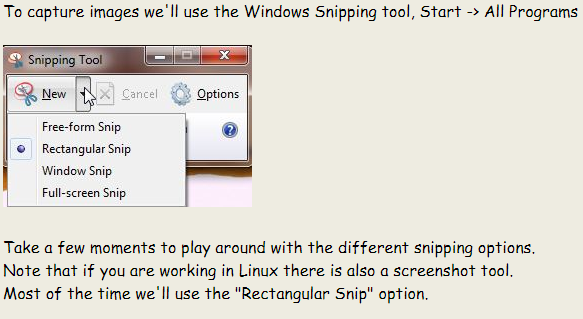
Lab 1 - ECE 421L
Editing HTML pages and capturing proper images of simulation results is key in writing a lab report.
It will involve using the Snipping Tool built into windows, which is started quickly by using the WindowsKey+R command and typing "snippingtool" into the run prompt.
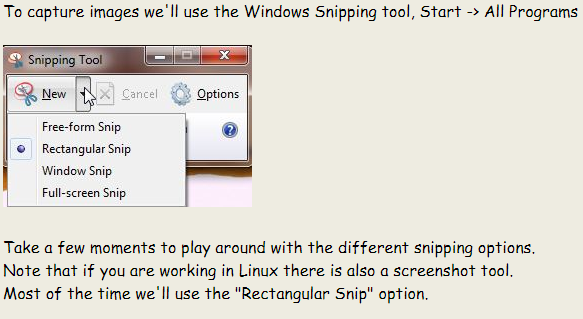
Data will commonly be displayed in a table format for easy reading and analysis.
| Sample Table | R1 | R2 | R3 |
| Bad test point | xxxxxx | xxxxxxxx | xxxxxxxxx |
| Good test point | xxxxxxx | xxxxxxxx | xxxxxxxxx |
A transient analysis is performed on the circuit when a constant DC source is used, and the output is probed.
The attenuator operates as expected: the output voltage is half of the input. The simulation was done using the symbolic representation of the circuit.
Future lab reports will be backed up through two main methods to prevent loss of work:
Regular backups using both of these methods will create redundancy where work will not be lost in the event of an accident, and will be easily accessable anywhere.