Lab 1 - ECE 421L
Authored
by Byron Gorsuch,
gorsuch@unlv.nevada.edu,
September 4, 2017
Lab
description
This
lab is a general introduction to creating and verifying schematics
using Cadence's Virtuoso program, as well as a demonstration that I
will perform regular backups of my work
using both my flash drive and Google drive.
The following schematic was created:
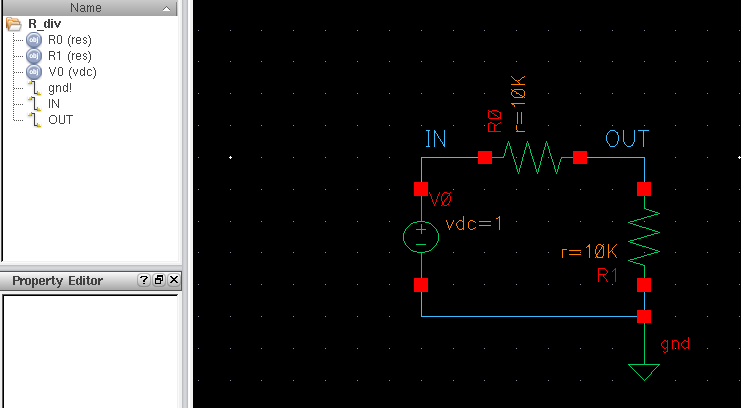
Figure 1: Schematic of Voltage
Divider
By running a transient response with a 1 second stop time, the following output was shown:
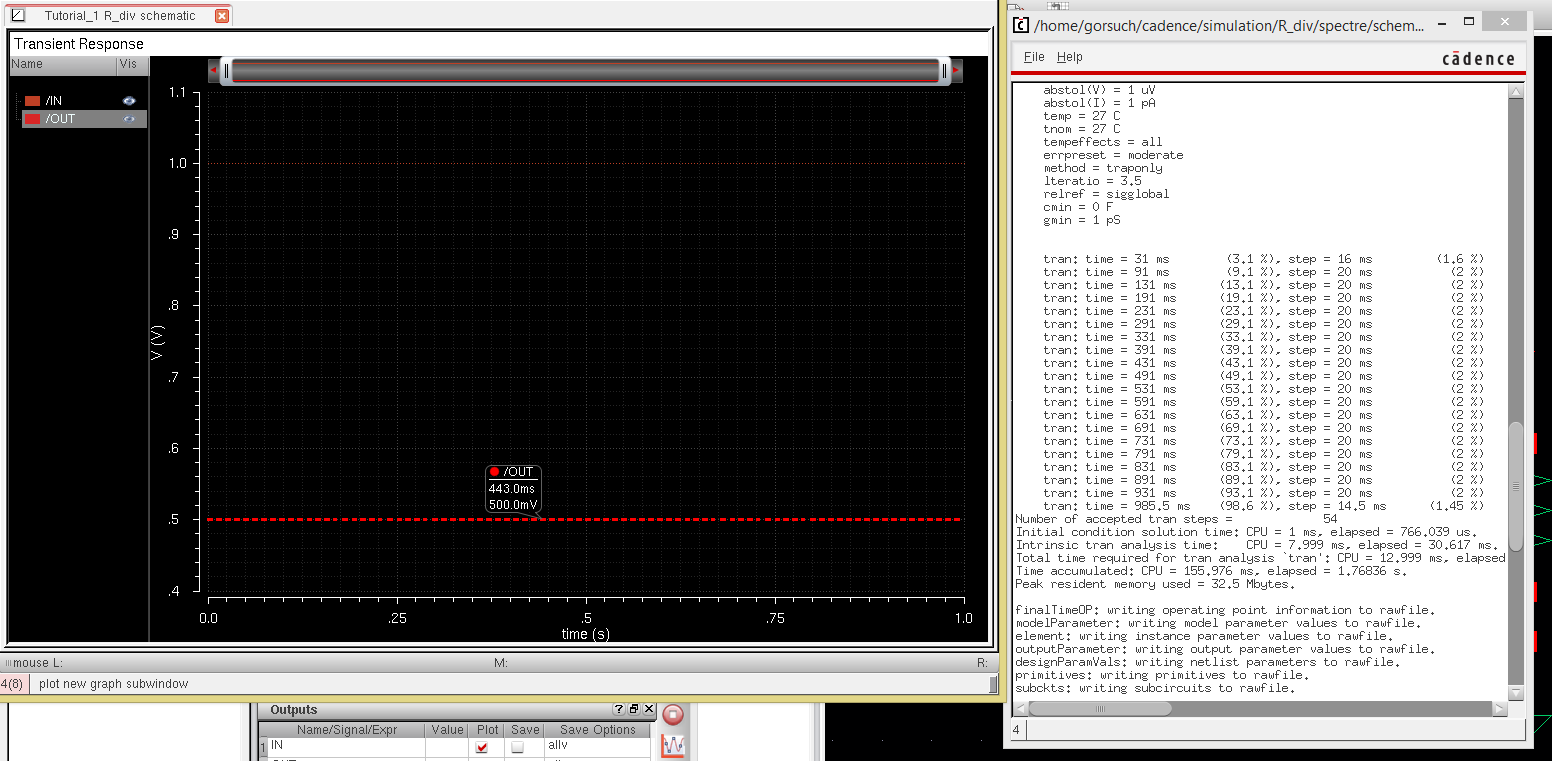
Figure 2: Transient Repsonse Result
The information from this lab, as well as all future labs will be backed up to both my thumbdrive and Google drive
I compress the folder containing my working directory into a ZIP file.
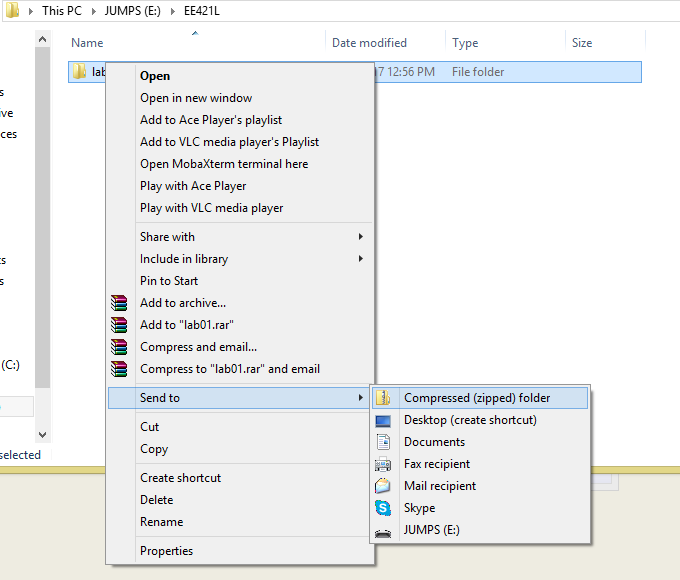
Figure 3:
Compressing Files
I upload the ZIP file onto my google drive.

Figure 4:
Uploading to Google Drive
Return to my lab directory