Lab 1 - EE 421L
Authored
by Brian Kieatiwong,
08/31/15
This lab consists of the intial setup and use Cadence. This lab will also show the backing up of all lab work.
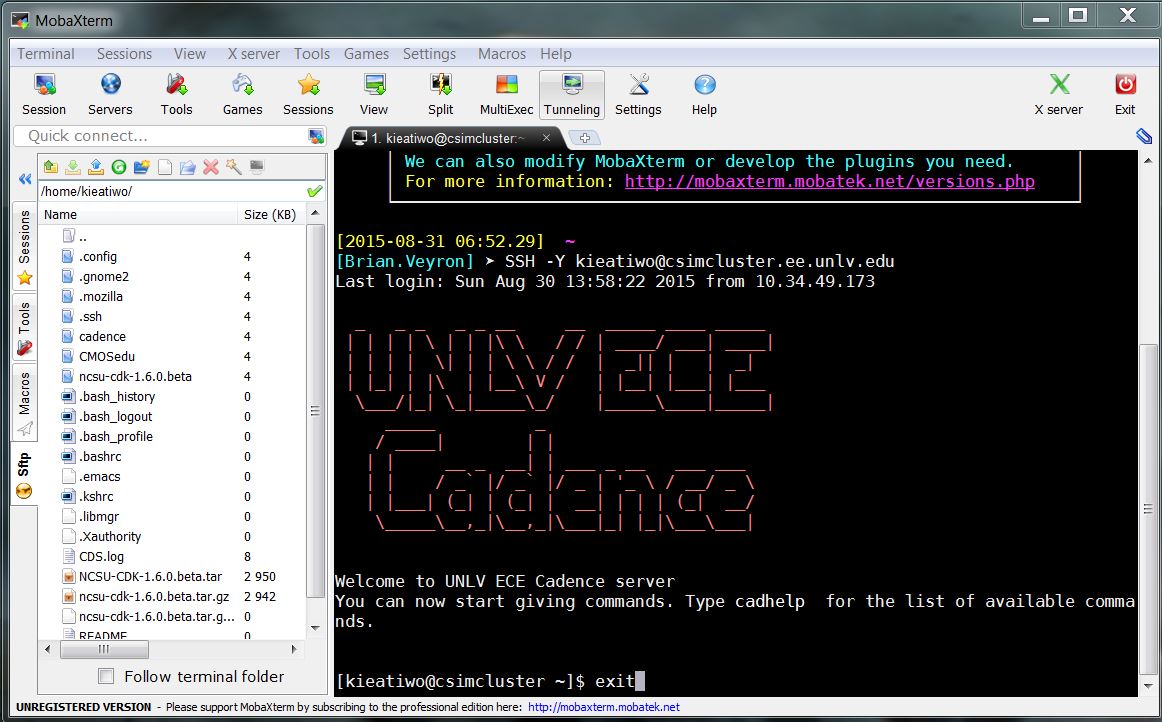
The image above shows the intitial setup of Cadence completed with all the necessary files.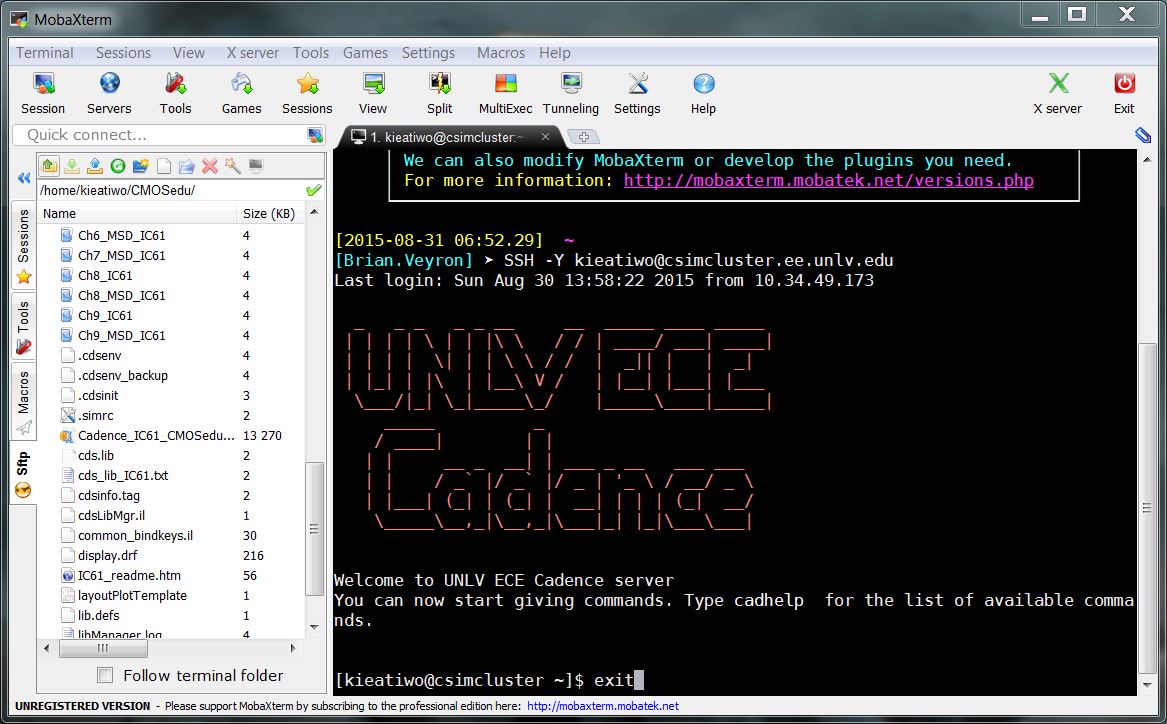
The image above shows the replacement of the necessary files in the CMOSedu folder.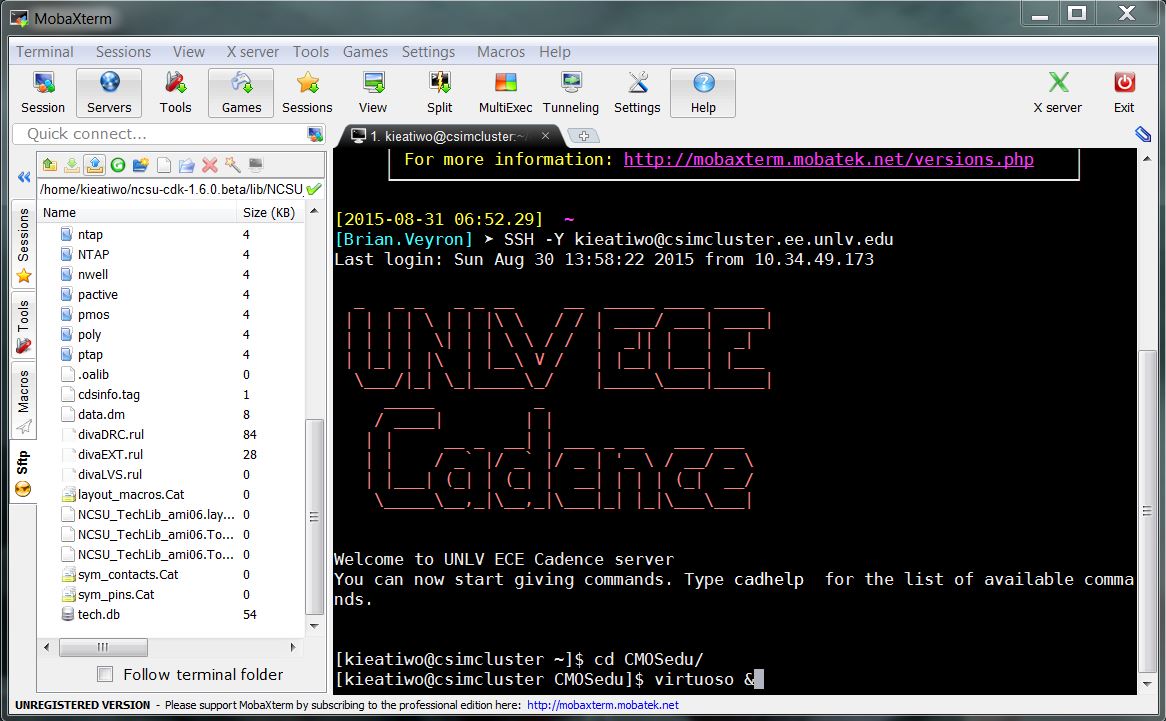
Now Cadence will be initialzed forthe first time.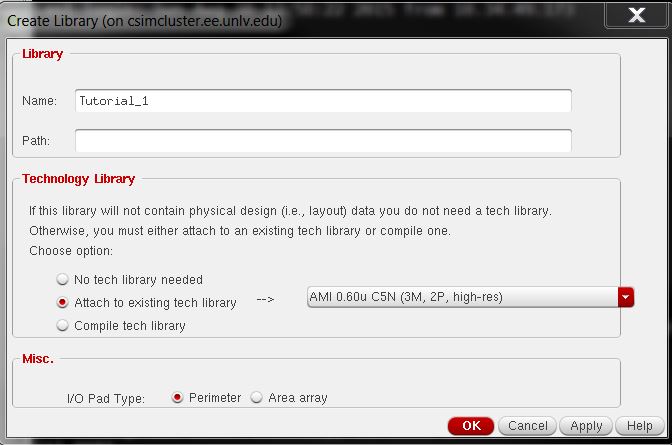
The image above shows the creation of a new library.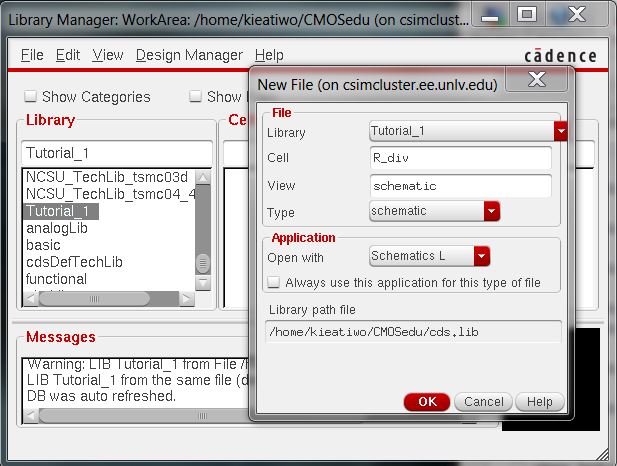
The image above shows the creation of a new file in theTuttorial_1 library.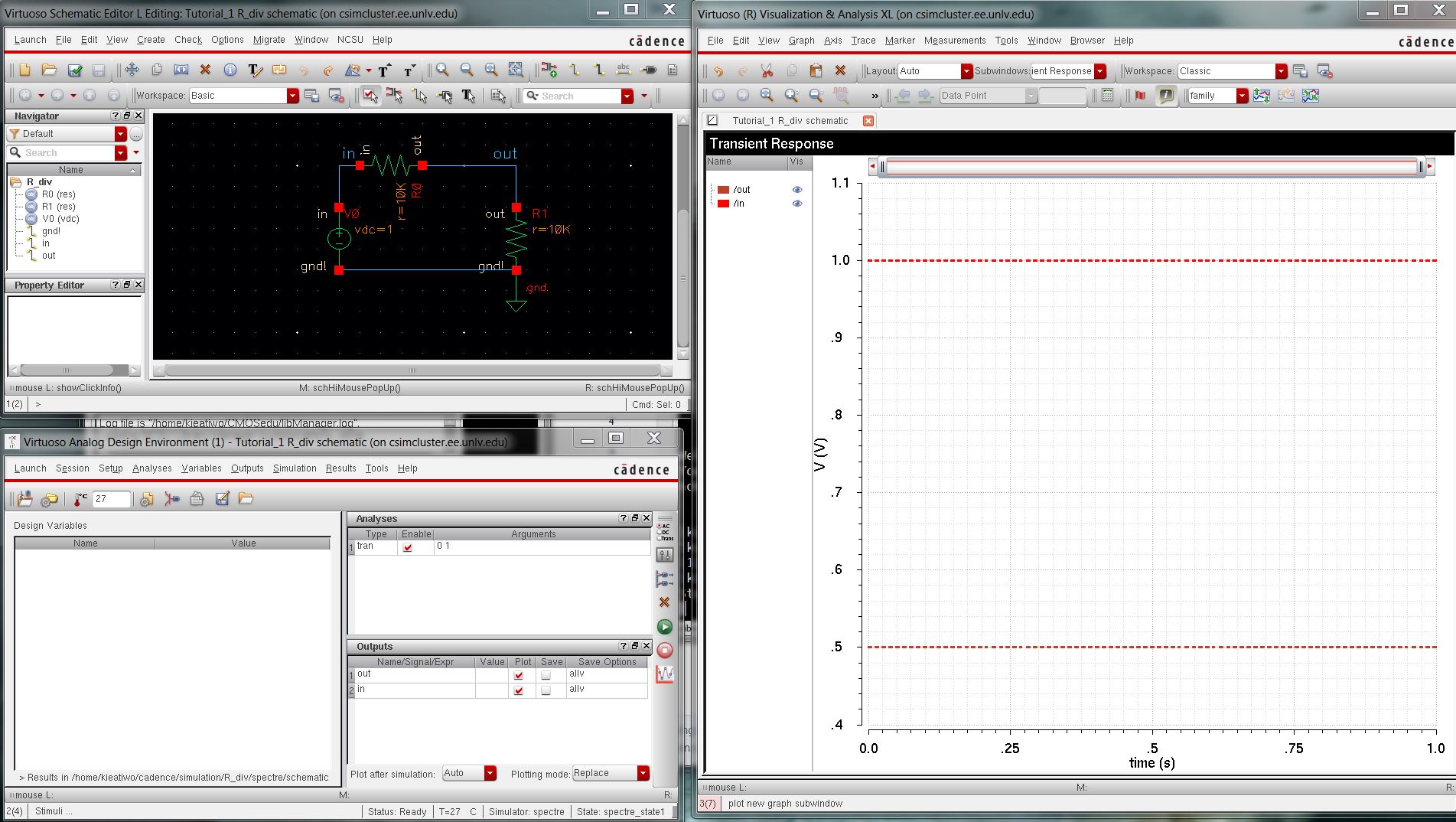
The image above shows the created schemtaic, state and result of the schematic.
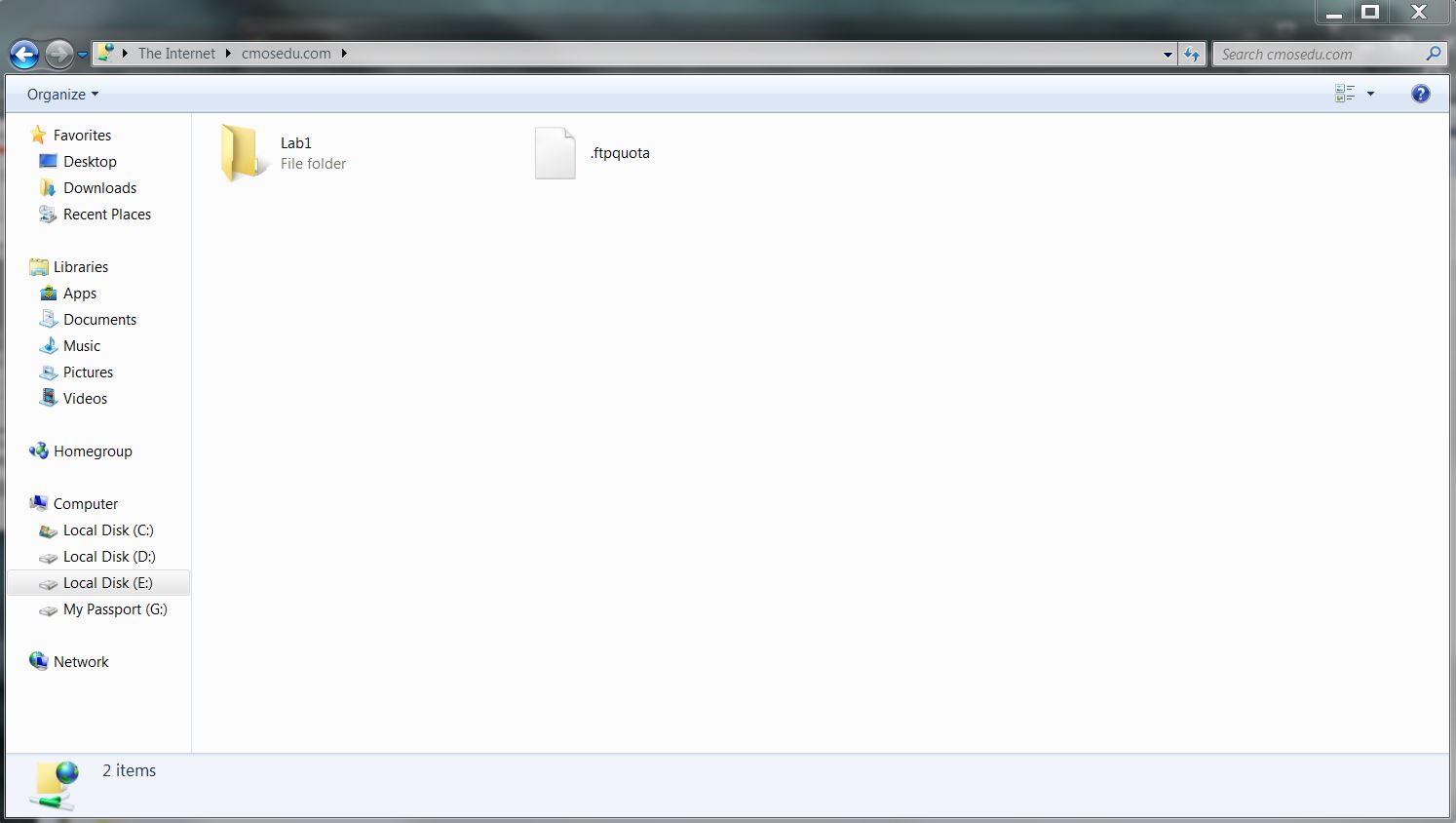
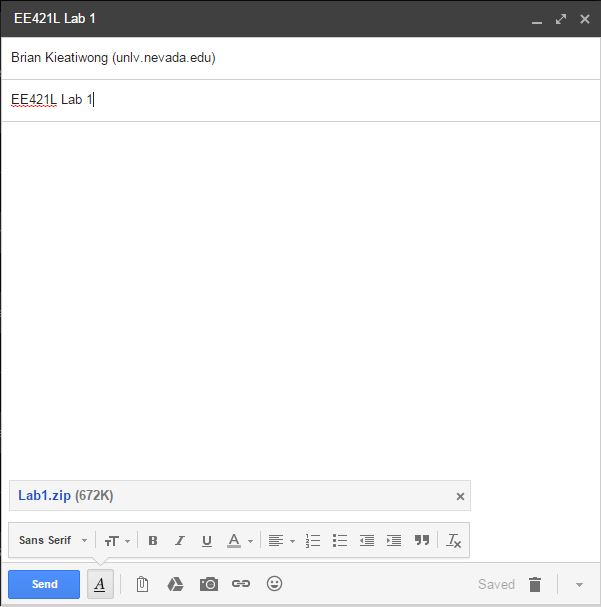
The images above show how Lab 1 work is to be zipped and emailed to myself for backup.
Return to EE421L Labs