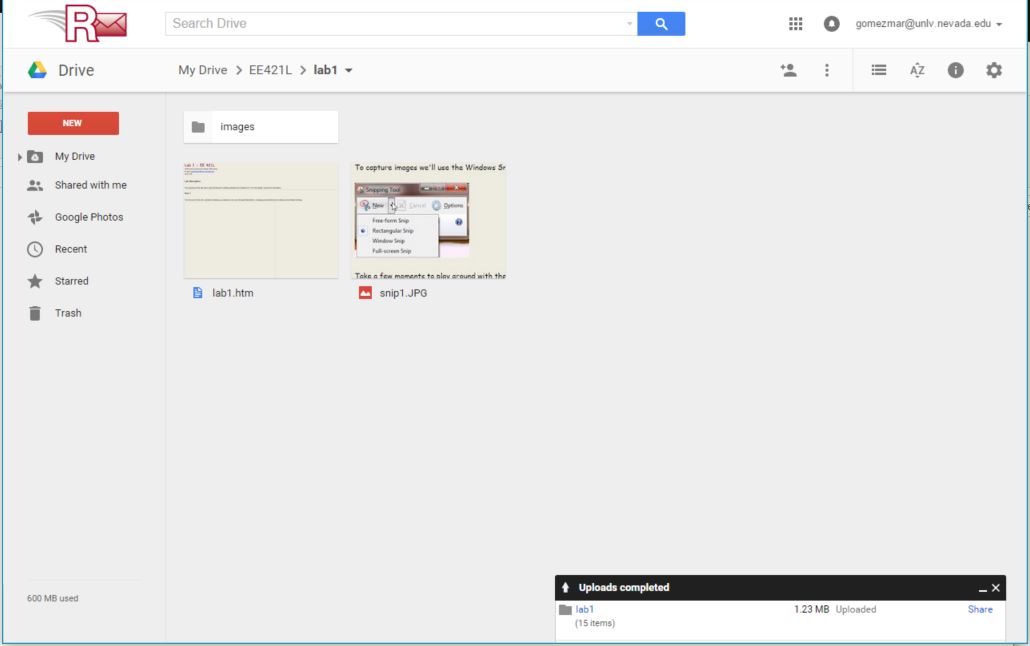Lab description
The purpose of this lab was to get introduced to editing websites and Cadence 6.1 for chip design, layout and simulation.
Part 1
- The first part of this lab consisted of setting up Cadence to be used through MobaXterm, changing some libraries and adding some default settings.
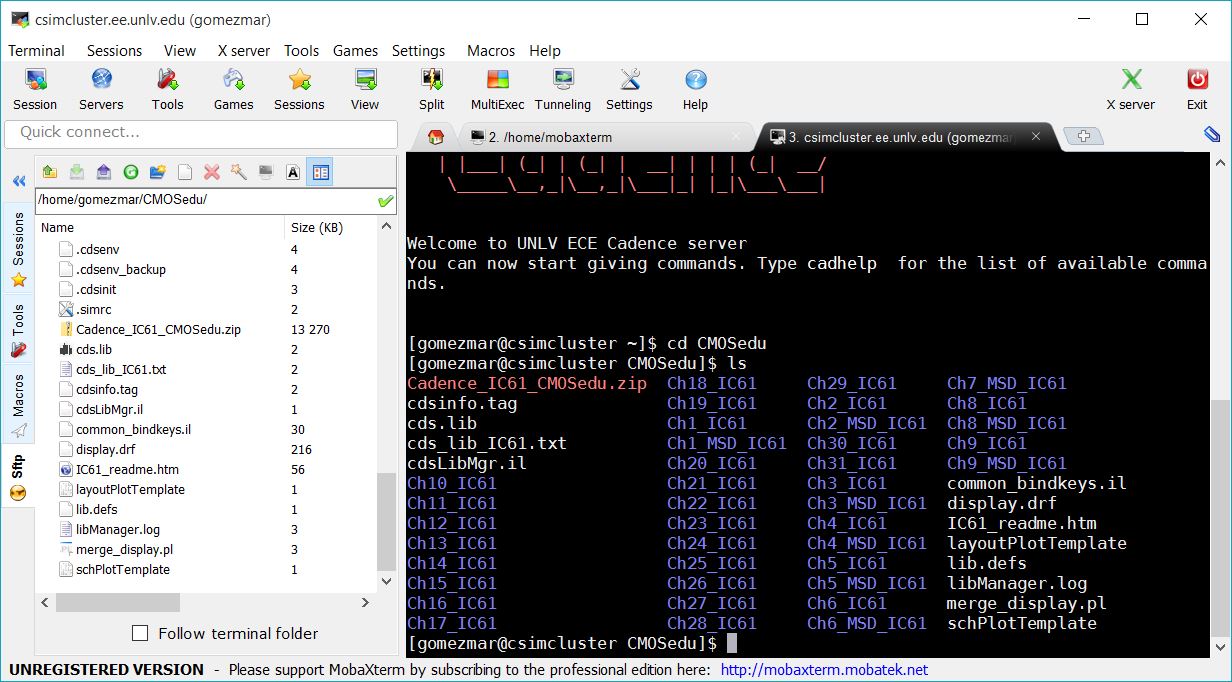
- Once set up was finished we were able to start Cadence virtuoso and the following windows were opened.
- Here we were able to navigate and see the files we had previously added.
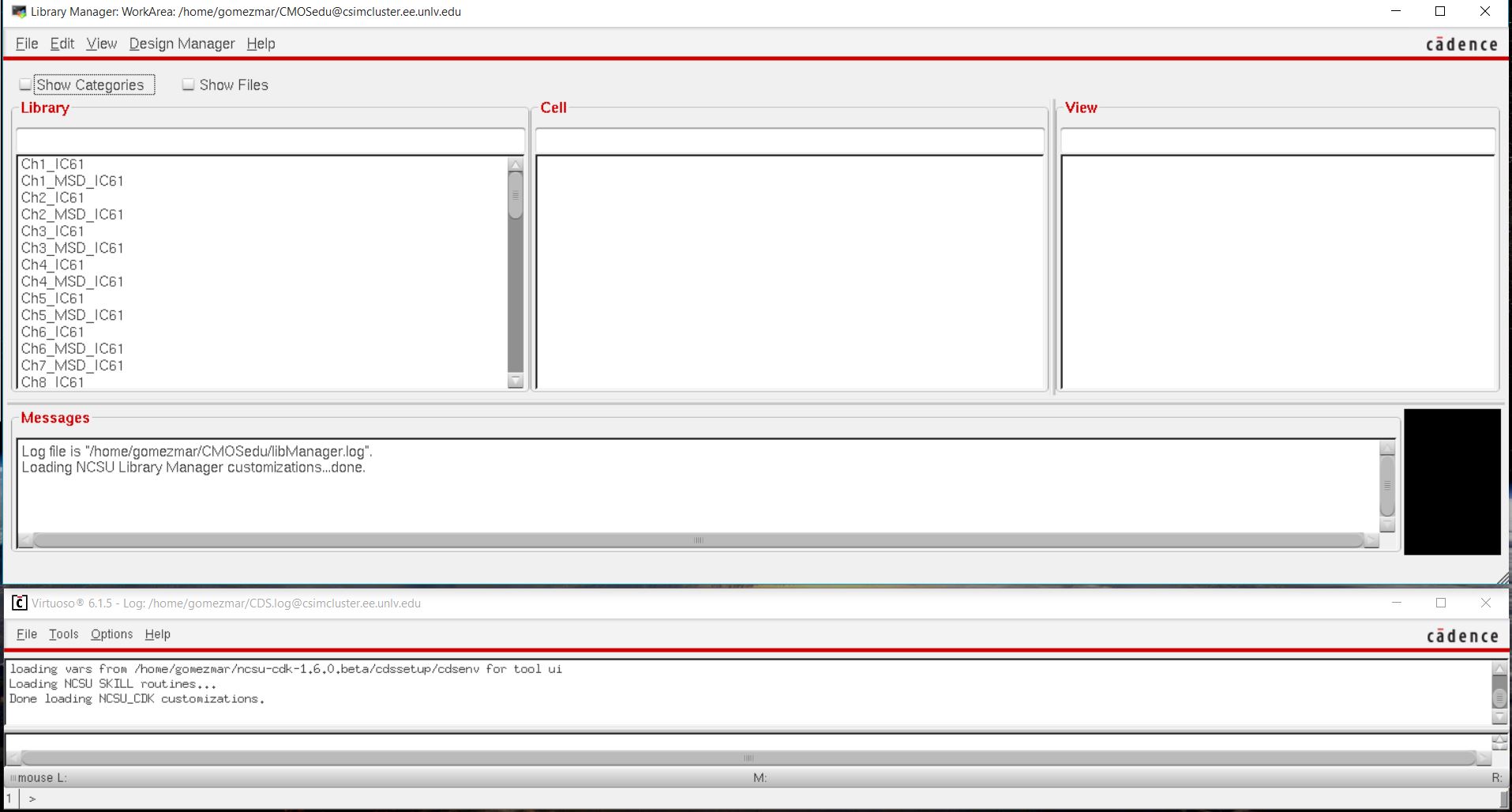
- From here we were able to create a new library, for this lab I created a library and called it Lab_1.
- The AMI 0.60u C5N process which will be used for this lab was also attached to the library.
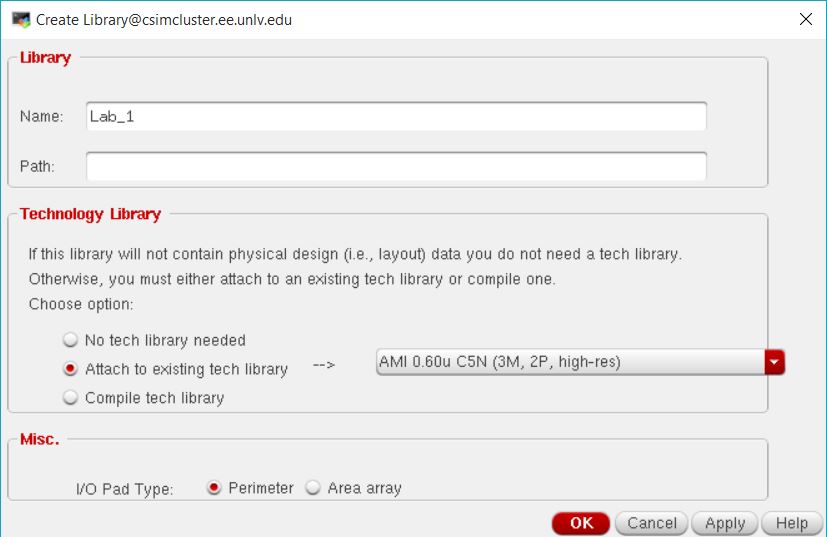
- From here we added a new file to the library we created.
- And we opened this new file.

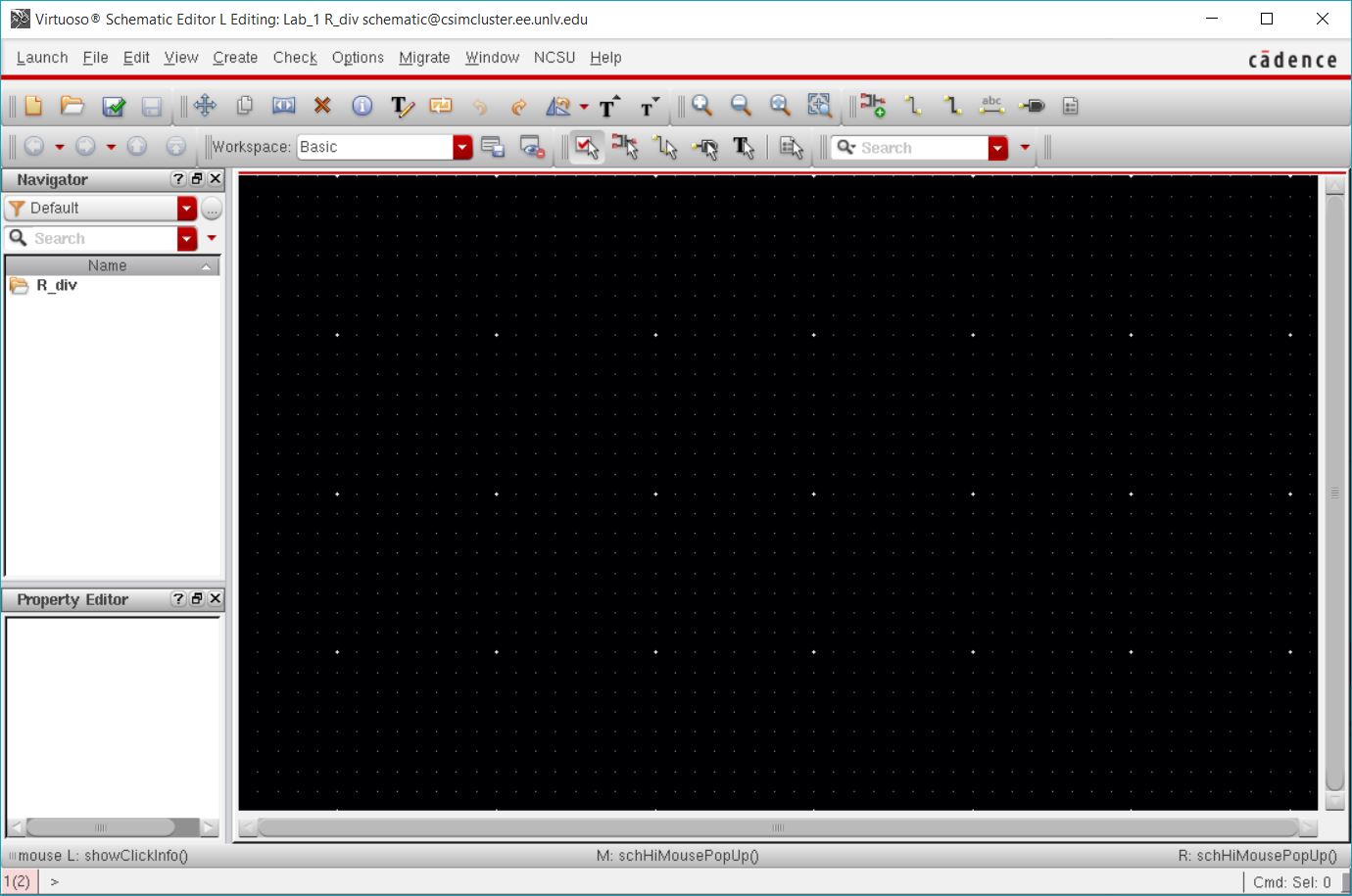
- Then we added components to our new file by using the Component Browser and Add Instance windows.
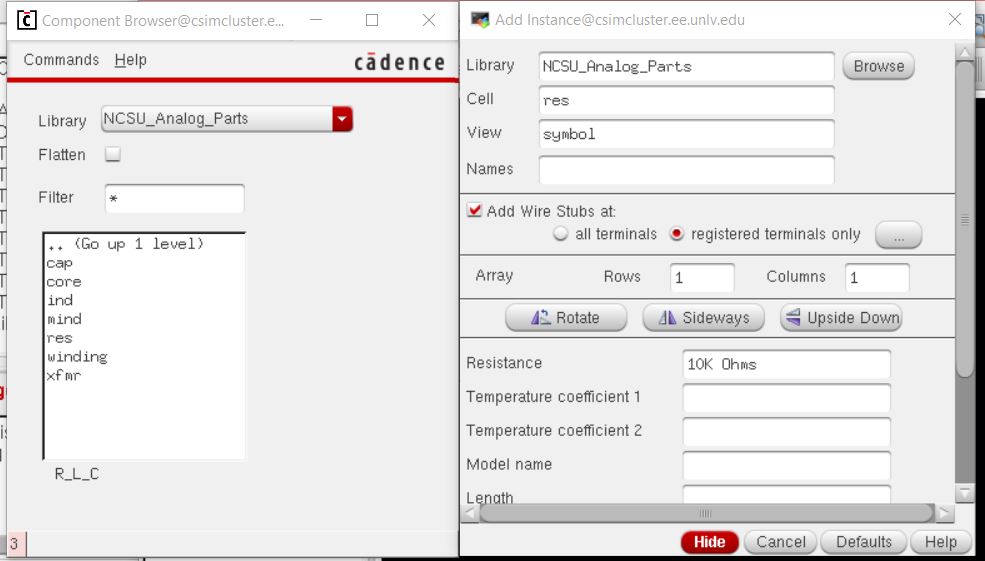
- Two 10K resistors were added to the schematic
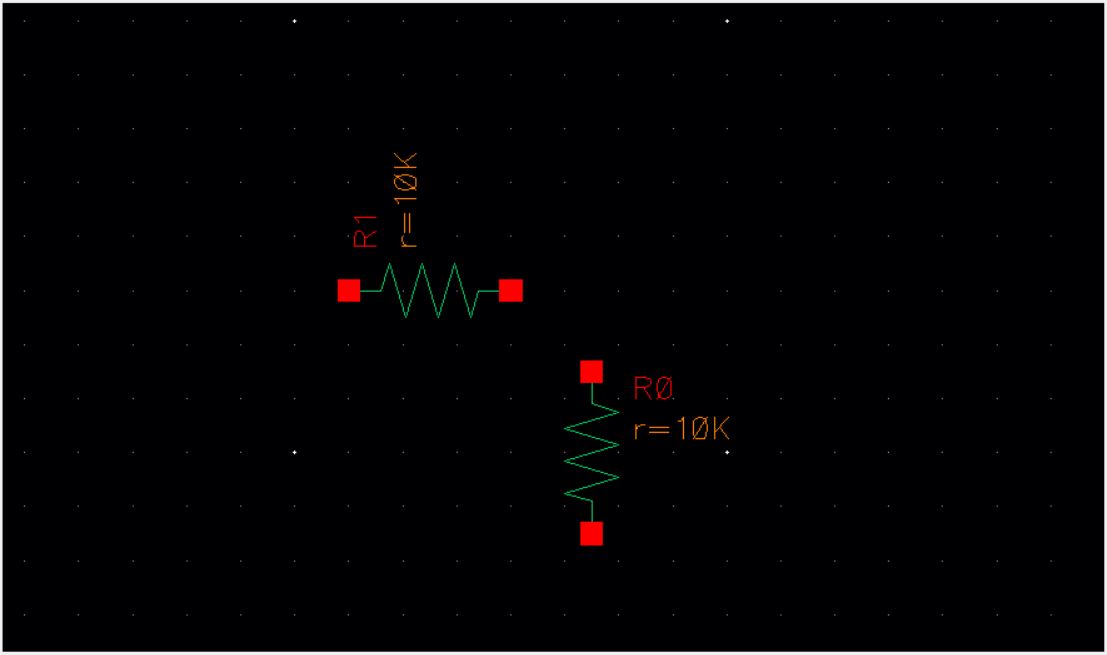
- The other components such as a power source and ground were added and they were connected with ours.
- Some important nodes such as our input (in) and output (out) were labeled.
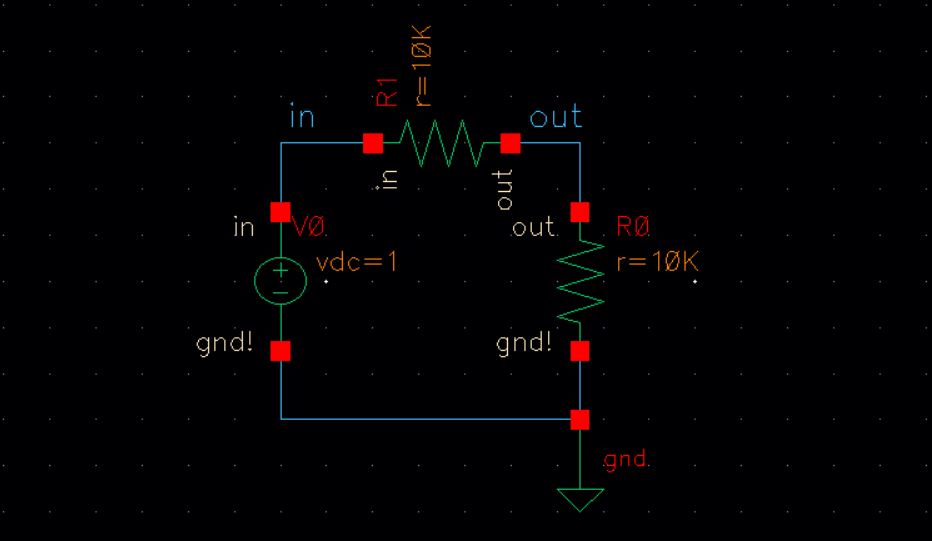
- The desing was checked and saved, and the Analago Design Environment was setup for simulation.
- The simulation was setup for a transient analysis, and signals to be plotted were selected.

- Lastly the simulation was run and the resulting plot and values cn be seen below.
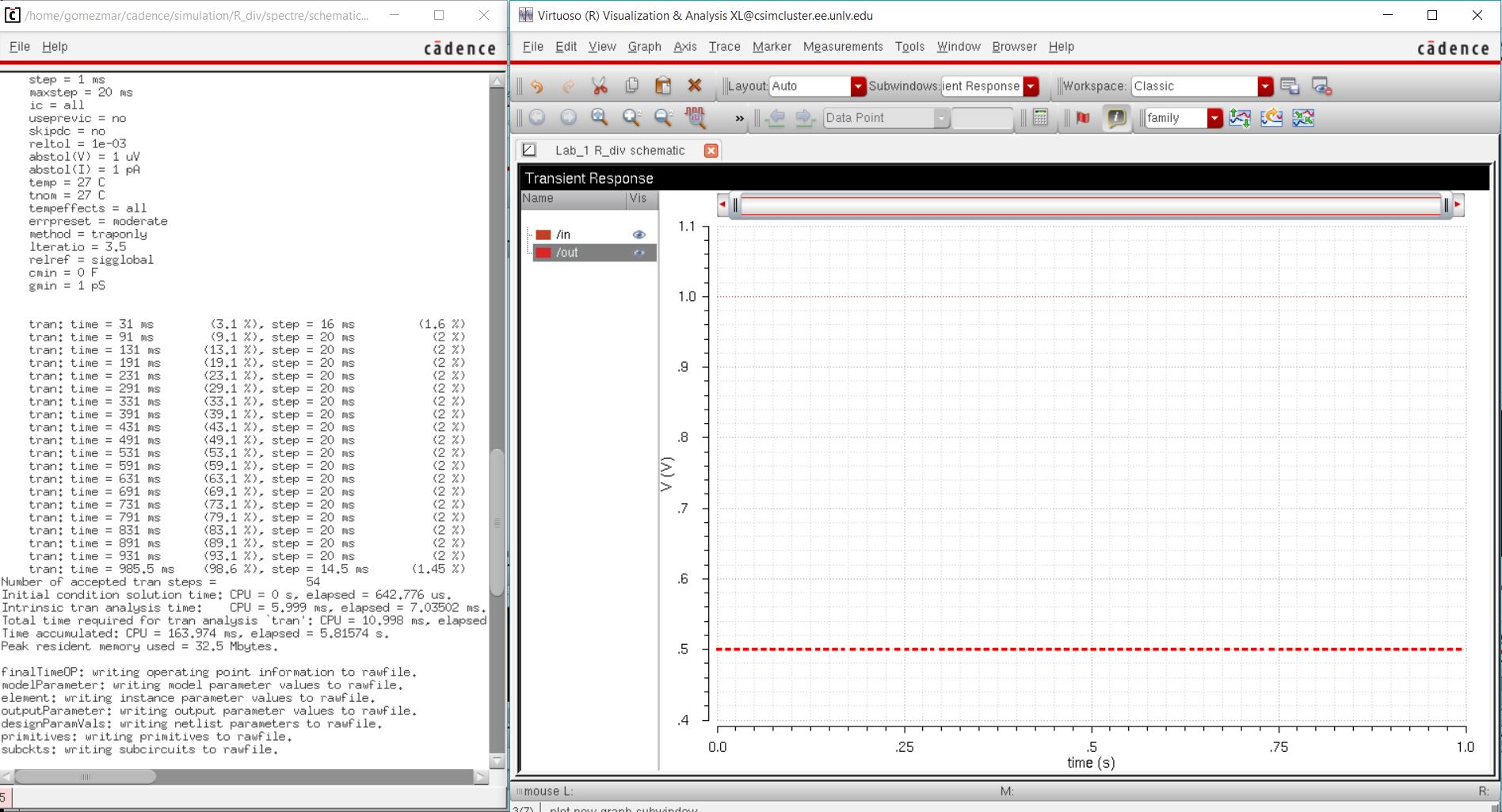
Part 2
- For this lab I will be backing up all my projects through google drive since we get unlimited storage with our rebelmail account.
- Backups will be easy as I will be doing all my work on my computer and uploading to ftp once they are finished.
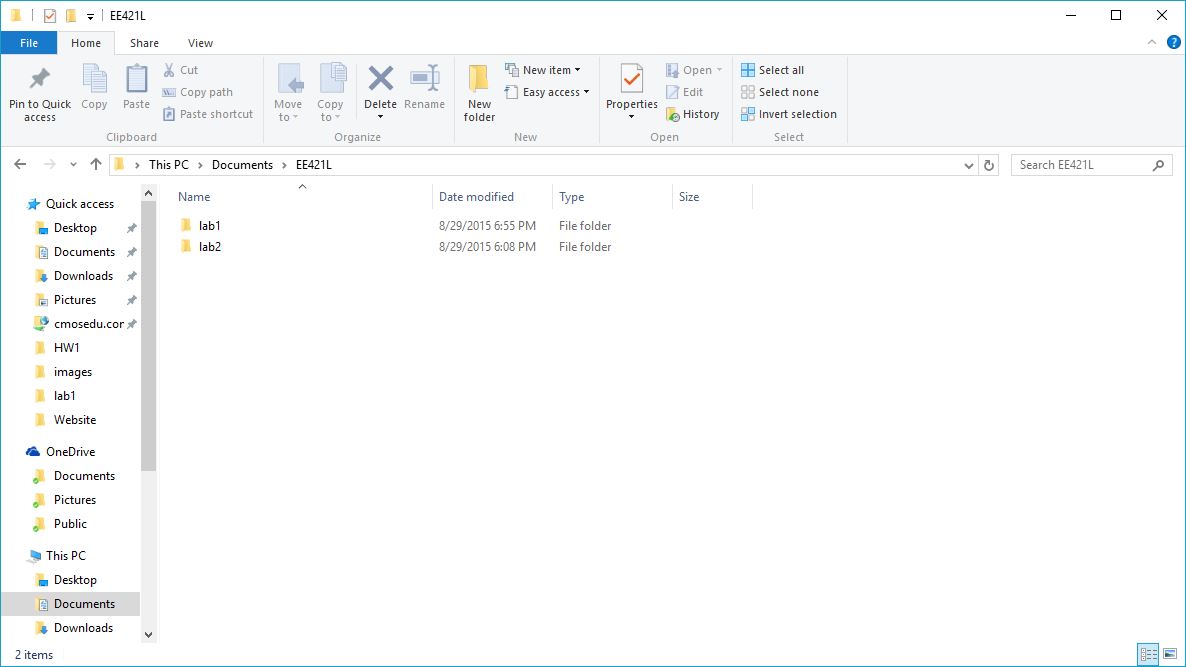
- Once I have finished the entire folder will also be uploaded to google drive