Lab 1 - EE 421L
Edgar Solorio
solori12@unlv.nevada.edu
8/30/2013
Lab
description:
1.) Start Electric up- Once you open up Electric, you should see the graphical user interface as shown below.
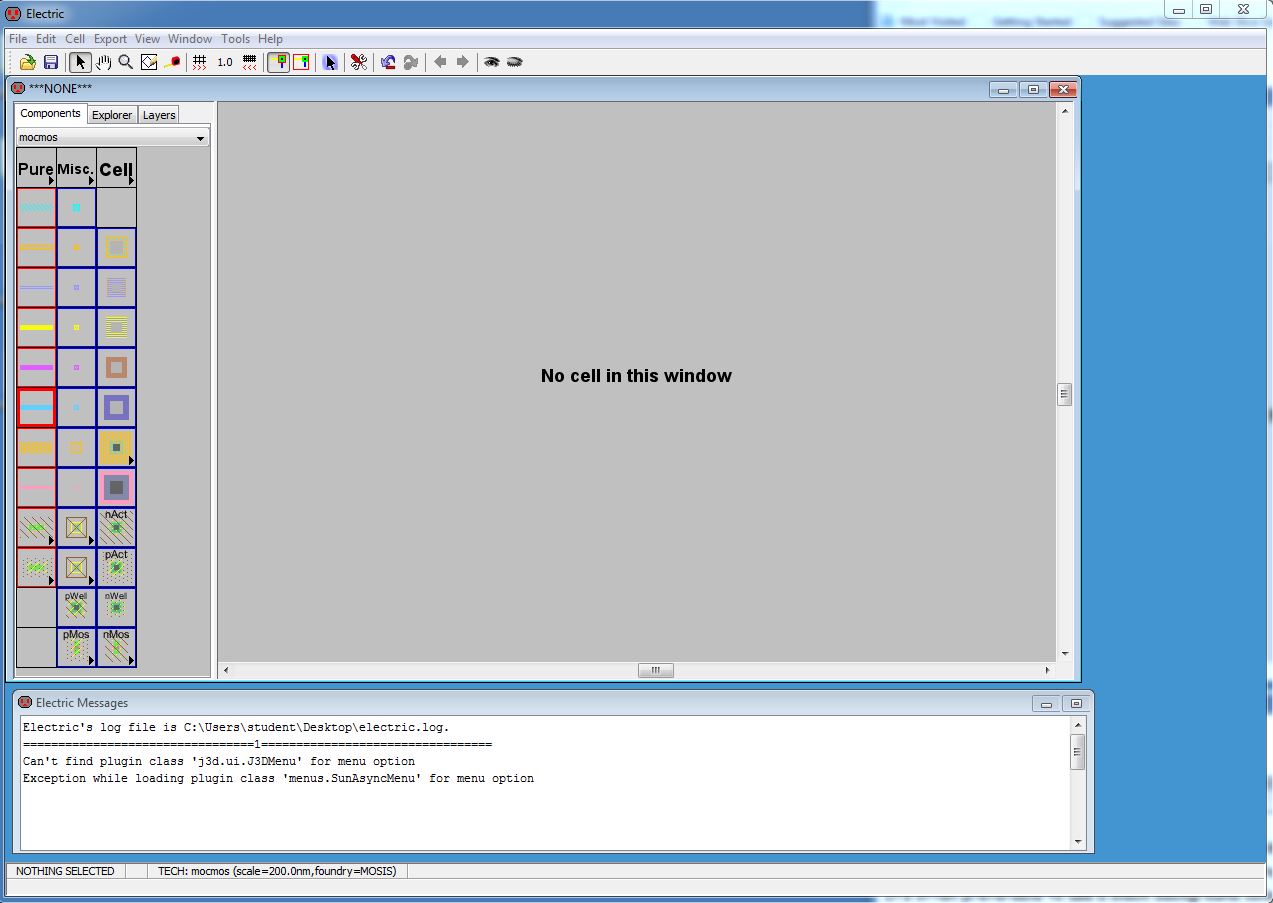
2.) Save
Printer ink - Change the Electric background colors by clicking on
Window -> Color Schemes -> White Background Colors.
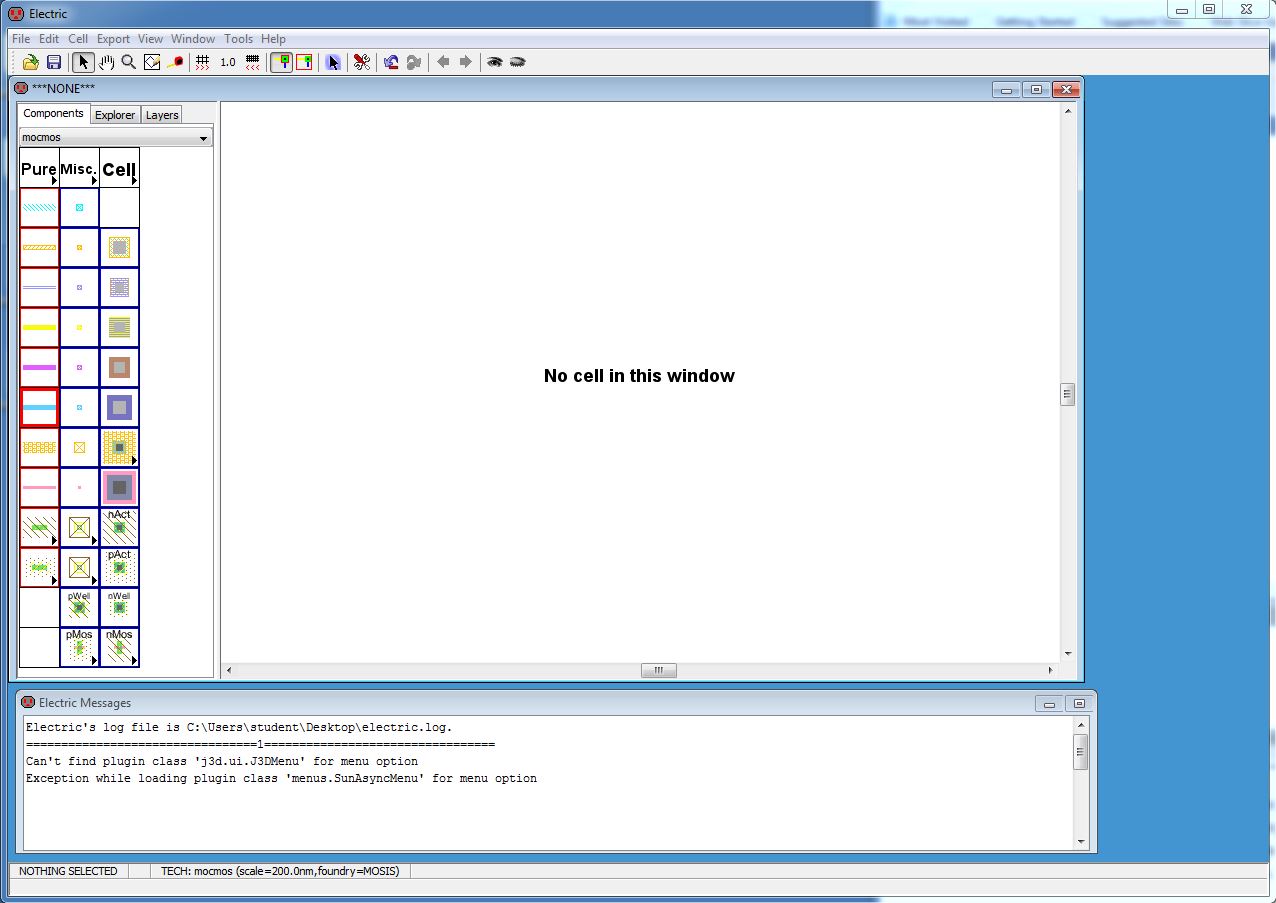
3.) Set up preferences - Set up the preferences as seen below by going to File -> Preferences -> Technology -> Technology. NOTE: check the "Analog" box as well.

4.) Set the Scale(lambda) - Now
click on the "Scale" button and change the scale size to 300.0, which
can be entered at the bottom left entry box as seen below.
5.)
Save Point - Go to File -> Save Library As -> tutorial_1.jelib to
save your current "project". We will now make a schematic of a
resisitive divider. Go to Cell -> New Cell and enter the name "R_divider" and select "schematics" as seen below.
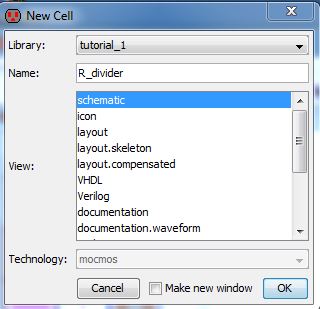
6.)
Exploring your "project" - Notice that you can click the
"components","explorer", or "Layers" tabs on the top left to see your
project as it becomes more complex. Make sure your on the Components
tab, your window will look the same as below.
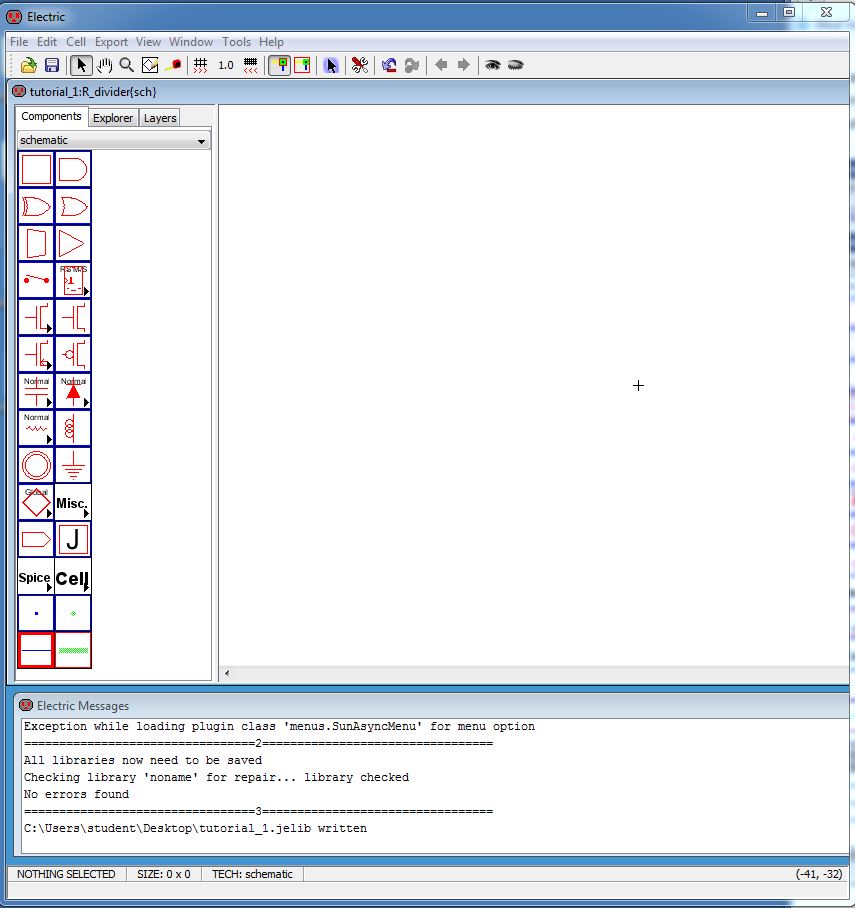
7.) Opening a resistor - Locate
a box containing a resistor image with the word "Normal" and click on
the arrowhead in the box. Place the resistor onto the drawing area as
seen below. Zoom in to make the resistor larger by using ctrl + (mouse scroll wheel).
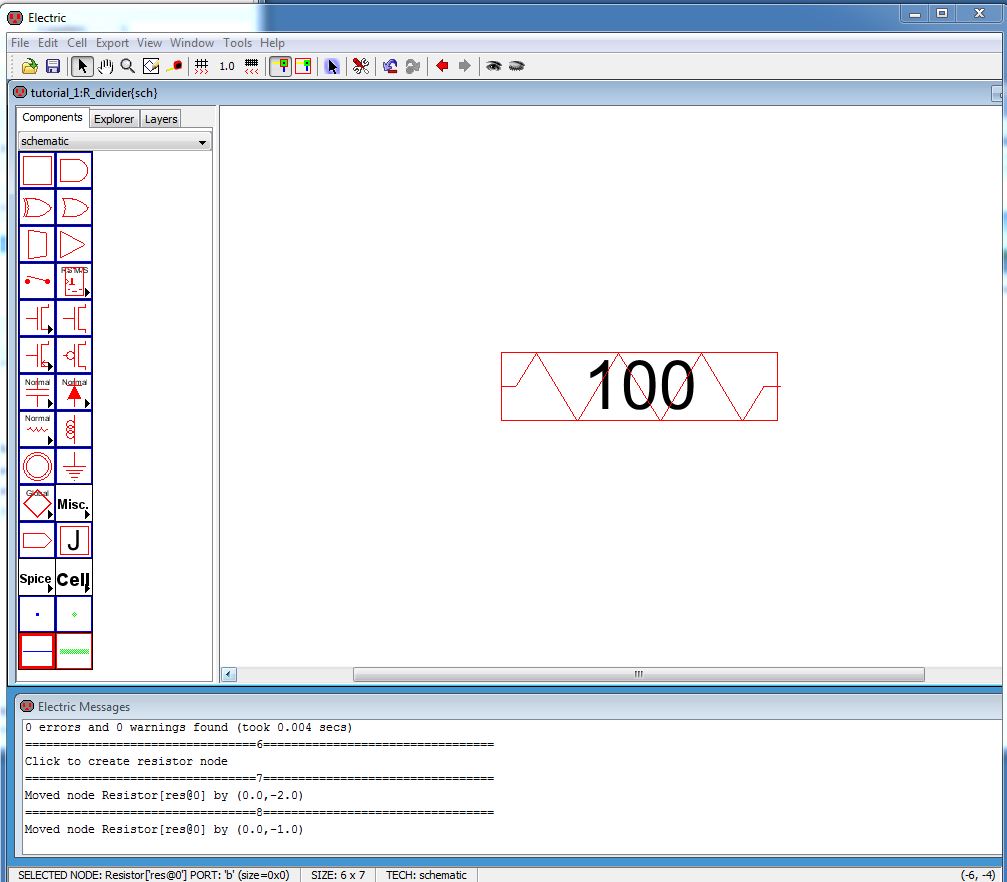
8.)
Resistor properties - Double click the resistor box (avoid directly
clicking just the values of the resistor) and open up the "more..."
button. Enter all the values as shown below.If the well resistance isn't showing up, hit the "more" button.

9.) Schematic Resistor - Your resistor schematic should look like below when the settings are applied for a 10K resistor
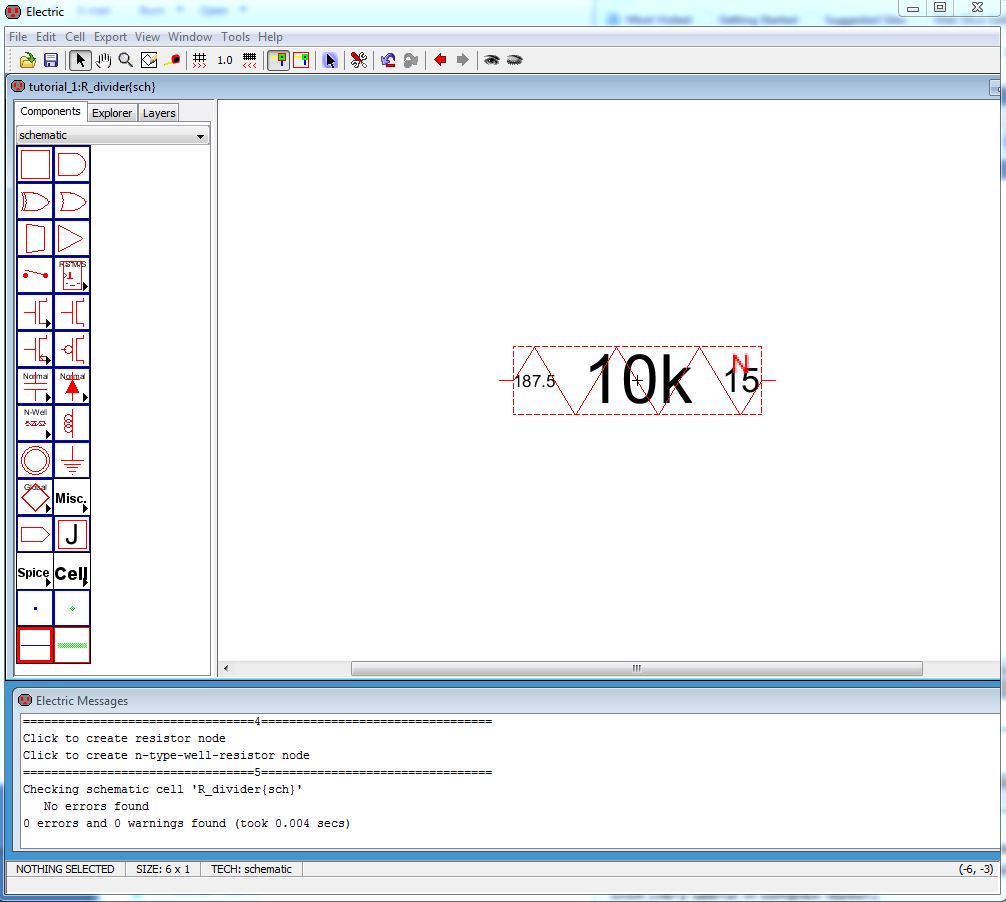
BACKING
UP YOUR LABS: your labs should be backed up in the case you corrupt a
file or lose it. Simply make a copy of your lab as shown below. And
save it somewhere for you to keep, such as sending it to your email
(you may have to zip the file to send it without issues), upload it to
dropbox, or google drive account.
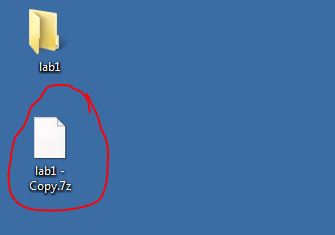
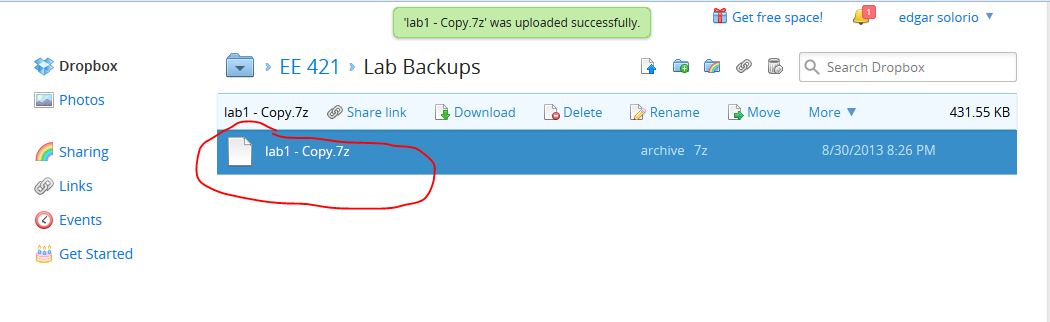
Return to EE 421L Labs