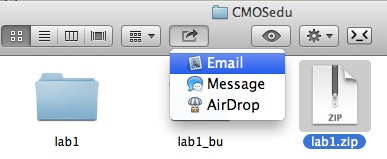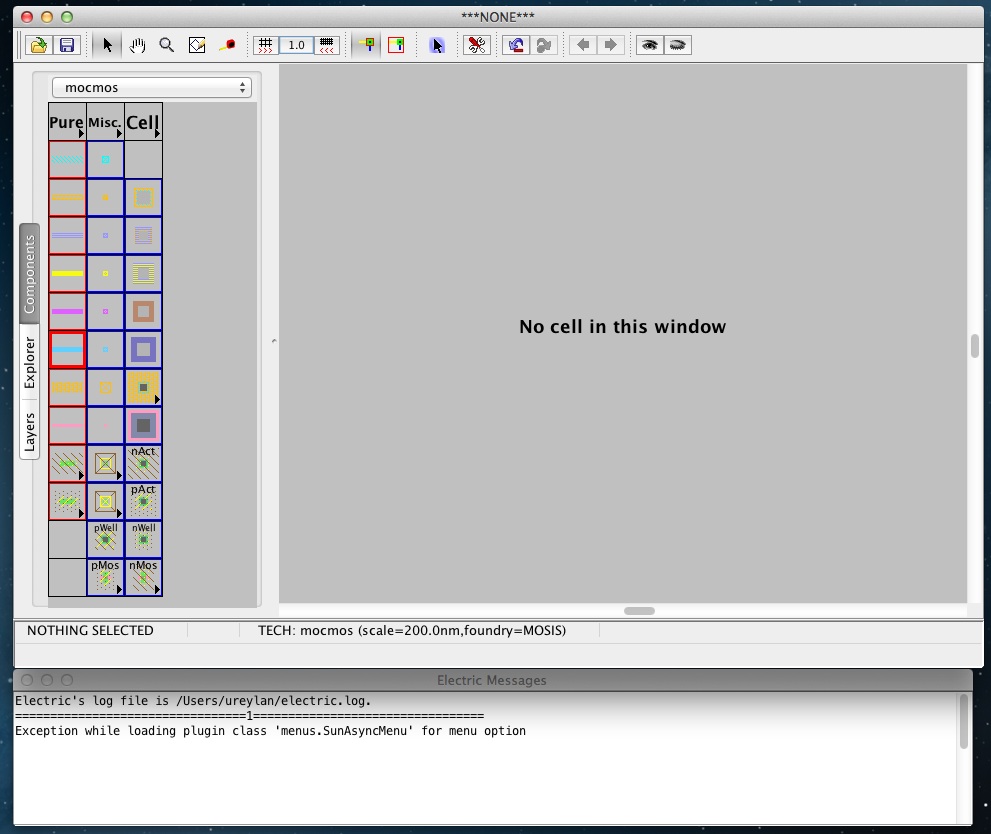
Lab 1 - EE 421L
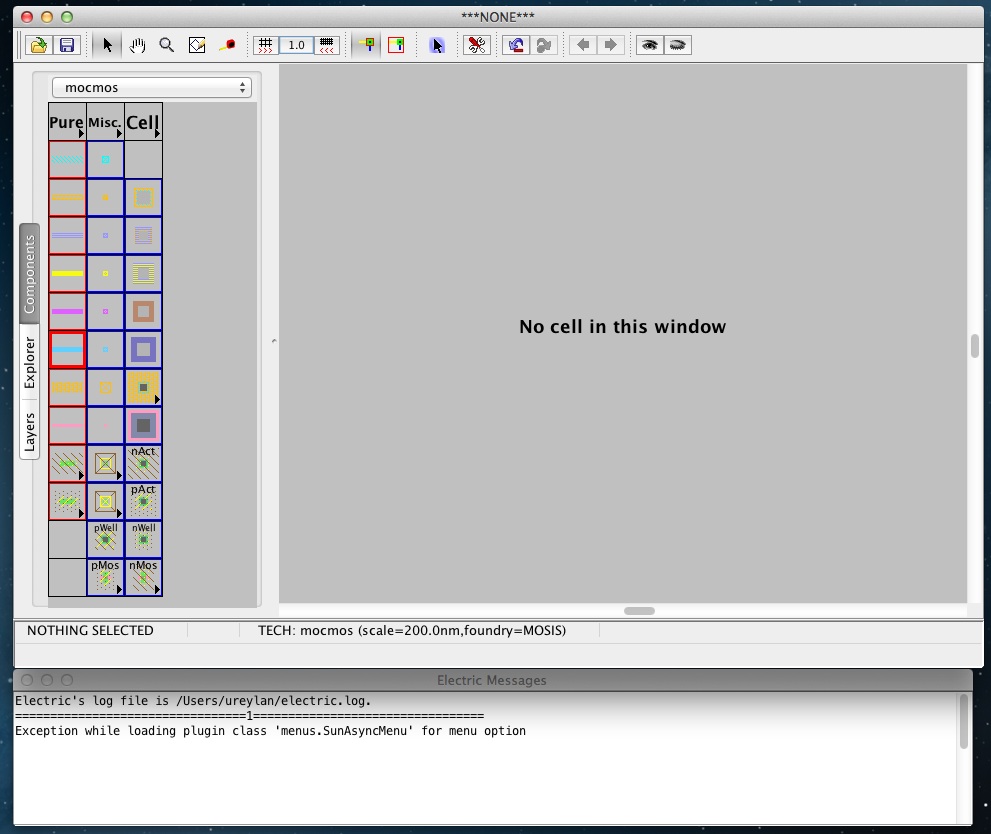
Image 2: Change background color to white
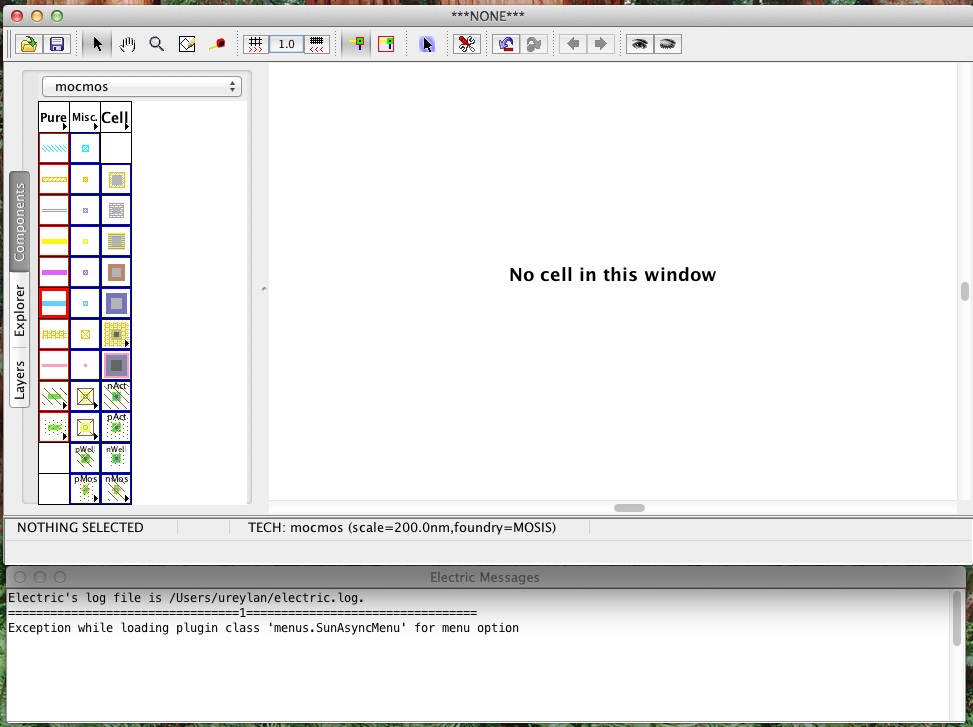
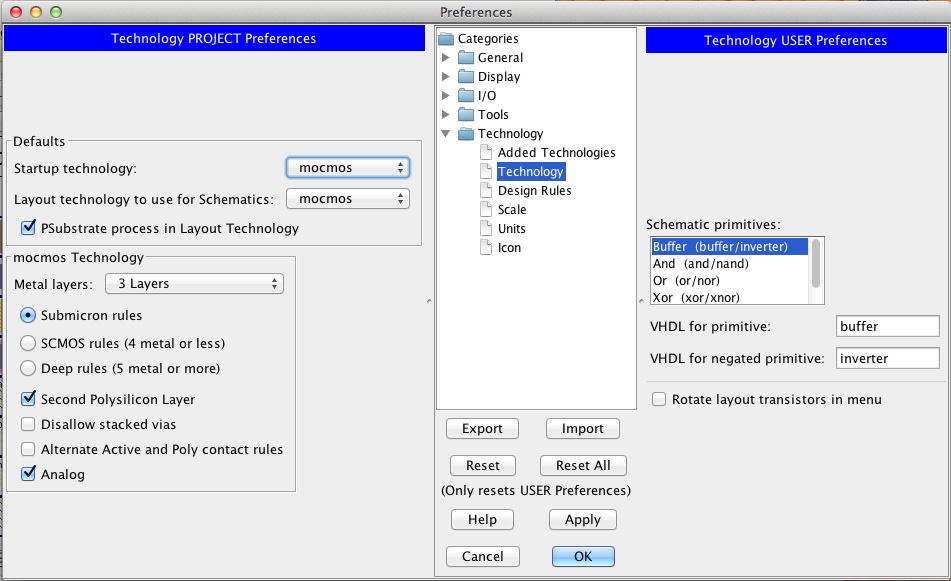
Image 4: Set Scale preferences
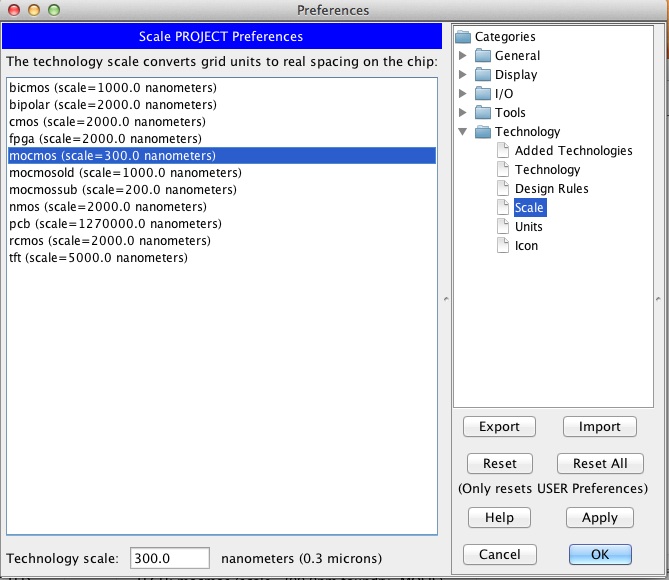
Image 5: Create a new schematic
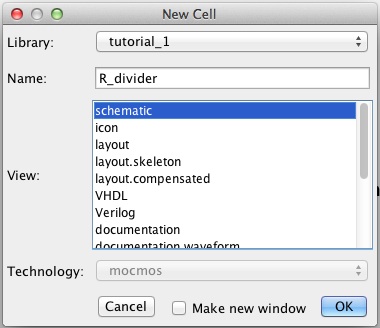
Image 6: Workspace for a new schematic
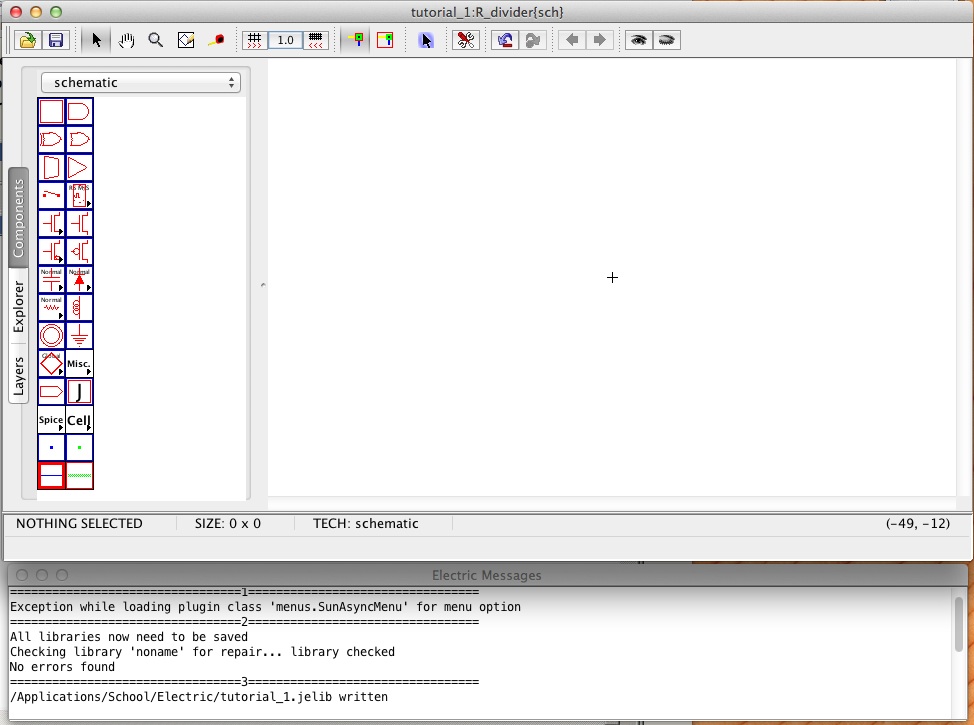
Image 7: Place a N-well resistor on the schematic
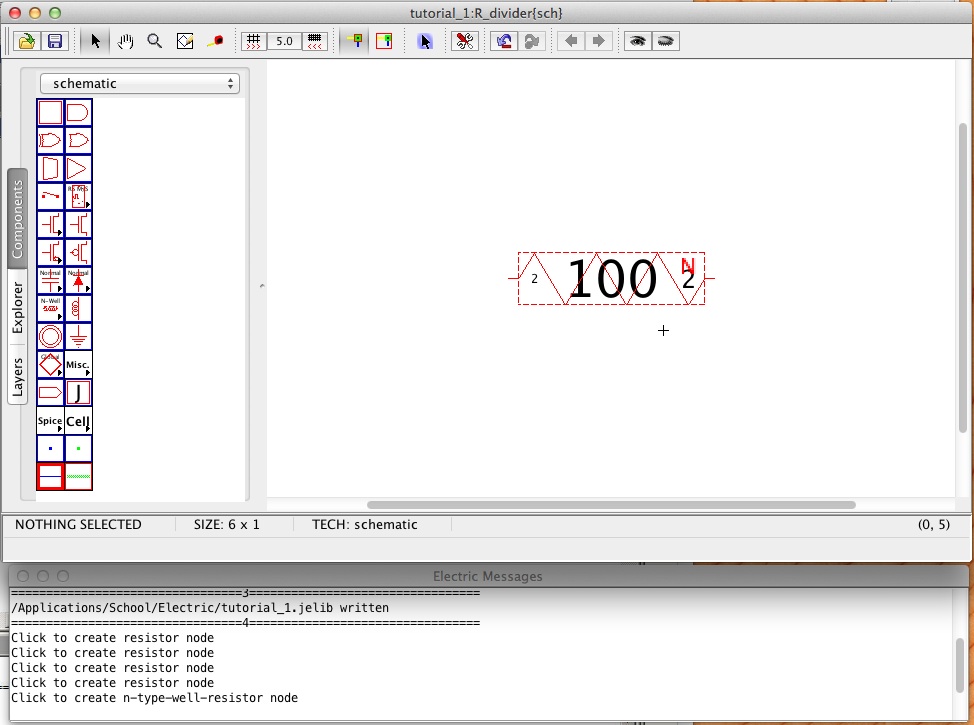
Image 8: Set properties for the resistor
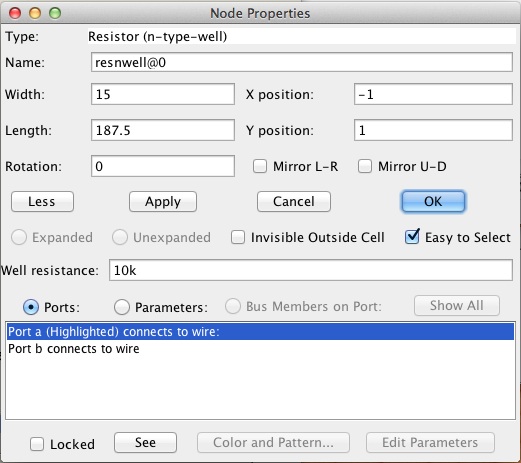
Image 9: Window reflect changes
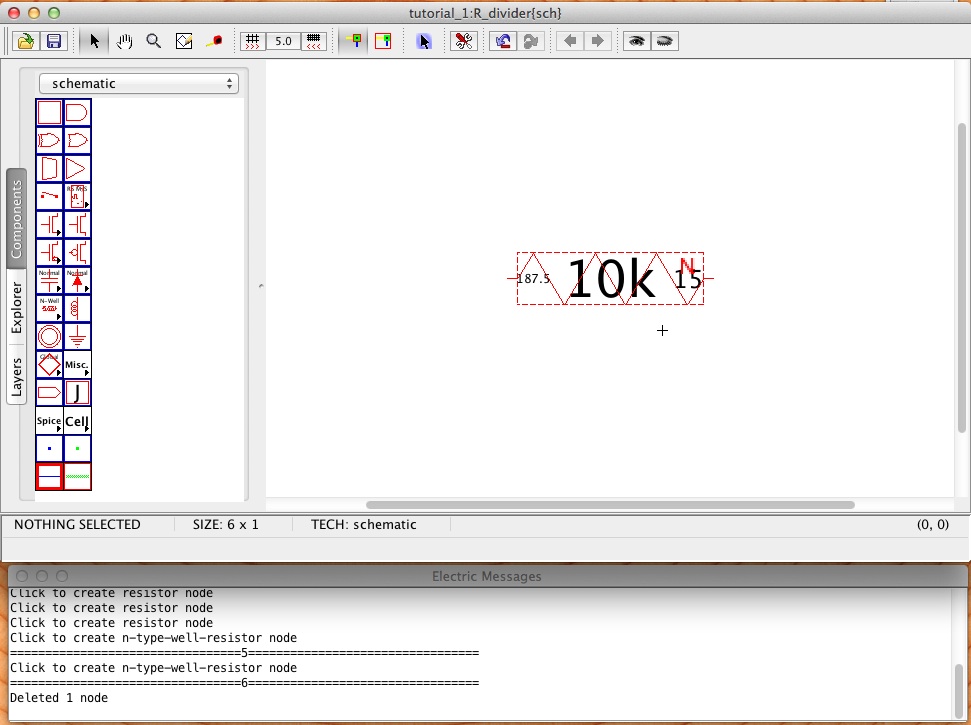
Backuping Lab works
1. Zip the lab directory
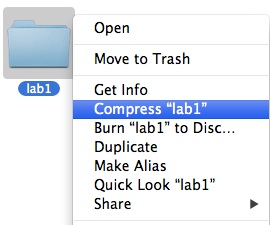
2. Email the zip file to yourself